OTA (Over-the-Air) updates can improve apps quickly, but mistakes can lead to crashes, security risks, or even app store violations. Here’s a quick guide to avoid common pitfalls:
- Breaking App Store Rules: Stick to guidelines like secure transmission, minor changes, and proper documentation to avoid app rejection.
- Rushing Testing: Test updates in phases (Alpha → Beta → Production) to catch bugs early and ensure compliance.
- Weak Security: Use end-to-end encryption, access controls, and real-time monitoring to prevent breaches.
- Disrupting Users: Schedule updates during off-peak hours, use background installations, and communicate clearly with users.
- Skipping Update Tracking: Monitor metrics like adoption and success rates to identify and fix issues quickly.
Quick Overview of Best Practices
| Mistake | Solution |
|---|---|
| Breaking Guidelines | Follow app store rules, use version control |
| Poor Testing | Use staged rollouts and real-time tracking |
| Weak Security | Encrypt updates and manage access |
| User Disruption | Schedule updates smartly, use background installs |
| Missing Tracking | Monitor adoption rates and errors |
Can You Perform OTA Updates for iOS Apps? Apple …
1. Breaking App Store Rules
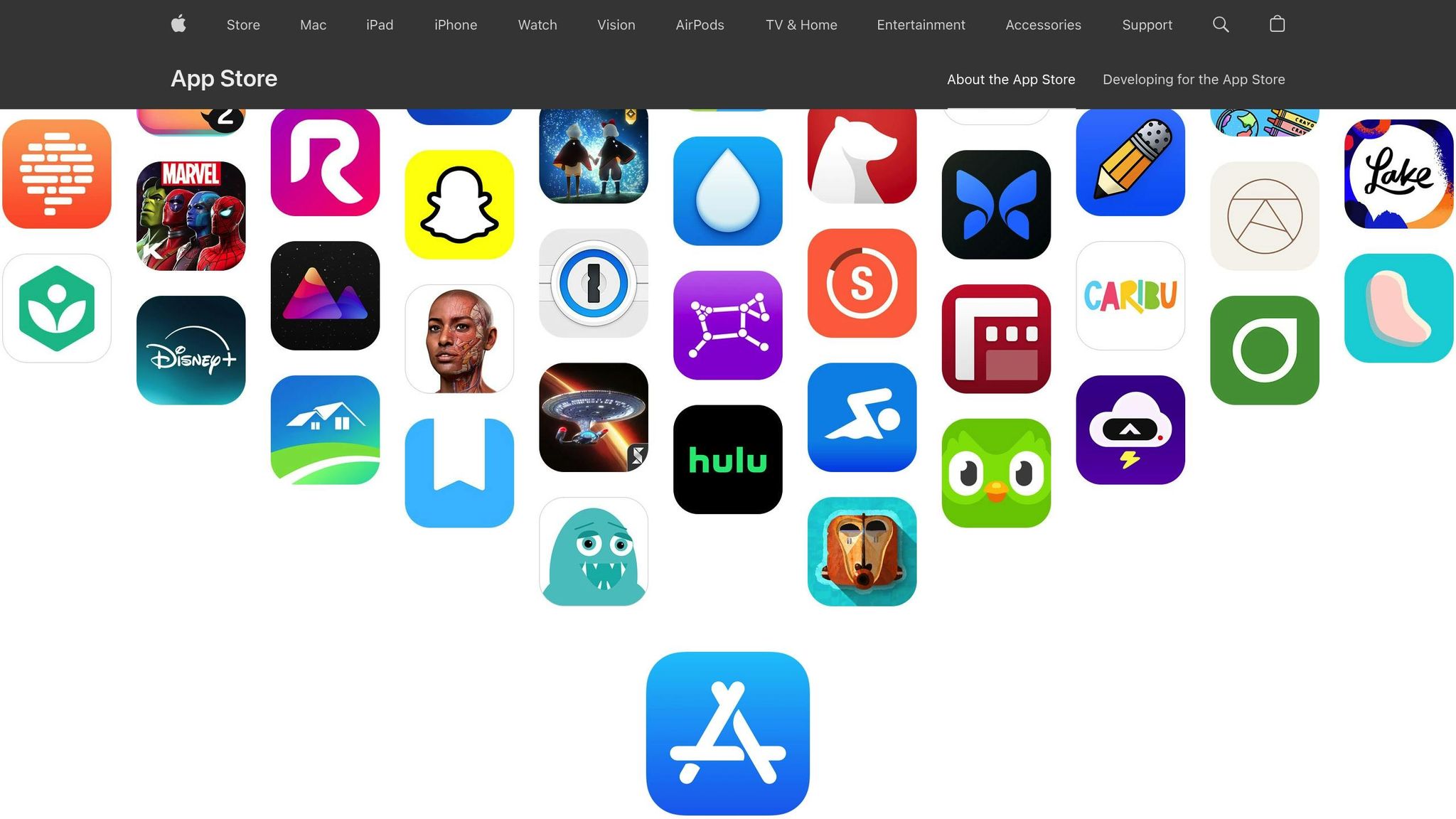
One major mistake developers often make with OTA updates is ignoring app store guidelines. Both Apple’s App Store and Google Play have strict rules for app updates, and breaking these rules can result in rejection - or even the app being removed entirely.
Key App Store Compliance Requirements
- Security and Privacy: Updates must use secure transmission protocols and end-to-end encryption to protect user data and device security. Both Apple and Google prioritize strong privacy measures as part of their regulations.
- User Experience Protection: OTA updates shouldn’t drastically change the core app experience that was originally approved. As industry expert Bessie Cooper puts it, “Avoiding review for bugfix is golden.” Focus updates on fixes and minor improvements, not fundamental changes.
Best Practices for Staying Compliant
- Use version control to document and track changes.
- Keep detailed update logs to provide a clear record for app store reviews.
- Test all updates against the latest app store guidelines before releasing them.
Platforms like Capgo can simplify compliance. Capgo’s tools are designed to meet both Apple and Google Play requirements, allowing developers to roll out live updates without violating store policies. As app store rules evolve, staying informed and using solutions built for compliance can save you from costly errors and app removals.
2. Rushing Update Testing
Testing thoroughly is a must. Skipping it can lead to bugs that hurt user experience and damage your app’s reputation. A well-planned testing process ensures updates are reliable and compliant with rules.
The Cost of Inadequate Testing
Skipping proper testing often results in bugs slipping through, leading to poor reviews and frustrated users.
How to Test Updates Effectively
Breaking testing into clear phases helps catch issues early and ensures smoother rollouts.
Channel-Based Testing System
A channel-based system allows you to test updates with specific groups before releasing them to everyone. This method minimizes risk by identifying problems early.
| Testing Phase | Purpose | Target Audience |
|---|---|---|
| Alpha Channel | Initial testing | Internal team |
| Beta Channel | Extended testing | Selected users |
| Production Channel | Staged rollout | All users |
This phased approach ensures updates meet the compliance standards discussed earlier.
Key Testing Components
- Error Tracking: Use real-time error tracking to catch issues as they happen.
- Rollback Options: Have a system in place to quickly revert to a stable version if needed.
- Pull Request (PR) Testing: Test pull requests using channel selectors before deploying them widely.
Best Practices for Update Testing
- Staged Deployments: Start with a small group of users and expand as stability is confirmed.
- Performance Monitoring: Track metrics like load times, memory use, and battery impact across devices and operating systems.
- Cross-Device Testing: Test updates on a variety of devices and OS versions to ensure compatibility.
Tools like Capgo help simplify this process with features like real-time error tracking and quick rollbacks, making it easier to meet both technical and compliance standards.
3. Poor Update Security
Security flaws in OTA updates can put your app and its users at serious risk. Recent data indicates that well-secured updates achieve an 82% global success rate [1]. Just like compliance and testing, strong security measures are essential for OTA update success.
Common Security Vulnerabilities
Some frequent vulnerabilities include:
- Lack of Encryption: Without end-to-end encryption, updates are vulnerable during transmission.
- Weak Access Controls: Poor authentication can allow unauthorized code to be injected.
- Limited Monitoring: Without tracking update delivery and success rates, breaches can go undetected.
Addressing these issues is crucial for creating secure update processes.
Impact of Security Breaches
| Security Risk | Potential Impact | Prevention Measure |
|---|---|---|
| Tampering | Malicious code injection | End-to-end encryption |
| Interception | Intercepted updates | Secure delivery channels |
| Version Control Issues | Wrong versions deployed | Update verification system |
| Unauthorized Access | Unauthorized changes | Strong access controls |
Implementing Secure Updates
Platforms with strong security protocols report a 95% update completion rate within 24 hours [1], allowing for quick delivery of critical patches.
Key Security Features
- End-to-End Encryption: Ensures data remains secure throughout the update process.
- Version Control: Prevents deployment of incorrect or outdated updates.
- Access Management: Limits who can push updates and tracks deployment activities.
- Real-Time Monitoring: Provides insight into update success rates, making it easier to detect and address issues.
“The only solution with true end-to-end encryption, others just sign updates” - Capgo [1]
Best Practices for Update Security
- Use Verification Systems: Every update should pass checks like signature verification and integrity validation before going live.
- Track Deployment Metrics: Continuously monitor update success rates to catch and resolve security problems quickly.
- Enable Rollback Options: Always have a secure way to revert to previous versions if an issue arises, protecting your users from potential harm.
4. Disrupting Users
Poorly timed or executed updates can interfere with user experience and hurt retention rates.
How Disruptive Updates Affect Users
Disruptive updates often come in forms like:
- Updates forced during high-traffic times
- Sudden app restarts
- Unpredictable download durations
- Updates that block app usage until completed
Smarter Update Strategies
Just like thorough testing and compliance, careful planning and communication are key to avoiding user disruption. By scheduling updates based on user behavior and using advanced tools, you can roll out changes smoothly and keep users happy.
Timing Updates Effectively
Adjust update schedules to avoid peak usage periods in different regions:
| Time Zone | Peak Usage Hours | Suggested Update Window |
|---|---|---|
| EST (US East) | 9 AM – 6 PM | 2 AM – 4 AM |
| CST (US Central) | 8 AM – 5 PM | 1 AM – 3 AM |
| PST (US West) | 9 AM – 6 PM | 12 AM – 2 AM |
Tips for User-Friendly Updates
- Background Installations: Use automatic background updates to reduce interruptions.
- Gradual Rollouts: Roll out updates in stages. This allows you to track performance, identify issues early, and avoid overloading servers.
- Clear Communication: Inform users about update timing, duration, and changes. When possible, provide an option to delay updates.
“We practice agile development and @Capgo is mission-critical in delivering continuously to our users!” - Rodrigo Mantica, @manticarodrigo [1]
Leveraging Advanced Tools
Modern update management systems can help minimize disruptions:
- Channel Systems: Target updates to specific user groups for better timing.
- Flexible Scheduling: Deploy updates during off-peak hours.
- Progress Indicators: Keep users informed when updates take longer than expected.
5. Missing Update Tracking
Tracking updates effectively is crucial for maintaining app stability and ensuring smooth user experiences. Without proper monitoring, critical issues can go unnoticed, putting app performance at risk. It also becomes difficult to gauge the success of updates or identify new problems.
Key Metrics for Measuring Update Success
Tracking updates means keeping an eye on important metrics like these:
| Metric | Target | Why It Matters |
|---|---|---|
| Update Adoption Rate | 95% within 24 hours | Shows strong user engagement and quick rollout success. |
| Success Rate | >80% globally | Reflects system reliability and stability. |
Tools for Effective Tracking
To track updates effectively, focus on these components:
- Real-Time Analytics: Monitor update distribution and installations as they happen to quickly identify potential issues.
- Error Alerts: Get instant notifications for failed installations, version mismatches, or network errors.
- User Engagement Insights: Beyond installation numbers, analyze how users interact with new features to confirm the update’s impact.
Advanced Control with Targeted Distribution
Adding a channel-based distribution system enhances tracking and control. This approach allows for:
- Beta testing with specific user groups.
- Staged rollouts to minimize risk.
- Regional deployment monitoring.
- Tracking performance by app version.
“Detailed analytics and error tracking” are among the advantages of using Capgo. - Capgo [1]
Why Tracking Matters
Data highlights the importance of tracking updates. For instance, platforms with robust systems often see up to 95% of active users updating within 24 hours [1]. This ensures widespread adoption and keeps the app stable.
Good tracking not only verifies update performance but also helps resolve issues faster and supports continuous improvement.
Conclusion
Let’s wrap up the key lessons from compliance, testing, security, and user experience to help you master OTA updates.
Modern platforms for managing OTA updates have transformed how developers deploy changes, combining speed with reliability. With tools like global CDN distribution and end-to-end encryption, updates can now reach users securely and efficiently, no matter where they are.
Key Takeaways for Successful OTA Updates
| Aspect | Best Practice |
|---|---|
| Speed | Use global CDN distribution |
| Security | Implement end-to-end encryption |
| Monitoring | Leverage real-time analytics |
Today’s OTA technology simplifies compliance and enables rapid improvements. To ensure smooth updates, focus on these priorities:
- Thorough Testing: Always test updates extensively before rolling them out.
- Security Measures: Protect updates with end-to-end encryption.
- Seamless User Experience: Make updates non-intrusive and easy for users.
- Performance Monitoring: Track key metrics to maintain high success rates.
With more than 23.5 million updates delivered across 750 production apps [1], effective OTA update management has become a vital tool in the fast-paced app development world. By prioritizing security, monitoring performance, and ensuring a smooth user experience, developers can keep their apps up-to-date while maintaining stability and trust.




