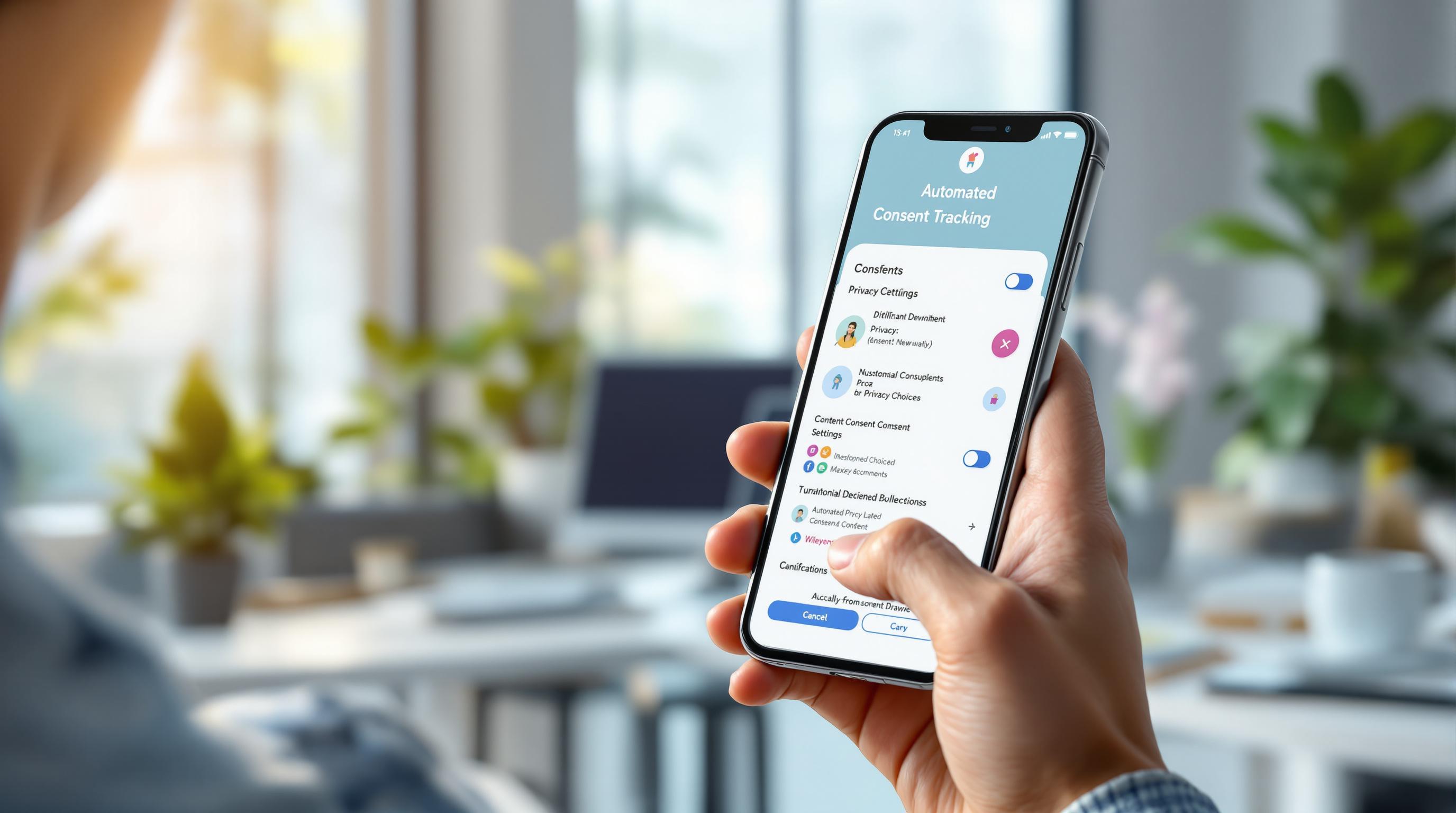Automated consent tracking is essential for Capacitor apps to meet privacy regulations and platform rules. Here’s why it matters and how to implement it:
-
Why It’s Important:
- Comply with Apple and Google privacy policies.
- Protect user rights and build trust.
- Avoid app store rejections and legal risks.
-
Key Features for Consent Tracking:
- Platform-Specific Adjustments: Tailor solutions for iOS and Android.
- Real-Time Updates: Modify consent forms without app updates.
- Cross-Platform Uniformity: Ensure consistent behavior across web, iOS, and Android.
- Data Synchronization: Keep user consent consistent across devices.
-
Implementation Steps:
- Use plugins like
@capacitor/privacyfor managing consent. - Build clear and simple consent UI elements.
- Encrypt and securely store consent data.
- Adjust analytics tracking based on user preferences.
- Regularly validate and update consent settings.
- Use plugins like
-
Compliance Tips:
- Disclose data usage clearly.
- Allow users to withdraw consent and delete data.
- Use tools like Capgo for live updates to avoid app store delays.
Apple app tracking transparency permission - Ionic or iOS …
Consent Requirements Guide
Adding consent tracking to Capacitor apps means meeting the rules set by both Apple and Google. These rules are designed to ensure user privacy and compliance with platform standards.
App Store Policy Requirements
Apple and Google have specific expectations for apps regarding consent tracking:
Apple App Store Requirements:
- Consent prompts must clearly explain why and how data will be used.
- Apps must honor the “Allow Apps to Request to Track” setting on users’ devices.
- Privacy nutrition labels must accurately describe data collection practices.
Google Play Store Requirements:
- Clearly disclose data collection and sharing practices.
- Include a prominent privacy policy link in the app listing and within the app itself.
- Obtain explicit consent before collecting sensitive data.
- Provide an easy way for users to withdraw consent.
- Offer users the option to delete their data if they revoke consent.
Following these guidelines ensures compliance with store policies while prioritizing user privacy.
Data Privacy Standards
In addition to meeting platform-specific rules, adopting strong data privacy practices is crucial:
Anonymous Data Collection:
- Use randomized identifiers instead of personal data.
- Minimize the amount of data collected.
- Store consent records separately from user data.
- Keep consent logs encrypted for added security.
Opt-in Process Implementation:
- Present consent options before collecting any data.
- Allow users to choose what types of data they consent to share.
- Provide clear “Accept” and “Decline” options.
- Enable users to update their consent preferences at any time.
Services like Capgo can help by allowing live updates to consent-related features, avoiding the need for full app store reviews.
Effective consent tracking goes beyond just meeting legal requirements. It’s about building trust with users by being transparent and respecting their privacy. Thoughtfully implementing these practices can improve user experience and strengthen your app’s reputation.
Setting Up Consent Tracking
Set up plugins, user interface elements, and analytics to automate consent tracking effectively.
Consent Management Plugins
Use multiple plugins to handle consent management tasks:
import { Plugins } from '@capacitor/core';import { AnalyticsConsent } from '@capgo/capacitor-firebase-analytics';import { PrivacyConsent } from '@capacitor/privacy';
const { FirebaseAnalytics } = Plugins;
async function setupConsentTracking() { await FirebaseAnalytics.setConsent({ analyticsStorage: AnalyticsConsent.GRANTED, adStorage: AnalyticsConsent.DENIED });}Encrypt and securely store consent data:
import { Storage } from '@capacitor/storage';
async function storeConsentData(userConsent) { await Storage.set({ key: 'userConsent', value: JSON.stringify({ timestamp: Date.now(), status: userConsent, version: '1.0' }) });}Once the plugins are configured, design a clear consent interface to communicate these settings to users.
Building Consent UI Elements
Create simple and intuitive consent forms. Here’s an example:
import { Dialog } from '@capacitor/dialog';
async function showConsentDialog() { const { value } = await Dialog.confirm({ title: 'Privacy Settings', message: 'We collect analytics data to improve your experience. ' + 'You can change these settings anytime in the app.', okButtonTitle: 'Accept', cancelButtonTitle: 'Decline' });
return handleConsentResponse(value);}Key considerations for the consent UI:
- Display consent options before collecting any data
- Clearly explain why data is being collected
- Include a link to your privacy policy
- Allow users to choose consent settings in detail
Once the consent interface is ready, ensure your analytics setup respects user preferences.
Analytics and Compliance Setup
Adjust your analytics configuration based on user consent:
import { Analytics } from '@capgo/capacitor-firebase-analytics';
async function initializeAnalytics(userConsent) { if (userConsent.analytics) { await Analytics.setEnabled(true); await Analytics.setUserProperty({ key: 'consent_status', value: 'granted' }); } else { await Analytics.setEnabled(false); }}Always check consent status before tracking data:
function checkConsentBeforeTracking(eventName, eventData) { const consentStatus = getStoredConsent();
if (consentStatus.analytics) { Analytics.logEvent({ name: eventName, params: { ...eventData, consent_verified: true } }); }}Regularly validate consent to ensure compliance:
async function validateConsent() { const storedConsent = await Storage.get({ key: 'userConsent' }); const consentData = JSON.parse(storedConsent.value);
if (isConsentExpired(consentData.timestamp)) { await refreshConsent(); }}Consent Tracking Management
Recording Consent Updates
Keep track of consent changes securely with structured storage:
interface ConsentUpdate { timestamp: number; userId: string; consentVersion: string; preferences: { analytics: boolean; marketing: boolean; thirdParty: boolean; }; source: 'app' | 'settings' | 'prompt';}
async function recordConsentUpdate(update: ConsentUpdate) { const consentHistory = await Storage.get({ key: 'consent_history' }); const history = consentHistory.value ? JSON.parse(consentHistory.value) : [];
history.push({ ...update, deviceInfo: await getDeviceInfo(), hashValue: generateConsentHash(update) });
await Storage.set({ key: 'consent_history', value: JSON.stringify(history) });}Build an audit trail to track changes over time:
async function generateConsentAuditLog() { const consentHistory = await Storage.get({ key: 'consent_history' }); const history = JSON.parse(consentHistory.value);
return history.map(entry => ({ timestamp: new Date(entry.timestamp).toISOString(), action: determineConsentAction(entry), details: formatConsentDetails(entry), verificationHash: entry.hashValue }));}Using these records, compliance monitoring tools can automate audits and ensure adherence to privacy standards.
Compliance Monitoring Tools
Automate consent event tracking with monitoring tools:
import { Analytics } from '@capacitor/analytics';import { ComplianceMonitor } from './compliance';
class ConsentMonitor { private static readonly CONSENT_CHECK_INTERVAL = 86400000; // 24 hours
async startMonitoring() { // Schedule periodic compliance checks setInterval(async () => { const complianceStatus = await this.checkCompliance();
if (!complianceStatus.valid) { await this.refreshConsent(); await Analytics.logEvent({ name: 'consent_compliance_refresh', params: { reason: complianceStatus.reason, timestamp: Date.now() } }); } }, ConsentMonitor.CONSENT_CHECK_INTERVAL); }
private async checkCompliance(): Promise<ComplianceStatus> { const currentConsent = await this.getCurrentConsent(); return ComplianceMonitor.validate(currentConsent); }}Develop dashboards to monitor consent metrics in real time:
interface ConsentMetrics { totalUsers: number; consentRate: number; pendingUpdates: number; complianceScore: number;}
async function generateConsentReport(): Promise<ConsentMetrics> { const analytics = await getAnalyticsData(); const consentData = await getConsentData();
return { totalUsers: analytics.activeUsers, consentRate: calculateConsentRate(consentData), pendingUpdates: getPendingUpdatesCount(), complianceScore: calculateComplianceScore(consentData) };}Set up alerts for compliance issues to act quickly:
async function setupComplianceAlerts() { const monitor = new ConsentMonitor();
monitor.on('compliance_violation', async (violation) => { await sendAlertToTeam({ type: 'COMPLIANCE_ALERT', severity: violation.severity, details: violation.details, recommendedAction: violation.recommendation });
if (violation.severity === 'HIGH') { await pauseDataCollection(); } });}These tools help maintain compliance with privacy laws and ensure transparency in managing consent records.
Compliance Guidelines
Clear Consent Messages
Create clear and concise consent messages to ensure users understand how their data is used. Here’s an example:
const consentMessageTemplate = { title: "Data Privacy Settings", sections: [{ purpose: "Analytics", description: "We collect anonymous usage data to improve app performance", dataTypes: ["Usage patterns", "Device info", "Crash reports"], retention: "90 days" }]};For updating privacy policies, you can use this function:
async function updatePrivacyPolicy(version: string) { const policy = { version, lastUpdated: new Date().toISOString(), sections: { dataCollection: await fetchPolicyContent('collection'), userRights: await fetchPolicyContent('rights'), retention: await fetchPolicyContent('retention') } };
await Storage.set({ key: 'privacy_policy', value: JSON.stringify(policy) });}Cross-Platform Testing
Ensure compliance across platforms by defining a consent validation process. Here’s an example of a validator:
class ConsentValidator { async validateConsent(platform: 'ios' | 'android') { const requirements = { ios: { requireExplicitConsent: true }, android: { requireExplicitConsent: true } };
return this.checkPlatformCompliance( requirements[platform], await this.getCurrentSettings() ); }}It’s critical to test consent flows across different OS versions and devices to confirm consistent behavior. Use tools like Capgo to implement live updates, avoiding app store delays while ensuring compliance.
Using Capgo for Updates
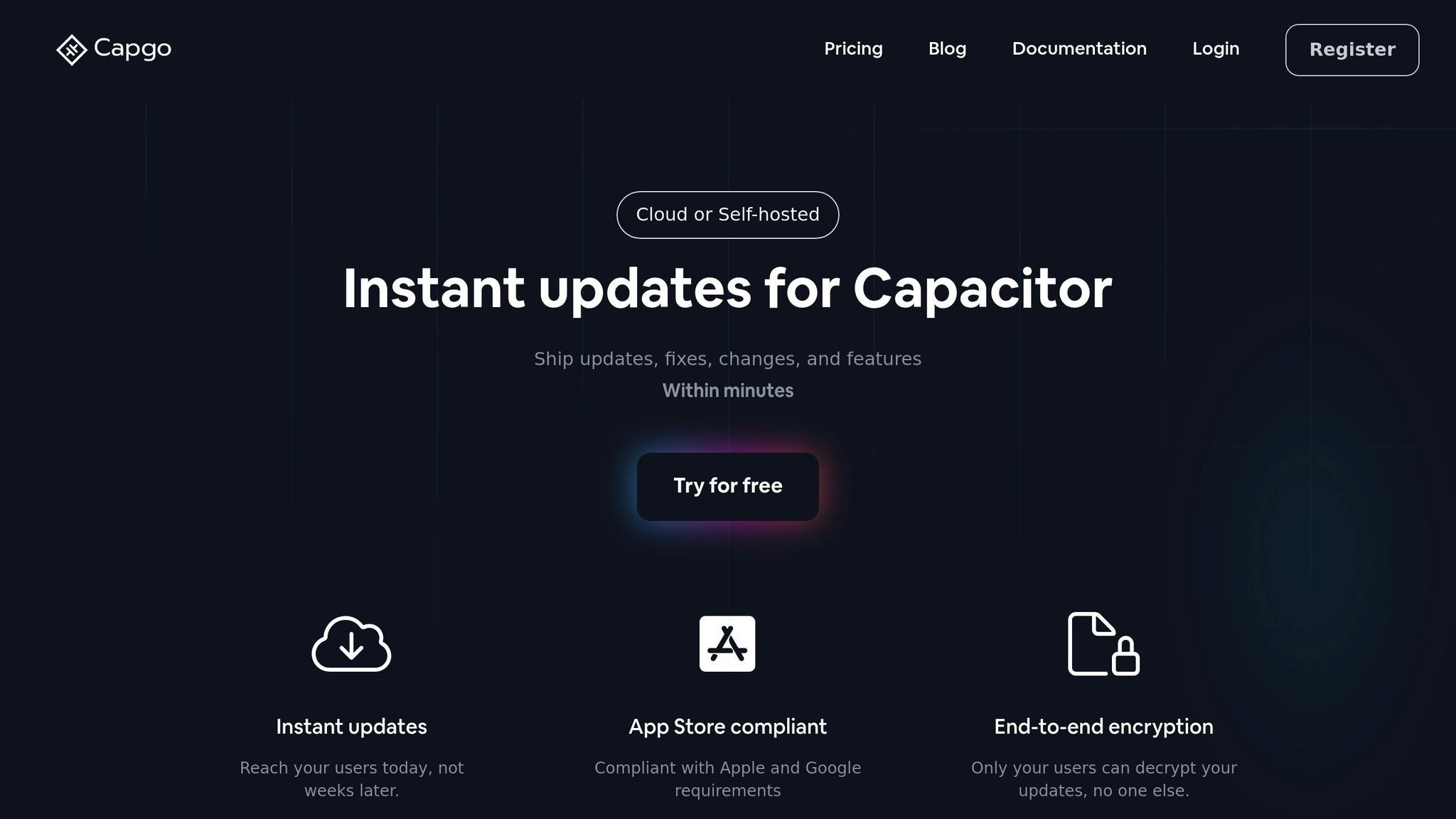
Capgo’s live update capabilities allow you to make compliance adjustments efficiently. Here’s an example:
interface ConsentUpdate { version: string; changes: { type: 'policy' | 'ui' | 'tracking', description: string, requiredAction: boolean }[];}
async function applyConsentUpdate(update: ConsentUpdate) { await Capgo.deploy({ version: update.version, channel: 'consent-updates', gradualRollout: true, userGroups: ['beta-testers'] });}You can also configure rollout percentages for different user groups:
const updateConfig = { channels: { beta: { percentage: 10 }, production: { percentage: 100 } }};This approach ensures real-time updates to meet Apple and Google compliance requirements[1].
Summary
To wrap up the detailed setup and management process, here’s a quick overview. Automated consent tracking requires strict adherence to privacy regulations, secure data handling, and efficient update management.
Success hinges on accurate technical execution combined with fast update deployment. Tools like Capgo support this approach, achieving an impressive 82% global success rate for consent-related updates [1]. As Rodrigo Mantica puts it:
“We practice agile development and @Capgo is mission-critical in delivering continuously to our users!” [1]
Here’s a snapshot of the key metrics and strategies:
| Aspect | Implementation Strategy | Success Metric |
|---|---|---|
| Update Deployment | Live code pushes with encryption | 23.5M successful updates delivered |
| User Coverage | Staged rollouts across channels | 750 production apps maintained |
| Compliance Updates | Instant deployment without store delays | 24-hour update cycle for 95% of users |
NASA’s OSIRIS-REx team underscores the importance of swift deployment:
“Capgo is a smart way to make hot code pushes (and not for all the money in the world like with @AppFlow) :-)” [1]
When managing consent tracking, focus on encryption and analytics monitoring to stay compliant and foster user trust. This strategy ensures quick responses to regulatory changes and evolving privacy standards.