Capacitor lets you build apps for iOS, Android, and the web using one codebase. This guide explains how to structure, test, and deploy your cross-platform code efficiently. Here’s what you’ll learn:
- Why Code Sharing Matters: Save time, simplify maintenance, and update apps faster across platforms.
- Common Challenges: Handle platform-specific bugs, user experience differences, and performance issues.
- Best Practices:
- Security and Speed: Encrypt updates, manage access, and optimize performance for faster delivery.
Quick Tip: Tools like Capgo simplify OTA updates, ensuring 95% of users are updated within 24 hours.
Keep reading for detailed strategies to streamline your Capacitor app development.
Capacitor 2.0: Mobile apps & PWAs from one codebase
Code Structure Setup
Having a well-organized code structure is key when scaling Capacitor apps. Here’s a look at practical ways to organize project files and build reusable components.
Folder Organization
A clear folder structure helps separate shared code from platform-specific implementations. Here’s an example layout:
| Directory | Purpose | Example Contents |
|---|---|---|
| /shared | Code used across all platforms | Services, utilities, interfaces |
| /platforms | Platform-specific implementations | Native plugins, UI tweaks |
| /components | Reusable UI elements | Custom widgets, elements |
| /assets | Static resources | Images, fonts, icons |
| /services | Business logic | API clients, state management |
Creating Reusable Modules
A solid folder structure is the first step toward building reusable modules. To make your modules easy to use and maintain, consider these strategies:
- Abstract Platform Differences: Use interface layers to manage platform-specific variations.
- Version Control: Keep track of updates with strict versioning protocols.
- Documentation: Provide clear, concise instructions for using and integrating modules.
File Management Tips
Good file management practices can make updates and cross-platform development much smoother:
- Organize Assets: Group assets based on platform compatibility to reduce bundle sizes and improve efficiency.
- Manage Cache Effectively: Use robust caching strategies to improve offline performance and load times.
- Streamline Updates: Take advantage of Capacitor’s update features. Using a channel system, you can roll out updates to specific user groups before a full release.
Testing and Debug Methods
Testing shared code in Capacitor apps requires a clear and structured approach to ensure consistent performance. Below, we’ll cover effective tools and methods for both testing and debugging.
Test Planning
To properly test shared Capacitor code, you need a well-rounded plan that addresses every layer of your app. Here’s a breakdown of how to organize your testing process:
| Testing Level | Tools & Approaches | Key Focus Areas |
|---|---|---|
| Unit Testing | Jest, Mocha | Business logic, utility methods |
| Integration Testing | Cypress, Selenium | Cross-platform functionality |
| End-to-End Testing | Appium, Detox | User workflows, native features |
| Performance Testing | Lighthouse, WebPageTest | Load speeds, resource usage |
Consider using channel-based beta testing to release your app to specific user groups. This helps you collect targeted feedback, identify platform-specific issues early, and roll out updates gradually. A solid testing plan not only ensures quality but also makes debugging much smoother.
Debug Tools and Tips
Once testing is in place, effective debugging practices are essential for maintaining app performance. Here are key strategies and tools to enhance debugging efforts.
Error Tracking Setup
Set up error tracking systems that monitor both web and native errors. These tools should provide detailed stack traces, log user interactions, and automatically generate reports. This setup helps you quickly identify and address issues across platforms.
CI/CD Integration
Incorporate debugging tools into your CI/CD pipeline. This streamlines issue detection and resolution, saving time during development.
Cost Overview
- OTA Update Plans: From $12/month [1]
- Optional CI/CD Setup Service (for building native apps): $2,600 one-time [1]
Advanced Debugging Tips
- Use platform-specific developer tools to identify and fix issues.
- Implement source maps to trace errors back to their original code.
- Automate monitoring for critical paths in your app.
- Configure crash reporting for both web and native layers to catch problems early.
Updates and Deployment
Managing updates and deployments effectively ensures your app performs consistently across platforms. After thorough testing and debugging, a smooth deployment process keeps your app running reliably.
CI/CD Setup
Setting up a CI/CD pipeline simplifies deployments by integrating seamlessly with your existing workflow, avoiding the need for additional tools.
| CI/CD Component | Key Features | Advantages |
|---|---|---|
| GitHub Actions | Direct integration, automated builds | Familiar environment, easy to configure |
| GitLab CI | Built-in pipeline tools, container registry | All-in-one DevOps solution |
| Jenkins | Custom workflow support, extensive plugins | High level of customization |
On average, CI/CD setup costs around $2,600, with monthly maintenance averaging $300. Over five years, this could save you up to $26,100 compared to other approaches [1].
“We configure your CI/CD pipeline directly in your preferred platform, whether it’s GitHub Actions, GitLab CI, or others. We don’t host CI/CD or charge you to maintain it.” - Capgo [1]
Once your CI/CD pipeline is operational, you can shift your attention to implementing fast and efficient OTA updates.
OTA Update Systems
A strong OTA update system ensures users receive fixes and new features without delays caused by app store approvals. This process speeds up delivery and enhances user experience.
Key statistics:
- 82% global success rate for updates
- Average download time of 114ms for a 5MB bundle [1]
“We rolled out Capgo OTA updates in production for our user base of +5000. We’re seeing very smooth operation almost all our users are up to date within minutes of the OTA being deployed to @Capgo.” - colenso [1]
Important OTA features to consider:
| Feature | Implementation | Benefit |
|---|---|---|
| End-to-End Encryption | Secure update delivery | Ensures code safety |
| Partial Updates | Only download modified files | Saves bandwidth |
| Channel System | Beta testing capabilities | Manages controlled rollouts |
| Analytics Integration | Real-time performance tracking | Monitors update success rates |
When setting up OTA updates, ensure compliance with platform requirements, maintain version control for easy rollbacks, and utilize real-time analytics to track performance. Automated testing before updates go live is essential to maintain high code quality and reliability.
Security and Speed
Strong security measures and efficient performance are key when sharing Capacitor code.
Security Guidelines
Protect your shared code and user data with a layered security approach. Modern methods focus on encryption and precise access controls. Here are some effective practices:
| Security Feature | Implementation | Purpose |
|---|---|---|
| End-to-End Encryption | Encrypt update bundles | Prevents unauthorized access |
| Access Management | Role-based permissions | Regulates team collaboration |
| Update Channels | Separate beta/production | Reduces deployment risks |
| Rollback Capability | Use version control | Quickly resolve issues |
Delivering updates securely boosts success rates. For instance, Capgo emphasizes the importance of encryption in secure updates [1].
“The only solution with true end-to-end encryption, others just sign updates” - Capgo [1]
Once security is in place, focus on optimizing performance for faster and more reliable updates.
Speed Improvements
Performance optimization plays a big role in user experience and app reliability. Fast and efficient update systems are non-negotiable. Consider these performance benchmarks:
| Metric | Target | Why It Matters |
|---|---|---|
| Bundle Download Speed | Under 120ms/5MB | Ensures user satisfaction |
| API Response Time | Under 450ms | Improves app responsiveness |
| Update Success Rate | Above 90% | Enhances reliability |
| Active User Update Time | Within 24 hours | Maintains code consistency |
Using partial updates and a global CDN can achieve download speeds as low as 114ms for a 5MB bundle [1].
“The community needed this and @Capgo is doing something really important!” - Lincoln Baxter, @lincolnthree [1]
To maximize both security and speed, follow these steps:
- Implement partial updates to save bandwidth and speed up delivery.
- Use a channel system for controlled rollouts and beta testing.
- Enable real-time error tracking to identify and fix issues quickly.
- Monitor analytics to track update success rates and improve over time.
Summary
Key Points
To effectively share Capacitor code, focus on a modular structure, automated testing, targeted deployment, and strong encryption.
| Focus Area | Best Practice | Impact |
|---|---|---|
| Code Structure | Modular architecture | Improves maintainability |
| Testing | Automated CI/CD | Achieves an 82% success rate globally |
| Deployment | Channel-based distribution | 95% of users update within 24 hours |
| Security | End-to-end encryption | Protects against unauthorized access |
These methods have been successfully implemented in over 750 production apps [1]. Capgo builds on these foundations, offering tools that simplify and enhance code sharing processes.
Capgo Integration
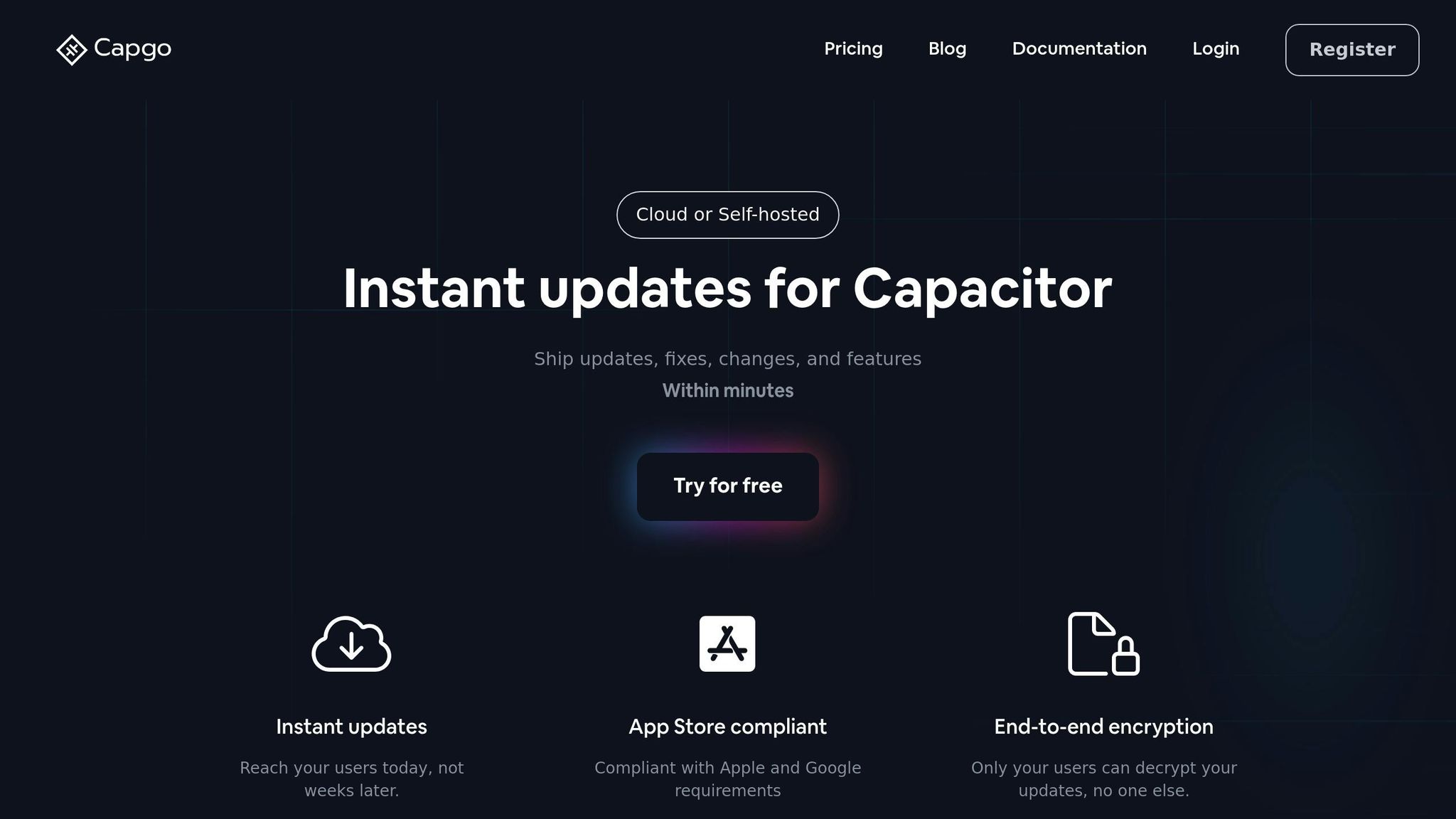
Capgo aligns with these practices, optimizing Capacitor development with advanced over-the-air (OTA) updates and integrated CI/CD workflows. It delivers impressive results, including download speeds of 114ms for 5MB bundles via a global CDN, an average API response time of 434ms worldwide, and 23.5 million successful updates [1].
“We practice agile development and @Capgo is mission-critical in delivering continuously to our users!” - Rodrigo Mantica [1]
One standout feature is its flexible deployment options, supporting both cloud-based and self-hosted setups.
“Capgo is a must-have tool for developers who want to be more productive. Avoiding app review for bug fixes is a game-changer.” - Bessie Cooper [1]
Capgo’s features reinforce best practices for code sharing:
| Feature | Benefit | Real-world Impact |
|---|---|---|
| CI/CD Integration | Automates deployment | Simplifies workflows |
| Channel System | Enables targeted updates | Improves beta testing capabilities |
| Analytics Dashboard | Tracks performance | Provides real-time insights |
| Rollback Capability | Reduces risks | Allows instant version control |
These tools create a secure and efficient code-sharing environment while ensuring compliance with app store guidelines [1].




