Want your app to comply with Apple and Google Play’s strict data rules? Here’s what you need to know:
- Data Privacy is Non-Negotiable: Both Apple and Google require apps to protect user data with encryption, clear permissions, and detailed privacy disclosures.
- Key Practices for Compliance:
- Use end-to-end encryption for data security.
- Clearly explain what data is collected and why.
- Allow users to control and manage their data easily.
- Tools Like Capgo Help: Capgo simplifies compliance with features like secure updates, real-time error tracking, and permission management.
Quick Overview of Platform Rules
| Platform | Key Rules |
|---|---|
| Apple | Explicit user consent, privacy labels, encrypted data, detailed policies |
| Google Play | Data safety section, easy user controls, encrypted sensitive data |
Data Sharing Rules by Platform
Apple’s Data Rules
Apple has strict guidelines for how apps handle user data. Their focus on privacy requires developers to be upfront about what data they collect and how it’s used. Here are some key rules:
| Requirement Category | Specific Rules |
|---|---|
| User Consent | Apps must get explicit permission before collecting personal data. |
| Data Collection | Clearly disclose all types of data being collected. |
| Data Security | Sensitive information must be encrypted during transmission. |
| Privacy Labels | App Store listings must include accurate privacy “nutrition labels.” |
Apps must also provide users with clear controls for managing data sharing. Additionally, Apple requires developers to document privacy policies in detail, especially for third-party tools and analytics. These rules establish a high standard for privacy on the platform.
Google Play’s Data Rules
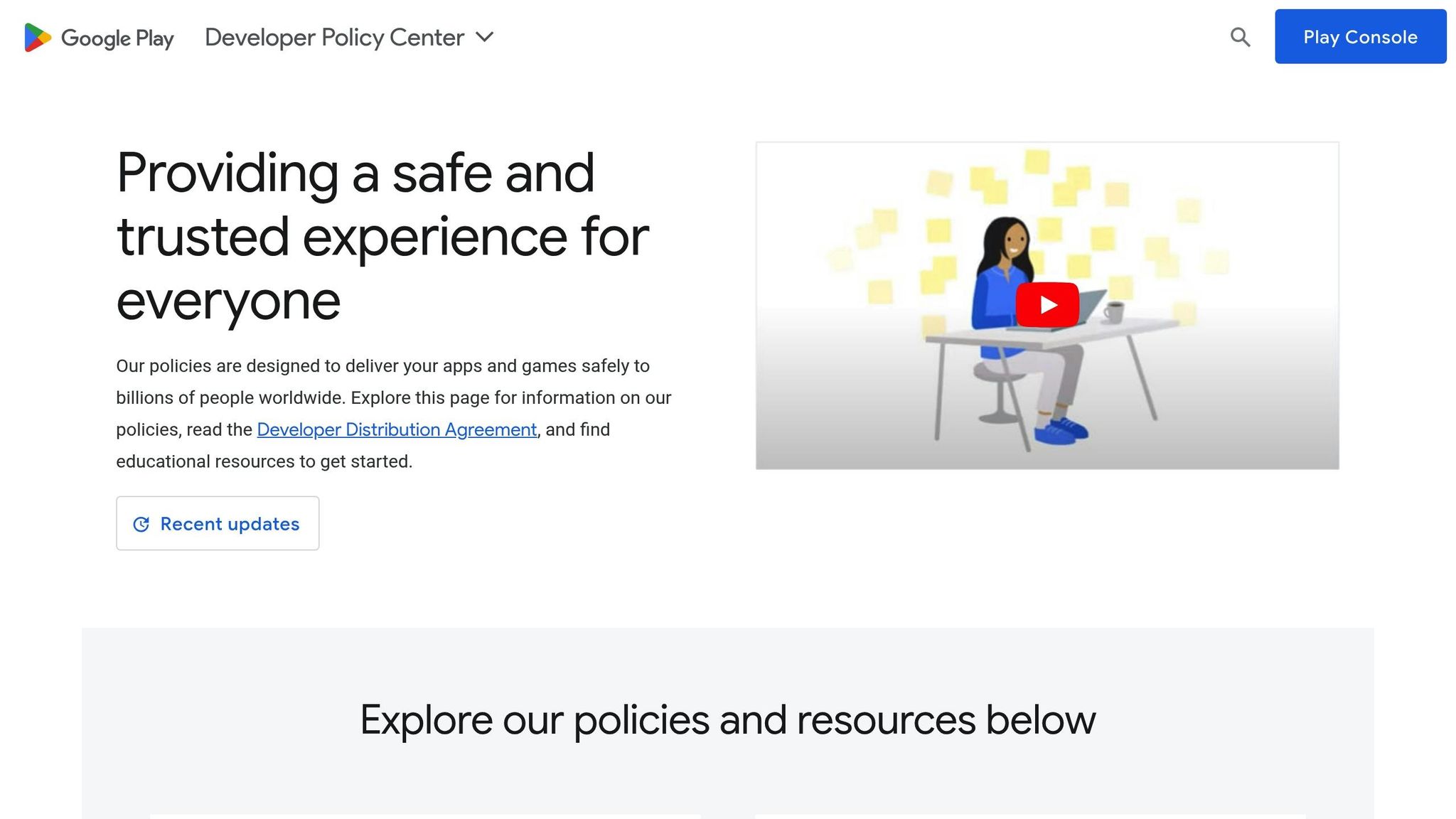
Google Play prioritizes transparency and giving users control over their data. Their requirements include:
| Requirement | Implementation Details |
|---|---|
| Data Safety Section | Developers must fully disclose what data is collected. |
| User Controls | Privacy settings and data deletion options must be easy to access. |
| Security Measures | Personal and sensitive data must be encrypted. |
| Update Management | App updates and patches must be securely distributed. |
To stay compliant, developers should focus on secure update processes and provide clear options for user data management. Tools like Capgo support these efforts with features such as end-to-end encryption, controlled beta testing, staged rollouts, and analytics tracking [1].
Both Apple and Google Play require developers to monitor their apps regularly and make updates to meet evolving standards.
Meeting Policy Requirements
Limiting Data Collection
Focus on gathering only the data necessary to reduce privacy risks and stay aligned with platform policies.
| Data Collection Principle | Implementation Method |
|---|---|
| Minimal Data Gathering | Collect only what’s needed for core features |
| Purpose Limitation | Clearly document reasons for collecting each data point |
| Data Retention | Define specific timelines for storing user information |
| Update Management | Use secure systems to deliver app updates |
Using secure update systems, like Capgo, can improve compliance rates. For example, apps utilizing Capgo report that 95% of active users receive updates within 24 hours [1].
Data Security Methods
Protecting user data requires strong security measures, especially for modern Capacitor apps. These measures must align with platform standards.
“The only solution with true end-to-end encryption, others just sign updates” - Capgo [1]
Here are some key practices for ensuring data security:
- End-to-End Encryption: Secure all data transmissions with robust encryption.
- Secure Update Delivery: Deploy updates through verified, trusted channels.
- Access Control: Implement strict protocols to manage who can access data.
These security measures create a solid foundation for managing user permissions effectively.
User Permission Systems
Effective permission systems work hand-in-hand with robust data protection and minimal collection practices. They help safeguard user data while meeting platform compliance requirements.
| Permission Feature | User Benefit |
|---|---|
| Granular Controls | Users can choose specific permissions |
| Clear Explanations | Simple, transparent descriptions of how data is used |
| Easy Management | Permission settings that are easy to access and adjust |
| Update Consent | Users maintain control over feature updates |
Industry experts highlight the value of strong permission systems:
“@Capgo is a must-have tool for developers who want to be more productive. Avoiding review for bug fixes is golden.” - Bessie Cooper [1]
Currently, 750 apps are successfully using these permission systems in production [1].
App Permissions Explained: Protect Your Privacy and Secure …
Compliance Tools
To complement platform rules and secure update practices, the tools below simplify the process of meeting data-sharing requirements for Capacitor apps.
Capgo Security Features
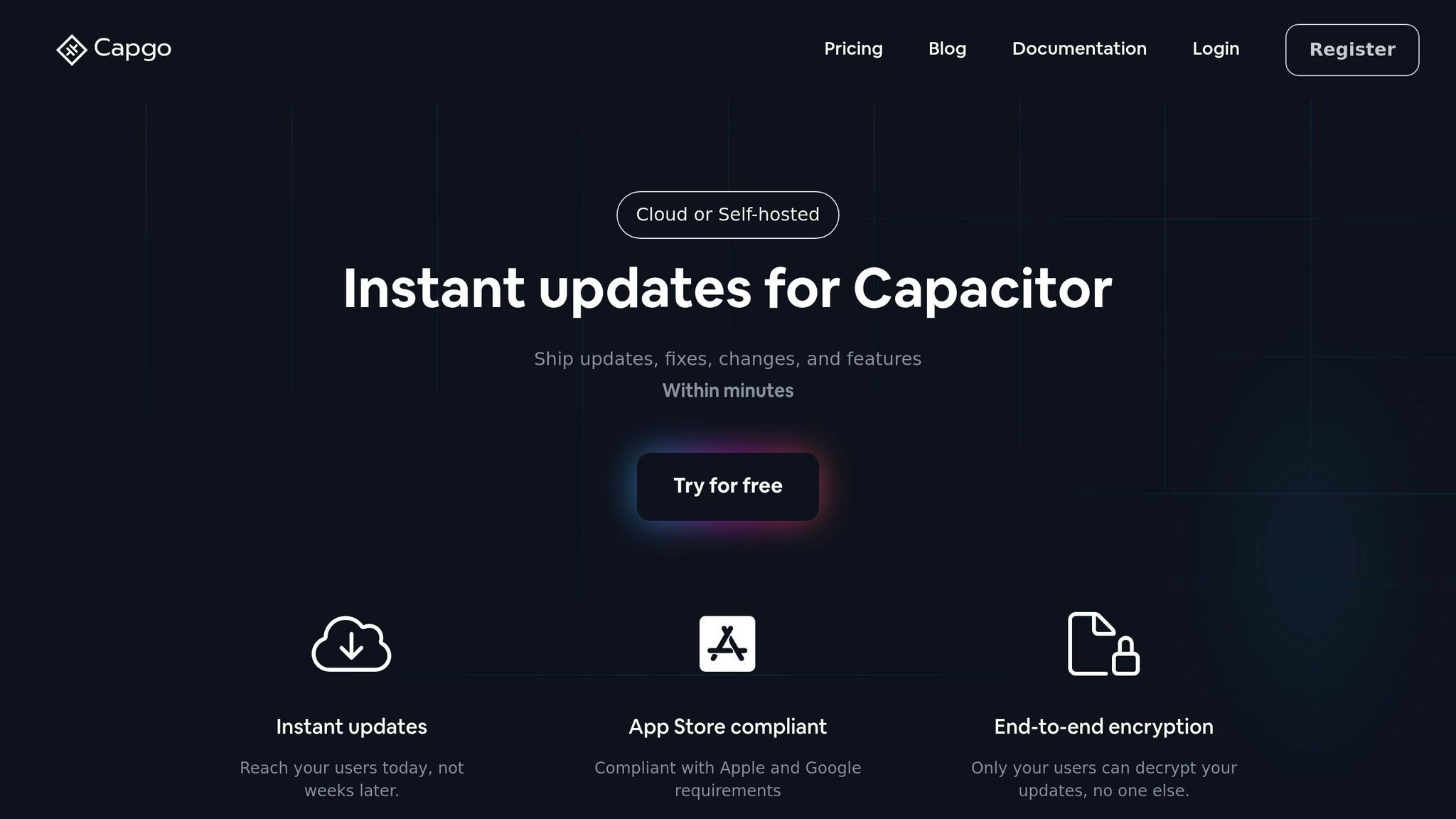
Capgo’s security infrastructure provides developers with tools to help maintain compliance. Key features include:
| Security Feature | Compliance Benefit |
|---|---|
| End-to-End Encryption | Ensures secure update decryption |
| Real-time Analytics | Tracks update success rates |
| Version Control | Manages app versions |
| Rollback Capability | Enables quick response to issues |
The platform has managed 23.5 million updates, achieving a 95% user update rate within 24 hours [1].
Additional Security Tools
Capgo also supports compliance through additional tools designed to enhance data-sharing practices:
| Tool Category | Implementation Benefits |
|---|---|
| User Management | Controls data access |
| Channel System | Targets specific rollout stages |
| Error Tracking | Identifies compliance issues |
| CI/CD Integration | Automates compliance checks |
These tools, such as granular user management, channel systems, error tracking, and CI/CD integration, are widely used to address compliance challenges. For instance, the channel system allows developers to manage app versions for different user segments, which is especially helpful for adhering to regional data-sharing rules. Currently, 750 apps successfully utilize these tools in production environments [1].
Capgo also supports advanced security needs with customizable permissions, offering flexible organization management for enhanced control.
Common Policy Issues and Fixes
Avoid common mistakes to ensure your app complies with data sharing standards. Here are practical solutions to tackle frequent issues.
Top Policy Mistakes
Here are some common errors that can disrupt update delivery and compromise user data security:
| Policy Mistake | Impact | Prevention Method |
|---|---|---|
| Missing User Consent | App store rejection | Use clear and transparent consent flows |
| Unsecured Data Transfer | Security vulnerabilities | Implement end-to-end encryption |
| Inadequate Version Control | Update conflicts | Rely on automated version tracking |
| Poor Update Distribution | User experience issues | Use staged rollouts for deployment |
These problems can be minimized with proper planning and reliable tools. Developers who adopt a channel-based system often experience fewer update-related challenges.
Problem-Solving Steps
-
Secure Update Distribution
Protect all data transfers with end-to-end encryption, such as the encryption tools offered by Capgo [1]. -
Monitoring Systems
Use real-time error tracking tools to quickly catch and address issues. -
Recovery Protocols
Prepare for potential setbacks with these measures:Response Action Implementation Benefit Version Rollback One-click reversion Enables quick recovery Error Tracking Automated monitoring Helps detect problems early User Communication In-app notifications Keeps users informed
For updates that significantly impact data sharing policies, consider a channel system. This allows you to test updates with smaller groups before rolling them out widely, ensuring secure practices and maintaining compliance.
Conclusion
Main Points
Following platform-specific data sharing rules is essential for the success of Capacitor apps. To achieve this, focus on end-to-end encryption, effective management of user permissions, and using tools designed for secure updates. For example, 95% of active users receive updates within 24 hours, and Capgo has reached an 82% global success rate in update management [1].
Here’s a quick breakdown of areas to prioritize:
| Area | Strategy | Benefit |
|---|---|---|
| Data Security | End-to-end encryption | Protects against data breaches |
| Update Distribution | Channel-based deployment | Allows controlled updates |
| Policy Monitoring | Real-time tracking | Maintains compliance |
| User Management | Permission-based systems | Increases transparency |
By focusing on these strategies, you can set your app up for ongoing success while staying compliant.
Next Steps
Keep an eye on updates from Apple’s and Google’s developer portals to stay informed about policy changes. Strengthen security by implementing end-to-end encryption to safeguard user data and align with current standards.
Consider using tools like Capgo, which has managed updates for over 750 production apps [1]. This can help ensure your app stays up-to-date and avoids policy violations.




