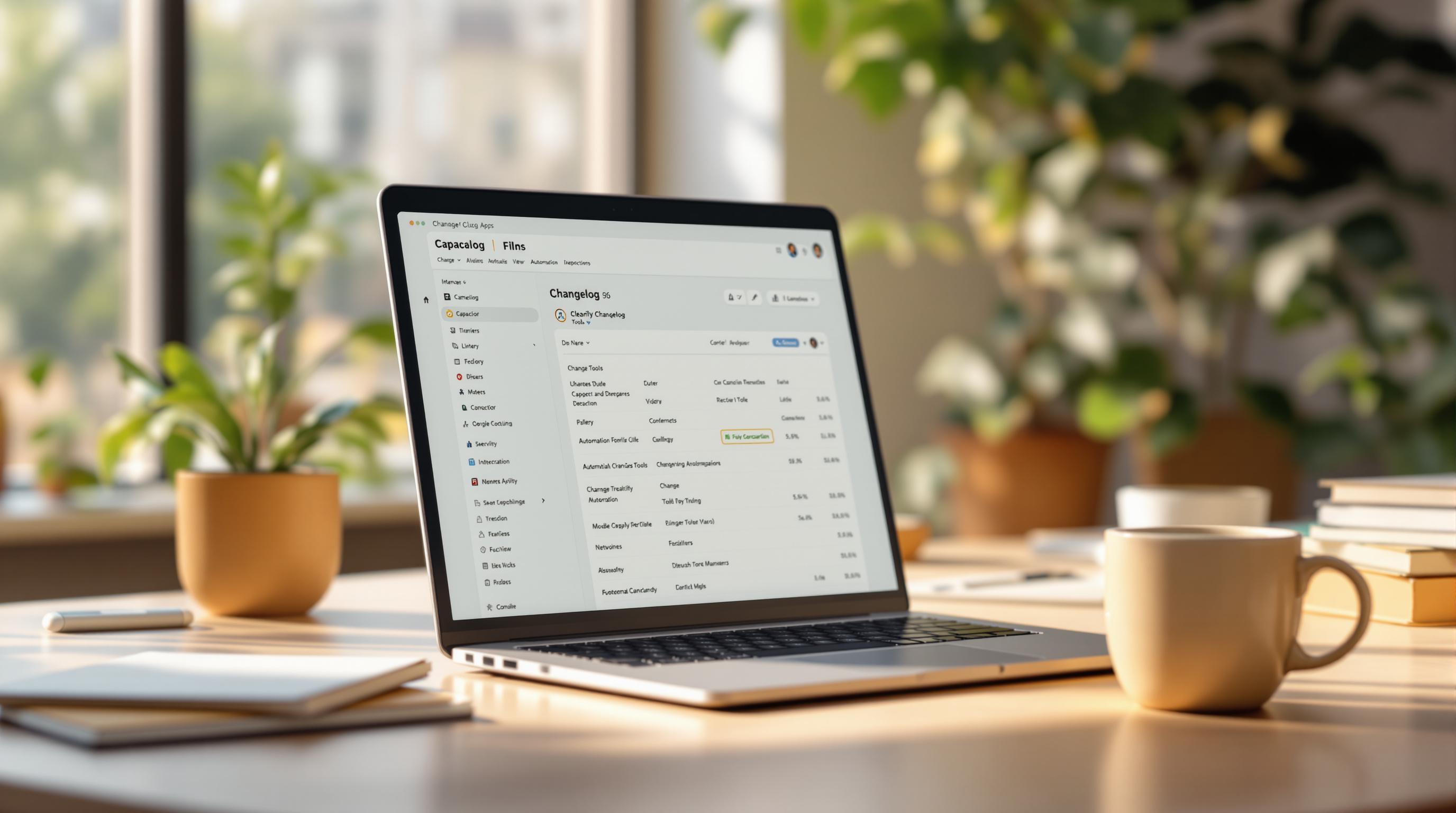Managing changelogs is essential for keeping your app updates transparent and organized. This guide explains how to create, structure, and automate changelogs for Capacitor apps, ensuring both developers and users stay informed. Here’s what you’ll learn:
- Why changelogs matter: They simplify debugging, improve communication, and build user trust.
- How to structure changelogs: Use categories like “Added”, “Fixed”, and “Security” for clarity.
- Best practices: Update changelogs before commits, automate with tools like Capgo, and review entries during pull requests.
- Automation tools: Use CI/CD pipelines and commit standards to streamline changelog management.
- OTA updates: Document live updates with details like version numbers, timestamps, and success rates.
Quick Tip: Automate changelog creation using tools like Capgo to save time and ensure consistency. 95% of users update within 24 hours using Over-the-Air (OTA) solutions.
Dive into the guide to set up your first changelog and integrate it seamlessly into your workflow.
How to Version and Changelog your projects automatically to …
Setting Up Your First Changelog
Creating a clear changelog is key to tracking and sharing updates in your Capacitor app. Here’s how to structure it effectively and follow best practices.
Changelog Format Options
Follow the Keep a Changelog standard to organize updates by version and type. This approach uses clear categories to make updates easy to understand:
| Category | Description | Example Entry |
|---|---|---|
| Added | New features | Added push notification support |
| Changed | Updates to existing features | Updated authentication flow |
| Deprecated | Features to be removed soon | Deprecating legacy API endpoints |
| Removed | Features that were removed | Removed outdated analytics |
| Fixed | Bug fixes | Fixed iOS camera permissions |
| Security | Security updates | Enhanced data encryption |
Building Your CHANGELOG.md
To set up your CHANGELOG.md, ensure it’s consistently organized and easy to read. Place it in the root directory of your project and include these main elements:
- Header Section: Add your project name and a short description.
- Version Blocks: Document updates under semantic version numbers (MAJOR.MINOR.PATCH).
- Release Dates: Use ISO format (YYYY-MM-DD), like
2025-03-27. - Change Categories: Group updates under the appropriate headings.
Always list versions in reverse chronological order so the newest updates are at the top.
Adding Changelog Steps to Development
Incorporating changelog updates into your workflow ensures accurate and up-to-date documentation. Here are some practical tips:
- Pre-commit Updates: Update the changelog before committing code changes. This reduces the chance of missing important updates.
- Automated Integration: Tools like Capgo work with GitHub Actions, GitLab CI, and Jenkins [1] to simplify the process of updating your changelog.
- Review Process: Make reviewing changelog entries part of your pull request process. This ensures updates are accurate and approved before merging.
Writing Clear Changelog Entries
Changelog entries should strike a balance between technical precision and readability, making them useful for both developers and users.
Writing Style Guide
Stick to these principles to ensure your changelog entries are clear and consistent:
- Write in present tense
- Begin with action verbs
- Be specific about what has changed
- Mention updates to dependency versions
- Use minimal technical jargon
Examples:
| Unclear Entry | Clear Entry |
|---|---|
| Fixed bugs | Fix camera preview freeze on iOS 17.4 devices |
| Added stuff | Add biometric authentication support for Android |
| Changed API | Update user profile endpoint to support new fields |
| Security fixes | Patch SQLite injection vulnerability in search function |
Change Types and Categories
Organize your updates into clear categories so users can quickly find what matters to them. Here’s a breakdown of common categories:
- Added: Introduces new features or functionality
- Changed: Updates or modifications to existing features
- Deprecated: Marks features or functionality planned for removal
- Removed: Indicates features or functionality that have been taken out
- Fixed: Resolves bugs or issues
- Security: Covers patches or updates related to security vulnerabilities
Consider the user impact when assigning categories. For instance, if a core API is updated, list it under “Changed” and provide migration details if necessary. For major updates, link to the source for further context.
Adding Reference Links
Make your changelog more helpful by linking entries to relevant documentation, issues, or commits:
1. Issue References
Directly link to GitHub issues or pull requests related to the change:
- Fix iOS camera permissions dialog ([#234](https://github.com/your-repo/issues/234))2. Documentation Links
When introducing new features or breaking changes, include links to updated documentation:
- Add push notification support (See [Migration Guide](https://docs.example.com/push))3. Commit References
For major updates, reference the specific commit:
- Update authentication flow (commit: `8f4d89b`)“Capgo is a must have tools for developers, who want to be more productive. Avoiding review for bugfix is golden.” - Bessie Cooper
Changelog Automation Tools
Automating changelog creation simplifies your workflow and ensures consistent documentation of changes throughout your Capacitor project.
Top Changelog Tools
Several tools can handle changelog automation effectively. When choosing one, focus on these key features:
- Version detection: Automatically spots new releases
- Commit parsing: Extracts relevant details from commit messages
- Integration capabilities: Fits seamlessly into your existing CI/CD pipeline
- Customization options: Tailors to your project’s specific requirements
Capgo makes changelog automation easier by integrating live updates [1]. With more than 750 apps in production and 23.5 million updates delivered [1], it has proven its dependability. To get the most out of these tools, ensure your commit messages follow a clear structure.
Commit Message Standards
Use this format for commit messages:
[optional body]
[optional footer]
Here are some common commit types:
- feat: For introducing new features
- fix: For resolving bugs
- docs: For documentation changes
- style: For formatting updates
- refactor: For reorganizing code without changing its behavior
- test: For adding or updating tests
- chore: For general maintenance tasks
CI/CD Changelog Setup
By combining automated tools with standardized commit messages, you can integrate changelog generation into your CI/CD pipeline. This setup ensures quick and accurate updates. A properly configured pipeline can auto-generate changelogs, check message formatting, update documentation, and notify your team.
The results speak for themselves: 95% of active users receive updates within 24 hours using Capgo’s automated deployment system [1].
OTA Update Changelog Management
Handling changelogs for over-the-air (OTA) updates requires extra attention because these updates are deployed instantly. Unlike traditional app store updates that users download manually, OTA updates reach devices automatically. This makes clear and detailed documentation essential for maintaining user trust and ensuring transparency.
OTA Update Documentation
When managing live updates, it’s important to document key details such as the bundle version, OTA update version, deployment timestamps, success rates, and user adoption metrics. To make the changelog easy to understand, organize updates into clear categories:
| Category | Description | Example Entry |
|---|---|---|
| Critical Fixes | Urgent patches for immediate issues | ”Fixed crash in user authentication flow” |
| Feature Updates | New or improved functionality | ”Added dark mode support for dashboard” |
| Performance | Speed and optimization improvements | ”Reduced app loading time by 40%“ |
| Security | Updates to enhance safety | ”Enhanced data encryption for file transfers” |
Capgo Update Management

For live OTA updates, detailed documentation is a must to complement your overall changelog strategy. Capgo simplifies this process by automatically tracking versions, monitoring update performance, logging rollbacks, and recording deployments by channel.
A developer managing over 5,000 users shared their experience:
“We rolled out Capgo OTA updates in production for our user base of +5000. We’re seeing very smooth operation almost all our users are up to date within minutes of the OTA being deployed to @Capgo.” – colenso [1]
Best Practices for OTA Changelog Management:
- Record changes as soon as they are made.
- Track updates by channel to support staged rollouts.
- Keep clear records of rollbacks for quick issue resolution.
Rodrigo Mantica highlights the importance of this approach:
“We practice agile development and @Capgo is mission-critical in delivering continuously to our users!” – Rodrigo Mantica [1]
Summary
Key Practices for Changelog Management
Managing changelogs effectively enhances clarity and builds user trust. Here are some essential practices:
| Practice | Description | Impact |
|---|---|---|
| Version Tracking | Keep track of version numbers (app and OTA). | 82% global success rate for tracked updates [1] |
| Update Categories | Classify updates by type (fixes, features, security). | 95% of active users update within 24 hours [1] |
| Deployment Records | Document timestamps, success rates, and metrics. | Supports monitoring of 23.5M updates [1] |
| Rollback Strategy | Maintain logs of previous versions with OTA integration. | Allows immediate recovery when necessary. |
Suggested Tools for Better Management
To implement these practices effectively, using the right tools is crucial. Modern Capacitor apps benefit from tools like Capgo, which simplifies changelog management with features such as:
- Automated Version Control: Seamlessly track and document updates using CI/CD pipelines.
- Real-Time Analytics: Keep tabs on update performance and user adoption rates.
- Channel Management: Enable beta testing and phased rollouts for smoother deployment.
When choosing tools for changelog management, prioritize:
- Seamless Integration: Compatibility with your existing workflows.
- Detailed Documentation: Automatic tracking of deployment data.
- User Updates: Clear, direct communication about changes.
By combining these practices with the right tools, you can establish a reliable changelog system that supports continuous delivery while keeping users informed.
“We practice agile development and @Capgo is mission-critical in delivering continuously to our users!” [1]