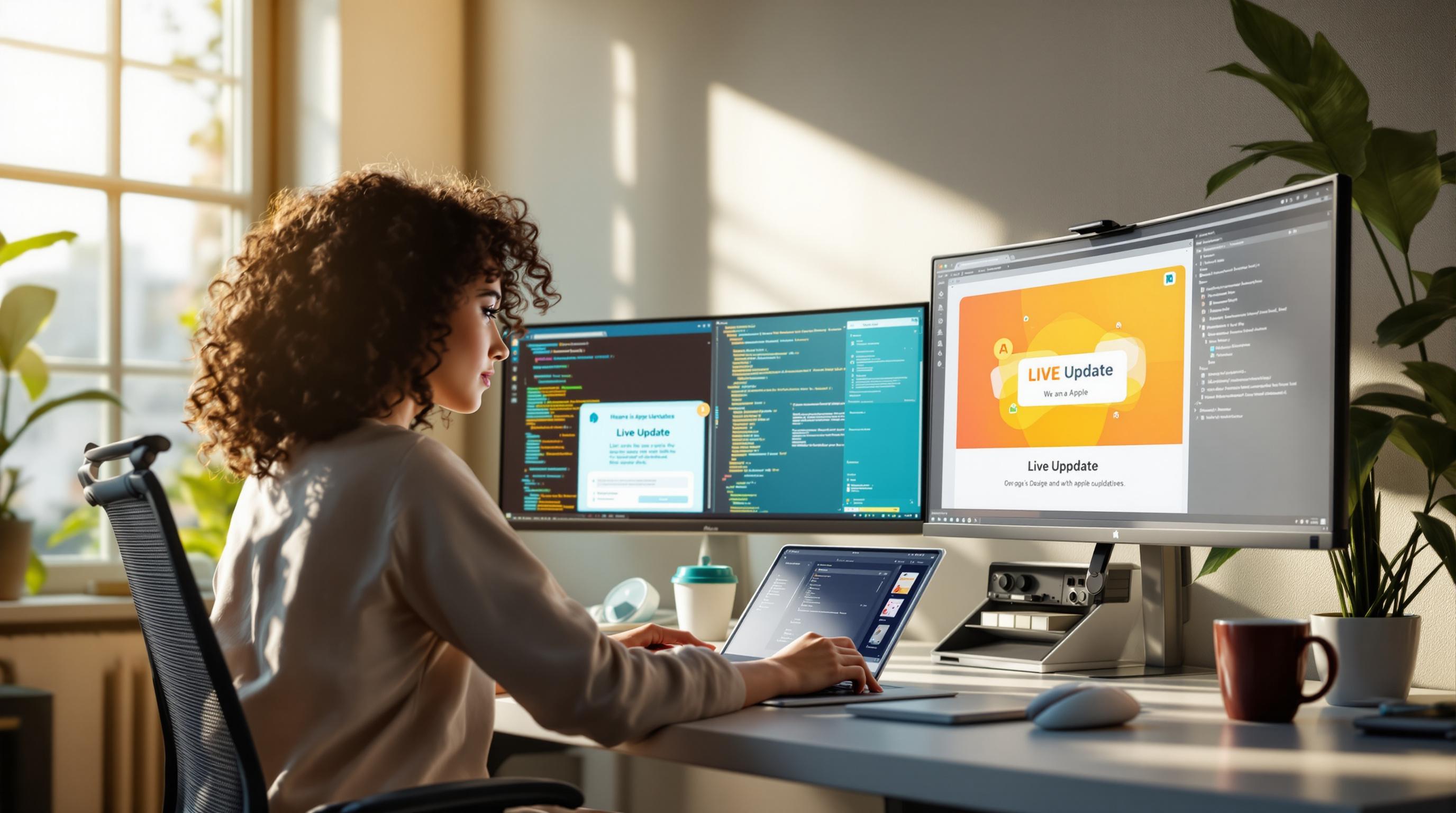Capacitor live updates let developers push bug fixes and minor changes directly to apps without requiring users to download updates from the App Store. This speeds up deployment by up to 81%, reduces costs, and improves user experience. However, staying compliant with Apple’s strict guidelines is essential to avoid app rejections.
Key Points:
- Allowed Updates: Bug fixes, UI tweaks, and content updates within the app’s original purpose.
- Prohibited Updates: Major feature changes or core functionality updates (require App Store review).
- Security: End-to-end encryption is mandatory to protect user data.
- Tools: Capgo simplifies live update management, ensuring compliance with Apple’s rules.
| Update Type | Allowed | Approval Needed |
|---|---|---|
| Bug Fixes | Yes | No |
| UI Improvements | Yes | Sometimes |
| Content Updates | Yes | No |
| Feature Changes | No | Yes |
| Security Patches | Yes | No |
To stay compliant, focus on bug fixes, secure updates with encryption, and document all changes. Tools like Capgo help manage updates for over 20 million users, ensuring apps remain compliant while delivering updates quickly.
Appflow Live Updates: Deploy instant updates directly to your users

Apple’s Live Update Rules
Apple regulates app updates to protect users, making it essential to understand these rules when implementing live updates in Capacitor applications.
App Store Guidelines for Updates

Apple’s rules clearly outline what is and isn’t allowed with over-the-air (OTA) updates. Here’s a quick breakdown:
| Update Type | Allowed | Requirements |
|---|---|---|
| Bug Fixes | Yes | Must not change core functionality |
| UI Improvements | Yes | Limited to minor visual tweaks |
| Content Updates | Yes | Must stay within the app’s original purpose |
| Feature Changes | No | Requires App Store review |
| Security Patches | Yes | Must include proper encryption |
When using live updates, developers must prioritize user data security and use end-to-end encryption. Tools like Capgo are built to comply with Apple’s requirements, simplifying the process.
Grasping these rules can help you avoid common mistakes that lead to app rejections.
Top Reasons Apps Get Rejected
Many apps are rejected for violating Apple’s update guidelines. Here are some frequent issues:
- Bypassing Review Process: Adding major new features through live updates instead of submitting them for review.
- Privacy Issues: Failing to secure user data during updates.
- Core Functionality Changes: Using live updates to significantly alter how the app works.
“Avoiding review for bugfix is golden.” - Bessie Cooper, @bessiecooper [1]
This highlights that live updates should focus on bug fixes, not introducing new features.
To stay compliant with Apple’s standards:
- Use strong encryption for all updates.
- Limit updates to bug fixes and minor adjustments.
- Keep detailed records of changes made.
- Thoroughly test updates before release.
- Regularly monitor Apple’s policy changes.
Following these steps will help ensure your app updates remain within Apple’s strict guidelines.
Setting Up Compliant Live Updates
To implement live updates in your Capacitor app while meeting Apple’s compliance rules, you’ll need a structured setup. Here’s how you can get started.
Project Setup Steps
Begin by configuring your environment and installing Capgo’s live update plugin:
-
Install Required Dependencies
-
Use Capgo’s CLI to install the live update plugin and set up the necessary tools. For instance:
Terminal window npx @capgo/cli init -
Make sure your app includes end-to-end encryption and secure storage for update files.
-
-
Configure Update Parameters
- Set how often updates should occur.
- Plan rollback procedures in case something goes wrong.
- Keep a detailed log of version changes.
-
Implement Security Protocols
- Enable end-to-end encryption.
- Use secure transmission methods.
- Require user authentication for added protection.
Version Control Guidelines
Managing app versions properly is key to staying compliant with Apple’s guidelines. Here’s a quick breakdown:
| Version Type | Update Scope | Needs Approval |
|---|---|---|
| Patch (x.x.1) | Fixes for bugs | No |
| Minor (x.1.x) | UI adjustments | Sometimes |
| Major (1.x.x) | Feature updates | Yes |
Keep detailed documentation of all changes to make the App Store review process smoother.
Capgo: Live Update Management

Capgo simplifies live update management and ensures compliance with Apple’s requirements. It has already supported over 947.6 million updates across 1,400+ production apps [1].
Some of its standout features include:
- End-to-end encryption for secure updates.
- CI/CD integration with platforms like GitHub, GitLab, and Azure DevOps.
- User assignment for controlled rollouts.
- Tools to help ensure updates align with Apple’s policies.
Once your app is ready, use the Capgo CLI to push updates. The system will handle version control, encryption, and distribution automatically, keeping you compliant with Apple’s rules.
sbb-itb-f9944d2
Data Security During Updates
Securing data during live updates is crucial for staying compliant with regulations and protecting user information. It also plays a key role in maintaining user confidence.
Encryption Requirements
End-to-end encryption is a must for keeping live updates secure in Capacitor apps. It ensures that update data remains protected as it moves from the server to the device. Capgo’s live update solution enforces these encryption standards. According to Capgo: “End-to-end encryption. Only your users can decrypt your updates, no one else” [1]. This encryption approach is essential for protecting user data effectively.
User Data Protection
Capgo’s security framework ensures that only authorized users can decrypt updates. By limiting access, it helps protect user data throughout the update process and minimizes the risk of unauthorized access.
Testing and App Store Submission
Thorough testing before release is critical for a smooth App Store submission and meeting compliance standards.
Pre-Release Testing
Capgo’s user assignment feature allows you to test updates with specific user groups before rolling them out to everyone. This controlled approach ensures your encryption and data protection strategies are functioning effectively.
Here’s an example of how Capgo handled a rollout for over 5,000 users:
“We rolled out Capgo OTA updates in production for our user base of +5000. We’re seeing very smooth operation almost all our users are upto date within minutes of the OTA being deployed to @Capgo.” [1]
To ensure a successful rollout, follow these steps:
- Start with internal testing.
- Expand to a small group of external users.
- Gradually scale the user base.
- Monitor update delivery times and success rates.
Once testing is complete, you’ll need to document these steps for the App Store review process.
App Review Guidelines
When submitting your app, it’s important to show compliance with Apple’s guidelines.
“@Capgo is a must have tools for developers, who want to be more productive. Avoiding review for bugfix is golden.” - Bessie Cooper [1]
Apple requires specific documentation, including:
- Clear Documentation: A detailed explanation of how updates are delivered.
- Security Protocols: Proof of encryption and data protection measures.
- Update Scope: A breakdown of the types of content being updated.
- Testing Evidence: Data showing thorough testing and performance metrics.
| Review Focus Area | Required Documentation |
|---|---|
| Security Measures | Encryption protocols, data safety |
| Update Mechanism | Technical details of implementation |
| Content Changes | Defined scope of updates |
| Testing Results | Stability and performance metrics |
Providing clear, detailed documentation on security and update processes can simplify the submission process and help avoid delays.
Post-Launch Compliance
After launching your app, staying compliant with App Store guidelines requires constant monitoring and quick adjustments. Developers need to keep track of updates and adapt to any changes in the guidelines to ensure ongoing compliance.
Update Tracking
To keep your app in line with App Store policies, focus on these key areas:
| Monitoring Area | Key Metrics | Action Items |
|---|---|---|
| Distribution Speed | Update delivery time | Measure how quickly updates reach users. |
| Success Rate | Update completion % | Investigate failed updates and their causes. |
| User Coverage | Active user updates | Ensure updates reach all user segments. |
| Security Status | Encryption validation | Check the integrity of end-to-end encryption. |
These metrics provide the foundation for adapting quickly when guidelines change.
Policy Update Response
Tracking these metrics isn’t just about performance - it also helps you identify areas that might need immediate attention when Apple updates its policies. Here’s how to respond:
- Review Changes: Examine new guidelines and determine their impact on your current update process.
- Technical Audit: Confirm that your update mechanisms align with the revised requirements.
- Security Verification: Double-check that your encryption protocols meet updated standards.
- Documentation Update: Update your compliance documentation to reflect the latest guidelines.
Using tools built with Apple’s requirements in mind can simplify this process. For example, Capgo offers features like end-to-end encryption and user assignment, making it easier to stay compliant while delivering updates efficiently [1].
Regularly monitor your app’s compliance through your update management platform. Staying proactive can help you catch and resolve potential issues before they affect your App Store standing, keeping your live update strategy both effective and within the rules.
Conclusion
Balancing speed and compliance is key when implementing live updates in Capacitor apps. With the right tools, release efficiency can improve by up to 81% [1], making it easier to stay within Apple’s guidelines.
Platforms like Capgo show how it’s possible to meet App Store requirements while still delivering fast updates [1]. Apple’s strict rules around live updates highlight the importance of staying compliant.
To ensure long-term compliance, focus on these practices:
- Use end-to-end encryption for all updates.
- Seamlessly integrate updates into your CI/CD workflows.
- Monitor update metrics regularly.
- Stay prepared for policy changes.