Transferring data between web apps and Android in Capacitor can be challenging, but understanding JSON serialization and native bridge operations simplifies the process. Here’s what you need to know:
- JSON Compatibility: The native bridge only supports JSON-serializable types, so avoid functions, circular references, and custom classes.
- Performance Tips: Break large data into chunks, compress it, and cache frequently used data to improve speed and memory usage.
- Error Handling & Security: Use encryption, runtime permissions, and cross-layer error tracking for secure and reliable transfers.
- Bridge Features: Supports two-way messaging, event batching, and type validation to ensure smooth communication.
- Capgo Tools: Offers real-time updates, intelligent chunking, and end-to-end encryption for seamless data handling.
Quick Tip: Use TypeScript for strict typing, validate JSON on both ends, and consider custom plugins for complex data needs. Capgo’s platform enhances performance with live updates and secure synchronization, making it a great choice for hybrid apps.
How to create a Capacitor plugin for iOS/Android
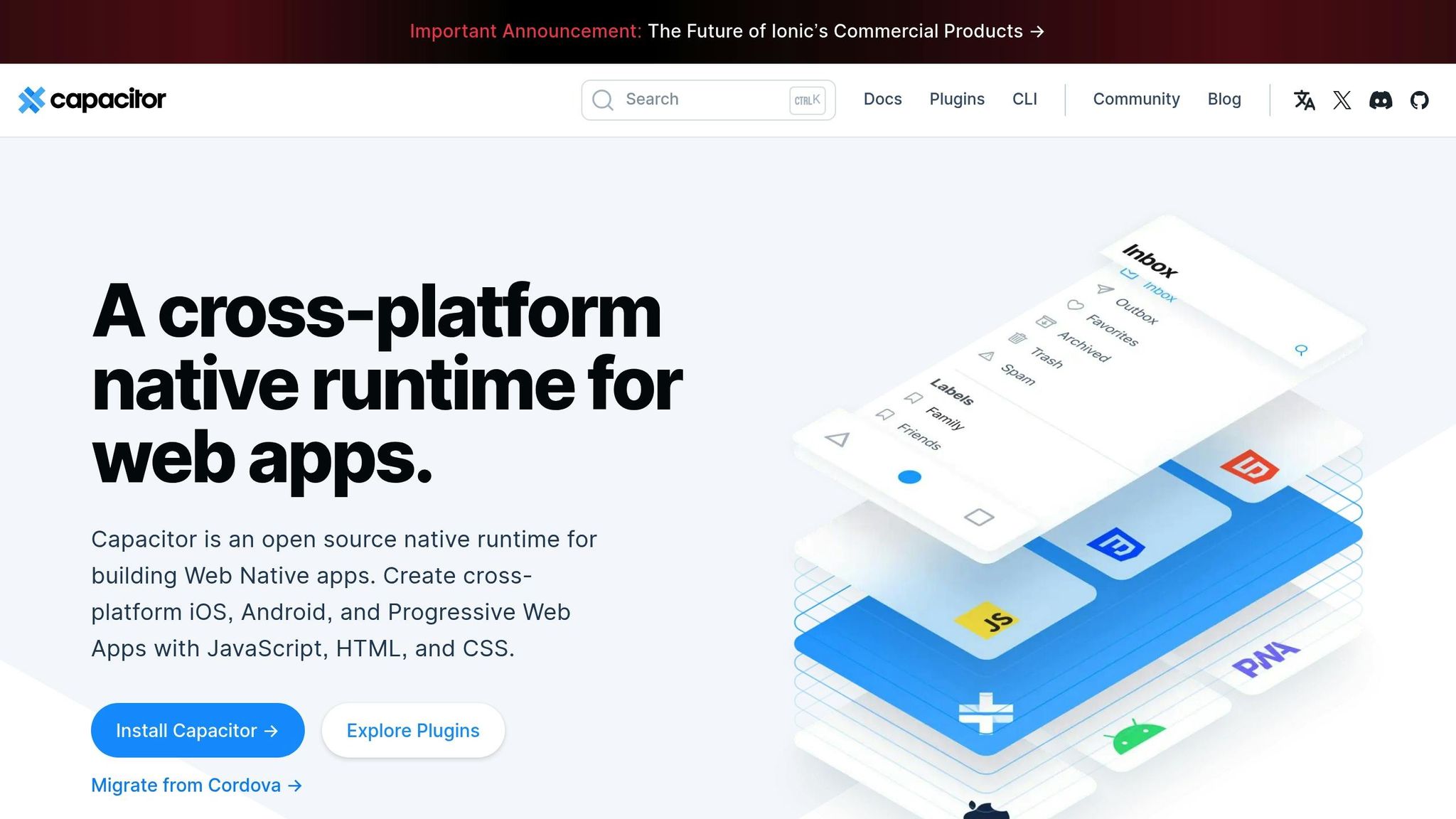
Common Data Transfer Problems
Handling data transfer between web and Android layers using the native bridge can be tricky. These challenges need to be addressed carefully to ensure smooth app performance.
JSON Data Type Limitations
The native bridge in Capacitor only supports JSON-serializable types. This means it can’t handle certain data types, such as:
- Functions
- Circular references
- Binary/Blob data
- Date objects (requiring precise timestamps)
- Instances of custom classes
To work around these limitations, developers often need to create custom serialization methods for more complex data structures.
But it’s not just about data types - how quickly and efficiently data is transferred also plays a big role in user experience.
Speed and Memory Concerns
Performance tests reveal some key metrics: CDN download speeds for 5MB bundles average around 114ms, while global API responses take about 434ms. To improve data transfer efficiency, consider these strategies:
- Break down large transfers into smaller chunks
- Compress data wherever possible
- Use progressive loading for datasets
- Cache data that’s frequently accessed
“We rolled out Capgo OTA updates in production for our user base of +5000. We’re seeing very smooth operation - almost all our users are up to date within minutes of the OTA being deployed to @Capgo.” - colenso
Error Tracking and Securing Data
Debugging hybrid apps can be particularly challenging. Once performance is optimized, it’s equally important to focus on error tracking and securing data during transfers.
| Requirement | Implementation |
|---|---|
| Encryption | End-to-end protection |
| Permissions | Runtime Android access |
| Error Handling | Cross-layer tracking |
“Capgo is a must-have tool for developers who want to be more productive. Avoiding review for bug fixes is golden.” - Bessie Cooper
To address these issues, developers should set up robust logging systems that can capture errors across both web and Android layers. At the same time, ensure all data transfers are encrypted to maintain security.
Native Bridge Solutions
The native bridge addresses common challenges in data serialization and transfer by linking web and Android layers through a two-way messaging system.
Bridge Architecture
This architecture tackles the limitations previously outlined. It uses WebView to connect JavaScript with native Android components.
Here’s how it works:
- Message Queue: Buffers data using an asynchronous FIFO system.
- Event Bus: Routes signals through a publish/subscribe model.
- Serializer: Converts data, often using JSON transformation.
- Security Layer: Ensures data protection with end-to-end encryption.
For large data transfers, the bridge automatically breaks the data into smaller chunks to maintain performance.
Plugin Communication
Plugins serve as intermediaries, enabling web applications to access native Android features. The communication process generally follows these steps:
- The web layer makes a call using the plugin interface.
- The bridge converts the data into JSON format.
- The native layer processes the request.
- The response is sent back through the same channel.
Both synchronous and asynchronous communication are supported. Synchronous calls are carefully managed to ensure they don’t slow down the user interface.
Data and Event Flow
Data flows through the bridge using a standardized protocol designed for reliability and consistency. Several mechanisms support this process:
- Event Batching: Groups multiple events to minimize overhead.
- Type Validation: Ensures data integrity during transfers.
- Error Recovery: Automatically retries failed transfers.
The bridge also compresses large data transfers to improve performance. Local caching helps reduce delays from repeated transfers. Additionally, the event system supports both one-time and persistent callbacks, with automatic cleanup to manage resources efficiently.
Data Transfer Guidelines
Managing JSON effectively is key to smooth data transfers between web and Android platforms.
JSON Data Management
To keep data management reliable:
- Leverage TypeScript types for strict typing, catching errors before runtime.
- Validate data on both the web and Android sides to ensure consistency.
- Simplify JSON objects to minimize parsing overhead and improve performance.
- Cache frequently used data locally to reduce repetitive requests.
For larger datasets, using techniques like pagination or streaming can help maintain system efficiency. If JSON proves insufficient for handling large datasets, consider alternative transfer strategies.
Large Data Transfer Methods
When transferring large amounts of data:
- Split large files into smaller chunks to optimize resource usage and allow progress tracking.
- Avoid unnecessary conversions (like Base64) for binary data; use native file system APIs instead.
- Enable transfer resumption to handle interruptions and ensure data integrity.
For scenarios that exceed standard methods, consider creating custom plugins tailored to your needs.
Building Custom Data Plugins
Follow these steps to develop a reliable custom data plugin:
1. Define the Plugin Interface
Create a TypeScript interface that outlines all supported methods and data types:
export interface DataTransferPlugin { sendData(options: { data: any, chunkSize?: number, compression?: boolean }): Promise<void>;}2. Implement the Native Handler
Focus on efficient data processing by incorporating robust error handling, proper memory management, and background threads for resource-intensive tasks.
3. Add Error Recovery
Integrate error recovery mechanisms, such as automatic retries for network issues and validation errors. Provide real-time feedback on transfer progress to enhance reliability.
Capgo Platform Features
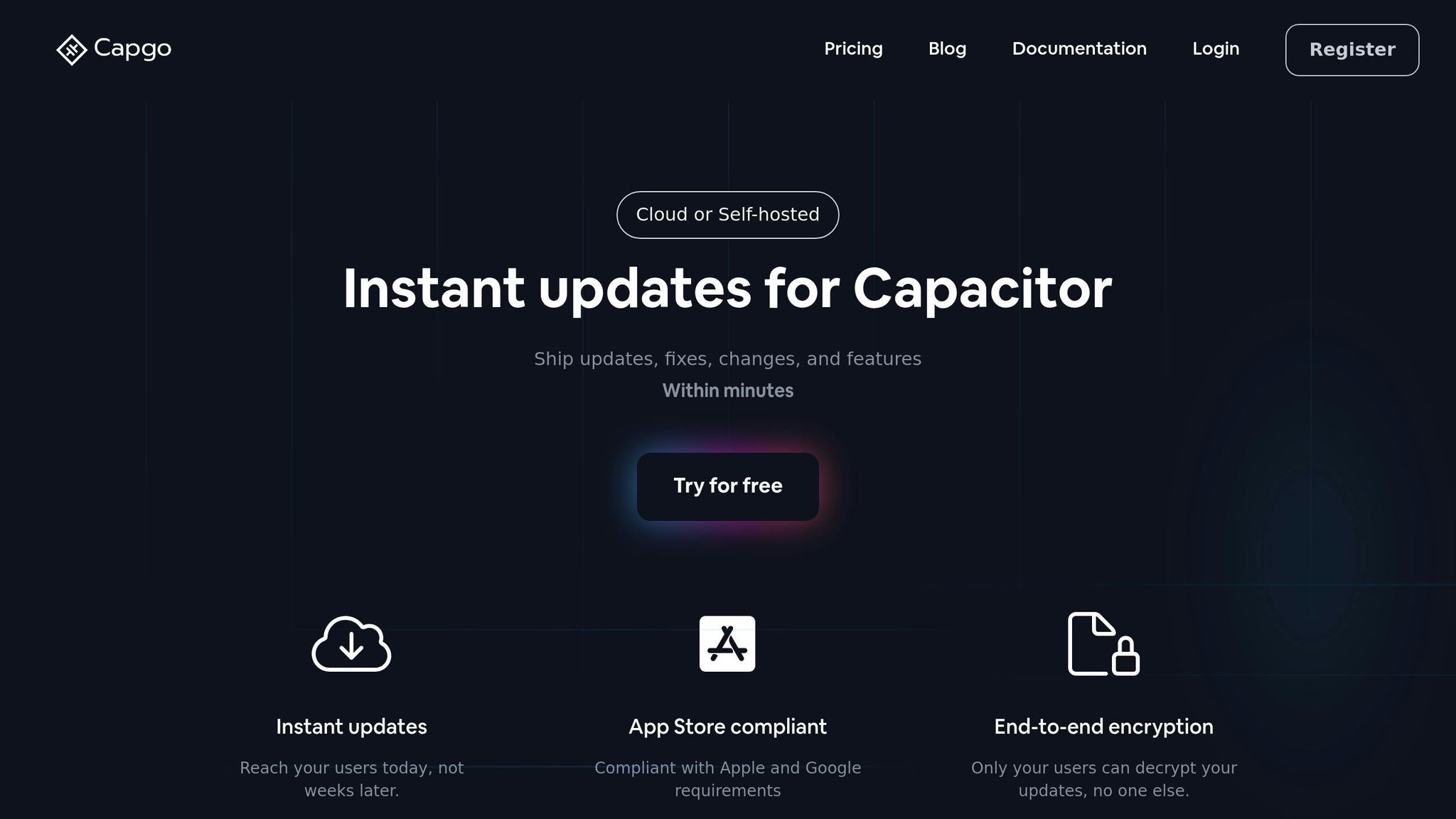
Capgo tackles previous challenges with a live update system designed for smooth data transfers between web and Android layers. Its architecture ensures secure and high-performance data handling.
Main Capgo Functions
A global CDN supports real-time data transfers with impressive performance metrics [1]. Key features include:
- Real-time Synchronization: Quick data transfers across web and Android layers.
- Intelligent Chunking: Sends only updated components, reducing bandwidth and memory usage.
- End-to-end Encryption: Ensures secure communication between web and Android.
Currently, 1.9K production apps rely on Capgo for their data transfer needs [1]. Developer Rodrigo Mantica shared:
“We practice agile development and @Capgo is mission-critical in delivering continuously to our users!” [1]
These capabilities set Capgo apart from older solutions, as shown below.
Platform Comparison
Capgo’s advanced features provide a clear advantage over traditional methods:
| Feature | Capgo | Traditional Solutions |
|---|---|---|
| Update Speed | 114ms (5MB bundle) | Variable |
| Success Rate | 82% worldwide | Not specified |
| User Adoption | 95% within 24 hours | Limited tracking |
| Security | End-to-end encryption | Basic signing |
| Storage | 2-20 GB (plan dependent) | Variable |
Capgo has powered over 1.1 trillion successful updates, showcasing its reliability [1]. The NASA OSIRIS-REx team commented:
“@Capgo is a smart way to make hot code pushes (and not for all the money in the world like with @AppFlow) :-)” [1]
The platform also supports flexible hosting and integrates seamlessly with CI/CD pipelines for data-heavy applications. Built-in analytics provide insights into update success rates and user engagement, helping teams fine-tune their data transfer processes.
Conclusion
Smooth data transfer between web and Android layers is a key aspect of modern app development. Capacitor’s native bridge, particularly when paired with tools like Capgo, has reshaped how developers tackle these challenges. Performance metrics highlight just how effective this bridge can be.
Features like end-to-end encryption, partial updates for performance boosts, and active error monitoring play a big role in ensuring reliable data handling.
“The community needed this and @Capgo is doing something really important!” [1]




