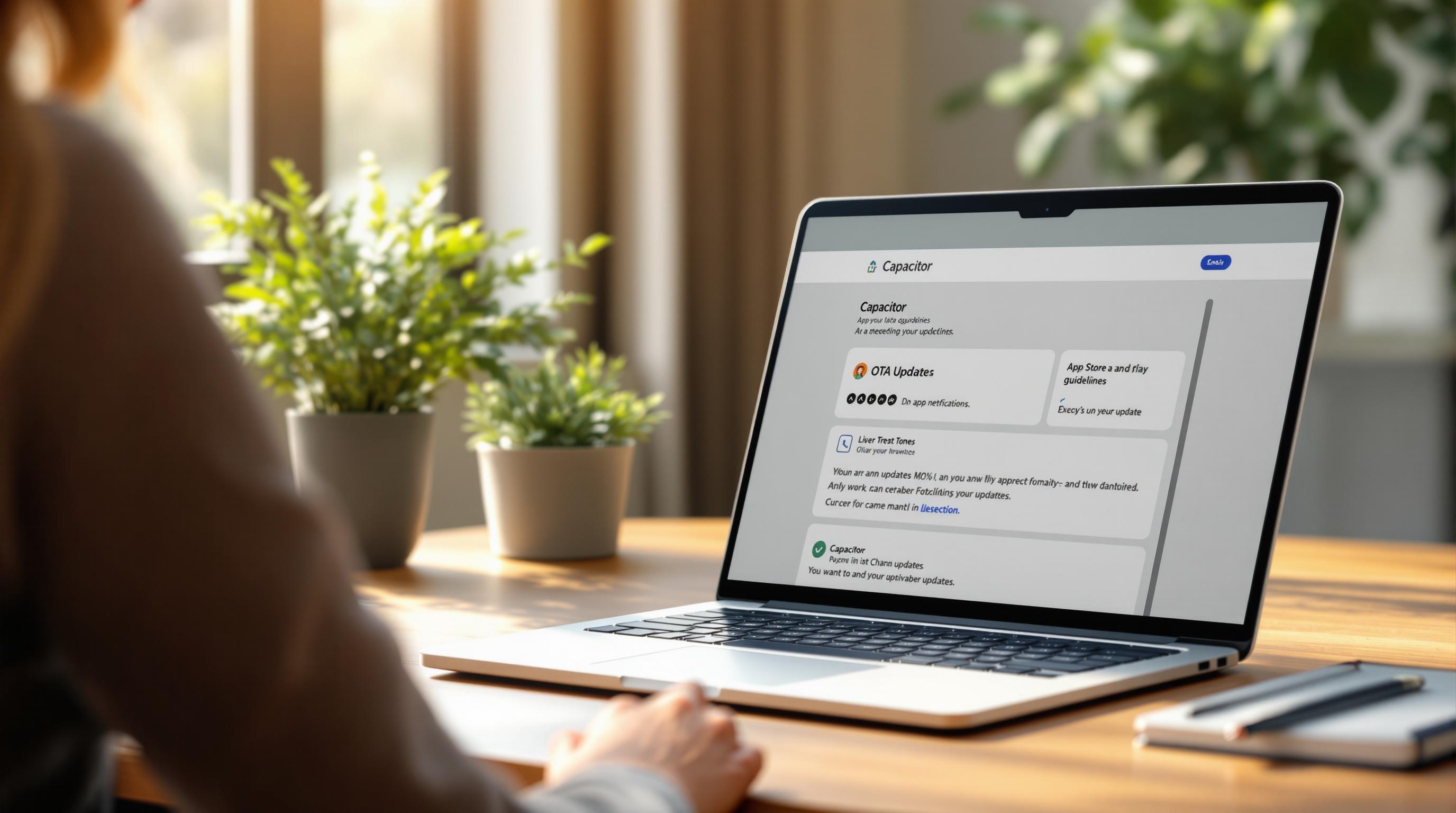Key Takeaways:
-
Apple App Store: OTA updates are limited to JavaScript and asset files. No changes to native code or core functionality.
-
Google Play Store: More flexibility but still requires updates to follow security and abuse prevention policies.
-
Common Issues: Apps get rejected for modifying native code, adding unreviewed features, or using unencrypted updates.
Quick Compliance Tips:
-
Stick to JavaScript and asset updates only.
-
Use tools like Capgo for encrypted delivery and rollback options.
-
Follow semantic versioning (SemVer) for tracking and auditing updates.
-
Ensure updates are secure with code signing and HTTPS.
| Feature | Apple App Store | Google Play Store |
|---|---|---|
| JavaScript Updates | Allowed (JS/assets only) | Allowed with fewer rules |
| Core Changes | Not allowed | Limited flexibility |
| Security | Strict (code signing needed) | Focus on abuse prevention |
App Store Rules for OTA Updates
Apple App Store Rules

Apple’s guidelines, specifically §3.3.2, place strict limits on OTA updates for Capacitor applications. Updates are allowed only for JavaScript and assets. Key restrictions include:
-
No changes to the app’s core functionality or primary purpose
-
Prohibition of creating alternative app stores or code distribution platforms
-
No bypassing iOS security features like code signing
Important for Capacitor Developers: Any JavaScript updates must stay within the app’s original security container and cannot alter the app’s essential behavior.
Google Play Store Rules

Google Play takes a more lenient stance on OTA updates but still enforces clear boundaries to prevent misuse. Their guidelines focus on:
-
Allowing JavaScript asset updates with fewer restrictions
-
Ensuring updates comply with Device and Network Abuse policies
-
Prohibiting the introduction of malicious code or security risks
-
Requiring updates to align with the app’s approved Play Store version
-
Preventing circumvention of Google Play’s billing system for Capacitor apps [6]
| Feature | Apple App Store | Google Play Store |
|---|---|---|
| JavaScript Updates | Allowed for JS/assets only | Allowed with fewer restrictions |
| Core Functionality Changes | Not allowed via OTA | Limited flexibility |
| Security Requirements | Strict code signing and sandboxing | Focus on abuse prevention |
| Update Frequency | No specific limits | Subject to network abuse policies |
Major Compliance Issues
Common reasons apps get rejected include:
-
Adding features that haven’t been reviewed
-
Excessive or intrusive update prompts
-
Using unencrypted update packages
To avoid these issues, following Capacitor-specific implementation guidelines is crucial. Tools that offer automated compliance checks can make this process much easier. For example, Capgo’s end-to-end encryption feature secures update packages, helping meet the requirements of both app stores [7].
OTA Update Guidelines for Capacitor

Technical Compliance Steps
To avoid compliance issues, follow these steps:
-
Use semantic versioning (SemVer): Track updates and keep a detailed changelog to stay compliant [8].
-
Restrict updates to JavaScript and assets: Avoid modifying native code to ensure compliance [1].
-
Verify package signatures: Always validate signatures before installation [2].
| Update Component | Required Action | Compliance Impact |
|---|---|---|
| JavaScript Files | Restrict to UI/logic changes | Maintains store compliance |
| Asset Files | Use integrity checks for updates | Ensures secure delivery |
| Native Code | No modifications allowed | Prevents store rejection |
| Version Control | Use SemVer for tracking | Enables proper auditing |
Update Interface Design
Create update interfaces that are easy to use and non-disruptive:
-
Show clear and concise notifications without interrupting the user experience [4].
-
Enable background downloads with progress indicators.
-
Allow users to decide when to install updates, except for critical security patches.
Forced updates should only be used for critical security fixes, and they must clearly communicate the urgency [3]. These steps help reduce rejection risks caused by intrusive update prompts.
Update Security Protocol
Ensure secure delivery and data integrity with these practices:
-
End-to-End Encryption: Use certificate pinning, token-based authentication, and rotate keys regularly [2].
-
Verification System: Combine server-side validation of update requests with client-side package integrity checks [2].
-
Performance Monitoring: Track key metrics like adoption rates, download times, and post-update performance [11]. Include automatic error reporting to quickly address issues [5].
These security measures align with Apple’s code signing requirements and Google’s abuse prevention policies. Tools like Capgo can assist in implementing these protocols [9].
sbb-itb-f9944d2
Capgo Update Management System

Capgo provides a secure way to deliver and manage Capacitor OTA updates, ensuring smooth distribution while meeting compliance standards. It also offers advanced tools for enterprise-level update management.
Key Features of Capgo
Capgo’s update system includes essential features like:
-
Encrypted update delivery: Ensures updates meet app store security requirements.
-
User segmentation: Allows controlled rollouts to specific user groups.
-
Instant rollback: Quickly reverts to a previous version if needed.
This method ensures updates are seamless and allows developers to monitor performance effectively.
Tools for Compliance with Capgo
Capgo’s tools are designed to meet security and compliance needs:
-
Rollout Management: Developers can release updates to small user groups - starting as low as 1% - to test changes before a broader rollout.
-
Automatic Safeguards: Built-in health checks confirm the integrity of updates before installation. If any issues arise, the system automatically rolls back to the last stable version, keeping the app functional and avoiding app store rejections [1].
How to Set Up Capgo
Follow these three simple steps to get started with Capgo:
-
Initial Setup
Terminal window npm install -g @capgo/clicapgo init -
Plugin Integration
Terminal window npm install @capgo/capacitor-updater -
Configuration
Update your
capacitor.config.jsonfile and include the necessary readiness check in your app’s main logic [9].
For enterprise teams, Capgo also supports role-based access controls, ensuring that update authorizations meet strict compliance standards.
App Store Rejection Prevention
To avoid app store rejections, it’s crucial to address the most common triggers: 35% result from native code violations, 28% from feature scope issues, and 22% from update process errors [1].
Native Code Violations
Native code violations account for 35% of OTA rejections [1]. To tackle this, ensure updates rely strictly on JavaScript, HTML, and CSS by using automated file checks. Tools like Capgo’s compliance suite can help by implementing code signing and integrity checks, reducing rejection rates by up to 80% [13].
Feature Scope Issues
Feature scope problems are another common hurdle. Use the following framework to manage updates effectively:
| Update Type | Approval Likelihood | Implementation Strategy |
|---|---|---|
| Content Updates | High | Update text, images, and styles |
| UI Refinements | Medium | Apply gradual interface changes |
| New Features | Low | Use feature flags and phased rollouts |
For example, a Capacitor-based e-commerce app successfully reduced customer support tickets by 60% by rolling out new features in phases while staying compliant [14].
Update Process Errors
Technical errors during updates can lead to rejections. Here’s how to avoid them:
-
Error Handling
Monitor update success rates and log every update attempt and outcome. -
User Communication
Show progress indicators during updates to keep users informed.
Apps that provide clear and transparent interfaces have seen 30% higher retention rates and 25% fewer negative reviews related to updates [12].
“The key to preventing app store rejections lies in thorough documentation and transparent communication with review teams. Apps providing comprehensive documentation of their update processes were 40% less likely to face rejections related to OTA updates.” [10]
Wrapping Up
Rolling out OTA updates for Capacitor apps involves a mix of technical precision and meeting compliance standards. To succeed, focus on essential areas that align with platform-specific guidelines and strategies:
| Priority | Action | Outcome |
|---|---|---|
| Compliance | Stick to JavaScript-only updates | Quicker approvals |
| Security | Use automated encryption/signing | Fewer vulnerabilities |
By following the compliance steps discussed earlier, teams can benefit from automated checks that simplify adherence to app store rules. Features like end-to-end encryption and controlled rollouts help address critical security and compliance needs.
With Apple and Google continuously updating policies (like those in sections 2.1-2.3), expect more focus on update frequency and stricter security standards. Stay ahead by preparing for these changes while keeping JavaScript and asset update capabilities intact. Don’t forget to document and test thoroughly to meet both platform guidelines and user expectations.