Managing updates for Capacitor apps on iOS and Android can be tricky, but it’s essential for security and performance. Here’s what you need to know:
- iOS Updates: Strict App Store reviews, high adoption rates (86% for iOS 17), but slower deployment due to manual checks.
- Android Updates: Flexible rollout options, but challenges with device fragmentation and slower adoption (21% for Android 13).
- Tools: Solutions like Capgo streamline updates, achieving 95% user adoption within 24 hours.
Quick Comparison
| Feature | iOS | Android |
|---|---|---|
| Update Speed | Slower (manual review) | Faster (phased rollouts) |
| Adoption Rates | High (86% on iOS 17) | Fragmented (21% on Android 13) |
| Flexibility | Strict controls | More permissive |
| Challenges | App review delays | Device fragmentation |
| Tools | Capgo for real-time updates | Capgo for real-time updates |
Capgo stands out by reducing update times and ensuring compliance across both platforms, making it a go-to solution for developers.
Platform Update Systems
Building on the earlier overview, iOS and Android utilize distinct update systems, each influencing how updates are deployed and managed.
iOS Update Requirements
The iOS update process is heavily shaped by Apple’s App Store review system. With a team of over 500 experts manually reviewing around 100,000 apps each week [2], the process prioritizes quality and compliance. Although Apple claims to review 90% of app submissions within 24 hours [2], developers must account for potential delays when planning releases.
Here are some key factors for iOS updates:
| Requirement | Description | Impact |
|---|---|---|
| Review Process | Manual review by the App Store team | May delay critical updates |
| Update Window | Updates remain available for 180 days [5] | Affects long-term version management |
| Deferral Options | Updates can be deferred for 1–90 days [5] | Allows controlled rollouts |
| Version Control | Differentiates between major and minor updates [5] | Offers flexibility in updates |
While this system ensures high standards, it can slow down the deployment of urgent updates.
Android Update Methods
Android’s update process, on the other hand, provides more flexibility but comes with its own set of challenges, particularly due to manufacturer-specific variations. The platform supports Firmware Over-the-Air (FOTA) updates and device restriction profiles [4], giving developers multiple ways to manage deployments.
“We practice agile development and @Capgo is mission-critical in delivering continuously to our users!” - Rodrigo Mantica [1]
Key features of Android’s update system include:
| Feature | Capability | Benefit |
|---|---|---|
| Update Postponement | Users can delay OTA updates for up to 90 days [3] | Provides greater control over rollouts |
| SystemUpdatePolicy | Device owner apps manage system updates [3] | Enables detailed update management |
| OEM Integration | FOTA updates via manufacturers [4] | Ensures compatibility across devices |
This flexibility allows Android developers to tailor their update strategies to specific needs, though it requires navigating a more fragmented ecosystem.
Platform Update Comparison
Modern tools like Capgo have emerged to bridge the gaps between these systems, achieving impressive results such as a 95% active user update rate within 24 hours [1].
| Aspect | iOS | Android |
|---|---|---|
| Review Process | Mandatory App Store review | Flexible with multiple distribution channels |
| Update Control | Organizational enforcement available [5] | Users can postpone updates [3] |
| Version Support | Clear upgrade paths | API 23+ covers 99% of devices [6] |
| Deployment Speed | Slower due to review delays | Faster initial deployment |
For developers aiming to streamline their update workflows, modern solutions provide alternatives to traditional app store methods. Tools like Capgo help meet platform requirements while significantly reducing update times, as shown by its 82% global success rate [1]. These differences highlight the unique challenges and opportunities each platform presents for update implementation.
Update Implementation Issues
Developers encounter unique hurdles when managing Capacitor app updates for both iOS and Android platforms. Each system presents its own set of challenges that demand careful navigation.
iOS Platform Limits
Apple’s tightly controlled ecosystem and mandatory app review process create notable obstacles. For example, in 2020 alone, Apple rejected hundreds of thousands of apps for reasons such as privacy violations (over 215,000), undocumented features (48,000+), and misleading metadata (150,000+). These rejections highlight the need for developers to deliver updates that are both timely and meticulously prepared [11].
| Rejection Reason | Number of Apps | Impact on Updates |
|---|---|---|
| Privacy Violations | 215,000+ | Requires detailed privacy documentation |
| Undocumented Features | 48,000+ | Demands thorough feature explanations |
| Misleading Metadata | 150,000+ | Calls for precise version descriptions |
Apart from the review process, iOS’s WebView update mechanism introduces additional technical constraints. While developers can update web content, binary changes still require a rebuild and resubmission. This limitation complicates the process of delivering seamless updates [9]. Additionally, research shows that 93% of top iOS apps remain vulnerable to repackaging attacks, further emphasizing the need for stringent update strategies [12].
Android Platform Limits
On the other hand, Android’s open ecosystem brings a different set of challenges. With Android powering approximately 71.85% of the global mobile operating system market [8], its widespread use comes with inherent complexities:
| Challenge Area | Impact | Technical Implication |
|---|---|---|
| Device Fragmentation | Diverse hardware setups | Increases testing demands |
| OS Version Variance | Security update disparities | Over 1 billion devices remain exposed [10] |
| Manufacturer Customization | Inconsistent implementations | Leads to unpredictable update behavior |
Testing becomes a critical task due to the sheer variety of hardware and OS versions. Moreover, tools like ProGuard, which optimize app performance, can interfere with Capacitor plugins and custom native code, requiring developers to fine-tune configurations to maintain reliability [13].
These challenges highlight the importance of tailored solutions to manage updates effectively. While iOS demands compliance with strict controls, Android’s fragmentation necessitates extensive testing and adaptability. Both platforms require a strategic approach to ensure smooth and dependable updates.
Update Management Tools
Capacitor update management tools tackle the unique challenges of maintaining iOS and Android applications. Let’s dive into some of the top tools, comparing their features, market positioning, and performance metrics.
Capgo Features
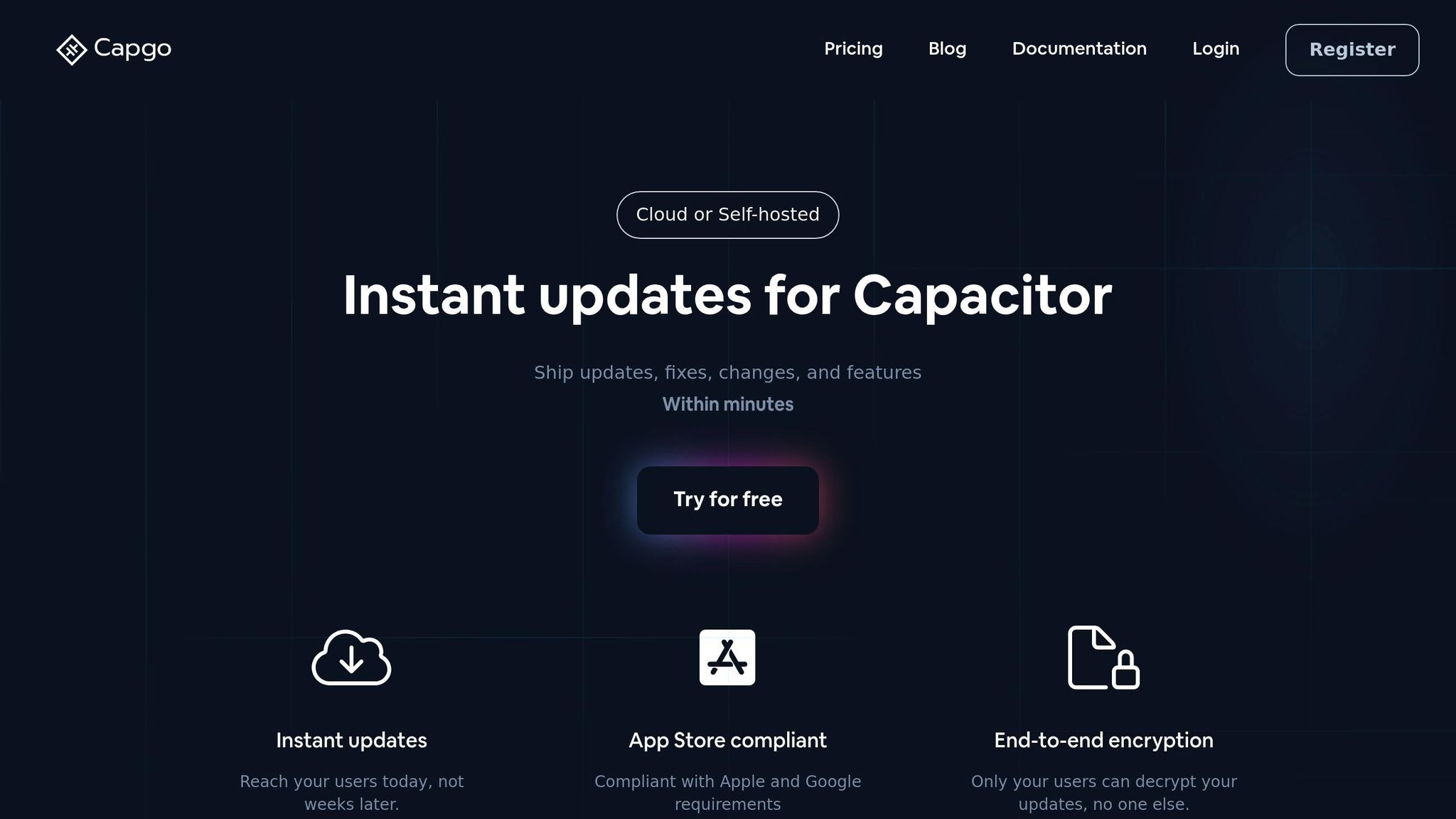
Capgo stands out with impressive performance metrics. Its CDN can deliver a 5MB bundle in just 114ms, while the average API response time clocks in at 434ms [14].
| Feature | Details |
|---|---|
| Security | End-to-end encryption during build and deployment |
| Deployment | Real-time updates with an 82% global success rate |
| User Adoption | 95% of active users update within 24 hours |
| Infrastructure | Offers both cloud and self-hosted deployment options |
| Integration | Compatible with GitHub Actions, GitLab CI, and Jenkins |
Capgo is already trusted by 1.7K production apps and has delivered over 1.6 trillion updates [14].
“@Capgo is a smart way to make hot code pushes (and not for all the money in the world like with @AppFlow) 🙂” [14]
Market Solutions
Although Capgo excels in performance, there are other options available in the market. Each offers unique update capabilities:
| Solution | Key Differentiators |
|---|---|
| Capgo | Real-time updates, end-to-end encryption, and flexible deployment options |
| Appflow | Enterprise-grade features with legacy infrastructure support |
| Focused on streamlined features and strong regional expertise | |
| CodePush | Known for its basic update functionality and historical significance |
Tool Comparison
Developer Simon Flack shared his experience:
“We are currently giving a try to @Capgo since Appcenter stopped live updates support on hybrid apps and @AppFlow is way too expensive.” [14]
Capgo’s affordability is another major advantage, with an average CI/CD run costing $300 per month [14]. Additionally, teams using specialized update management tools are 81% more likely to release updates multiple times per week [15]. This comparison highlights how selecting the right tool can significantly enhance update strategies for both iOS and Android platforms.
Update Management Guidelines
Building on the challenges outlined earlier, here’s how to implement updates securely and efficiently for both iOS and Android platforms.
iOS Update Steps
For iOS, follow these steps to manage updates effectively:
-
Set Up Version Control
Update theCFBundleShortVersionStringin theios/App/App/Info.plistfile. Automation tools likecapacitor-set-versioncan simplify this process [7]. -
Prepare the Update Bundle
Package the full production output (typically found indist/orwww/) and include digital signatures to ensure security [16]. -
Verify Implementation
Before deployment, confirm that the update:- Maintains core app functionality.
- Does not create duplicate market entries.
- Complies with OS security and sandboxing rules.
- Properly invokes
CapacitorUpdater.notifyAppReady()once the app is loaded.
Android Update Steps
Android updates provide more flexibility but come with specific requirements:
-
Configure Versioning
Adjust theversionNamevariable in theandroid/app/build.gradlefile to track app versions accurately [7]. -
Optimize Deployment Strategy
Efficient deployment can save both time and resources. For instance, Capgo’s EcoTrack reduced deployment time from two weeks to just 15 minutes, resulting in savings of $50,000 [16]. -
Address Platform-Specific Needs
When managing Android updates, focus on:- Storing the next server path using
SharedPreferences. - Configuring the Capacitor Android Bridge to align with the current server path.
- Handling WebView file loading instructions correctly.
Google’s policy on interpreted code offers some leniency for Android apps:
“This restriction does not apply to code that runs in a virtual machine or an interpreter where either provides indirect access to Android APIs (such as JavaScript in a webview or browser)” [16].
- Storing the next server path using
Summary and Recommendations
Platform Update Differences
iOS and Android take different approaches when it comes to versioning and update flexibility. iOS follows a three-part versioning system (e.g., 1.0.0), while Android uses a version code format (e.g., 100) [17]. Both platforms allow updates to web content [9], but iOS enforces stricter regulations to safeguard core functionality [18]. Android, on the other hand, provides more leeway for modifications.
Here’s a quick comparison of the two platforms:
| Feature | iOS | Android |
|---|---|---|
| Version Format | Three-part (1.0.0) | Version code (100) |
| Configuration File | Info.plist | build.gradle |
| Update Flexibility | More restrictive | More permissive |
| WebView Requirements | Latest WebKit | Chrome 60+ |
| Device Support | iOS devices only | 99% (API 23+) [6] |
Capgo Benefits
Navigating these platform-specific challenges requires a tool that simplifies and streamlines patch management. This is where Capgo steps in as a reliable solution for cross-platform updates. With Microsoft Code Push discontinued in 2024 and Appflow set to shut down in 2026, Capgo has become an essential tool for developers. It currently supports 1.7K production apps and has facilitated over 1.6 trillion updates [14].
Here’s why Capgo stands out for cross-platform developers:
- Compliance Assurance: Ensures updates meet both Apple and Google’s requirements while enabling real-time updates [14].
- Deployment Efficiency: Allows instant code changes, bypassing the delays of app store approval processes [14].
- Security Integration: Offers end-to-end encryption, ensuring secure distribution of updates [14].
Rodrigo Mantica emphasizes its importance, saying:
“We practice agile development and @Capgo is mission-critical in delivering continuously to our users!” [14]
FAQs
::: faq
What challenges do developers face when managing updates for Capacitor apps on iOS and Android?
Managing updates for Capacitor apps on both iOS and Android can feel like navigating a maze. On Android, the sheer variety of devices and OS versions creates a fragmented ecosystem. This inconsistency makes testing and resolving issues more complex, as updates might behave differently depending on the device.
For iOS, the challenge lies in Apple’s more stringent app review process. While their guidelines ensure quality, the longer review times can delay the release of critical updates, leaving developers in a bind when quick fixes are needed.
Adding to the mix are caching problems, where updates don’t immediately reflect on user devices. This often forces users (or developers) to resort to manual fixes like clearing app data - a frustrating experience for everyone involved. These hurdles underscore the importance of crafting effective update strategies to ensure deployments are as seamless and timely as possible across both platforms. :::
::: faq
How does Capgo simplify updating Capacitor apps on iOS and Android?
Capgo simplifies the process of updating Capacitor apps by offering over-the-air (OTA) updates for iOS and Android. This means developers can roll out updates, bug fixes, or new features instantly - no need to wait for lengthy app store approvals. It’s a huge time-saver and makes the release process much smoother.
Capgo also provides tools like real-time monitoring, instant rollback options, and the ability to send updates to specific user groups. These features give developers full control over updates, ensuring everything runs seamlessly. Plus, it integrates effortlessly with CI/CD workflows and uses end-to-end encryption to keep updates secure and aligned with platform rules. :::
::: faq
Why do iOS users adopt updates faster than Android users?
The difference in how quickly iOS and Android users adopt updates boils down to how each platform manages its update process. Apple has a clear advantage here, as it controls both the hardware and software for its devices. This tight integration allows Apple to release updates swiftly and consistently across all supported iPhones. Thanks to this streamlined approach, about 85% of iPhone users had upgraded to the latest iOS version by May 2025.
Android, on the other hand, operates in a much more fragmented ecosystem. With numerous manufacturers customizing Android for their devices, updates often face delays. This customization process slows down the rollout, which is why only 4.5% of Android users had adopted Android 15 by the same time. Another factor is user behavior - iOS users tend to update more quickly, likely driven by Apple’s strong focus on security and performance enhancements in their updates. :::




