CCPA compliance is a must for mobile app developers collecting personal data from California residents. This law grants users rights over their data and imposes strict rules on how apps handle it. Non-compliance risks hefty fines and reputational damage.
Key Takeaways:
- Who must comply? Apps meeting any of these:
- Over $25M annual revenue.
- Data from 50,000+ Californians.
- 50%+ revenue from selling personal data.
- User rights under CCPA:
- Right to Know and Delete: Access and delete personal data.
- Right to Opt-Out: Refuse data sales.
- Right to Non-Discrimination: Equal service regardless of opting out.
- Non-compliance penalties:
- $2,500 per unintentional violation.
- $7,500 per intentional violation.
- $100–$750 per consumer per data breach.
Steps to Ensure Compliance:
- Audit Data Practices: Map all personal data collected and stored.
- Update Privacy Policies: Clearly outline data use and user rights.
- Add User Controls: Include in-app opt-out and data management options.
- Secure Data: Use encryption, access controls, and regular audits.
- Respond to Requests: Set up systems to handle user data inquiries within 45 days.
Tools like Capgo can simplify compliance by securing updates and managing user privacy settings.
Actionable Next Steps:
- Conduct a data inventory.
- Implement privacy-focused app features.
- Train your team on compliance protocols.
CCPA Requirements for Mobile Apps
Personal Data Types
The CCPA protects several types of personal data commonly collected by mobile apps. Here’s a quick breakdown:
| Data Category | Examples | Collection Method |
|---|---|---|
| Device Identifiers | IDFA, AAID, MAC address | Automatically collected by systems |
| Location Data | GPS coordinates, IP address | Gathered via app permissions |
| Usage Data | Session duration, feature usage | Tracked through analytics |
| Personal Details | Name, email, phone number | Provided via user input forms |
| Financial Information | Payment details, purchase history | Collected during in-app transactions |
| Biometric Data | Fingerprints, Face ID patterns | Captured through device security features |
User Rights
Under the CCPA, users are entitled to specific rights regarding their personal data:
- Right to Know and Delete: Users can request information about the personal data collected over the last 12 months and ask for its deletion.
- Right to Opt-Out: Users must be able to opt out of the sale of their personal data.
- Right to Non-Discrimination: Users exercising their rights under the CCPA cannot be penalized with higher prices or reduced service quality.
Developer Requirements
To comply with the CCPA, developers need to follow these guidelines:
-
Verification Systems
Use multi-factor authentication or similar methods to confirm the identity of users making data requests. -
Response Channels
Set up dedicated channels to handle user requests. You have a 45-day window to respond, with possible extensions if needed. -
Technical Controls
Ensure your app includes the necessary technical measures to manage and protect user data, as outlined earlier. -
Documentation Requirements
Keep detailed records of the following:- Data collection and processing activities
- User requests and your responses
- Updates to privacy policies
- Staff training materials related to CCPA compliance
For live updates, tools like Capgo can help maintain user privacy settings effectively.
The next steps will guide you on how to integrate these requirements into your mobile app.
Steps to CCPA Compliance
Data Inventory
Start by creating a comprehensive map of all personal data your organization collects. Here’s a sample breakdown:
| Data Category | Collection Points | Storage Location | Access Controls |
|---|---|---|---|
| User Input | Registration forms, profile updates | Local database, cloud storage | Role-based authentication |
| Automatic Collection | App launch, session tracking | Analytics servers | Encryption, API keys |
| Third-party Data | Social login, payment processors | External services | Service agreements |
| Device Data | System permissions, sensors | Device storage, backup servers | Permission management |
Once your data is mapped, ensure your privacy policy reflects these practices accurately.
Privacy Policy Updates
Your privacy policy needs to clearly communicate how data is collected, used, and managed. Include these key points:
- Data Collection Scope: Specify the categories of personal information collected.
- Usage Purpose: Explain why each type of data is collected and how it’s used.
- Sharing Practices: Identify any third parties receiving user data.
- User Rights: Outline CCPA rights and provide clear instructions for exercising them.
- Contact Methods: Offer at least two ways users can submit requests, such as email or a web form.
User Control Features
Add in-app tools to give users control over their data:
Privacy Toggles for:
- Data collection preferences
- Marketing communications
- Data sharing with third parties
Consent Management:
- Provide clear opt-in and opt-out options.
- Record user preferences with timestamps.
- Allow users to update their preferences easily.
These features empower users while keeping your app compliant.
Data Request System
Set up a system to handle user requests related to their CCPA rights. Here’s a suggested framework:
| Request Type | Response Time | Verification Method |
|---|---|---|
| Data Access | 45 days | Two-factor authentication |
| Data Deletion | 45 days | Account password + email confirmation |
| Data Export | 45 days | Government ID verification |
| Opt-out Confirmation | Immediate | Account login |
This ensures requests are processed efficiently and securely.
Data Protection
Before deployment, confirm these safeguards are in place:
- Encryption: Protect data in transit and at rest.
- Access Control: Implement role-based access.
- Minimized Data Collection: Collect only what’s necessary.
- Audits: Conduct quarterly reviews of your data practices.
- Breach Response: Maintain a documented procedure for handling data breaches.
For live updates, ensure privacy settings remain intact. Tools like Capgo can assist by providing end-to-end encryption during deployment.
Overlooked privacy risks presented by mobile app
Tools for CCPA Compliance
Effective tools are essential for maintaining data protection and meeting CCPA requirements. The right tools not only help safeguard user data but also simplify compliance efforts.
Capgo Updates
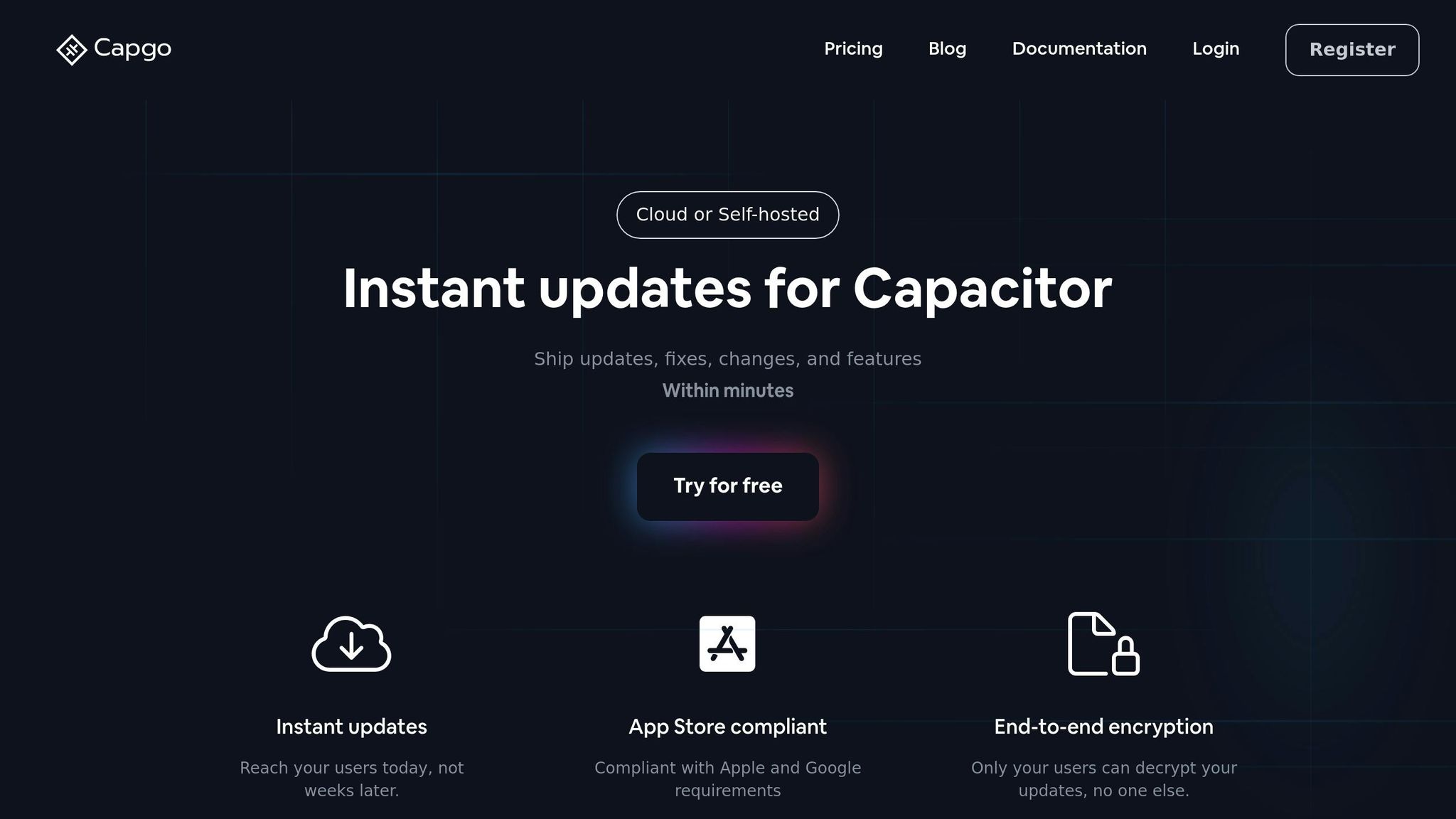
Capgo provides secure, efficient app updates that align with CCPA requirements. By using end-to-end encryption, it ensures sensitive data stays protected during updates. Impressively, Capgo keeps 95% of active users updated within 24 hours [1].
Here’s what Capgo offers for compliance:
| Feature | How It Helps with Compliance |
|---|---|
| End-to-End Encryption | Secures user data during updates |
| Rollback Capability | Quickly reverts updates if issues occur |
| User Assignment | Delivers targeted privacy updates |
| Analytics Dashboard | Monitors updates and user engagement |
| Channel System | Tests updates with specific user groups |
Capgo works seamlessly alongside CI/CD tools to automate compliance updates.
CI/CD Tools
CI/CD tools like GitHub Actions, GitLab CI, and Jenkins reduce manual errors and speed up the deployment of critical updates. These tools ensure privacy updates are rolled out efficiently while maintaining compliance standards.
For those looking for more customizable options, open-source tools are a great alternative.
Open-Source Solutions
Open-source tools offer flexibility and transparency, allowing you to tailor compliance management to your app’s needs. They also benefit from community-vetted practices, making them a reliable option.
When choosing tools for CCPA compliance, focus on features like:
- Detailed permission controls for team members
- Audit logs to track compliance activities
- Automated checks during deployment
- Encryption for data both at rest and in transit
- Effective tools for managing user data requests
Ongoing Compliance Management
Staying compliant with CCPA is not a one-time task. It requires ongoing monitoring and adjustments as regulations change.
Compliance Checks
Regularly reviewing your processes helps catch and fix issues early. Automating these reviews with CI/CD tools can make the process smoother, focusing on areas like:
- Data collection practices
- Privacy policy accuracy
- User rights management
- Security measures
- Third-party service compliance
Capgo’s analytics dashboard can help track update deployments and user engagement, making it easier to stay on top of privacy-related changes. These reviews also set the stage for effective team training on compliance.
Team Training
Make sure your team understands CCPA requirements. Your training program should include:
- Initial Onboarding: Mandatory training for all new employees
- Regular Updates: Periodic sessions to cover changes in regulations and best practices
- Role-Specific Guidance: Tailored instructions for developers, support staff, and product managers on secure coding, user rights, and compliance checks
Regulation Updates
Keep up with changes by following official regulatory channels and industry forums. Use automated deployment tools to roll out updates quickly and consistently. Capgo can assist in ensuring updates are both fast and auditable. Additionally, set up a rapid response plan to handle critical updates, ensuring timely action and clear communication with users.
Summary
Stay aligned with CCPA requirements by maintaining vigilant oversight and using effective tools to protect user data without compromising the app experience. Below, you’ll find actionable steps derived from the methods outlined earlier.
Action Items
Here are the key steps to ensure CCPA compliance:
- Data Inventory Assessment: Identify and document all points where personal data is collected.
- Privacy Policy Implementation: Create and share clear, easy-to-understand privacy notices.
- Review Rights Protocols: Strengthen systems for managing user rights.
- Security Measures: Use strong encryption and other safeguards to protect data.
- Team Training Protocol: Schedule regular training sessions to keep your team informed about compliance best practices.
These steps provide a clear roadmap for managing user privacy effectively.
Update Tools
To implement these steps efficiently, consider using advanced update tools that prioritize data integrity. For example, Capgo supports global updates with impressive results - delivering 947.6 million updates worldwide and achieving a 95% active user update rate within 24 hours [1].
“We practice agile development and Capgo is mission-critical in delivering continuously to our users!” - Rodrigo Mantica [1]
Tools like Capgo can automate compliance-related updates and ensure your application stays up-to-date with minimal effort.
Next Steps
To build on these practices, start by:
- Auditing Current Practices: Review your current data collection and privacy processes.
- Implementing Tools: Integrate compliance-focused management tools.
- Creating Documentation: Develop detailed compliance documentation.
- Preparing Your Team: Plan and conduct training sessions to keep your team ready.
FAQs
::: faq
How can mobile app developers determine if their app must comply with the California Consumer Privacy Act (CCPA)?
To determine if your mobile app must comply with the California Consumer Privacy Act (CCPA), consider the following key factors:
- Business Size: Does your app or the company behind it have annual gross revenues exceeding $25 million?
- Data Handling: Does your app buy, sell, or share the personal information of 50,000 or more California residents, households, or devices annually?
- Revenue from Data: Does your app derive 50% or more of its annual revenue from selling California residents’ personal information?
If your app or business meets any of these criteria, it is likely subject to CCPA requirements. Additionally, even if your app doesn’t directly meet these thresholds, it’s a good practice to review your data collection and privacy practices to ensure compliance with broader privacy expectations.
For developers using Capgo, its live update solution for Capacitor apps ensures seamless updates while maintaining compliance with both Apple and Android guidelines, which can support your app’s overall compliance strategy. :::
::: faq
How can mobile apps ensure compliance with the California Consumer Privacy Act (CCPA) while protecting user data?
To comply with the California Consumer Privacy Act (CCPA) and protect user data, mobile apps should focus on a few key practices:
- Transparency in Data Collection: Clearly inform users about the types of data being collected, the purpose of collection, and how it will be used.
- Provide User Rights: Implement features that allow users to access, delete, or opt out of the sale of their personal data, as required by the CCPA.
- Strengthen Data Security: Use encryption and secure storage solutions to safeguard user information from unauthorized access or breaches.
Additionally, tools like Capgo can enhance your app’s compliance efforts by enabling instant updates to address security vulnerabilities or privacy-related changes without requiring app store approvals. This ensures your app stays compliant in real-time while offering seamless user experiences. Always consult legal experts to ensure full adherence to CCPA requirements. :::
::: faq
How does the CCPA impact mobile app developers’ use of third-party services?
The California Consumer Privacy Act (CCPA) requires mobile app developers to ensure that any third-party services they use comply with its data privacy regulations. This means developers must carefully evaluate how third-party providers handle user data, ensuring they follow CCPA guidelines for data collection, storage, and sharing. Additionally, developers should establish clear agreements with these providers to protect user rights, such as the ability to access, delete, or opt out of data collection.
If you’re using tools like Capgo to manage app updates, it’s essential to confirm that these services align with CCPA requirements. Capgo, for instance, supports secure data handling with features like end-to-end encryption, ensuring compliance while offering real-time updates for your app. By partnering with compliant providers, developers can maintain trust and avoid potential legal issues under the CCPA. :::




