Staying compliant with Google Play policies in 2025 is critical to avoid app removals, account suspensions, and revenue loss. Developers must act quickly on policy changes and use tools like Capgo to deliver updates to 95% of users within 24 hours. Here’s what you need to know:
- 2025 Policy Changes: Stricter rules for content (e.g., clear “Ad” labels, age verification), data privacy (e.g., in-app privacy dashboards, real-time logs), and account security (e.g., mandatory two-factor authentication, 24-hour security holds).
- Common Pitfalls: Misunderstanding rules, outdated APIs, and lack of disclosures.
- Compliance Tips:
- Automate checks in your CI/CD pipeline.
- Use live update tools like Capgo for instant fixes.
- Regularly review Google Play announcements and train your team on new policies.
- Risks of Non-Compliance: App removal, lost revenue, and damaged reputation.
Focus on fast updates, automated compliance checks, and long-term planning to stay ahead. Let’s dive into the details to ensure your app remains secure and user-friendly.
Google Play Compliance Issues
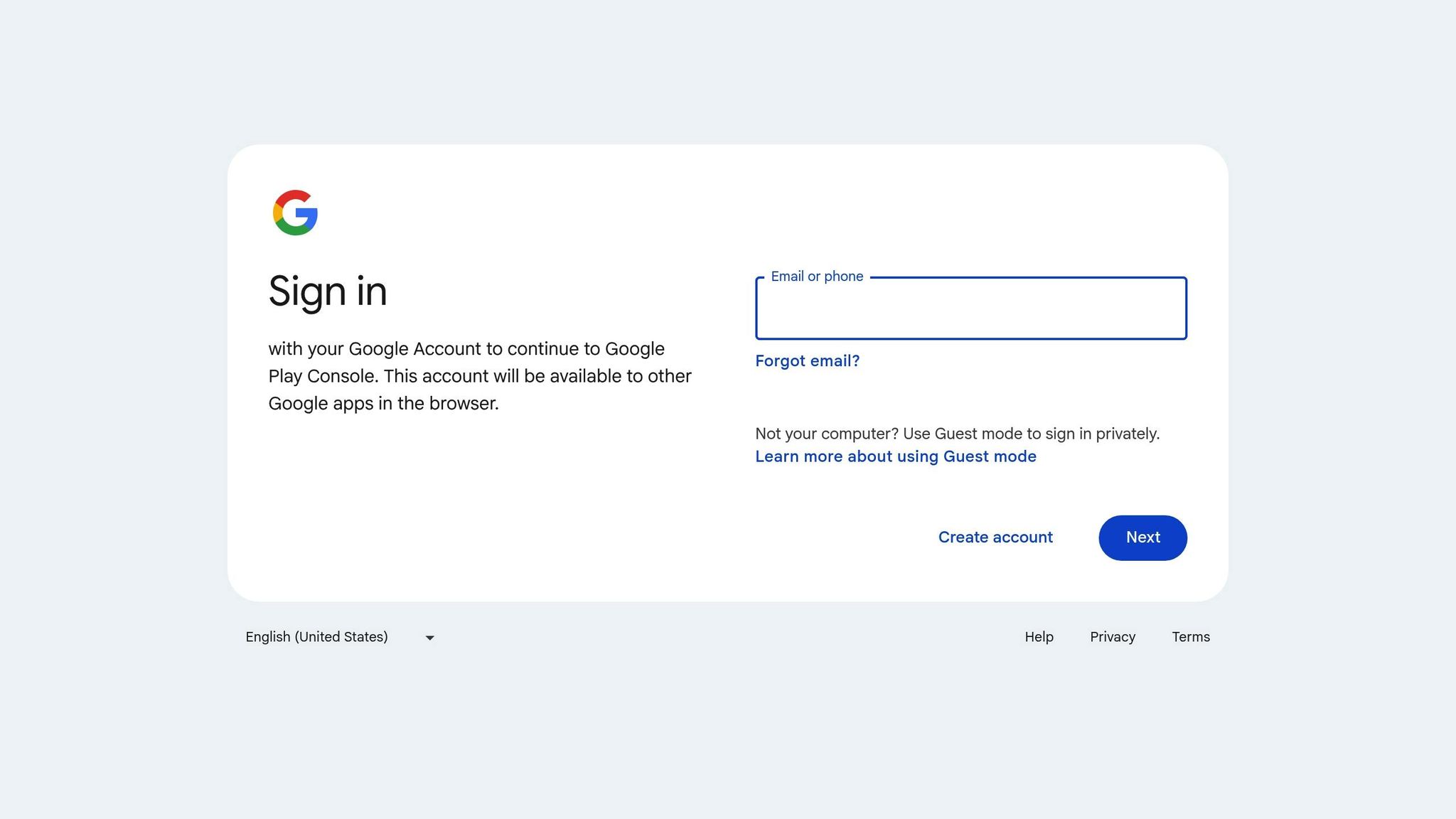
Policy Changes and Common Mistakes
When Google Play updates its policies, development teams often face tight deadlines to adjust. Common missteps include:
- Misunderstanding new data privacy rules
- Failing to update disclosures about data collection
- Continuing to use outdated APIs without proper permissions
What Happens If You Violate Policies?
Breaking Google Play’s rules can lead to major setbacks:
- Apps may be immediately removed from the store
- Suspended apps can’t process payments, leading to lost revenue
- Poor user reviews and lower ratings can damage your app’s reputation
Up next, we’ll dive into the 2025 policy updates and practical tips to ensure your app stays compliant.
Google Play PolicyBytes - April 2025 policy updates
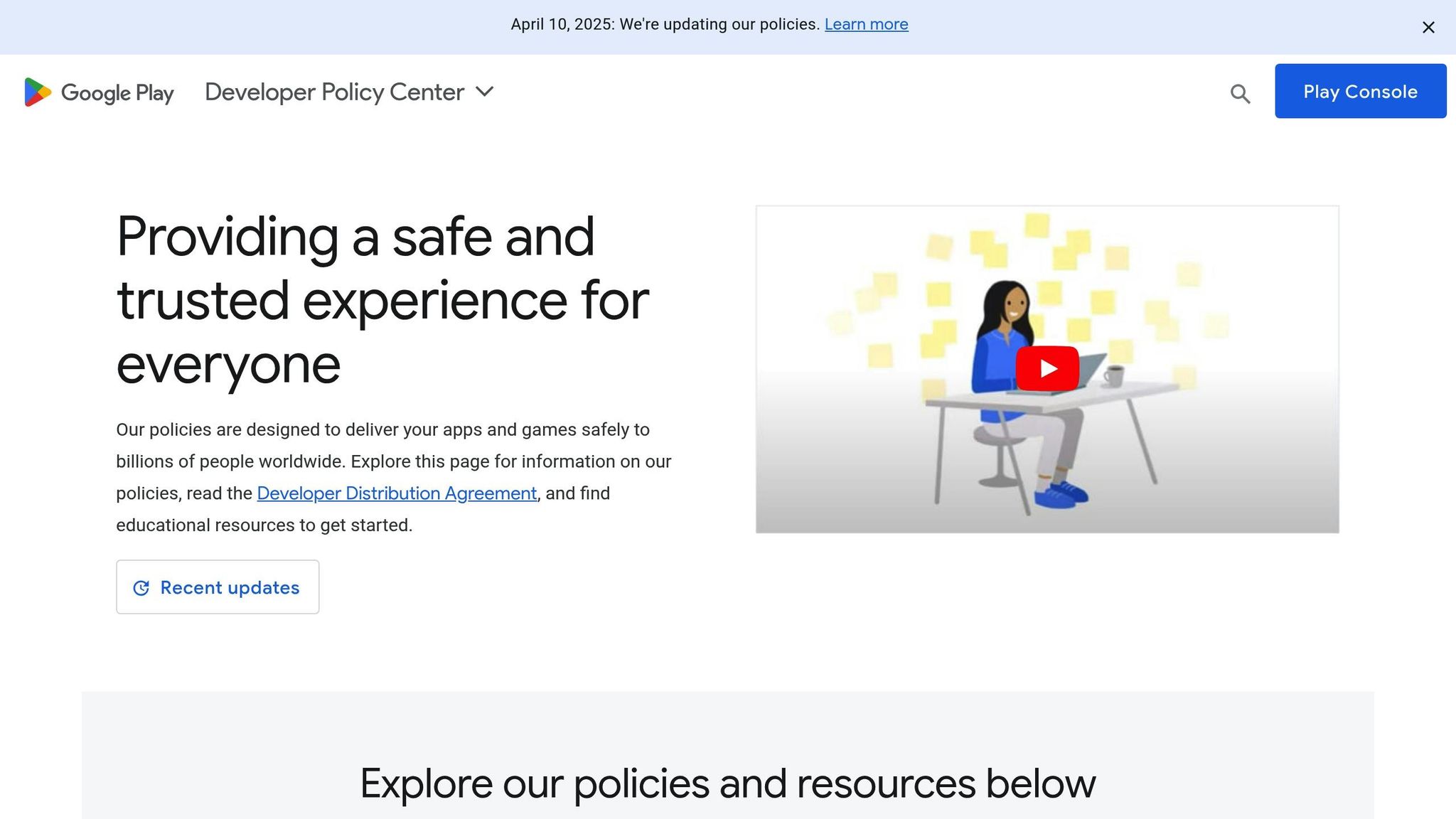
2025 Policy Changes
Google Play’s 2025 updates focus on raising the bar for content standards, improving user privacy, and tightening account security measures.
Content Rules Update
Google has introduced stricter rules to address common content violations:
- Native ads must include clear “Ad” labels that are easy for users to identify.
- User-generated content must be filtered for hate speech before it’s uploaded.
- Apps featuring mature content must include age verification systems.
Data Privacy Rules
To tackle past issues with data handling, the new privacy rules require:
- Permission prompts before accessing sensitive features like the camera, location, or contacts.
- An in-app privacy dashboard that explains all data collection practices.
- Real-time access logs for user data, with options for exporting this information.
Account Security Rules
To better protect developer accounts, Google has rolled out these security measures:
- Two-factor authentication is now mandatory for accessing the developer console.
- A 24-hour security hold will be triggered by any suspicious account activity.
- Regular security audits will be conducted, paired with automated compliance reporting.
These updates aim to protect users while giving developers clear guidelines to follow. Tools like Capgo make it easier for teams to comply with these changes, enabling 95% of users to receive critical fixes within 24 hours [1].
Compliance Methods
After monitoring policies, the next step is implementing effective compliance methods.
Integrate compliance checks into your CI/CD pipeline. Automating checks during your CI/CD process ensures issues are identified and resolved before deployment.
Key compliance tasks include:
- Scanning permission usage to ensure alignment with privacy policies
- Verifying filters for user-generated content
- Auditing ad labeling and placement practices
- Validating age-restriction markers
- Keeping detailed records of policy changes, data handling procedures, moderation rules, and security measures
Consider using Capgo for real-time updates. This tool allows updates without requiring store approvals and offers features like:
- Integration with CI/CD pipelines
- Real-time deployment of updates
- Built-in analytics and error tracking
- Support for rolling back updates
- End-to-end encryption and user assignment capabilities
Next, take a look at live update tools and compare platforms to find the best fit for your needs.
Live Updates for Policy Changes
Live updates take compliance to the next level by bridging the gap between detecting policy issues and resolving them. These platforms allow for instant deployment of urgent updates, bug fixes, and new features - completely bypassing app store review processes. This works hand-in-hand with automated CI/CD checks, ensuring policy gaps are addressed faster than ever.
Capgo Features
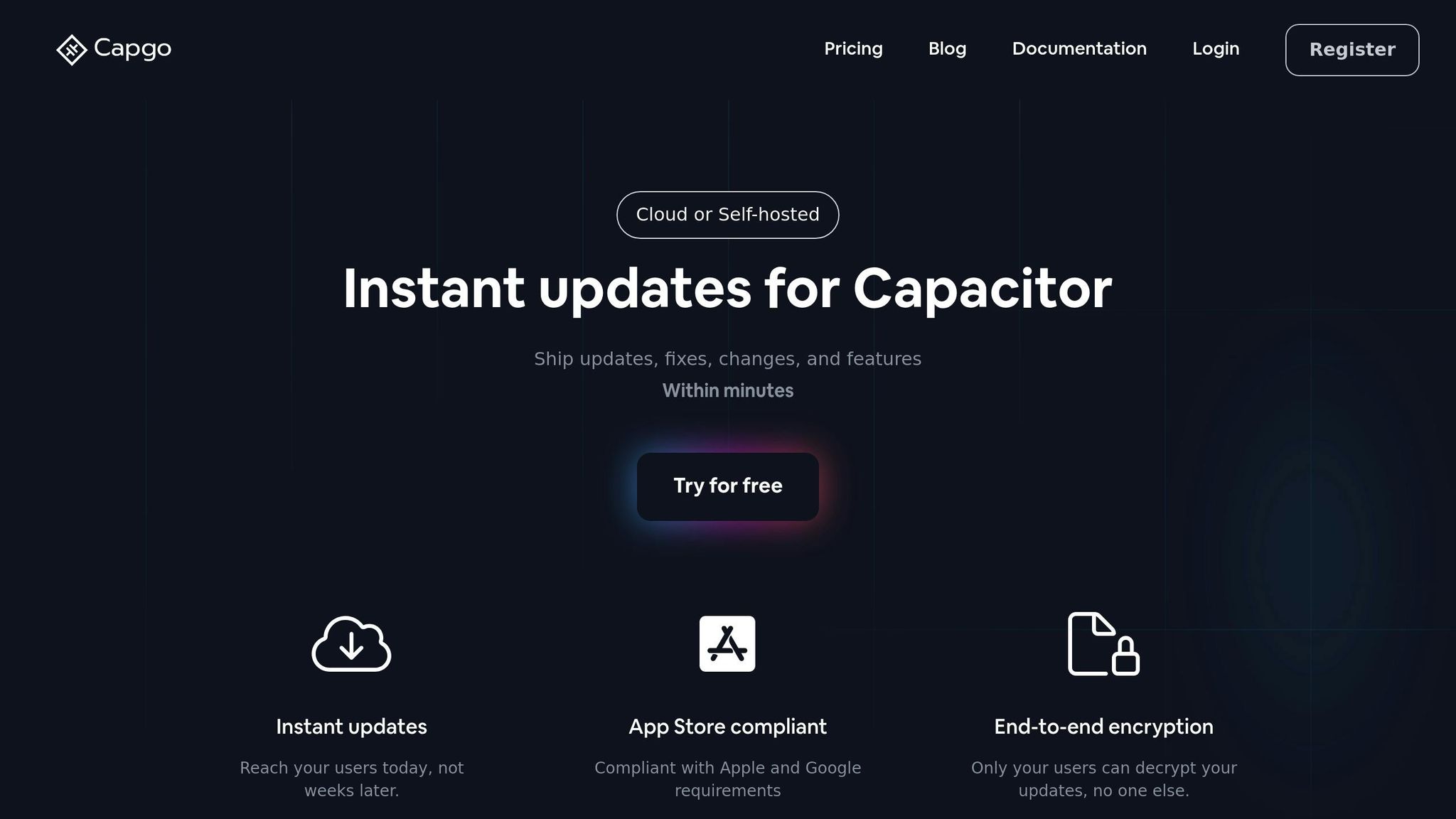
Capgo ensures swift compliance updates, with 95% of active users receiving updates within 24 hours and an 82% success rate globally [1]. The platform combines key compliance tools with an efficient update management system:
- End-to-end encryption to meet data privacy requirements
- Controlled rollout channels for phased policy updates
- Immediate rollback options to handle compliance issues quickly
- Real-time analytics and error tracking for ongoing monitoring
- Automated CI/CD integration to validate compliance seamlessly
- User assignment controls for delivering updates to specific groups
These live-update capabilities play a crucial role in supporting the broader compliance strategy, which will be discussed next.
Long-term Compliance Planning
Quick fixes are important, but securing your compliance for the long haul requires a solid framework. Once live updates are in place, focus on building a system that keeps your compliance efforts consistent and effective over time.
Compliance Checklist Creation
Develop detailed checklists that connect policies to update triggers and testing processes. A strong checklist should cover:
- Data privacy, content, and security requirements linked to specific update triggers
- Validation tests and documentation steps for each workflow phase: development, QA, and release
Keep separate checklists for each phase and update them whenever Google Play announces major changes.
Staff Policy Training
Keep your team up to date with regular training on Google Play policies. A good training program should:
- Introduce new team members to core policy requirements and internal processes
- Offer refresher sessions whenever policies are updated
- Include role-specific workshops: developers focus on technical rules, QA teams on testing, and managers on deadlines
In addition, conduct regular audits to ensure these training efforts translate into actionable compliance.
Regular Policy Reviews
Stay ahead by monitoring and reviewing policies regularly:
- Check Google Play announcements weekly and evaluate your compliance metrics
- Conduct quarterly audits to test emergency update procedures and security protocols
- Update internal documentation to reflect any new policy changes
Summary
Staying compliant with Google Play requires keeping a close eye on policy updates, incorporating checks during development, assigning clear roles within your team, and managing live updates effectively. Tools such as Capgo can help simplify these processes, ensuring critical fixes reach 95% of users within 24 hours [1].
Use these methods to keep up with Google Play’s changing policies and reduce the risk of compliance issues.




