Apple’s OTA update restrictions are designed to ensure security, protect user privacy, and maintain device integrity. Here’s a quick summary of how they work and what developers and businesses need to know:
- Secure Updates: Apple requires secure connections (TLS 1.3) for all updates, blocking unauthorized changes or downgrades. Updates are personalized for each device.
- Enterprise Controls: Mobile Device Management (MDM) tools allow businesses to enforce update policies, delay updates (up to 90 days), and set minimum OS versions.
- Battery & Storage Requirements: Updates require specific battery levels and storage space to avoid disruptions. For example, iPhones need at least 20% battery for manual updates.
- Strict Developer Guidelines: Apps cannot download or run code that changes functionality post-approval. Unauthorized update methods lead to app rejection or removal.
- Rapid Security Response (RSR): Critical updates override deferral settings to ensure immediate protection.
Quick Comparison of Update Requirements
| Feature | Requirement |
|---|---|
| Network | TLS 1.3, SHA-2 encryption |
| Battery (iPhone) | 20% (manual), 30% (automatic updates) |
| Enterprise Deferrals | Up to 90 days |
| App Code Changes | Prohibited without App Store review |
| RSR Updates | Immediate, cannot be deferred |
Apple’s approach prioritizes security and compliance, making it essential for developers and enterprises to follow these rules. For smoother updates, tools like Capgo offer compliant OTA solutions for app content updates without violating Apple’s policies.
Deferring and Blocking Apple OS Updates with Addigy
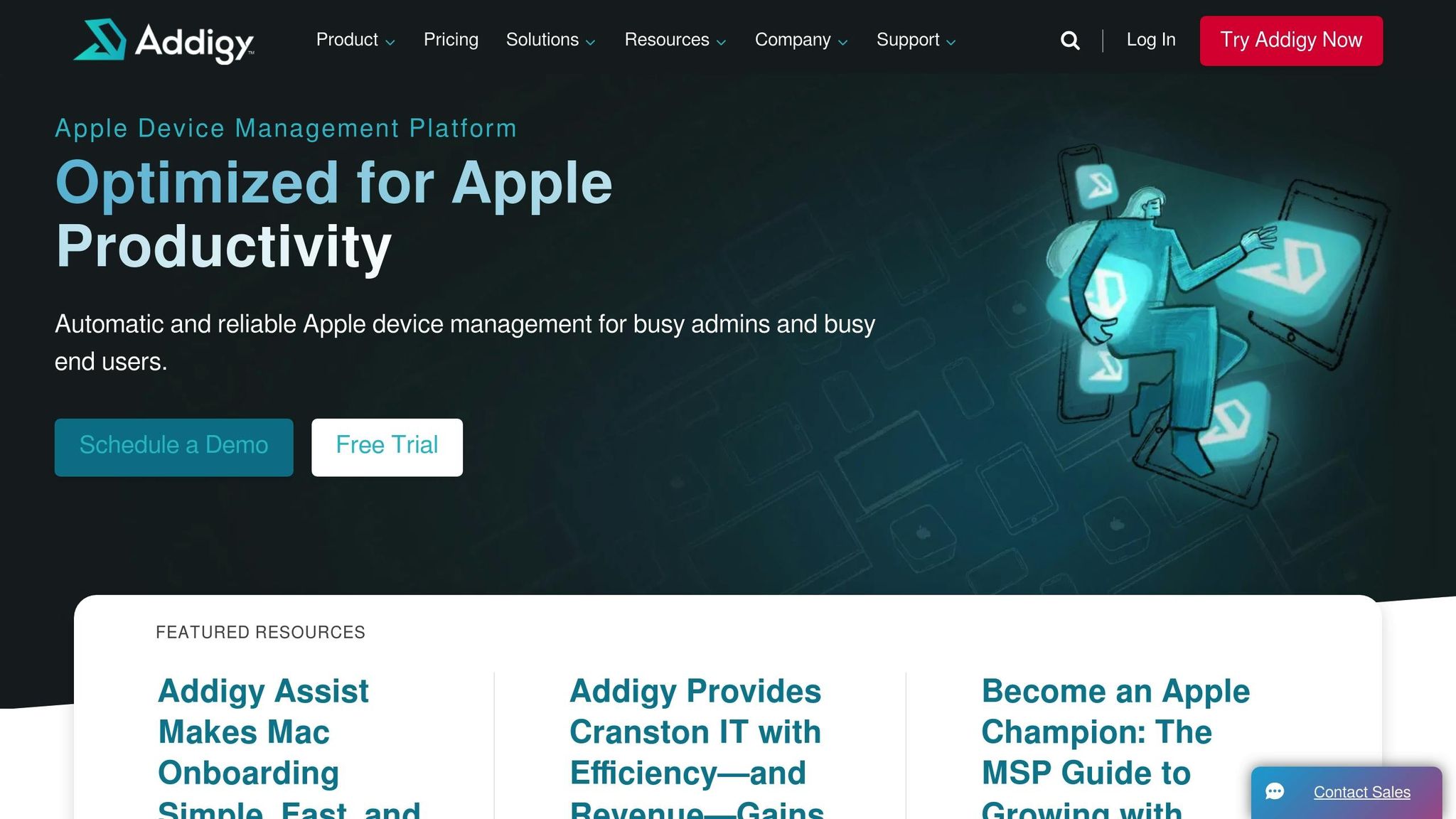
How Apple Enforces OTA Update Restrictions
Apple employs a combination of secure network protocols, advanced device management tools, and hardware safeguards to ensure that over-the-air (OTA) updates are both secure and reliable. These measures work together to maintain the integrity of devices and the update process.
Network Requirements and Limits
To verify updates, Apple requires devices to establish secure connections with its servers, blocking any attempts at HTTPS interception. This prevents corporate proxies or other security systems from disrupting the update process. Each download is personalized for the requesting device, ensuring no unauthorized modifications or downgrades occur [4].
For enterprise environments, macOS devices running version 10.13 or later can use content caching to minimize bandwidth usage. However, even with caching, the final update installation still requires a direct connection to Apple’s servers [4]. Additionally, Mobile Device Management (MDM) solutions can configure devices to prioritize cellular data on private 5G and LTE networks, offering flexibility in network usage [5].
MDM Controls for Business Devices
MDM tools give administrators extensive control over OTA updates, allowing businesses to maintain security and operational standards [1]. Starting with iOS 17, iPadOS 17, and macOS 14, MDM can enforce minimum OS versions during Automated Device Enrollment to ensure that new devices meet organizational policies [1]. Administrators can also delay updates on supervised devices for up to 90 days after a public release, providing time to test updates in controlled environments [1].
Organizations can customize update paths, deciding whether users upgrade to major new versions or stick with their current OS while only receiving minor security patches. For devices running iOS 18, iPadOS 18, macOS 14, or tvOS 18.4 and later, MDM can even manage automatic software updates. Apple’s declarative device management framework allows devices to handle update tasks independently, improving transparency and reliability [1][6]. However, critical security updates delivered through Apple’s Rapid Security Response System override any deferral settings, ensuring immediate protection when necessary [1].
Battery and Device Requirements
In addition to network and management controls, Apple enforces specific hardware conditions to secure updates. These include minimum battery levels and sufficient storage space to prevent disruptions during the update process [4]. Battery requirements vary depending on the device type and update method:
| Device Type | User-Initiated Updates | Automatic Updates (requires power) | Rapid Security Responses (requires power) |
|---|---|---|---|
| iPhone | 20% | 30% | 20% (5% if charging) |
| iPad | 20% | 30% | 20% (5% if charging) |
| Mac with Apple silicon | 20% | 50% | 10% |
| Intel-based Mac | 50% | 50% | 20% |
Automatic updates, which often occur overnight, require higher battery levels to reduce the risk of power loss during the process. Devices also need adequate storage space to download, prepare, and install updates safely [4]. For Shared iPads, scheduling updates during off-hours can help avoid network congestion and ensure smooth installations [1].
Developer Compliance Rules
Apple has established strict regulations for app updates, aiming to maintain the security and stability of the iOS ecosystem.
App Store Rules on Code Changes
Apple prohibits apps from downloading or running code that changes their functionality after the app has been approved for release [2].
To comply, apps must be fully self-contained, operate within their designated container, and rely only on public APIs available in the current OS version [2]. These measures help prevent potential system vulnerabilities or exploitation.
Starting in March 2024, Apple introduced even stricter requirements. Developers are now obligated to submit detailed privacy manifests and use mandatory digital signatures to justify their API usage [7].
| Requirement | Apple App Store | Google Play Store |
|---|---|---|
| Code Integrity | Signed binary verification | APK signature verification |
| Update Delivery | HTTPS encryption mandatory | TLS 1.2+ required |
Such rigorous standards ensure a secure framework for app updates and facilitate effective detection systems.
Detection and Enforcement Methods
Apple uses advanced tools to detect unauthorized update mechanisms in submitted apps. The review process combines automated scans with manual inspections to uncover violations before an app is launched.
The detection workflow spans multiple stages for thorough scrutiny:
| Scanning Phase | Actions | Verification Method |
|---|---|---|
| Pre-deployment | Validate code integrity | Automated testing |
| Update Package | Confirm digital signatures | Certificate validation |
| Runtime | Conduct dynamic checks | Real-time monitoring |
If any violations are identified, Apple responds immediately by rejecting or removing the app from the App Store.
For developers using Capacitor apps, Capgo provides a compliant live-update solution. It ensures compatibility with Apple’s regulations by focusing on content and configuration updates rather than altering executable code.
Apple also employs real-time monitoring to oversee apps after their release, maintaining the security of the App Store as apps continue to evolve. This ongoing vigilance helps uphold the platform’s integrity and user trust.
Approved OTA Update Methods
Apple has established specific methods for distributing app updates to ensure device integrity and user security.
Apple’s Official Distribution Options
Apple provides three main channels for developers to distribute updates, tailored to different needs and audiences.
App Store Public Distribution uses a phased rollout process spanning seven days (from 1% to 100%) [8]. This gradual release allows developers to monitor performance and address any issues before a full-scale rollout.
Here’s how the phased rollout schedule works:
| Day of Phased Release | Percentage of Users |
|---|---|
| 1 | 1% |
| 2 | 2% |
| 3 | 5% |
| 4 | 10% |
| 5 | 20% |
| 6 | 50% |
| 7 | 100% |
TestFlight is Apple’s platform for beta testing, enabling developers to share pre-release versions with both internal and external testers [8]. This is an effective way to gather feedback and identify potential problems before a public release.
Private distribution is available through Apple Business Manager or Apple School Manager, allowing apps to be distributed exclusively to specific organizations. These platforms also support volume purchases for businesses and schools [9]. For apps that don’t fit public distribution, unlisted distribution ensures they can only be accessed via direct links, keeping them out of search results or recommendations [9].
For example, one organization using Apple Business Manager with MDM cut IT support requests by 40% and saved $50,000 annually.
These official options are complemented by third-party tools designed for rapid content updates.
Third-Party OTA Update Solutions
While Apple manages binary updates, third-party solutions focus on delivering quick content and configuration changes without altering core app functionality.
Capgo is one such solution for Capacitor apps, offering live updates that meet Apple and Android guidelines. It uses end-to-end encryption to ensure only authorized users can access updates. Capgo also allows developers to target specific user groups with a channel system for beta testing. Its integration with CI/CD pipelines automates update deployment when code meets set criteria, minimizing manual effort while staying compliant with Apple’s rules.
Here’s a breakdown of what changes are allowed through OTA updates and whether they require App Store review:
| Change Type | OTA Update Allowed | Store Review Required |
|---|---|---|
| Bug fixes | Yes | No |
| Content updates | Yes | No |
| UI color/text changes | Yes | No |
| Core functionality changes | No | Yes |
| Payment systems | No | Yes |
| Authentication methods | No | Yes |
Unlike TestFlight, which doesn’t support rollback, third-party solutions often include rollback features. This allows developers to instantly revert to a previous stable version if an update causes issues - no new App Store submission required.
Additionally, these tools often provide real-time analytics and monitoring to track update performance and user adoption, ensuring compliance while offering valuable insights.
Security and Compliance Requirements
Apple enforces strict encryption protocols for over-the-air (OTA) updates, emphasizing the use of TLS 1.3 while phasing out older, less secure protocols like SSL 3 and RC4[10]. Below, we’ll explore the encryption standards and rapid response mechanisms that support this robust security framework.
Encryption and Authentication Requirements
Apple mandates that server leaf certificates use SHA-2 family algorithms, paired with either an RSA key of at least 2,048 bits or an ECC key of at least 256 bits[10]. These requirements ensure secure communication between devices and update servers, adhering to modern cryptographic standards.
For enterprise deployments, configuration profiles are encrypted using the device’s X.509 identity public key[11]. These profiles rely on CMS with PKCS#7 encryption and signing for added security[11].
Apple devices also support a range of 802.1X authentication protocols, including various EAP options[13]. For wireless security, Apple ensures compatibility with WPA2 and WPA3 protocols, utilizing 128-bit AES encryption. WPA3 Enterprise takes it a step further, offering 192-bit security with 256-bit AES encryption for enhanced protection[12].
Third-party OTA solutions, such as Capgo, align with Apple’s standards by implementing end-to-end encryption, ensuring compliance with Apple-approved protocols.
Apple’s Rapid Security Response System
The Rapid Security Response (RSR) system is Apple’s solution for delivering critical security fixes faster than traditional updates. These updates are available exclusively for the latest versions of iOS, iPadOS, and macOS[4].
To apply RSR updates, devices must meet specific battery thresholds: iPhones and iPads require at least 20% battery (or 5% if connected to power), while Macs need 10% for models with Apple silicon and 20% for Intel-based versions[4].
RSR updates are systematically labeled using letters (a, b, c) relative to the base operating system version[4]. Starting with iOS 18, iPadOS 18, and macOS 15, RSRs are bundled into software updates to streamline installation and reduce disruptions[4].
Organizations have detailed control over RSR deployment. Unlike standard software updates, RSRs bypass managed update deferrals, but administrators can set policies to determine if they are applied automatically and whether users can remove them[1]. Users, if permitted, can manually remove RSRs through the Settings menu[4].
The stakes for compliance are high. Data breaches cost companies an average of $4.45 million, while 85% of consumers report deleting apps over concerns about data security[15].
“The data that’s removed is as important, perhaps more important, than the data that’s retained.” - PwC [14]
Conclusion: Working with Apple’s OTA Update Rules
Navigating Apple’s OTA update restrictions requires strict adherence to guidelines and a strong focus on security. Falling short of compliance can result in app rejection or even permanent account suspension [3]. To help developers stay on the right track, it’s crucial to understand and implement practices that align with Apple’s policies.
Apple’s primary rules emphasize that updates must not change the app’s core purpose, introduce unauthorized storefronts, or sidestep security measures [16] [17]. By following these standards, developers not only maintain compliance but also build user trust and may even position their apps for potential features on the App Store.
One effective approach is to implement rigorous testing and staged rollouts. Always validate recovery processes for potential failures and be prepared to pause deployments if any issues arise [18]. These steps reduce risks and ensure smooth updates for users.
For developers seeking efficient ways to deliver compliant updates, third-party tools can be a game-changer. Solutions like Capgo simplify the process by enabling instant OTA updates while fully adhering to Apple’s rules. Capgo’s platform incorporates end-to-end encryption and eliminates the need for App Store approvals, provided updates don’t significantly alter the app’s approved functionality. As their documentation explains, “Capacitor-updater allows you to respect these rules in full compliance, so long as the update you push does not significantly deviate your product from its original App Store approved intent” [17].
To stay ahead, conduct regular audits, train your team, and review policies frequently. Following Apple’s OTA update rules isn’t just about compliance - it’s about safeguarding your app, your business, and your users in a world where security is more important than ever.
FAQs
::: faq
How do Apple’s OTA update restrictions help protect my device’s security and privacy?
Apple’s over-the-air (OTA) update policies are designed to keep your device secure and your data private. These rules ensure updates are delivered through safe channels, blocking any unauthorized changes that could lead to malware or data breaches. For instance, Apple mandates that updates use secure protocols like HTTPS and adhere to strict compliance standards before they’re made available to users.
With robust authentication and encryption in place, Apple minimizes threats like code injection or man-in-the-middle attacks. This not only protects your personal information but also maintains the integrity of the operating system by addressing vulnerabilities swiftly and reliably. These safeguards ensure your device stays secure and operates with the latest protections. :::
::: faq
What battery level and storage space are required for iPhone updates, and why do these matter?
To update your iPhone, make sure the battery is at least 50% charged or keep it plugged into a power source. This precaution helps avoid interruptions during the update process, which could otherwise result in incomplete installations - or, in rare cases, leave your device unusable.
You’ll also need enough free storage space on your iPhone to download and install the update. If storage is too limited, the update may fail to start or finish properly. Meeting these conditions is essential for a smooth update process, ensuring your device stays secure and performs optimally. :::
::: faq
How can businesses use MDM tools to manage OTA updates effectively?
Businesses can simplify OTA updates by using Mobile Device Management (MDM) tools. These tools automate deployment, enforce compliance, and handle user consent, making it easier to keep devices updated while adhering to security and regulatory standards. For example, Apple’s MDM features allow administrators to manage updates on supervised devices, tailoring settings to align with company policies.
By combining MDM with OTA provisioning, organizations enhance security, minimize vulnerabilities, and streamline the update process. Plus, using MDM to manage user consent builds trust and ensures privacy regulations are met. Platforms like Capgo support live updates for Capacitor apps, enabling developers to push updates instantly while staying within Apple and Android guidelines. :::




