Capgo simplifies app updates for Capacitor apps by enabling instant fixes and rollbacks without waiting for app store reviews. It focuses on web assets like HTML, CSS, and JavaScript, ensuring compliance with Apple and Google Play Store policies. Here’s how it works:
- Fast Updates: Only changed files are delivered, reducing update sizes and download times (114ms for a 5MB bundle).
- Version Control: Tracks changes and uses delta updates to minimize bandwidth.
- Rollback Options: Automatic rollbacks triggered by metrics like crash rates, or manual rollbacks via a dashboard.
- Channel Management: Test updates on smaller groups before a full release.
- CI/CD Integration: Automates updates with tools like GitHub Actions and Jenkins.
- Security: End-to-end encryption ensures updates are safe.
Capgo supports 2,000+ apps, delivering updates to 95% of users within 24 hours. Pricing starts at $12/month for unlimited updates, making it a cost-effective solution for developers. Whether you’re fixing bugs or rolling out features, Capgo ensures stability and speed.
How Capgo’s Version Control Works
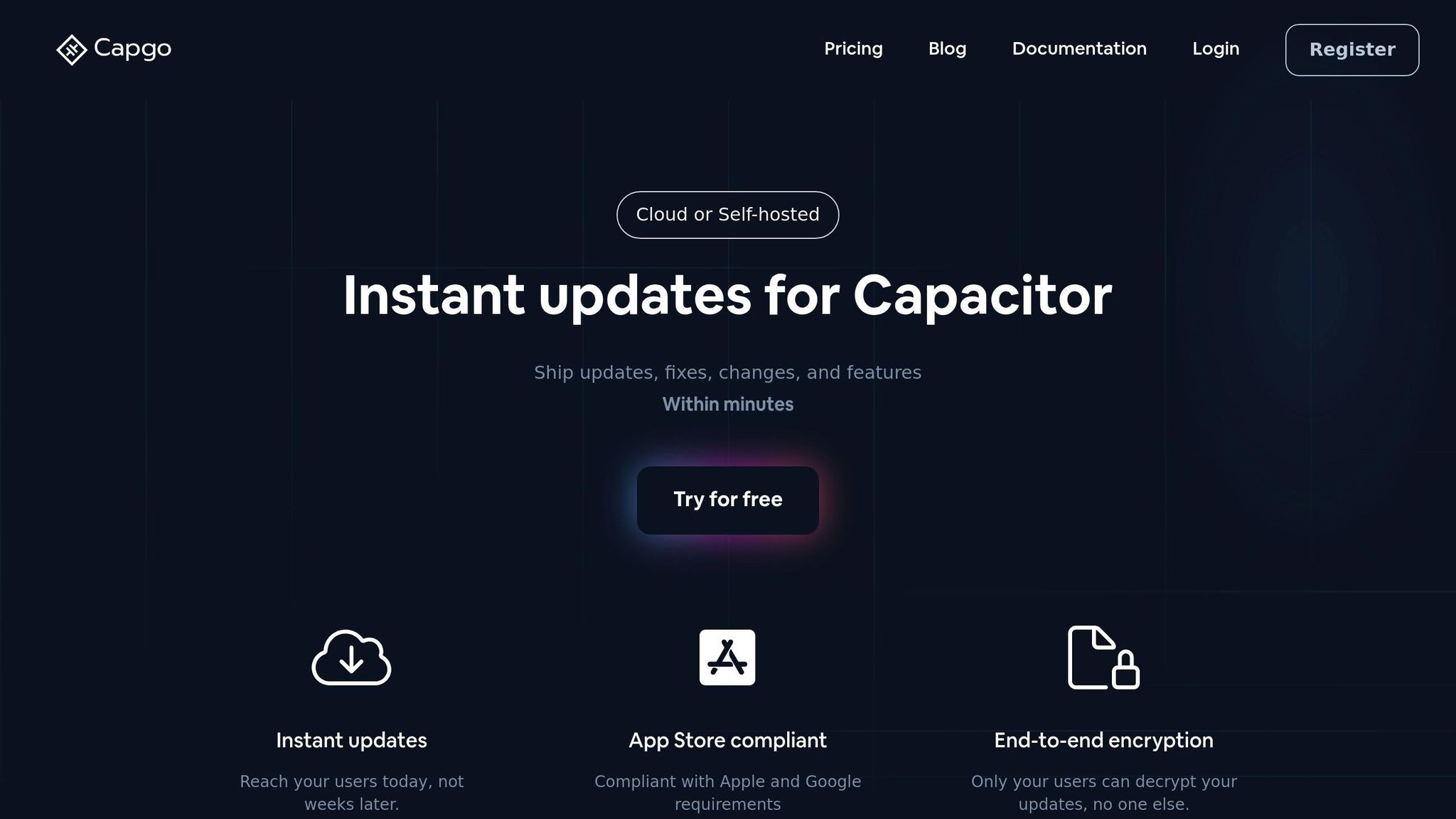
Capgo is designed to deliver fast, secure updates, and its version control system is at the heart of this promise. By focusing on transferring only the necessary code changes, Capgo significantly speeds up updates while minimizing the time users spend waiting.
App Bundles and Delta Updates
Capgo’s system uses app bundles to organize your web assets. When changes are made, Capgo calculates the binary differences - essentially, what’s new or updated - and creates a small binary patch containing only those changes. For example, if you fix a JavaScript bug in a single file, users will only need to download the updated portion rather than the entire app bundle.
| Component | Purpose | Benefit |
|---|---|---|
| Version Control & Diff System | Tracks versions and generates binary patches | Reduces update file size |
| Update Manager | Oversees download and installation | Ensures reliable updates |
| Background Processor | Manages updates silently in the background | Allows for automatic updates |
To make delta updates even more efficient, you can compress assets, clean out unused dependencies, and separate source maps. Using lazy loading for non-critical resources also ensures users only download what they immediately need.
Channel Management for Update Control
Capgo’s channel system gives developers detailed control over how updates are distributed. Channels act as separate pipelines, allowing you to deliver specific app versions to targeted user groups. This setup is ideal for testing updates on a smaller scale before rolling them out to everyone.
For example, you could set up a “staging” channel for internal testing, a “beta” channel for trusted users, and a “production” channel for the general audience. This tiered approach helps identify potential issues early, ensuring that only stable updates reach your entire user base. With user assignment features, you can even specify which users receive updates from each channel, making it a great tool for A/B testing or gradual rollouts of major changes.
CI/CD Workflow Integration
Capgo integrates seamlessly with popular CI/CD platforms like GitHub Actions, GitLab CI, and Jenkins. At the core of this integration is the Capgo CLI, which automates the process of building and deploying app updates, eliminating the need for manual intervention.
To get started, configure the Capgo CLI with an API key from the dashboard. Then, use the bundle upload command to automate updates as soon as the build process finishes.
| Stage | Action | Verification |
|---|---|---|
| Pre-deployment | Version check | Confirms the correct versioning |
| Deployment | Bundle upload | Sends updates to the distribution system |
| Post-deployment | Health check | Monitors and verifies update status |
By incorporating semantic versioning, you can streamline version management, automate release notes, and maintain a clear audit trail. This end-to-end automation - from committing code to delivering updates - ensures a smooth, efficient workflow while retaining rollback capabilities.
The benefits of this integration are clear. Capgo currently supports nearly 2,000 production apps, delivering updates in just 114ms for a 5MB bundle. With OTA updates starting at just $12 per month, the time savings and reduced risk of manual errors make it a worthwhile investment for development teams. For teams needing automated CI/CD to build native apps, an optional setup service is available for $2,600 one-time.
These streamlined version control processes work hand-in-hand with Capgo’s rollback features, which are covered in the next section.
How Capgo Handles Rollbacks
Capgo’s rollback system is designed to restore stability quickly whenever a new update causes bugs or performance problems. It combines multiple rollback strategies to reduce downtime and safeguard the user experience.
Automatic Rollback Triggers
Capgo keeps a close watch on key metrics to decide if an automatic rollback is needed. These metrics include crash rates, performance trends, and user engagement immediately after an update goes live. If these indicators dip below acceptable levels, the system can initiate a rollback automatically.
The first 24 hours after deployment are critical, and Capgo’s monitoring tools shine during this period. The platform’s analytics dashboard provides real-time insights into update performance by tracking data like update success rates, error occurrences, and user activity levels. This helps teams spot problems early and decide if rolling back is the right move.
While these automated systems form the backbone of Capgo’s rollback capabilities, the platform also offers robust manual options for more nuanced control.
Manual Rollback Options
Capgo gives developers full control over rollbacks through its dashboard, offering several manual strategies tailored to different scenarios [3].
The simplest method is reverting to a stable version. From the dashboard, you can select any previously stable version and roll back with a single click [3][2]. This is ideal when you know exactly which version worked well and want to restore that state.
If the issue isn’t clear yet, you can pause updates by disabling the channel. This stops new updates from being distributed while keeping the current version active [3][2]. It’s a great option when you need time to investigate whether the problem lies in the latest update or somewhere else in the deployment process.
For critical issues, the most comprehensive approach is forcing the integrated bundle. This action reverts all devices to the original web version embedded in the native app [3][2]. While drastic, it’s the most reliable method for resolving severe problems.
Maintaining User Experience During Rollbacks
These rollback strategies work together to ensure apps remain stable and usable, even during transitions. Capgo’s system avoids crashes, forced restarts, or data loss, keeping the user experience intact.
A key part of this process is Capgo’s staged deployment approach. Updates are initially rolled out to small user groups, allowing teams to identify issues before a full-scale release. This minimizes the scope of any rollback and reduces its impact on users.
Capgo’s user assignment tools make phased rollouts easy to manage. You can test updates with specific user segments and gradually expand the rollout as confidence in the update grows. If a problem arises, you can roll back only the affected groups instead of the entire user base.
Clear communication during rollbacks is also essential. While Capgo automates the technical side, teams should establish a clear decision-making process for initiating rollbacks and assign responsibility for these actions [3]. Having this plan in place ensures swift responses when issues arise.
Finally, Capgo’s real-time monitoring tools allow teams to assess rollback effectiveness immediately. You can track whether the rollback resolves the issue and confirm that user experience metrics return to normal. This feedback loop not only validates the rollback’s success but also helps prevent similar problems in future updates.
Key Features for Version Control and Rollbacks
Capgo doesn’t just offer fast rollbacks - it brings a suite of tools designed to make updates safer and more efficient. With its secure and developer-friendly approach, Capgo addresses key challenges developers face when rolling out updates to production environments.
End-to-End Encryption for Updates
When updates are sent directly to user devices, security is a top priority. Capgo ensures all update packages are encrypted before being transmitted and only decrypted once they reach the target device. This process prevents interception or tampering, allowing developers to deploy sensitive fixes or features without needing additional security measures.
App Store Compliance
Navigating app store policies can be tricky, but Capgo ensures compliance with both Apple and Android guidelines, minimizing the risk of rejections or suspensions.
| Requirement | How Capgo Meets It |
|---|---|
| Purpose Consistency | Updates maintain the original app functionality. |
| Code Interpretation | Uses a custom Dart interpreter for updates. |
| Security Features | Fully supports iOS sandboxing and Android security protocols. |
| Update Scope | Limits updates to JavaScript and web assets. |
For iOS, Capgo adheres to Apple’s strict rules by using an interpreter approach rather than executing downloaded code directly. On Android, it meets Google Play Store’s security requirements while keeping users informed about updates. This compliance is crucial, especially given the complexity of app store regulations. Developer Simon Flack shared his experience:
“We are currently giving a try to @Capgo since Appcenter stopped live updates support on hybrid apps and @AppFlow is way too expensive” [1]
Real-Time Analytics and Monitoring
Capgo’s real-time analytics and monitoring tools provide the data developers need to manage rollbacks effectively. These tools track critical metrics like an 82% global update success rate, 95% of active users being updated within 24 hours, and an average API response time of 434ms worldwide [1]. With this data, developers can quickly identify problems and decide whether to initiate automatic or manual rollbacks during the critical first 24 hours of an update.
Conclusion and Key Takeaways
Capgo transforms how developers manage version control and rollbacks for Capacitor apps by offering a secure, efficient, and user-friendly platform. Its channel management system allows developers to seamlessly organize updates across different environments, while delta updates optimize bandwidth usage and ensure faster deployment times.
One of Capgo’s standout features is its one-click rollback, paired with real-time monitoring. This gives developers the confidence to roll out updates knowing they can quickly revert changes if something goes wrong. On top of that, the analytics dashboard provides clear insights into update success rates and user engagement, helping teams make informed decisions about whether to roll back or move forward with deployments. These tools come together to create a complete solution for managing updates effectively.
When it comes to pricing, Capgo offers live updates starting at just $12 per month for the SOLO plan, which includes unlimited updates - far more economical than alternatives that can cost up to $500 monthly. With end-to-end encryption and compliance with app store requirements for both Apple and Android, Capgo ensures updates are secure and meet the necessary standards, reducing risks like app rejections or security flaws.
| Feature | Capgo Advantage |
|---|---|
| Update Speed | 114ms average response time |
| Success Rate | 82% global update success rate |
| Security | End-to-end encryption included |
| Cost Efficiency | Plans starting at $12/month |
| Hosting Flexibility | Cloud and self-hosted options |
Capgo’s 100% open-source approach offers transparency and flexibility that proprietary tools simply can’t match. With its speed, security, and affordability, Capgo is an excellent choice for developers, whether you’re working solo or as part of a larger team.
FAQs
::: faq
How does Capgo stay compliant with Apple and Google Play Store policies while offering instant updates?
Capgo takes the hassle out of staying compliant with Apple and Google Play Store policies by focusing on security and strict guideline adherence. Every update is protected with end-to-end encryption, ensuring that only authorized users can access the updates. To meet store requirements, the platform also supports targeted rollouts and maintains detailed logs of update distributions.
What’s more, Capgo’s architecture is designed to block any unapproved changes during updates, keeping everything in line with the app store’s stringent policies. This means developers can roll out instant updates with confidence - no waiting around for app store review delays. :::
::: faq
What makes Capgo’s channel management system ideal for app updates?
Capgo’s channel management system simplifies the process of app updates by offering targeted rollouts for specific user groups, like beta testers or phased deployments. This method bypasses the typical delays tied to app store approvals, delivering instant over-the-air (OTA) updates. As a result, users can access bug fixes and new features without waiting.
The system also includes one-click rollback options, allowing developers to quickly undo problematic updates, minimizing risks and downtime. Additionally, it helps boost user engagement by tailoring the update experience, all while adhering to Apple and Android guidelines. These tools ensure app updates are delivered faster, with greater reliability and ease. :::
::: faq
How does Capgo ensure app stability with its rollback system after updates?
Capgo’s rollback system is built to keep your app running smoothly by automatically switching back to the last stable version if an update runs into trouble. Before rolling out any changes, the system saves a backup of the current version. Once the update goes live, it runs health checks to spot any potential issues. If something’s off, the system quickly reverts to the previous version to prevent disruptions.
On top of that, developers can manually roll back to earlier versions whenever necessary. This setup helps reduce downtime, ensures users experience minimal interruptions, and makes the update process far less stressful. :::




