End-to-end encryption (E2EE) is the best way to secure over-the-air (OTA) updates for apps. It ensures that only the intended user can decrypt and install updates, protecting against risks like tampering, code injection, and data breaches. Platforms like Capgo have implemented E2EE to safeguard app integrity while meeting security standards like those required by Apple and Google.
Key Benefits of Encrypted OTA Updates:
- Prevents attacks: Blocks man-in-the-middle and unauthorized access.
- Protects app integrity: Ensures updates are authentic and tamper-free.
- Supports compliance: Meets app store and regulatory security guidelines.
- Boosts user trust: Only users can decrypt updates, ensuring privacy.
How It Works:
- Developers encrypt the update package.
- Secure key exchange ensures only authorized devices can decrypt.
- Devices verify authenticity and install the update safely.
Capgo’s solution has delivered 23.5 million updates globally, achieving a 95% adoption rate within 24 hours and an 82% success rate worldwide. By encrypting updates, developers can deploy faster, safer, and more reliably.
Secure OTA updates for ESP32 – Set up code signing with …
How End-to-End Encryption Works in OTA Updates
End-to-end encryption (E2EE) ensures that OTA update packages stay private and protected from tampering during transmission. It secures the entire process so that only the intended recipient can decrypt and install the update. Here’s a breakdown of the key concepts and how the process works.
Core Concepts of End-to-End Encryption
E2EE establishes a secure connection between the developer’s build system and the user’s device. This means that even if someone intercepts the update, they won’t be able to access its contents. As Capgo explains:
“Only your users can decrypt your updates, no one else.” [1]
In this setup, encryption keys are stored only at the endpoints. This ensures that even the platform delivering the update cannot decrypt the content, following a strict zero-trust principle.
Main Elements of Secure Updates
Protecting OTA updates involves using strong encryption methods and secure key exchange protocols. Together, these ensure that the update package remains both confidential and intact during transmission, preventing any unauthorized access or alterations.
Update Security Process
The process of securing an OTA update involves several steps:
- The developer encrypts the update package on a secure system.
- A secure key exchange ensures only authorized devices can access the decryption keys.
- When the device downloads the update, it runs cryptographic checks to confirm the update’s authenticity and detect any tampering.
Capgo emphasizes this approach, stating:
“The only solution with true end-to-end encryption, others just sign updates” [1]
This multi-step process ensures that updates are protected from the moment they’re created until they’re installed, offering a stronger level of security than approaches that rely solely on signing updates.
Setting Up End-to-End Encryption in Capacitor
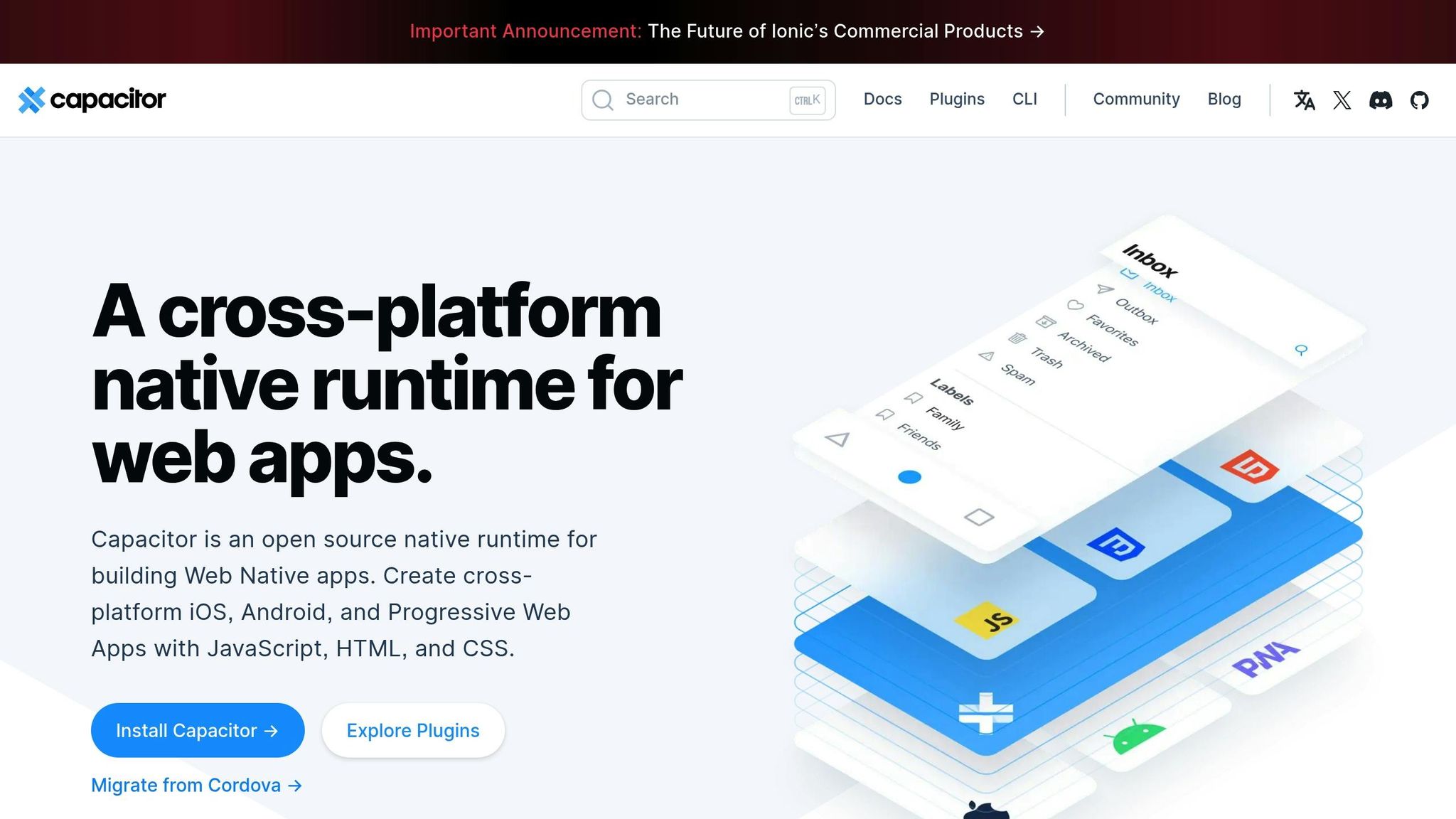
This section explains how to implement end-to-end encryption in Capacitor apps, building on the concepts covered earlier.
To ensure secure over-the-air (OTA) updates in Capacitor, use encryption protocols designed for high security. Capgo’s platform simplifies managing encryption keys while adhering to leading security standards.
Encrypting Update Packages
Start by preparing your update package using Capgo’s CLI tool. This tool automates the encryption process, making it easier to secure your updates. Install the Capgo plugin with the following command:
npx @capgo/cli initAfter installation, build your app as you normally would and deploy the encrypted update using the CLI. This process ensures that your updates are securely packaged and ready for deployment.
Once the package is encrypted, ensure that encryption keys are securely exchanged.
Exchanging Keys Securely
Capgo integrates key management systems that comply with Apple and Google security requirements [1]. This ensures that encryption keys are exchanged securely and reliably.
After the keys are in place, the encrypted package can be sent using a secure data transfer protocol.
Secure Data Transfer
Capgo’s platform ensures fast and secure data delivery. For example, a 5MB bundle is transmitted in just 114ms, and the system has successfully delivered 23.5 million updates [1].
Here’s a quick look at its performance metrics:
| Metric | Performance |
|---|---|
| Average API Response Time | 434ms worldwide |
| Bundle Download Speed | 114ms for 5MB |
| Update Success Rate | 95% within 24 hours |
“We practice agile development and @Capgo is mission-critical in delivering continuously to our users!” [1]
Advantages of Encrypted OTA Updates
End-to-end encryption brings major benefits to over-the-air (OTA) updates, boosting both security and reliability for developers and users.
Strengthened Security
With end-to-end encryption, updates are protected from unauthorized access and tampering. Only the intended users can decrypt and install updates, ensuring the delivery process remains secure. Studies show encrypted updates provide strong security without compromising delivery efficiency [1].
Aligning with Security Standards
Encrypted OTA updates help apps meet strict security requirements set by app stores and regulatory bodies. By ensuring only end users can decrypt update packages, these updates meet the standards of platforms like Apple and Google while protecting user privacy.
| Security Requirement | Role of Encryption |
|---|---|
| Data Protection | Blocks unauthorized access to update content |
| Code Integrity | Confirms updates are free from tampering |
| User Privacy | Guarantees only users can access decrypted updates |
| App Store Compliance | Satisfies platform security guidelines |
In addition to compliance, encryption directly supports user trust by demonstrating a commitment to data security.
Building User Trust and Streamlining Deployment
Encrypted updates not only reinforce user confidence but also simplify and speed up deployment. This combination of trust and automation is particularly useful for teams practicing continuous deployment, leading many developers to move away from older update methods.
“Only your users can decrypt your updates, no one else.” – Capgo [1]
Security Guidelines for OTA Updates
Strong security measures are critical to maintaining the integrity and reliability of encrypted OTA updates. These guidelines, built on a solid encryption framework, cover everything from key management to distribution to ensure updates remain secure.
Managing Encryption Keys
Proper key management is crucial since only users should be able to decrypt updates [1].
| Key Management Practice | Implementation Guide |
|---|---|
| Key Generation | Use cryptographically secure methods |
| Storage Security | Store private keys in secure hardware |
| Access Control | Restrict key access to authorized personnel only |
After securing keys, rigorous testing is necessary to validate the integrity of updates.
Update Testing and Tracking
Testing and tracking are essential to ensure updates are safe and effective. According to Capgo’s analytics, updates that are thoroughly tested see a 95% user adoption rate within 24 hours [1].
To keep updates secure:
- Use analytics to monitor success rates, user engagement, and error trends.
- Automate testing for every update package.
- Maintain detailed logs of update distribution and installation processes.
Update Distribution Rules
Once testing confirms the security of an update, controlled distribution helps reduce risks. Using a channel system allows for gradual rollouts while maintaining high security standards.
| Distribution Phase | Security Measures |
|---|---|
| Initial Release | Beta testing with a small user group |
| Staged Rollout | Gradual deployment with ongoing monitoring |
| Full Distribution | Continuous tracking of success rates |
| Emergency Response | Enable one-click rollback for quick fixes |
Careful channel management ensures updates are deployed successfully worldwide [1].
“Target specific user groups with different versions using channels for beta testing and staged rollouts” - Capgo [1]
Conclusion
End-to-end encryption plays a crucial role in securing OTA updates. By using strong encryption protocols, updates stay protected while adhering to app store guidelines.
The numbers speak for themselves. With Capgo’s implementation of end-to-end encryption, developers achieve an impressive 82% global success rate [1]. This not only ensures secure delivery but also boosts user confidence and speeds up deployments.
The benefits of secure OTA updates go beyond just security. Developers have successfully delivered over 23.5 million updates worldwide [1], showing how encryption can scale efficiently without compromising on safety.
Here are some key factors that contribute to successful OTA updates:
| Success Factor | Role in Secure Updates |
|---|---|
| Encryption Implementation | Ensures only authorized users can decrypt updates |
| Distribution Strategy | Manages controlled, staged rollouts |
| Security Compliance | Keeps updates aligned with platform rules |
| Update Verification | Confirms the integrity of each update |
The future of app updates depends on systems that combine security with adaptability. As more developers embrace end-to-end encryption, OTA updates will continue to safeguard apps while setting a higher standard for delivery systems.




