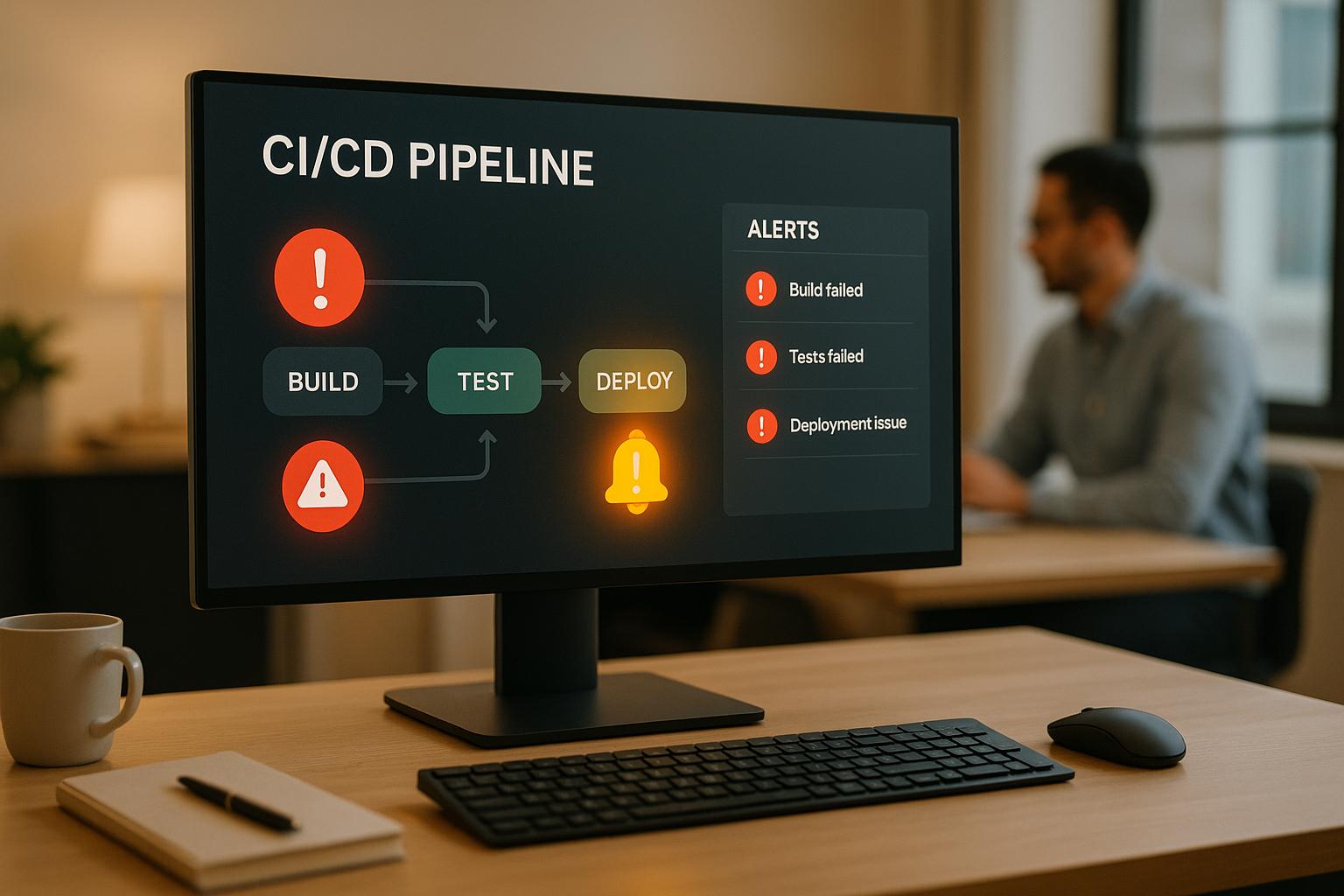Want your CI/CD pipeline to run smoothly without surprises? Start by adding alerts. Alerts notify your team about failed builds, deployment issues, or performance drops, helping you fix problems quickly. Here’s a quick guide to setting them up:
- Why Alerts Matter: They monitor key metrics like build success rates, deployment frequency, and recovery times, ensuring your pipeline stays healthy.
- Choose the Right Tools: Tools like Prometheus Alertmanager or Datadog integrate seamlessly with platforms like GitHub Actions or Jenkins.
- Set Up Alerts: Define clear thresholds, secure authentication, and test notification channels (e.g., Slack, email).
- Avoid Alert Fatigue: Prioritize critical alerts, batch warnings, and reduce noise with smart filtering.
- Keep Alerts Secure: Use centralized secret management, access controls, and audit trails to protect your system.
Alerts save time, reduce downtime, and improve collaboration. Let’s dive into how to implement them effectively.
How We Gained Observability Into Our CI CD Pipeline by Dotan Horovits
Adding Alerts to CI/CD Pipelines
Setting up alerts in your CI/CD pipelines ensures your team stays informed about critical issues. Here’s how to choose the right tools, integrate them, and test your setup effectively.
Pick Your Alert Tools
Choosing the right alerting tools depends on your pipeline’s requirements and infrastructure. Tools like Prometheus Alertmanager work well in open-source environments, while Datadog is a solid choice for enterprise-level operations.
| Factor | What to Consider | Why It Matters |
|---|---|---|
| Integration Capabilities | Compatibility with your CI/CD platform | Simplifies setup and reduces friction |
| Alert Channels | Support for Slack, email, SMS, etc. | Ensures alerts reach your team quickly |
| Customization | Ability to adjust rules and thresholds | Allows precise and tailored monitoring |
| Cost Structure | Pricing model (per-user vs. per-resource) | Impacts scalability and budget planning |
Once you’ve selected the tools, the next step is to connect them to your CI/CD platform.
Connect Alerts to CI/CD Platforms
Integrating alert systems with your CI/CD platform can usually be done using platform-specific features. For instance, GitHub Actions offers pre-built integrations from its Marketplace [5], while Jenkins supports alerting through plugins like the HTTP Request Plugin.
To set up the integration:
- Secure authentication using access tokens to protect your system.
- Define alert rules with clear Service Level Objective (SLO) thresholds to ensure meaningful notifications.
- Test each notification channel to confirm that alerts are delivered as expected.
With the integration complete, it’s essential to ensure everything works as intended under real-world conditions.
Check Your Alert Setup
Testing your alert system is critical to avoid false alarms or missed notifications. Here’s how you can validate your setup:
- Threshold Testing: Simulate various conditions to confirm that alerts trigger at the right thresholds. This helps ensure your system responds appropriately to different scenarios.
- Channel Verification: Test each notification channel (e.g., Slack, email, SMS) to confirm that alerts are reaching the right people through their preferred methods.
- Integration Testing: Perform end-to-end testing of your alert pipeline. This includes checking how alerts are generated, routed, and delivered across all connected systems.
Alert Management Tips
Effectively managing alerts in your CI/CD pipeline is all about finding the right balance - staying informed without drowning in unnecessary notifications. Here’s how you can optimize your alert system for better results.
Stop Alert Overload
Did you know that 57% of organizations face DevOps security issues due to exposed secrets [8]? One major culprit is alert overload, where too many notifications make it harder to focus on real issues. Here’s a simple way to manage different types of alerts:
| Alert Type | Management Strategy | Expected Outcome |
|---|---|---|
| Critical | Immediate notification | Real-time response |
| Warning | Batch notifications | Daily review |
| Informational | Digest format | Weekly summary |
To cut down on unnecessary noise, set quiet hours for non-critical alerts and use correlation engines to group related notifications. This way, your team can focus on what truly matters. Also, make alerts more actionable by embedding useful, contextual information.
Make Alerts More Useful
An alert is only helpful if it leads to action. To achieve this, include critical context and ensure your thresholds align with your Service Level Objectives (SLOs). Dynamic thresholds can also help by accounting for normal fluctuations in your system.
Every alert should answer these questions:
- What happened: Provide specific error messages and any relevant logs.
- Why it matters: Highlight the potential business impact.
- Who should address it: Clearly define ownership and escalation paths.
Adding historical context can also be a game-changer, helping responders quickly identify patterns or recurring issues.
While improving the quality of alerts is crucial, keeping them secure is just as important.
Keep Alerts Secure
A recent report by CrowdStrike 2024 revealed a staggering 110% increase in cloud intrusions targeting CI/CD vulnerabilities [7]. To protect your alert system, consider these steps:
- Centralized Management: Use tools like HashiCorp Vault or AWS Secrets Manager to manage secrets securely.
- Access Control: Apply the principle of least privilege to restrict who can access alerts.
- Audit Trails: Enable detailed logging to track who accessed alerts and when.
“CI/CD security means locking down your software pipeline at every step - code, build, deploy. Because if you don’t, attackers will.” - Spectral [7]
Special Alert Cases
While general alert strategies cover most CI/CD pipelines, some tools and workflows require more tailored approaches. Mobile apps and emergency systems, in particular, demand customized alert strategies to address their unique challenges. Let’s dive into how to optimize alerts for these scenarios.
Mobile App Alerts with Capgo
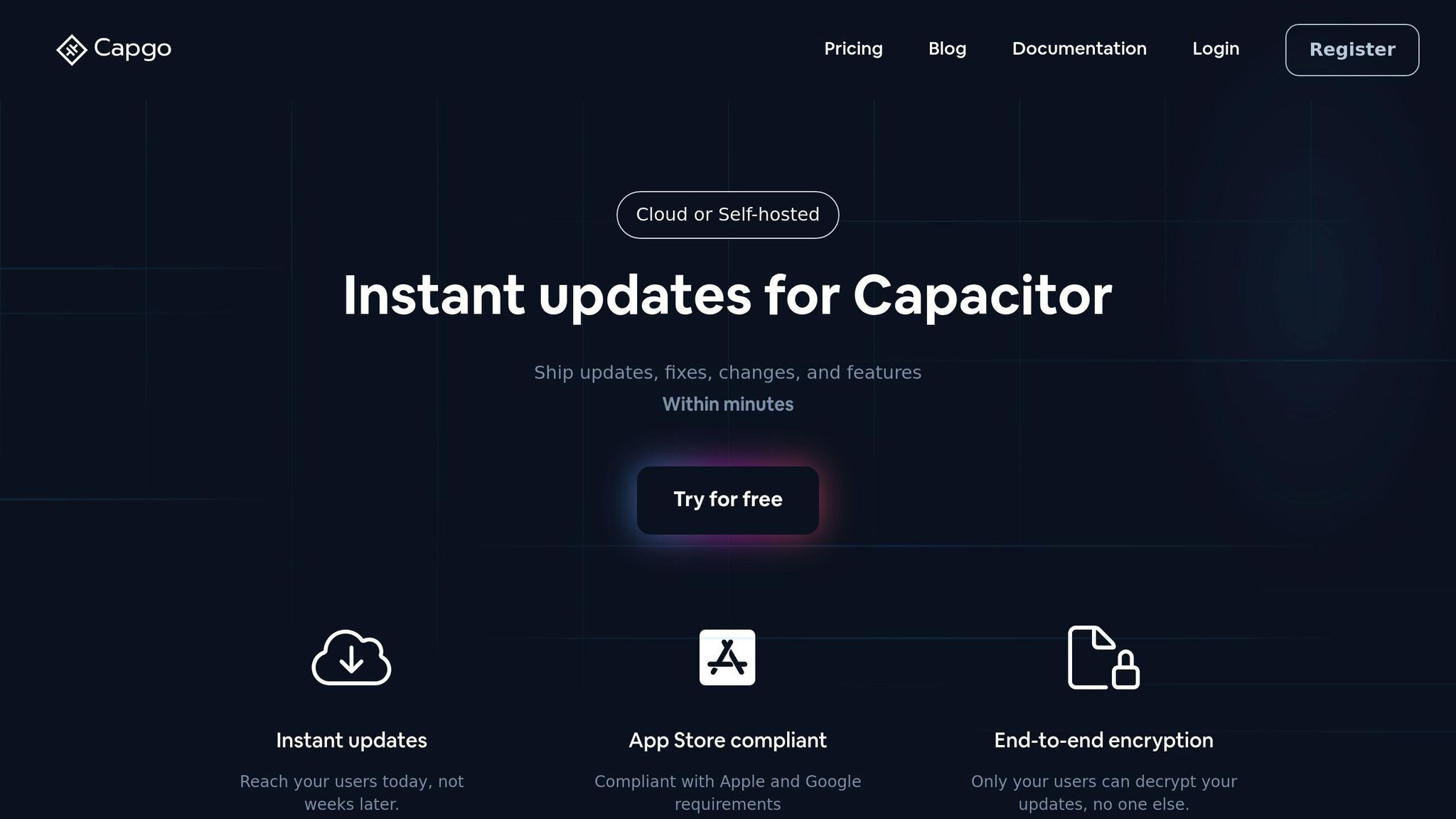
Mobile CI/CD pipelines bring their own set of challenges - app store deployments, device fragmentation, and heightened security concerns, to name a few. Standard alerts often fall short in addressing these complexities. As Barnabás Birmacher, founder and CEO of Bitrise, explains:
“When it comes to Mobile DevOps, the need for speed is rivaled by the need for confidence” [9].
For apps built using Capacitor and leveraging Capgo’s live update system, alerts play an even more critical role. These updates bypass traditional app store reviews, making it essential to stay on top of issues like build failures, test errors, and security vulnerabilities. For instance, a failed build might signal deployment issues, while test failures could indicate compatibility problems across devices. Security vulnerabilities, given the sensitivity of user data, demand immediate action.
Capgo’s analytics system offers real-time tracking of update success rates, enabling alerts based on user adoption metrics. If adoption rates drop or crash reports increase, automated alerts can trigger an immediate investigation. With one-click rollback capabilities, issues can be resolved swiftly.
“We practice agile development and @Capgo is mission-critical in delivering continuously to our users!” - Rodrigo Mantica [10]
To set up effective mobile alerts with Capgo, monitor multiple layers of your pipeline, including the CI/CD build process, update distribution, and user adoption. Configure alerts for failed builds, errors in update distribution, rollback triggers, and unusual user behavior patterns. Additionally, Capgo’s advanced channel system allows for staged rollouts, enabling beta testing alerts before updates reach the broader user base.
Connect to Emergency Response Tools
Some situations call for immediate incident response, especially when critical system failures occur. Integrating emergency response tools into your CI/CD alerts can turn a potential crisis into a manageable incident.
Modern tools like PagerDuty, Opsgenie, and ServiceNow can transform basic CI/CD alerts into full-scale emergency protocols. By setting up webhooks, you can send structured alert data directly to these platforms. From there, they apply intelligent routing, escalation policies, and automated workflows. According to IBM, AI can reduce IT alert noise by 50% and cut the time spent on false-positive incidents by 80% [12].
AIOps platforms further enhance incident management by using machine learning to predict and prevent issues. Organizations adopting these systems often see faster detection times, quicker resolutions, and improved system uptime.
The success of emergency response integrations hinges on proper alert categorization and automated playbooks. CI/CD alerts should include enough context for tools to classify incidents automatically. For example, critical deployment failures could trigger immediate notifications to on-call engineers, while lower-priority warnings might generate tickets for later review.
When setting up these integrations, focus on creating blameless response workflows. As NIST emphasizes:
“Preventive activities based on the results of risk assessments can lower the number of incidents, but not all incidents can be prevented. An incident response capability is therefore necessary for rapidly detecting incidents, minimizing loss and destruction, mitigating the weaknesses that were exploited, and restoring IT services” [11].
Ensure your emergency response tools can automatically generate incident timelines, bring together the right stakeholders, and establish clear communication channels. The goal is to transform chaotic emergencies into structured incidents with clear ownership and actionable steps for resolution.
Common Alert Problems and Fixes
Building on the strategies for setting up and managing alerts, let’s dive into some common issues teams face and how to resolve them. Even the best alert systems can run into problems that disrupt workflows. Two frequent challenges are dealing with an overwhelming number of notifications and fixing broken alert mechanisms. Addressing these problems effectively is crucial for keeping your CI/CD pipeline running smoothly.
Too Many Alerts
When your team is bombarded with hundreds of notifications daily, it becomes harder to spot critical issues. This phenomenon, often called “alert fatigue”, can obscure what really matters. For instance, the top 5% of monitors can trigger up to seven alerts daily, making it easy for important signals to get lost in the noise [13].
The usual culprits behind excessive alerts include false positives, redundant notifications, and poor prioritization [14]. Incomplete or unclear alert data also makes it harder to gauge urgency. Giuseppe Sanero, an independent IT consultant, highlights the importance of addressing this issue:
“Reducing alert fatigue and noise in a DevOps environment is essential to ensuring that operators can focus on the real, time-sensitive issues without being overwhelmed by unnecessary notifications.” [15]
To tackle this, consider implementing smart filtering techniques. Here’s what can help:
- Eliminate redundant alerts by consolidating related notifications.
- Adjust thresholds to focus on critical metrics while reducing noise from non-urgent ones.
- Use flapping detection to prevent alerts triggered by temporary issues, like short-lived network glitches.
Machine learning can also play a role, cutting down alerts by up to 60–90% while maintaining system reliability [13]. Léo Baecker from Hyperping underscores this approach:
“Effective DevOps alert management is a balancing act. The key is to focus on quality over quantity - each alert should be actionable, meaningful, and clear.” [6]
To improve the quality of alerts, add context to each notification. For example, if a build fails, the alert should specify the failed stage, the error details, and provide links to relevant documentation or runbooks. Time-based rules can also reduce noise by adjusting sensitivity during peak hours when resources are under heavy load [6].
By refining your alerting system, you can ensure that your team focuses on genuine issues without getting bogged down by unnecessary noise.
Broken Alert Systems
A broken alert system can have serious consequences. If a critical pipeline failure goes unnoticed because an alert didn’t fire, the resulting delays can be costly. What makes this issue even trickier is that broken alerts often fail silently, leaving teams unaware until they manually check their pipelines.
The most common causes of broken alerts include misconfigured SMTP settings, plugin failures, and network connectivity issues. Checking system logs for notification delivery errors is a good first step [16]. Often, the problem boils down to simple configuration mistakes, like incorrect email addresses or expired authentication tokens.
Centralized logging tools, such as the ELK Stack or Splunk, can simplify troubleshooting by aggregating logs from various components. These tools can help pinpoint whether the issue lies with your CI/CD platform, notification service, or network infrastructure [16].
To prevent these issues, consider setting up self-monitoring for your alert system. For example:
- Monitor notification delivery rates and set warnings if alert volumes drop unexpectedly.
- Create test pipelines designed to fail intentionally, ensuring notifications are sent to the right team members within the expected timeframe.
Documentation is another key factor in maintaining reliable alert systems. Keep detailed records of your alert configurations and update procedures to make troubleshooting faster [1]. You can also adopt “alerts as code”, version-controlling your notification settings alongside your application code. This approach allows you to track changes, roll back problematic updates, and maintain consistency across environments [6].
Reliable alerts are crucial for reducing downtime. With the average recovery time for production incidents hovering around 30 minutes, proactive alert management plays a vital role in meeting service level objectives [13].
Summary
Integrating alerts into CI/CD pipelines significantly enhances both incident response and code quality. By providing immediate feedback, alerts help teams catch issues early, preventing small bugs from snowballing into expensive outages [6].
Real-time alerts allow teams to act quickly and collaboratively, which directly reduces cycle times and keeps projects on track [2]. This proactive approach is especially vital given that 75% of organizations have reported security incidents tied to CI/CD environments [4]. Properly configured alerts can flag unauthorized access, unusual commit behaviors, or potential vulnerabilities before they escalate into major problems. This focus on early detection lays the groundwork for improving the quality of alerts.
However, it’s not just about having alerts - it’s about having the right alerts. Teams benefit most when they implement smart filtering, remove redundant notifications, and provide useful context. These strategies combat alert fatigue, a growing challenge as the volume of security alerts has more than doubled in recent years [17]. This aligns with the broader integration, testing, and management practices discussed earlier.
Monitoring adds another layer of value by uncovering inefficiencies in the pipeline. Metrics like build times, test durations, and deployment success rates help pinpoint areas for improvement [3]. A well-monitored pipeline reduces disruptions, freeing developers to focus on writing code instead of troubleshooting [3]. The result? A smoother, more efficient development process that benefits both teams and end users.
FAQs
::: faq
How can I reduce alert fatigue in my CI/CD pipeline while ensuring critical issues are handled quickly?
To cut down on alert fatigue in your CI/CD pipeline and make sure the most critical issues get the attention they deserve, focus on ranking alerts by severity and importance. Techniques like deduplication and aggregation can help filter out the noise, making it easier to zero in on what truly matters.
For lower-priority alerts, consider automating responses wherever you can. This not only saves time but also reduces the burden on your team. It’s also a good idea to regularly review and tweak alert thresholds to keep up with the changing needs of your pipeline. This way, your alert system remains efficient and aligned with your objectives. Simplifying your alert process ensures you strike the right balance between being responsive and staying efficient. :::
::: faq
How can I secure alerts in my CI/CD pipeline to prevent unauthorized access and vulnerabilities?
To keep alerts secure in your CI/CD pipeline, start by applying the principle of least privilege access. This limits access to alert configurations and sensitive data to only those team members who absolutely need it, reducing the likelihood of unauthorized actions.
Leverage secrets management tools to safely store sensitive information like API keys and credentials. It’s also crucial to regularly monitor and audit access logs to quickly identify and address any suspicious activity. Ensure alerts are set up to notify the appropriate teams immediately when unusual behavior occurs. On top of that, always keep your CI/CD pipeline components updated and patched to protect against known vulnerabilities.
For developers using tools like Capgo, features such as smooth CI/CD integration and end-to-end encryption can add an extra layer of security. Plus, they help ensure real-time updates comply with Apple and Android requirements. :::
::: faq
How can I set up meaningful alerts for mobile app deployments to ensure they’re helpful and actionable?
To set up effective alerts for your mobile app deployments, start by pinpointing the key performance indicators (KPIs) that reflect your deployment objectives. Prioritize critical factors like build failures, deployment times, and user experience metrics. Make sure to establish alert thresholds that activate only when genuinely necessary - this helps prevent notification overload. Regularly revisit and fine-tune these thresholds based on past performance and changes in your app’s behavior.
Leverage tools with real-time monitoring capabilities to quickly identify and resolve issues, ensuring your deployments run smoothly. Platforms like Capgo can make this even easier by offering integrated CI/CD solutions and customized alerts tailored to specific deployment needs, giving you instant updates and greater control over your deployment pipeline. :::