Want to keep Over-the-Air (OTA) updates secure and avoid vulnerabilities? Here’s how key management can protect your app updates from tampering and security threats.
- What are OTA updates? They let you push app changes directly to users without waiting for app store approvals. Tools like Capgo can achieve a 95% update rate within 24 hours.
- Why is security important? Without proper encryption and key management, updates are vulnerable to tampering, man-in-the-middle attacks, and version spoofing.
- How to secure updates?
- Use end-to-end encryption to protect update packages.
- Generate strong keys with algorithms like RSA-4096 or AES-256.
- Store keys securely using Hardware Security Modules (HSMs) or encrypted key vaults.
- Verify updates with digital signatures, checksums, and version checks.
- Prevent version downgrades by enforcing strict versioning rules.
- Why Capgo? It delivers 23.5M secure updates to 20M users with advanced encryption, meeting Apple and Google standards.
Takeaway: Proper key management ensures only authorized updates reach users, safeguarding app integrity and user trust. Secure your updates now to avoid costly breaches.
Understanding “Over the Air (OTA)” Updates: A Deep Dive
Security Risks in OTA Updates
If you roll out OTA updates without strong security measures, your app becomes an easy target for potential vulnerabilities.
Known OTA Security Threats
OTA updates are constantly exposed to new threats, requiring strict security protocols. For instance, man-in-the-middle attacks can intercept update packages, injecting malicious code if encryption isn’t in place.
Key Threats to Watch For:
- Update Package Tampering: Attackers modify update files during transmission.
- Key Compromise: Hackers gain unauthorized access to signing or encryption keys.
- Version Spoofing: Users are tricked into downloading outdated, insecure app versions.
- Update Server Breaches: Direct attacks on infrastructure distributing updates.
Simply relying on signing isn’t enough. Tools like Capgo’s end-to-end encryption ensure updates are decrypted only by authorized parties. Without such measures, these vulnerabilities can compromise app integrity and user safety.
Impact of Security Breaches
Security breaches in OTA systems can have far-reaching effects, impacting developers, users, and the broader app ecosystem.
| Impact Area | Immediate Effects | Long-term Consequences |
|---|---|---|
| User Data | Exposure of sensitive information | Loss of trust and possible legal issues |
| App Functionality | Introduction of malicious code | Prolonged instability and performance issues |
| Business Operations | Emergency response expenses | Damaged reputation and user attrition |
| Development Timeline | Forced rollbacks to older versions | Delays in releasing new features |
When updates with security flaws reach production, they can wreak havoc. Vulnerable or buggy versions might linger, especially in apps handling sensitive user data or financial transactions.
“The only solution with true end-to-end encryption, others just sign updates” - Capgo [1]
To reduce these risks, consider implementing the following measures:
- Use end-to-end encryption for all update packages.
- Conduct regular security audits and monitor for vulnerabilities.
- Employ automated error tracking to detect issues quickly.
- Ensure rollback capabilities are in place for compromised updates.
The costs of addressing security breaches - both immediate and long-term - can be immense. By adopting robust encryption and proactive monitoring, like those offered by Capgo, you can avoid these pitfalls. Studies show that investing in proper security measures upfront is far more economical than dealing with the fallout of a breach.
Setting Up Secure Key Management
Effective key management is critical for protecting OTA updates. Here’s a breakdown of the key components needed for a secure system.
Creating Strong Keys
Generating secure keys is the foundation of OTA update security. Focus on:
- Algorithm Selection: Use RSA-4096 or ECC for asymmetric encryption and AES-256 for symmetric encryption to align with modern cryptographic libraries.
- Key Generation Guidelines:
- Create unique keys for each app version.
- Use cryptographically secure random number generators with reliable entropy sources.
- Adhere to current industry standards for key creation.
Building Trust with Certificates
A well-implemented certificate system is essential for ensuring the authenticity of updates. This helps maintain trust between developers and users by verifying that updates come from a legitimate source.
Key Storage Methods
Proper key storage is vital for preserving encryption integrity during updates. Two primary methods include:
-
Hardware Security Modules (HSMs):
- Physically separate cryptographic operations.
- Provide tamper-resistant storage for keys.
- Include hardware-based random number generation.
-
Encrypted Key Vaults:
- Implement role-based access control.
- Offer audit logging for monitoring key usage.
- Support automatic key rotation to enhance security.
To further strengthen your system, ensure keys are stored securely, enable multi-factor authentication, maintain regular backups, and monitor key activity. These practices create a reliable framework for delivering secure updates.
“The only solution with true end-to-end encryption, others just sign updates” [1]
Securing Update Delivery
Protecting OTA updates goes beyond key management. Secure update delivery relies on encryption and verification to ensure updates are both private and tamper-proof.
Update Package Security
Delivering secure update packages starts with end-to-end encryption, which keeps updates safe from the developer to the user’s device. Here’s how it works:
- Package Encryption: Updates are encrypted before being sent, using methods like AES-256 symmetric encryption.
- Key Distribution: Encryption keys are shared only with authorized devices.
- Integrity Protection: Hash checksums verify that the update hasn’t been altered during transmission.
Capgo takes this process further with its encryption approach, ensuring only the intended recipient can decrypt the updates [1].
Update Verification Steps
Encryption alone isn’t enough. Verifying updates ensures their integrity and authenticity. With an 82% global update success rate [1], these steps can help maintain a high standard:
- Digital Signature Validation: Check that the cryptographic signature matches the developer’s public key.
- Version Number Check: Confirm the update is newer than the one currently installed.
- Package Integrity: Use checksums to ensure the update package is complete and unmodified.
- Certificate Chain Verification: Validate the certificate chain used to sign the update.
Preventing Version Downgrades
Allowing older versions to be reinstalled can reopen fixed security holes. To prevent this, consider these measures:
- Version Management: Enforce strict versioning rules and monitor installed versions to block outdated ones.
- Update Channel Management: Use specific channels to control updates for different user groups.
- Rollback Protection: Restrict rollbacks to approved versions using authorized processes.
Key Usage Tracking
Monitoring key usage is a crucial part of maintaining OTA security. Capgo’s 23.5 million updates highlight the importance of consistent and thorough tracking [1].
Below, we outline the key logs and practices that support effective monitoring.
Key Activity Logs
Keeping detailed logs of key-related actions helps identify potential problems early. Key data to log includes:
- Which systems and users access the keys
- Frequency of usage
- Failed operations
- Key lifecycle events (creation, rotation, expiration)
Security Alert Response
When there’s a suspicion of key misuse or compromise, acting fast is critical. Use this response framework to address different alert levels:
| Alert Level | Trigger | Response Action |
|---|---|---|
| Low | Unusual access patterns | Investigate immediately and document findings |
| Medium | Multiple failed operations | Temporarily suspend key usage |
| High | Confirmed compromise | Rotate the key without delay |
| Critical | Active exploit detected | Replace all system keys immediately |
To support the global 82% success rate for updates [1], set up automated alerts to flag suspicious activity, such as:
- Multiple failed signature verifications
- Irregular update deployment patterns
- Unexpected key access attempts
- Higher-than-normal update failure rates
Security Check Schedule
In addition to handling alerts, regular security audits are essential to ensure strong key management. Use this schedule to maintain oversight:
- Daily: Automated analysis of key usage patterns
- Weekly: Manual review of security logs
- Monthly: Review the key rotation process
- Quarterly: Conduct a comprehensive audit of key management systems
This routine helps ensure continuous and reliable security monitoring.
Summary
Key Management Benefits
Proper key management ensures OTA updates are secure, allowing only authorized users to decrypt and install them. This process safeguards updates from tampering while maintaining efficient delivery.
| Benefit | Impact |
|---|---|
| Enhanced Security | End-to-end encryption blocks unauthorized access |
| Rapid Fix Deployment | Enables immediate application of security fixes and patches |
| Controlled Rollbacks | Simplifies version control for addressing problematic updates |
| User Trust | Verified updates increase user confidence |
| Compliance | Aligns with Apple and Google platform standards |
Capgo Security Tools
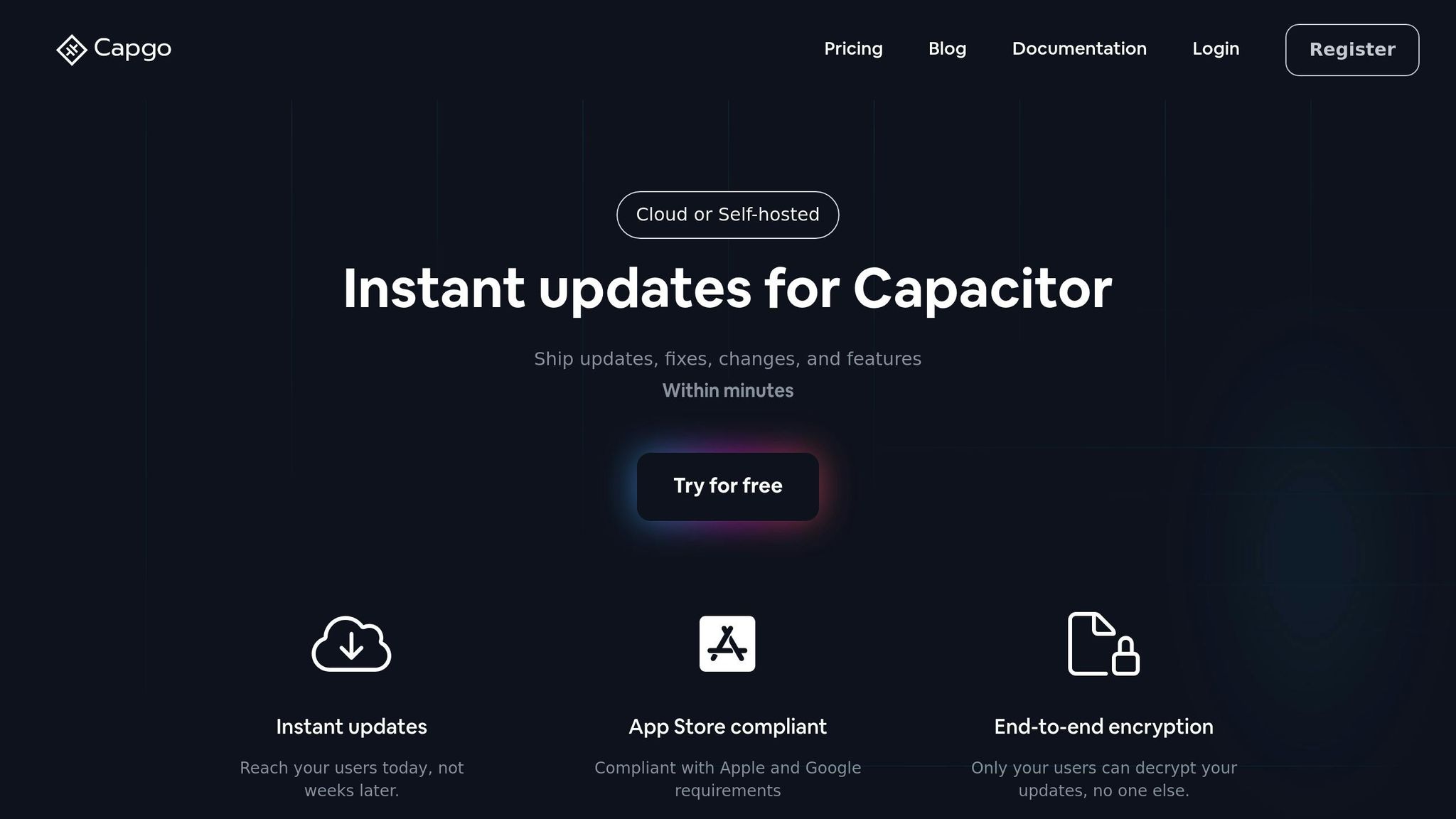
Modern solutions like Capgo highlight these benefits by simplifying OTA update delivery with strong security measures. Supporting 750 production apps [1], Capgo enhances update security through advanced encryption and other key features.
Capgo combines encryption with tools like error tracking, user management, and rollback support, ensuring a secure and efficient OTA process. Developers have shared their satisfaction with this approach:
“We practice agile development and @Capgo is mission-critical in delivering continuously to our users!” – Rodrigo Mantica [1]




