Updating your Capacitor app has never been easier. By combining Over-The-Air (OTA) updates with npm scripts, you can automate deployments, save time, and ensure your users always have the latest version - without waiting for app store approvals.
Here’s what you’ll learn:
- How to set up npm scripts for OTA updates.
- Integrating updates into CI/CD pipelines for automation.
- Managing app versions, security, and testing updates.
- Why Capgo is a reliable platform for managing OTA updates.
Key Benefits:
- Automate updates with one command.
- Deploy updates securely with encryption.
- Integrate updates into workflows like GitHub Actions.
- Save time with tools like Capgo, which delivers updates in under 500ms.
Quick Setup Example:
- Install tools:
npm install @capgo/cli --save-dev - Configure updates in
capacitor.config.json. - Add npm scripts like
deploy:productionto streamline deployment.
With platforms like Capgo offering fast updates (95% user adoption in 24 hours) and affordable pricing, managing OTA updates has never been more efficient.
npm Scripts Setup for OTA Updates
Here’s how to configure npm scripts to manage Capacitor OTA updates effectively. This involves installing necessary packages, setting up configurations, and creating deployment scripts.
Installing Required Packages
First, install the required packages. The Capgo CLI tool simplifies this process with built-in commands:
npm install @capgo/cli --save-devnpm install @capacitor/cli --save-devThen, initialize the OTA configuration using the following command:
npx @capgo/cli initConfiguring OTA Updates
Update your capacitor.config.json file with the following settings to prepare your app for OTA updates:
{ "appId": "com.your.app", "appName": "Your App", "plugins": { "CapacitorUpdates": { "autoUpdate": true, "updateUrl": "https://api.capgo.app/updates", "statsUrl": "https://api.capgo.app/stats" } }}This configuration ensures your app can fetch updates automatically and report statistics.
Creating Deployment Scripts
Add these npm scripts to your package.json file to streamline the build and deployment process:
{ "scripts": { "build:web": "npm run build", "build:update": "npx @capgo/cli build", "deploy:update": "npx @capgo/cli upload", "deploy:production": "npm run build:web && npm run build:update && npm run deploy:update" }}build:web: Builds web assets, typically used during development and deployment.build:update: Prepares the update package for OTA updates.deploy:update: Uploads the update package to Capgo.deploy:production: Handles the complete build and deployment workflow, ideal for production releases.
“We configure your CI/CD pipeline directly in your preferred platform, whether it’s GitHub Actions, GitLab CI, or others. We don’t host CI/CD or charge you to maintain it.” - Capgo [1]
Setting Environment Variables
To finalize the setup, define these environment variables:
CAPGO_TOKEN=your_api_tokenCAPGO_APP_ID=your_app_idCompatibility and Reliability
The Capgo CLI supports Capacitor 8, ensuring it works with the latest versions while maintaining dependable update functionality.
| Script Command | Purpose | When to Use |
|---|---|---|
| build:web | Builds web assets | During development and deployment |
| build:update | Prepares the update package | Before each OTA update |
| deploy:update | Uploads updates to Capgo | When updates are ready to push |
| deploy:production | Handles the full workflow | For production releases |
Adding npm Scripts to CI/CD
Integrating npm scripts into your CI/CD pipeline can simplify the Over-The-Air (OTA) update process for Capacitor apps. Here’s a guide to setting up automated deployments efficiently.
CI/CD Build Setup
Configure your CI/CD environment with the necessary variables and steps:
environment: CAPGO_TOKEN: ${{ secrets.CAPGO_TOKEN }} CAPGO_APP_ID: ${{ secrets.CAPGO_APP_ID }} NODE_ENV: productionFor optimal performance, include caching in your build process:
cache: paths: - node_modules/ - .npm/ - dist/GitHub Actions Setup Guide
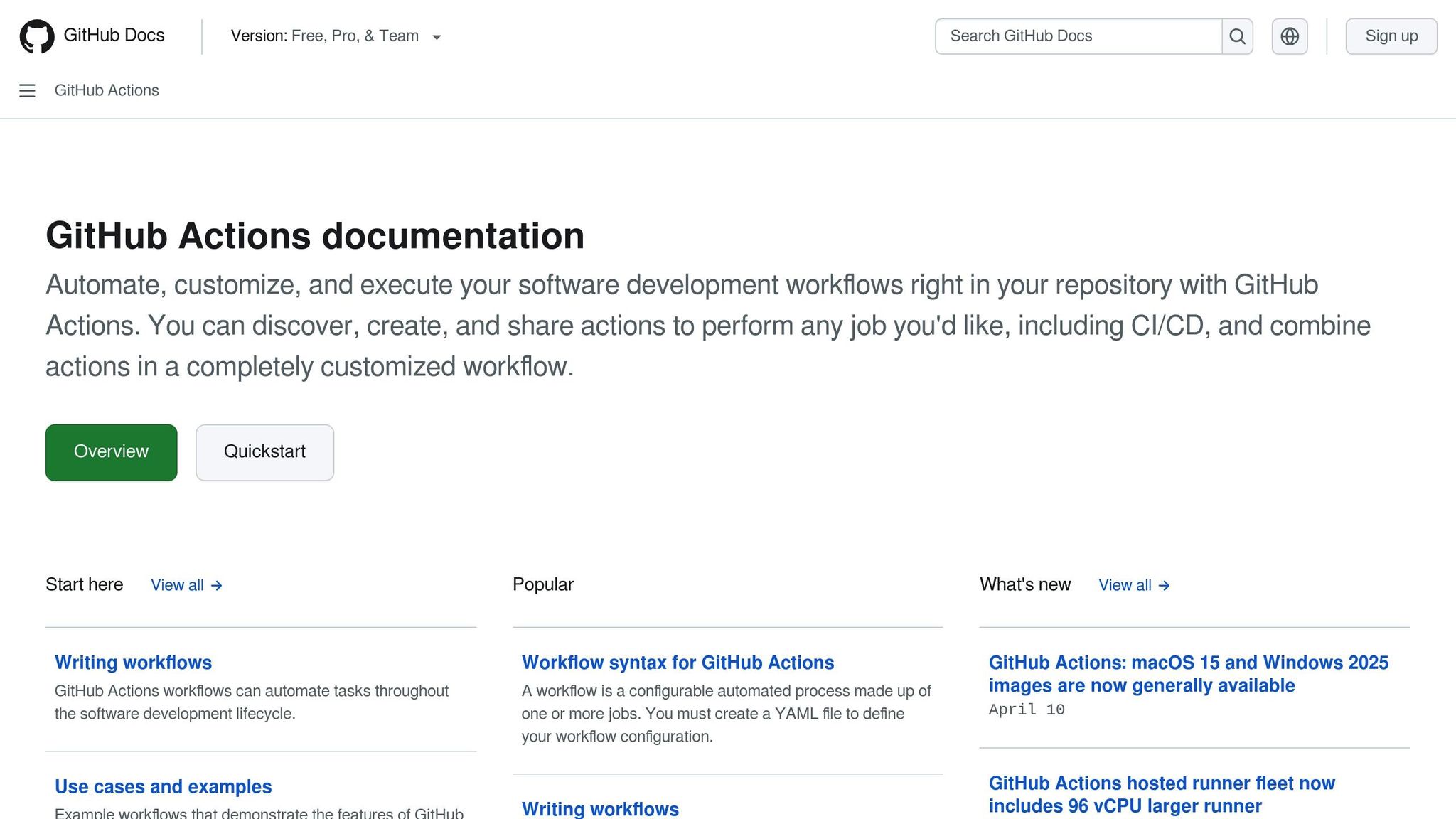
To automate your deployment workflow, create a .github/workflows/ota-deploy.yml file with this configuration:
name: Deploy OTA Updateon: push: branches: [ main ]
jobs: deploy: runs-on: ubuntu-latest steps: - uses: actions/checkout@v6
- name: Setup Node.js uses: actions/setup-node@v3 with: node-version: '24'
- name: Install dependencies run: npm ci
- name: Run deployment run: npm run deploy:production env: CAPGO_TOKEN: ${{ secrets.CAPGO_TOKEN }} CAPGO_APP_ID: ${{ secrets.CAPGO_APP_ID }}This setup ensures your app is deployed automatically whenever changes are pushed to the main branch.
Update Recovery and Fixes
To handle potential update failures, include recovery mechanisms in your CI/CD pipeline. These features can help maintain app stability:
| Recovery Feature | Implementation | Purpose |
|---|---|---|
| Version Rollback | npm run revert:update | Reverts to the last stable version |
| Health Checks | npm run verify:update | Ensures the update is functioning properly |
| Auto-retry | maxRetries: 3 in config | Attempts the update multiple times |
You can enhance your deployment script to manage errors automatically. For example:
npm run deploy:production || npm run revert:updateThis script ensures that if a deployment fails, the system will revert to the previous stable version. Additionally, your CI/CD pipeline can send status reports and trigger notifications through your preferred platform.
OTA Update Management Tips
Effectively managing OTA updates involves keeping a close eye on version control, rigorous testing, and strong security protocols. Here’s how you can streamline updates using npm scripts.
Version Management
Semantic versioning is a simple way to manage app updates. Here’s an example configuration:
{ "version": "2.5.0", "scripts": { "update:major": "npm version major && npm run deploy:update", "update:minor": "npm version minor && npm run deploy:update", "update:patch": "npm version patch && npm run deploy:update" }}Using separate channels like Production, Beta, Alpha, and Hotfix allows for targeted rollouts. These strategies make it easier to test updates and ensure smooth deployments.
Update Testing Steps
Automated testing is essential for catching issues early. Use npm scripts to simplify the process:
npm run test:update -- --channel=betanpm run verify:deploymentnpm run monitor:metricsTesting updates in stages through different channels helps identify problems before they reach all users. Automated rollback procedures are another safety net to maintain app stability.
Update Security Measures
Security is critical in OTA updates. Here are some key measures to put in place:
| Security Feature | Implementation | Purpose |
|---|---|---|
| End-to-End Encryption | Provided by Capgo | Protects against data breaches |
| Update Signing | Package verification | Confirms updates are genuine |
| Access Control | Role-based permissions | Restricts team access |
“The only solution with true end-to-end encryption, others just sign updates” - Capgo [1]
To ensure updates are secure, configure npm scripts to validate everything before deployment:
{ "scripts": { "predeploy": "npm run security:check", "deploy": "capgo upload --encrypt", "security:check": "npm audit && npm run validate:bundle" }}Additionally, enforce channel-specific security policies and use role-based permissions to control who can distribute updates. This adds an extra layer of protection to your deployment process.
OTA Update Platform Options
Choosing the right OTA update platform is crucial for effectively integrating npm scripts into your workflow. Prioritize factors like performance, security, and compatibility with your existing tools. Here’s a breakdown of Capgo and other market options to help you make an informed decision.
Capgo Features
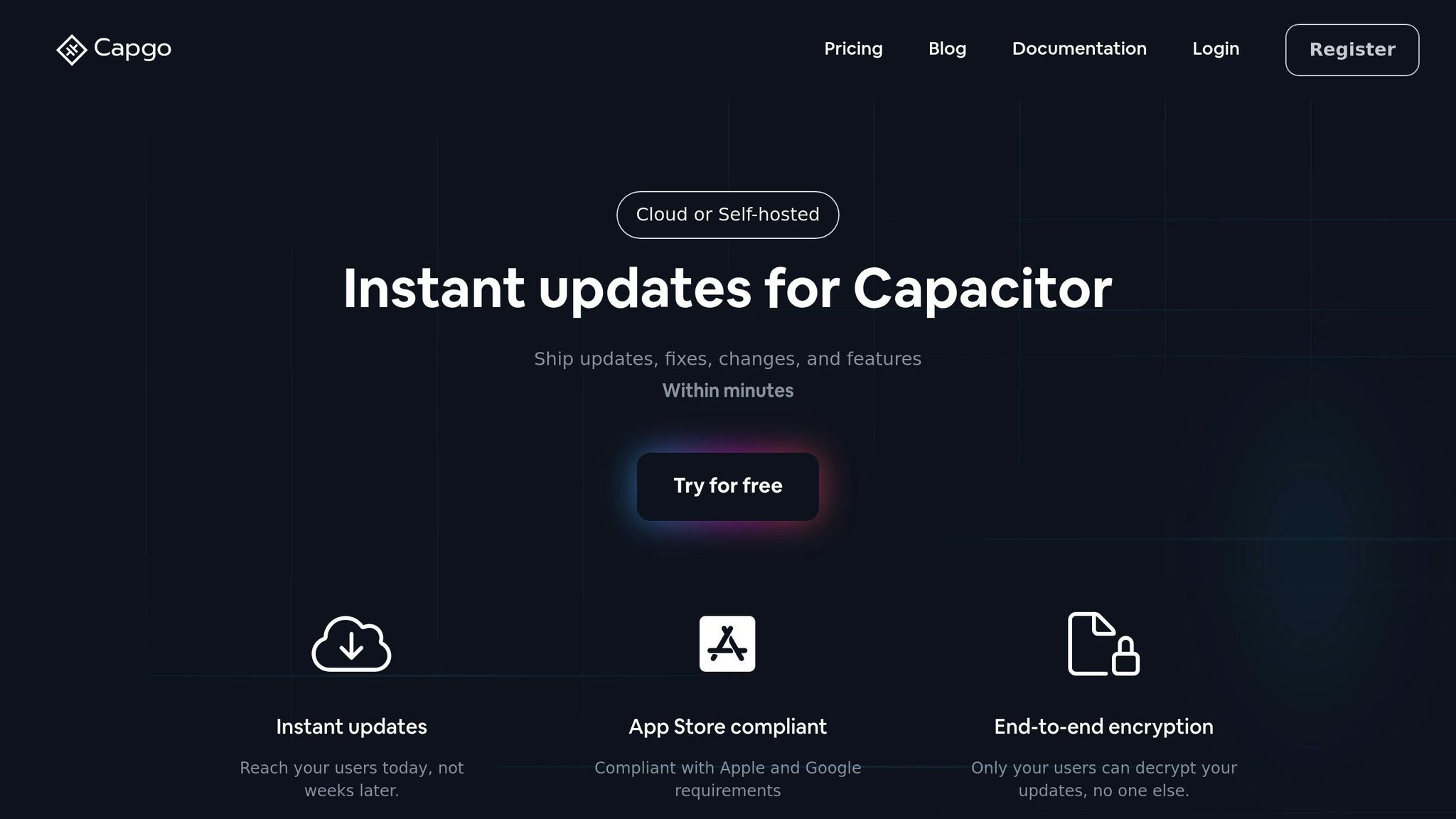
Capgo is designed specifically for Capacitor OTA updates, offering an average update speed of 434 milliseconds and achieving a 95% user update rate [1]. It provides seamless integration with npm scripts, as shown in the example below:
{ "scripts": { "deploy:production": "capgo upload --channel production", "deploy:beta": "capgo upload --channel beta --encrypt", "rollback": "capgo revert --channel production" }}Capgo ensures secure updates with end-to-end encryption and allows for strategic deployments through its channel system. With 23.5 million updates delivered across 750 production apps, it has proven its scalability and reliability [1].
Platform Comparison
When using npm scripts, it’s essential to evaluate platforms based on encryption, speed, and CI/CD integrations. Here’s a quick comparison of features:
| Feature | Implementation Details | Update Success Rate |
|---|---|---|
| End-to-End Encryption | Full encryption support | 82% worldwide [1] |
| Update Speed | 114 ms for a 5 MB bundle | Global CDN delivery |
| CI/CD Integration | GitHub Actions, GitLab CI | Custom workflows |
“We practice agile development and @Capgo is mission-critical in delivering continuously to our users!”
– Rodrigo Mantica [1]
The OTA update market has shifted significantly, especially after Microsoft Code Push shut down in 2024, with Appflow set to follow in 2026. Simon Flack shared his perspective on these changes:
“We are currently giving a try to @Capgo since Appcenter stopped live updates support on hybrid apps and @AppFlow is way too expensive.” [1]
Cost is another important consideration for teams. Capgo offers OTA updates starting at just $12 per month, a much lower cost compared to the $6,000 annual fees of enterprise-level alternatives [1]. For teams needing automated CI/CD to build native apps, an optional one-time setup service is available for $2,600.
When implementing npm scripts in your deployment workflow, consider these factors:
- API responsiveness for smooth script execution
- Channel management for targeted updates
- CI/CD pipeline integration for streamlined processes
- Strong security measures to ensure compliance
- Affordability for scaling without breaking the budget
Capgo’s ability to handle complex npm script configurations while maintaining high performance makes it a strong contender for OTA update management.
Conclusion
Main Points Review
Using npm scripts simplifies the process of managing Capacitor OTA updates. When integrated into CI/CD pipelines, these scripts help automate deployments while ensuring security and maintaining performance levels.
Here are the key areas of focus:
- Automated Deployment: Handles versioning and deployment without manual intervention.
- Security Measures: Ensures updates are distributed securely with end-to-end encryption.
- Performance Monitoring: Keeps track of update delivery speeds and success rates.
These features highlight why Capgo stands out as a reliable tool for managing OTA updates.
Capgo Benefits
With Microsoft CodePush shutting down in 2024, the OTA update landscape has shifted. Capgo has emerged as a dependable solution, having successfully delivered 23.5 million updates across 750 production apps [1].
“We practice agile development and @Capgo is mission-critical in delivering continuously to our users!” – Rodrigo Mantica [1]
Capgo’s performance metrics speak for themselves:
| Performance Indicator | Achievement |
|---|---|
| Average API Response | 434 ms worldwide |
| Bundle Download Speed | 114 ms for 5 MB |
| Update Success Rate | 82% globally |
Starting at just $12 per month for OTA updates - compared to $6,000 annually for enterprise-level solutions - Capgo offers a secure, reliable, and cost-efficient option for managing OTA updates [1].




