OTA updates make beta testing faster and easier - but staying compliant with app store rules is crucial. Here’s what you need to know:
- What are OTA updates? They allow developers to send fixes and features directly to users’ devices, bypassing app stores.
- Key benefits: Quick deployment, targeted updates, real-time tracking, and rollback options.
- Compliance essentials: Use end-to-end encryption, communicate transparently with testers, and follow Apple and Google’s beta testing rules.
- Common mistakes to avoid: Don’t use OTA updates for unapproved changes like payment systems or core functionality.
- Best tools: Platforms like Capgo simplify secure, compliant updates with features like channel systems, analytics, and rollback capabilities.
Quick Comparison:
| Feature | Capgo | TestFlight | Google Play Console |
|---|---|---|---|
| End-to-end encryption | Yes | Yes | Yes |
| Targeted updates | Yes (channel system) | Limited | Limited |
| Rollback capability | Yes | No | No |
| Real-time tracking | Yes | Limited | Limited |
| Setup cost | $2,600 (one-time) | Free | Free |
Device Firmware Update Best Practices
App Store Beta Testing Rules
Both Apple and Google have strict beta testing guidelines designed to maintain app quality and user safety. It’s essential to use secure and precise update tools to meet these standards.
Apple TestFlight Requirements
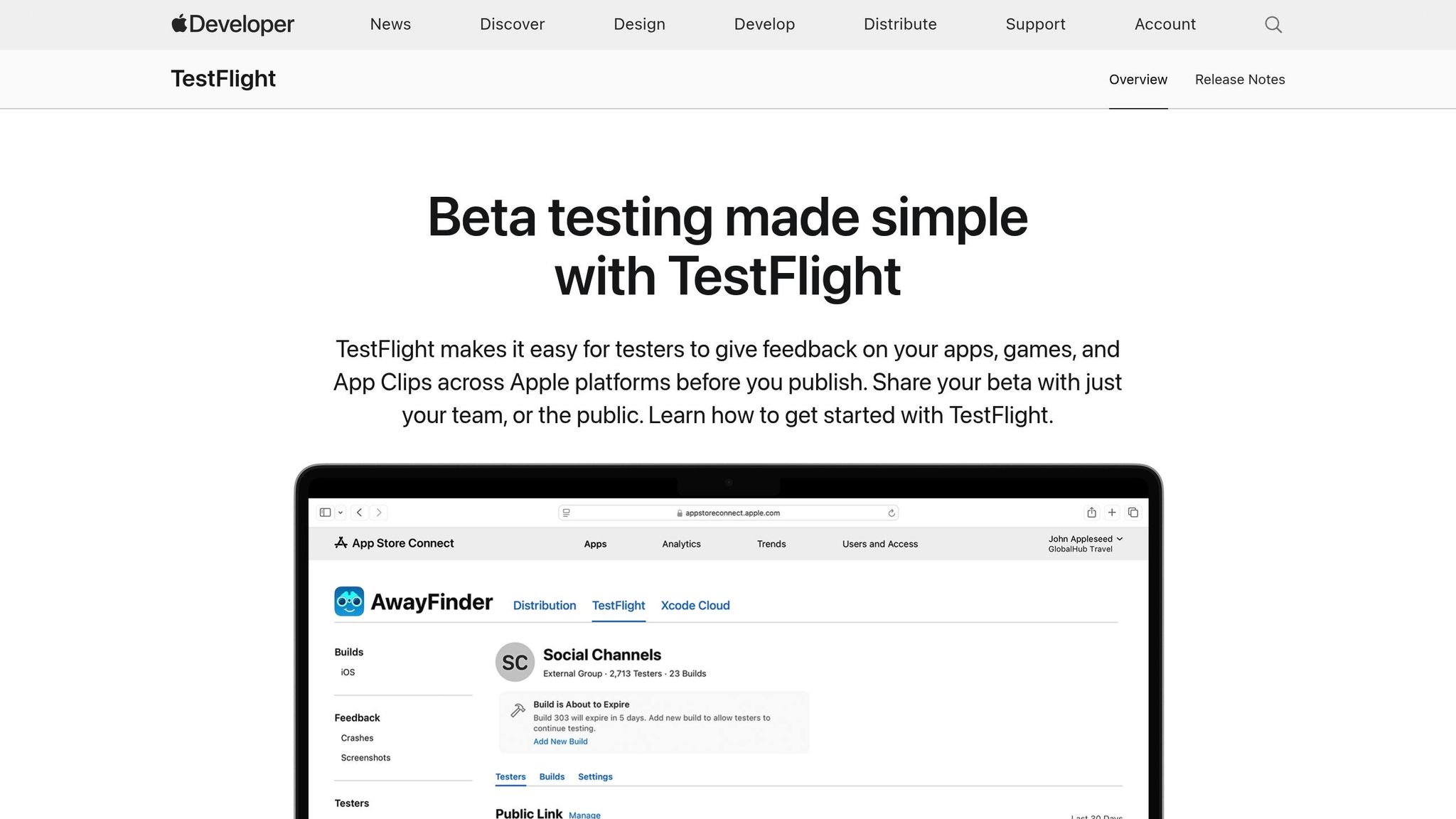
To comply with Apple’s rules, ensure your solution includes end-to-end encryption and supports targeted rollouts for beta updates.
Google Play Beta Testing Rules
Google recommends using systems like Capgo’s channel system to deliver updates securely to specific user groups [1]. These guidelines are part of broader policy changes discussed below.
Latest Policy Updates
Recent updates to beta testing policies have introduced stricter security measures for over-the-air (OTA) updates:
- Encryption: All updates must now use end-to-end encryption [1].
- Version Tracking: Apps are required to maintain detailed records of update distributions [1].
Following OTA Update Guidelines
Ensuring secure over-the-air (OTA) updates requires strong encryption, clear communication with users, and thorough quality checks. These steps build on basic compliance practices to ensure all updates align with policy requirements.
Update Security Measures
The backbone of secure OTA updates is end-to-end encryption. Simply signing updates no longer meets the stricter standards set by app stores like Apple and Google [1]. Key security practices include:
- Using end-to-end encryption and controlled distribution channels for secure rollouts.
Capgo’s approach to encryption ensures that only the intended users can decrypt and install updates, meeting the latest requirements from both Apple and Google [1].
User Communication Standards
Keeping users informed is just as important as securing updates. Clear release notes, obtaining explicit user consent, and using targeted update channels are essential for compliance and smooth rollouts - especially when working with beta testers.
Quality Control Steps
Effective quality control minimizes risks and ensures updates are stable. Here’s how to structure your process:
| Testing Phase | Key Actions | Purpose |
|---|---|---|
| Pre-deployment | Set up error tracking | Catch issues before they reach users |
| During rollout | Use real-time analytics | Monitor update performance in real time |
| Post-deployment | Enable rollback | Quickly recover from unexpected problems |
| Continuous | Test with channels | Validate features with specific user groups |
Incorporate these steps into your CI/CD pipeline. Use channel selectors to test pull requests directly, ensuring updates are vetted before release.
Common Policy Mistakes to Avoid
Rolling out OTA updates during beta testing can lead to compliance issues and security risks. Understanding these challenges can help ensure smoother, compliant updates. By steering clear of these common mistakes, you can stay aligned with app store policies.
Unapproved App Changes
OTA updates cannot be used to alter core features, payment systems, or authentication methods without proper review. Here’s a breakdown of what’s allowed:
| Change Type | OTA Update Allowed | Store Review Required |
|---|---|---|
| Bug fixes | Yes | No |
| Content updates | Yes | No |
| UI color/text changes | Yes | No |
| Core functionality changes | No | Yes |
| Payment systems | No | Yes |
| Authentication methods | No | Yes |
“Avoiding review for bugfix is golden.” - Bessie Cooper [1]
Next, let’s look at how poor security practices can leave your app vulnerable.
Security Risk Prevention
To reduce security risks, consider these steps:
- Use end-to-end encryption: Simple signing methods aren’t enough. Encrypt updates for better protection.
- Control publishing permissions: Use granular controls to manage who can push updates.
- Monitor deployment: Track success rates and identify any issues during the rollout.
“The only solution with true end-to-end encryption, others just sign updates.” - Capgo [1]
But security doesn’t stop at updates - protecting user data during beta testing is equally important.
Data Privacy Rules
Follow these privacy guidelines to protect user data:
- User Consent: Always get explicit consent before collecting data and clearly explain how it will be used.
- Data Collection: Only gather data necessary for beta testing. Keep tester data separate using dedicated channels.
- Data Security: Store all data with end-to-end encryption and regularly audit access to ensure it remains secure.
OTA Update Management Tools
Managing OTA updates during beta testing requires reliable tools to ensure efficiency and compliance. Today’s platforms are built to simplify the update process while keeping policies intact. Let’s take a closer look at Capgo’s features and other beta testing platforms to see how they fit into smooth update workflows.
Capgo Update Features
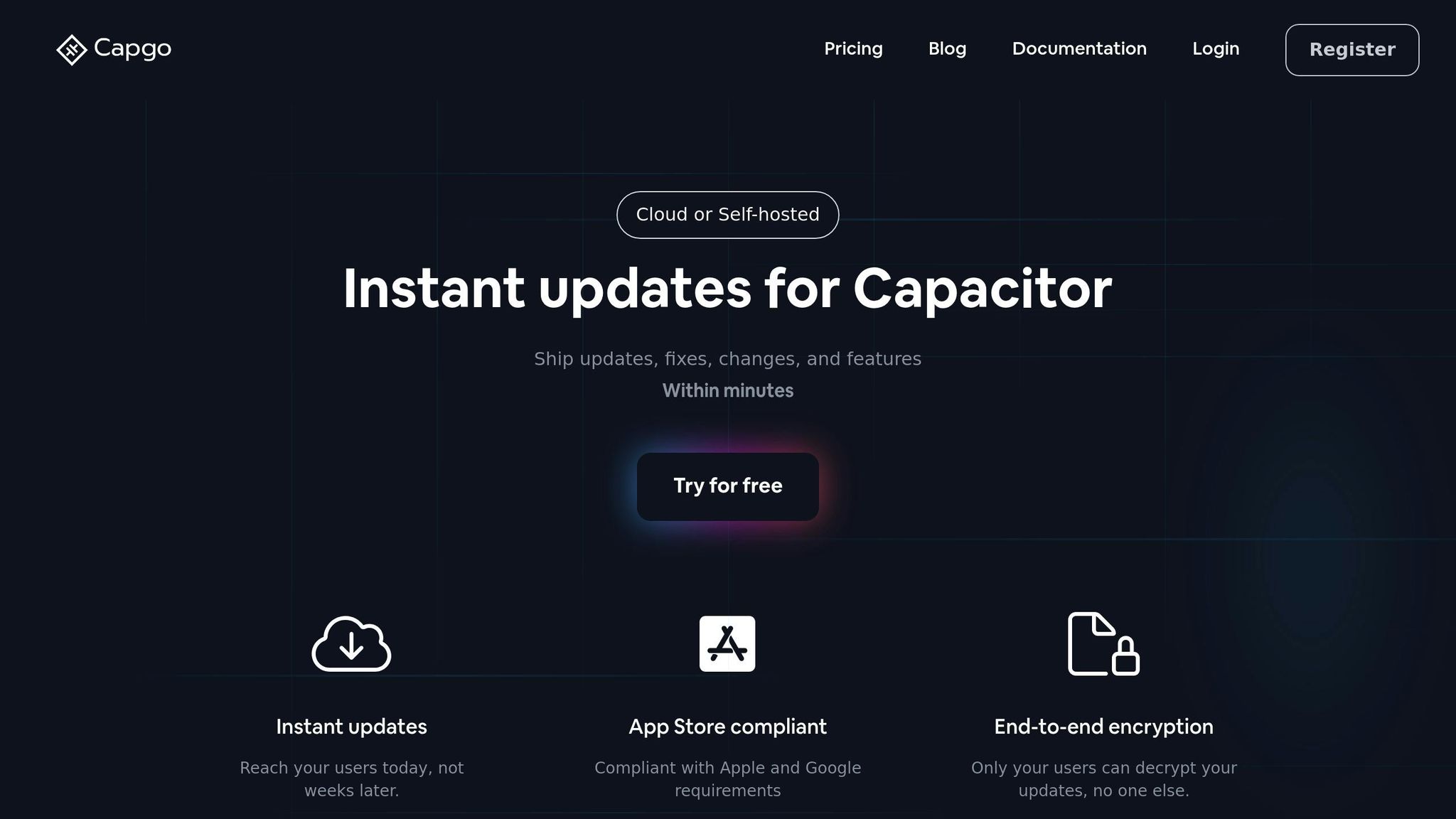
Capgo’s platform focuses on security and compliance, offering key features tailored for beta testing:
| Feature | Benefit | Compliance Impact |
|---|---|---|
| End-to-end encryption | Updates can only be decrypted by users | Strengthened security measures |
| Channel system | Targets specific beta groups | Maintains a controlled testing environment |
| One-click rollback | Reverts to previous versions quickly | Speeds up issue resolution |
| Real-time analytics | Monitors update success rates | Ensures compliance tracking |
Capgo stands out for its speed, with updates reaching 95% of active users within 24 hours [1].
Beta Testing Platforms
Besides Capgo, other platforms are available for managing beta updates effectively:
- TestFlight: Apple’s go-to solution for iOS beta testing
- Google Play Console: Android’s built-in beta distribution tool
- Third-party platforms: Options for cross-platform testing needs
Integrating these tools into your workflow strengthens compliance and ensures a seamless testing process.
Testing Workflow Integration
Incorporating update management into your workflow demands a focus on compliance and efficiency. Here are the main areas to address:
1. CI/CD Pipeline Setup
Modern update tools often integrate directly with CI/CD pipelines. For instance, Capgo’s one-time CI/CD setup costs $2,600 [1], which is far more budget-friendly compared to AppFlow’s $6,000 annual fee [1].
2. Update Distribution Strategy
A structured distribution strategy ensures updates are delivered consistently while adhering to compliance standards.
“Capgo is a smart way to make hot code pushes (and not for all the money in the world like with @AppFlow) :-)” – NASA’s OSIRIS-REx [1]
3. Monitoring Systems
Built-in analytics allow you to track update performance. With an average API response time of 434ms worldwide [1], these tools provide real-time insights into distribution success rates.
Conclusion: Managing Compliant Updates
Summary for Developers
Beta OTA compliance hinges on three main areas: security, distribution control, and policy adherence. Here’s a quick breakdown:
-
Security Measures
- Updates are protected with end-to-end encryption, ensuring only authorized users can access them.
- Real-time monitoring supports secure updates, with instant rollback options for quick issue resolution (82% success rate) [1].
-
Distribution Control
- Channel systems allow precise management of beta groups.
- Staged rollouts reduce risk and ensure smoother updates.
- Verified delivery reaches 95% of users within 24 hours [1].
-
Compliance Standards
- Strict alignment with app store policies for both iOS and Android is mandatory.
These practices form the backbone of specialized platforms like Capgo.
Using Capgo for Updates
Capgo is designed to simplify compliant OTA updates. With over 23.5 million updates delivered across 750 production apps [1], it provides tools to handle every aspect of the process. Here’s how its features contribute:
| Feature | Benefit |
|---|---|
| End-to-end encryption | Protects updates and user data |
| Channel system | Enables precise beta testing management |
| Analytics dashboard | Offers real-time compliance tracking |
| Rollback capability | Ensures stability with version control |
“We practice agile development and @Capgo is mission-critical in delivering continuously to our users!” – Rodrigo Mantica [1]
Capgo’s ability to balance compliance with fast, reliable updates makes it an essential tool for agile development teams.




