OTA updates let you push app updates directly to users without waiting for app store reviews. Paired with CI/CD pipelines, they enable fast, automated, and secure deployments. But speed comes with risks - security, compliance, and privacy must be priorities.
Key Takeaways:
- Security Risks: Risks include data interception, code injection, and server compromises.
- Best Practices: Use end-to-end encryption, code signing, and secure HTTPS delivery.
- Compliance: Follow app store rules (no core functionality changes without approval) and privacy laws like GDPR/CCPA.
- Benefits for Capacitor Apps: Fix issues instantly, roll out updates gradually, and track performance in real time.
Tools to Use:
Platforms like Capgo offer robust features like encryption, rollback options, error tracking, and CI/CD integration. For example:
- Capgo’s Success Rates: 95% update adoption in 24 hours, 82% global success rate.
| Feature | Benefit |
|---|---|
| Encryption | Secures update packages |
| Rollback Options | Fix issues quickly |
| Access Control | Limits permissions |
| Analytics | Tracks performance |
Start by choosing a secure OTA platform, integrate it with your CI/CD pipeline, and follow compliance rules to ensure smooth, secure, and effective updates.
Practical Tips & Tricks For Securing Your CI/CD Pipelines
Secure OTA Update Setup
Protecting your CI/CD OTA updates requires multiple layers of security. Capgo has shown a 95% success rate for updates within 24 hours when these strategies are implemented effectively[1].
Update Package Encryption
Encrypting OTA update packages from start to finish ensures they remain secure during the entire process[1]. This method allows only authorized users to decrypt the updates, adding an extra layer of protection. Unlike solutions that merely sign updates, full encryption blocks unauthorized access at every step.
Code Signing Methods
Code signing is crucial for verifying that updates are legitimate and untampered. Pair this with strong encryption to create a more secure update process.
Secure Update Delivery
Secure your update delivery by using HTTPS and protected API access. This prevents interception or tampering of data during transit. Additionally, ensure your system includes reliable rollback mechanisms to handle delivery issues without compromising integrity.
Update Rollback Options
Rollback features are essential for addressing update failures. Capgo attributes part of its 82% global success rate to these capabilities[1]. Together, these layers of security create a dependable OTA update system that minimizes risks and ensures consistent performance.
App Store and Privacy Rules
App Store OTA Rules
Apple requires a review for any changes to core app functionality, while Google expects updates to be transparent. To keep your over-the-air (OTA) deployments compliant with app store rules, follow these steps:
- Provide detailed update documentation: Clearly outline what the update includes.
- Avoid altering core functionality: Ensure updates don’t change the app’s primary features without approval.
- Stick to platform UI/UX guidelines: Any design changes should align with the platform’s standards.
Meeting these rules is essential to maintain your app’s presence in the marketplace. As Capgo points out, staying “App Store compliant” is key to long-term success [1].
Privacy Law Requirements
Privacy laws like GDPR and CCPA also influence how OTA update data is handled. These regulations focus on transparency, user rights, and security.
Transparency in Data Collection:
- Clearly disclose what update-related data is collected.
- Get explicit user consent before collecting any data.
- Allow users to opt out of non-essential data collection.
Protecting User Rights:
- Let users access their update history.
- Provide options for data portability related to updates.
- Respond to user requests to delete update-related data.
Security Practices:
- Encrypt all update data.
- Keep detailed logs of update activities.
- Implement strict access controls to safeguard data.
Strong security and a transparent update process are non-negotiable for compliance. Capgo emphasizes using end-to-end encryption as a core strategy to protect OTA updates [1].
Security Tips for OTA Updates
Security Testing
Automate security testing to uncover potential weaknesses. Use automated tools to ensure update packages are secure and encryption works as intended.
Key areas to validate include:
- Package integrity
- Encryption protocols
- Authentication mechanisms
- Access control systems
A solid testing process ensures strong permission controls during deployment.
Update Permission Controls
Controlling who can access and deploy updates is critical. Implement role-based permissions to prevent unauthorized changes.
- Admin Controls: Full access to manage deployments and rollbacks.
- Developer Access: Restricted to specific update channels and testing environments.
- QA Team: Permissions for beta channels and testing setups.
- Monitoring Team: Limited to viewing analytics and logs.
These permissions work with tracking systems to maintain a secure environment.
Update Tracking
Keep a close eye on update activities to spot any issues early. Here’s how tracking helps:
| Tracking Component | Purpose | Security Benefit |
|---|---|---|
| Error Logging | Tracks update failures | Detects breaches |
| Analytics Dashboard | Monitors success rates | Pinpoints potential threats |
| Version Control | Tracks active versions | Ensures consistency |
| User Activity Logs | Records deployments | Provides an audit trail |
Problem Response Plan
Having a quick response strategy can reduce the impact of security issues. Here’s how to handle breaches:
1. Assessment
- Determine the severity and scope.
- Document affected versions.
- Identify impacted users.
2. Containment
- Halt updates temporarily.
- Block any compromised channels.
- Activate backups to secure data.
3. Recovery
- Roll back to a secure version to restore functionality.
- Deploy emergency patches as needed.
- Notify users about the incident and resolution steps.
“The only solution with true end-to-end encryption, others just sign updates” - Capgo [1]
OTA Update Tools Review
Securing OTA updates requires tools with integrated features that prioritize data protection. Here’s a closer look at what to consider.
Key Features for OTA Updates
When choosing an OTA update platform, focus on security and functionality. End-to-end encryption is a must - it offers far more protection than basic code signing.
Here are some essential features to prioritize:
- Encryption: Ensures update packages are fully encrypted during transmission.
- Rollback Support: Allows instant reversion to previous versions if issues arise.
- Access Control: Enables detailed management of permissions and user roles.
- Analytics: Provides real-time tracking and monitoring of updates.
- CI/CD Integration: Seamlessly connects with your development pipeline.
Capgo Platform Features
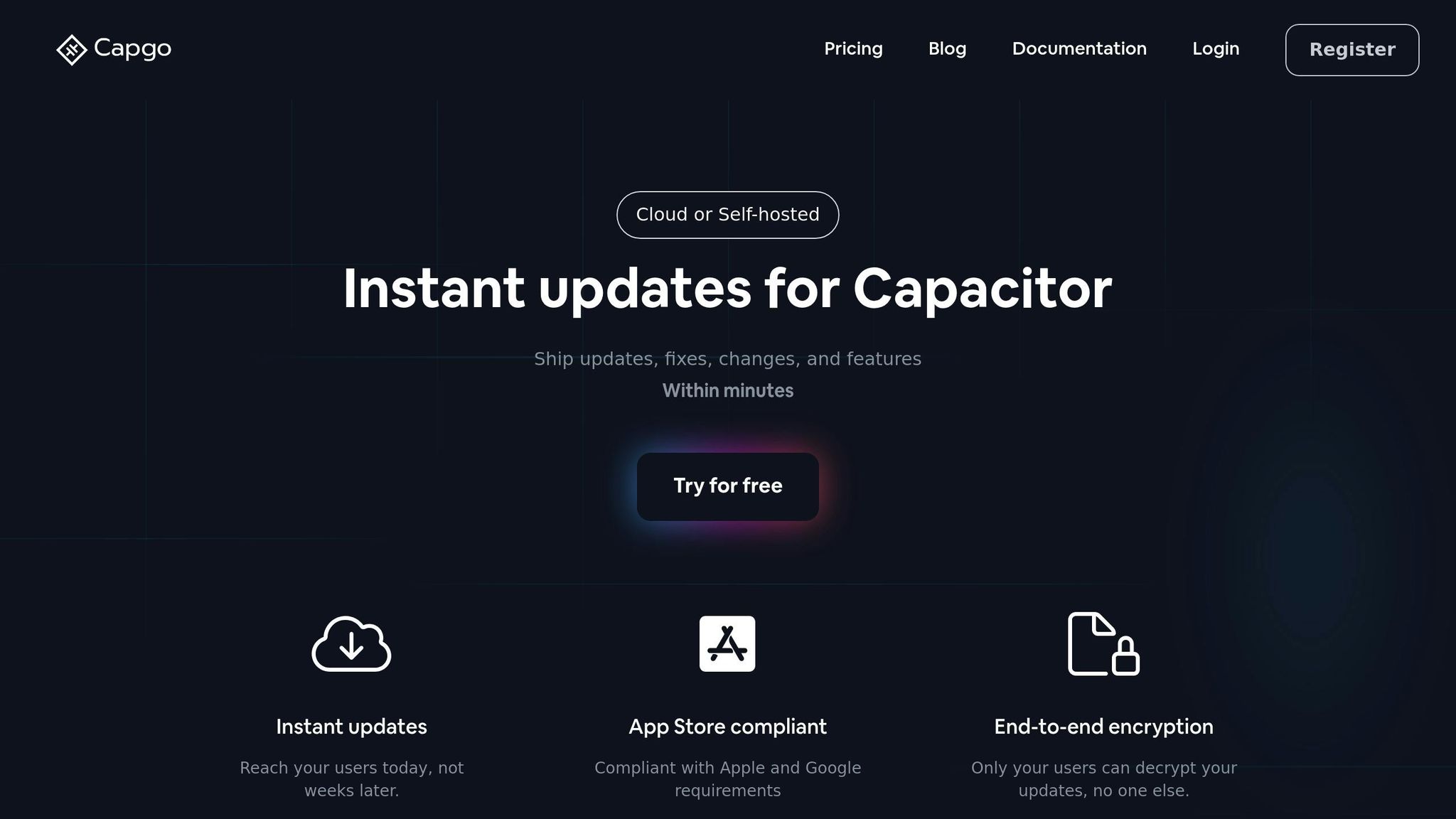
Launched in 2022, Capgo delivers OTA updates designed with security in mind. Its features include end-to-end encryption, self-hosting capabilities, staged rollouts, error tracking, and version control.
Here’s a breakdown of Capgo’s key security features:
| Feature | Security Benefit |
|---|---|
| End-to-End Encryption | Protects data from unauthorized access during updates |
| Self-Hosted Option | Offers better control over data and compliance |
| Channel System | Enables controlled staged rollouts |
| Error Tracking | Helps identify and fix issues quickly |
| Version Control | Ensures consistency across updates |
Comparing OTA Platforms
The OTA market is evolving, with new platforms offering competitive pricing and features. Here’s how Capgo stacks up against other solutions:
| Cost Component | Other OTA Solutions | Capgo |
|---|---|---|
| Monthly Operations | $300 | Starting at $12 |
| Annual Enterprise Cost | $6,000+ | $996 |
“We practice agile development and @Capgo is mission-critical in delivering continuously to our users!” - Rodrigo Mantica, @manticarodrigo [1]
“@Capgo is a smart way to make hot code pushes (and not for all the money in the world like with @AppFlow) 🙂” [1]
Summary
Key Points
Secure OTA updates rely on strong security measures and compliance practices. End-to-end encryption is critical for safeguarding update packages, ensuring secure and efficient delivery [1].
| Element | Purpose |
|---|---|
| Encryption | Protects update packages |
| Code Signing | Confirms package integrity |
| Access Control | Manages user permissions |
| Monitoring | Provides real-time insights |
| Rollback | Enables immediate reversals |
These elements form the backbone of a secure OTA update process.
Getting Started
Follow these steps to initiate secure OTA updates:
- Choose a Secure Platform
Opt for a platform designed with security and compliance in mind. Features like end-to-end encryption ensure that only authorized users can access and decrypt updates.
- Set Up CI/CD Integration
Integrate continuous deployment pipelines with robust security measures. Key practices include:
- Automated testing before release
- Gradual rollouts using channel systems
- Real-time error tracking and analytics
- Version control for seamless updates




