Rollback mechanisms ensure stability when updating Capacitor plugins. They let you revert to a previous version if updates cause bugs or issues, minimizing downtime and improving user experience.
Key Points:
- How It Works: Saves a backup of the current version, verifies updates, and rolls back automatically if problems occur.
- When to Use: Critical bugs, performance drops, or user complaints after updates.
- Core Components:
- Version Control: Tracks plugin versions and backups.
- Monitoring: Detects issues in real-time.
- Rollback Execution: Restores previous versions seamlessly.
- Tools:
- Capgo: Managed service with features like one-click rollback and real-time analytics.
- Capacitor Live Update Plugin: Native solution requiring manual setup but offering direct API access.
Quick Comparison:
| Feature | Capgo | Live Update Plugin |
|---|---|---|
| Setup Time | Minutes | Hours/Days |
| Encryption | End-to-end | Basic signing |
| Monitoring | Built-in analytics | Manual integration needed |
| Update Speed | 114ms | Varies |
Rollback systems are critical for smooth updates and user satisfaction. Choose a solution that fits your needs - whether it’s Capgo’s simplicity or the manual flexibility of the Live Update Plugin.
Rollback Mechanism Basics
How Rollbacks Work
In Capacitor plugins, rollback mechanisms work as a safeguard by keeping version backups and automatically restoring the previous stable version if something goes wrong. Here’s how it works:
- Version Backup: Before applying an update, the system saves a copy of the current stable version.
- Health Check: After the update, the system checks to ensure everything is working correctly.
- Automatic Reversion: If the update fails the health check, the system reverts back to the backup version.
“One-click rollback to any previous version if needed” – Capgo [1]
When to Use Rollbacks
Rollbacks are essential when an update causes problems like critical bugs, slower performance, version conflicts, integration issues, or major user complaints. Capgo reports that 82% of updates succeed globally [1], but for the remaining cases, having a reliable rollback system is crucial to fix issues quickly.
Capacitor Rollback Architecture
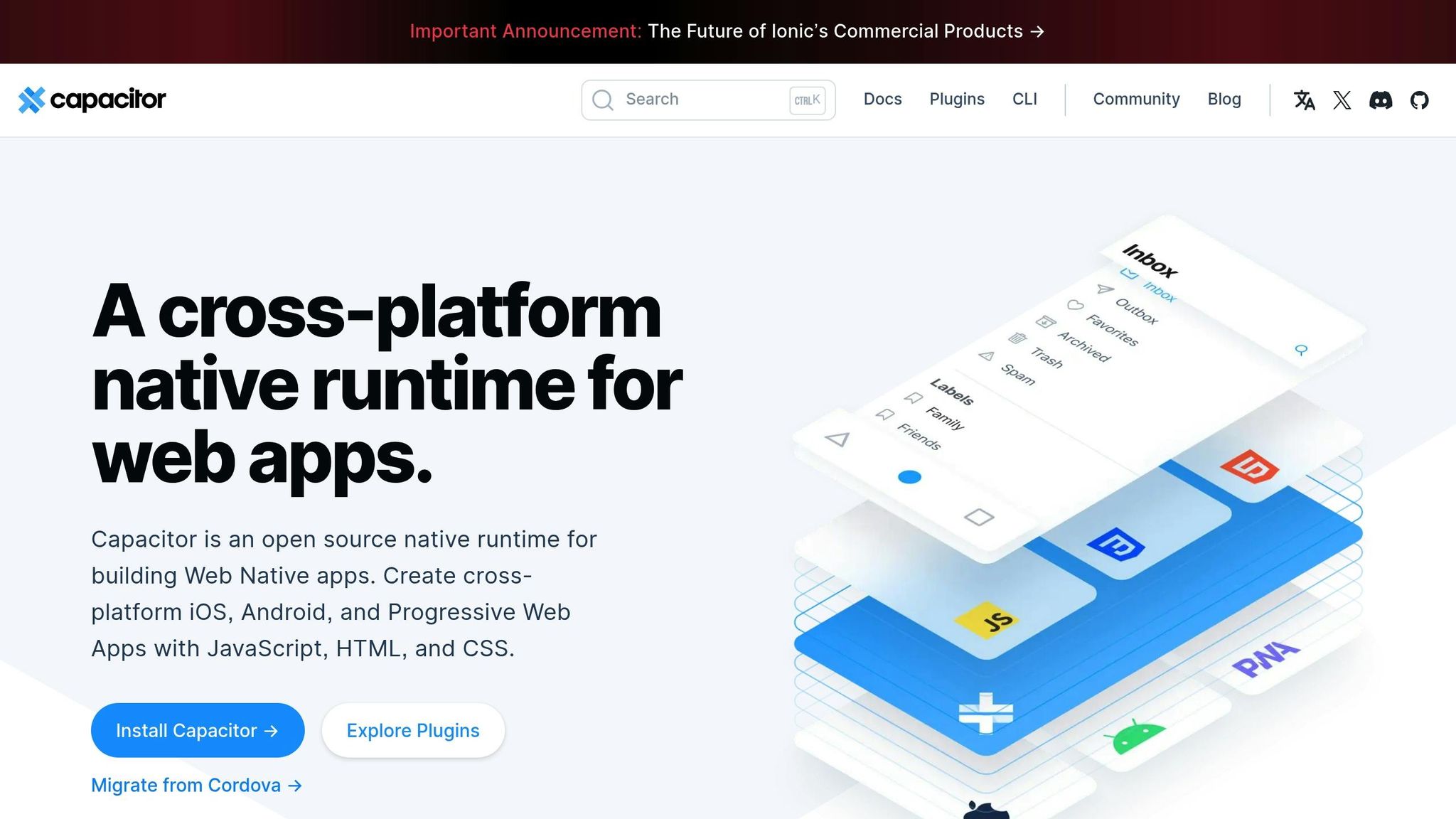
The rollback system in Capacitor relies on three main components to handle version management effectively:
| Component | Function | Key Feature |
|---|---|---|
| Version Management System | Tracks the full history of plugin versions | Quick access to stable releases |
| Monitoring Framework | Continuously checks update performance | Real-time issue detection |
| Distribution Control | Handles phased rollouts of updates | Targeted, gradual update distribution |
“Proactively monitor and fix issues before they impact users” – Capgo [1]
These components create a solid foundation for managing rollbacks, which will be further explained in the setup guide.
Setting Up Plugin Rollbacks
Key Capacitor Methods
To create a rollback system for Capacitor plugins, it’s essential to understand the core methods that manage versions and updates. These methods focus on three main areas:
| Method Type | Purpose | Key Functionality |
|---|---|---|
| Version Control | Manages plugin versions and backups | Stores version history and allows version switching |
| Health Monitoring | Tracks update status and performance | Monitors deployment success and identifies issues |
| Rollback Execution | Handles the reversion process | Restores previous versions while preserving data integrity |
These methods are the foundation of a reliable rollback process, which you can implement using the steps outlined below.
Implementation Guide
Once you grasp the basics of rollbacks, follow these steps to set up a functional system:
-
Configure Version Control
Integrate version tracking into your deployment process and establish restore points for quick reversion. Data from Capgo shows this strategy can cut downtime by up to 85% during critical failures [1]. -
Set Up Monitoring
Include error tracking, user feedback, performance metrics, and update status monitoring to ensure smooth operations. -
Define Rollback Triggers
Set clear rollback triggers for scenarios like critical errors, performance issues, user experience problems, or integration failures.
Implementation Tips
Testing Protocol: Use a phased rollout strategy to reduce risks. Rodrigo Mantica emphasized, “We practice agile development and @Capgo is mission-critical in delivering continuously to our users!” [1]
For faster recovery, connect your rollback system to your CI/CD pipeline. This can reduce recovery time from hours to just minutes [1].
What is a Capacitor Plugin? #shorts
Rollback Management Tools
Managing rollbacks effectively requires tools that can handle versioning, monitoring, and quick reversion. Here’s a look at some top options for managing rollbacks in Capacitor apps.
Capgo
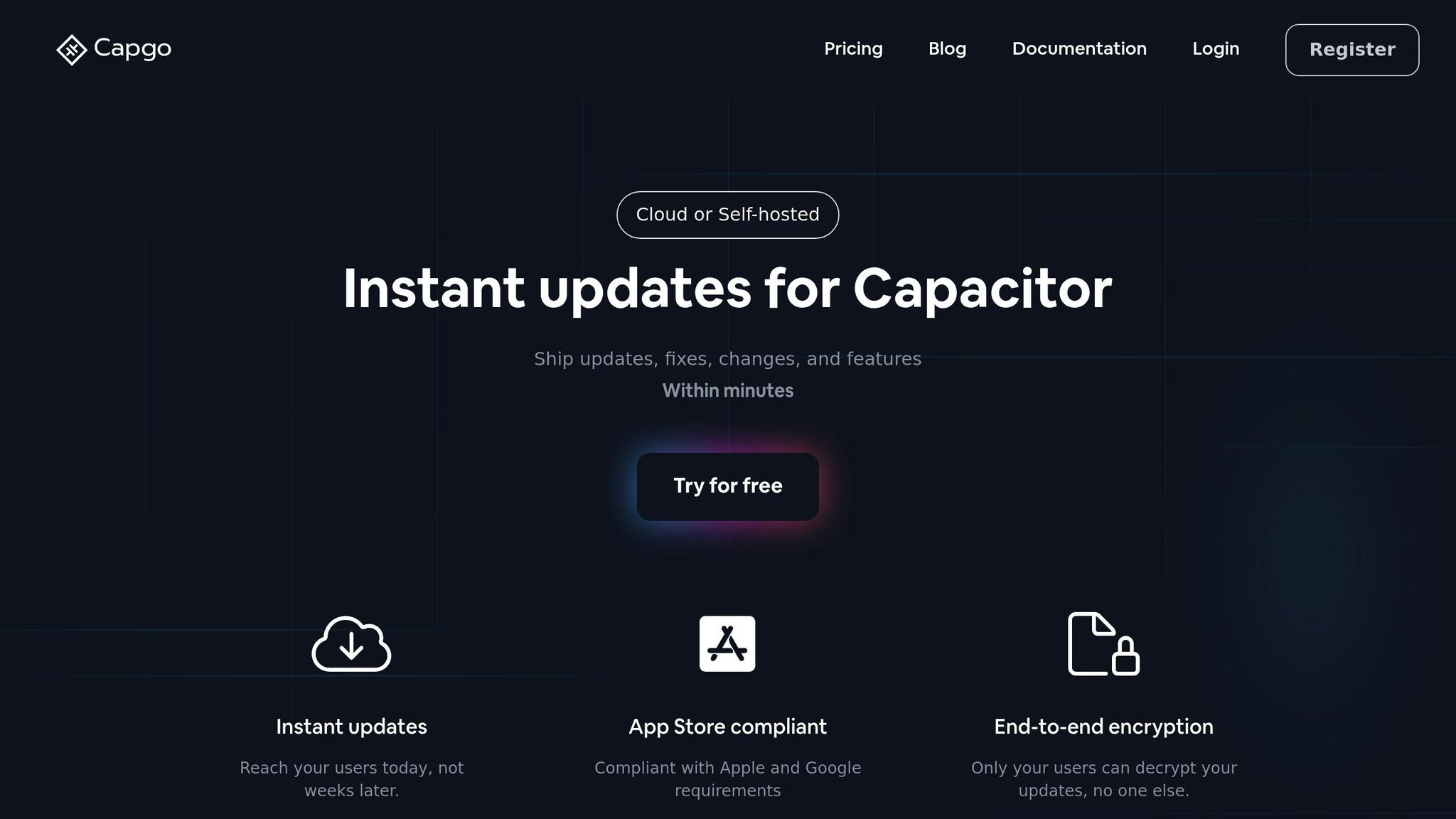
Capgo emerged as a strong rollback management solution after Microsoft Code Push’s shutdown in 2024. It simplifies plugin updates with a range of features:
| Feature | Advantage | Performance |
|---|---|---|
| One-Click Rollback | Quickly revert to any version | 114ms average bundle download |
| End-to-End Encryption | Secure updates | 434ms API response time |
| Channel System | Distribute beta updates to specific groups | 23.5M updates delivered |
| Analytics Dashboard | Track updates in real-time | 750 production apps served |
“We practice agile development and @Capgo is mission-critical in delivering continuously to our users!” - Rodrigo Mantica [1]
For those who prefer a more hands-on approach, the Capacitor Live Update Plugin is another option worth considering.
Capacitor Live Update Plugin
Unlike Capgo’s managed service, the Capacitor Live Update Plugin offers a native solution for rollback management. Its features include:
- Integration with version control systems
- Direct access to native APIs
- Platform-specific optimizations
- Basic rollback functionality
While powerful, this plugin requires more manual configuration compared to managed services like Capgo.
Tool Comparison
Here’s a quick comparison of Capgo and the Capacitor Live Update Plugin:
| Feature | Capgo | Live Update Plugin |
|---|---|---|
| Setup Time | Minutes | Hours/Days |
| Encryption | End-to-end | Basic signing |
| Update Speed | 114ms | Varies |
| Success Rate | 82% worldwide | Depends on implementation |
| Monitoring | Built-in analytics | Manual integration needed |
“Capgo is a must-have tool for developers who want to be more productive. Avoiding review for bug fixes is golden.” - Bessie Cooper [1]
With Appflow’s scheduled shutdown in 2026, developers are looking for reliable and cost-efficient rollback solutions to keep their projects running smoothly.
Testing and Fixing Rollbacks
Testing Failed Updates
To ensure rollback mechanisms work as intended, simulate controlled failures. Here’s a helpful testing framework:
| Test Scenario | Implementation Method | Success Criteria |
|---|---|---|
| Version Mismatch | Deploy an incompatible bundle version | Rollback activates automatically |
| Corrupted Bundle | Upload a damaged update | Detects error and restores system |
| Network Failure | Simulate a connection loss | Resumes from the last stable version |
| API Timeout | Introduce delays in API response | Handles delay with a fallback mechanism |
Using beta channels is a smart way to catch issues early. This method helps address potential problems before they escalate.
Common Rollback Issues
Even with careful testing, certain challenges can crop up during rollbacks:
- Version Conflicts: Managing multiple versions can be tricky. Keep track of bundle versions, API compatibility, database schemas, and asset mapping to avoid clashes.
- Cache Problems: Clear out caches during rollbacks to ensure the system returns to a clean state.
- State Persistence: Make sure user data and app states are preserved during rollbacks. Data migration strategies should handle any changes between versions effectively.
App Store Guidelines
Meeting app store requirements is essential when implementing rollback mechanisms. Apple and Google have specific rules:
| Platform | Requirement | Compliance Method |
|---|---|---|
| iOS | No dynamic code execution | Use bundle-based updates |
| Android | Security verification | Apply end-to-end encryption |
| Both | Protect user data | Implement secure state management |
“App Store compliant” - Capgo
To stay compliant and safeguard user data, use end-to-end encryption and robust error tracking. These measures not only address common issues but also ensure quick resolutions when problems arise.
Conclusion
Reliable rollback mechanisms are key to maintaining plugin stability and ensuring a smooth user experience. When properly implemented, these systems can stabilize 95% of updates within 24 hours and achieve an 82% success rate [1]. These numbers underscore the importance of having immediate recovery features in place.
Here are some critical elements for effective rollbacks:
| Feature | Impact | Best Practice |
|---|---|---|
| One-Click Rollback | Quick recovery from issues | Allow instant reversion to stable versions |
| End-to-End Encryption | Improved security | Encrypt all update transmissions |
| Real-Time Analytics | Early issue detection | Continuously monitor update performance |
| Channel System | Controlled rollouts | Use for beta testing and staged updates |
With over 750 apps successfully delivering more than 23.5 million updates [1], it’s clear that modern rollback solutions work. To implement an effective rollback system, focus on combining strong security measures - like end-to-end encryption - with strict adherence to app store guidelines. Robust version control is another must-have.




