Apple’s stricter App Store policies in 2025 demand that developers ensure all third-party libraries meet high standards for privacy, security, and performance. Non-compliance can lead to app rejections, revenue loss, and damaged reputations.
Key Takeaways:
- Privacy Manifests are Mandatory: Starting May 1, 2024, all apps must include detailed privacy manifests (
PrivacyInfo.xcprivacy) to disclose how third-party SDKs handle user data. - Audit Third-Party Libraries: Use tools like Xcode 15 to generate privacy reports and ensure all SDKs comply with Apple’s guidelines.
- Stay Updated: Regularly review Apple’s evolving policies, update SDKs, and use the latest versions of Xcode and Capacitor.
- Avoid Common Pitfalls: Rejections often stem from missing privacy manifests, outdated SDKs, or improper use of APIs.
Quick Tips:
- Generate privacy reports in Xcode to identify compliance gaps.
- Use tools like
npm auditandyarn listfor dependency analysis. - Consider live update solutions like Capgo for quick compliance fixes without App Store delays.
Compliance isn’t just about avoiding rejections - it builds trust, improves user experience, and ensures long-term success in the App Store.
How to Add App Privacy Details Labels (Apple App Store Connect)
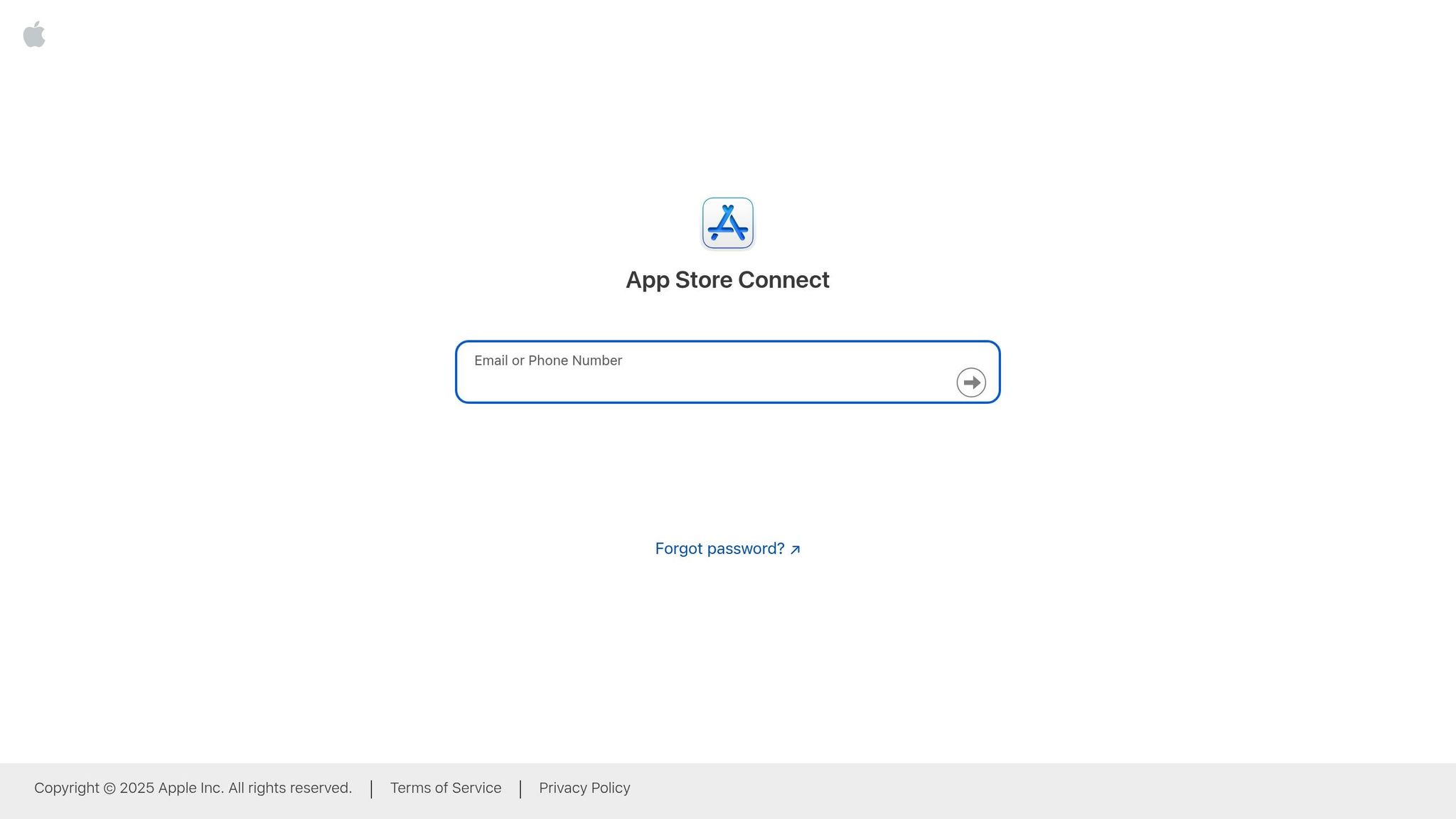
Apple’s Third-Party SDK and Privacy Requirements
Apple has set strict rules for third-party libraries in Capacitor apps to ensure privacy and security compliance for App Store approval. As a developer, you’re accountable for every piece of code in your app, including third-party SDKs, as outlined in the App Store Review Guidelines. This responsibility extends to data collection and tracking practices, making it essential to understand and adhere to Apple’s privacy standards.
Tony Tan from Apple’s Privacy Engineering emphasizes this point:
“You are responsible for all code included in your apps, per the App Store Review Guidelines. This includes any data collection and tracking practices. A large part of your app’s privacy story often depends on third-party SDKs. We have heard from developers like you that it can be challenging to get all the information you need from the great third-party SDKs that your apps depend on. Privacy manifests are a new way for third-party SDK developers to provide information about their privacy practices. This information helps you accurately represent privacy in your app.” - Tony Tan, Privacy Engineering at Apple [6]
This underscores Apple’s commitment to ensuring that third-party code aligns with their privacy and security standards.
Third-Party SDK Guidelines
Apple requires that all third-party libraries use public APIs and function seamlessly on the latest iOS version.
Guideline 2.4.5 (Third-Party Software) specifies that third-party code must meet the same standards as your own. Using non-public APIs in these libraries is a surefire way to face rejection [10].
Guideline 5.1.5 (Data Collection and Storage) demands robust security measures for handling user data. This applies to every third-party library, including analytics tools and crash reporting SDKs [1].
Additionally, apps must obtain explicit user consent through the AppTrackingTransparency (ATT) framework before tracking users or accessing their advertising identifiers [4]. Apple also prohibits fingerprinting techniques that use device signals for unique identification, a rule that directly impacts certain analytics and fraud prevention SDKs [4].
Apps must remain self-contained, meaning they cannot download or execute code that introduces new features or functionality after installation [1].
Privacy Manifest Requirements
To comply with these guidelines, Apple requires developers to include detailed privacy manifests that document third-party data practices. Starting May 1, 2024, apps submitted to App Store Connect must fully describe their use of required reason APIs in privacy manifest files [5].
A privacy manifest is a property list file named PrivacyInfo.xcprivacy, which must accompany apps and third-party SDKs distributed as XCFrameworks, Swift packages, or Xcode projects [7]. These manifests provide clarity on what data each SDK collects and how it’s used [3].
Key sections to include in the manifest are:
- NSPrivacyTracking: Specifies whether the app or SDK uses data for tracking purposes.
- NSPrivacyTrackingDomains: Lists domains involved in tracking [8].
- NSPrivacyCollectedDataTypes: Details the types of data collected, such as device identifiers or user content [7][8].
- NSPrivacyAccessedAPITypes: Explains why privacy-sensitive APIs are accessed, including the API category and approved usage reasons [8]. Misuse of certain APIs for device fingerprinting is strictly prohibited [7][8].
With Xcode 15, privacy manifests from your app and all third-party SDKs are automatically combined into a single privacy report [7][3]. To generate this report, navigate to Product > Archive > Generate Privacy Report, which gives you a comprehensive overview of data collection across your app [7][8].
The implementation process varies depending on how the SDK is distributed. For SDKs provided as static libraries, you’ll need to use static frameworks in Xcode 15 or later to correctly bundle the privacy manifest file [7][8].
As of April 2024, research indicates that many apps, especially in sectors like banking and healthcare, have not fully implemented privacy manifests, highlighting a notable compliance gap [9].
Apple has also introduced SDK signatures alongside privacy manifests. These signatures verify that third-party SDKs are signed by the same developer when adopting new versions, adding a layer of security to protect against supply chain attacks and ensuring the integrity of your app’s dependencies [3].
How to Audit Third-Party Libraries in Capacitor Apps
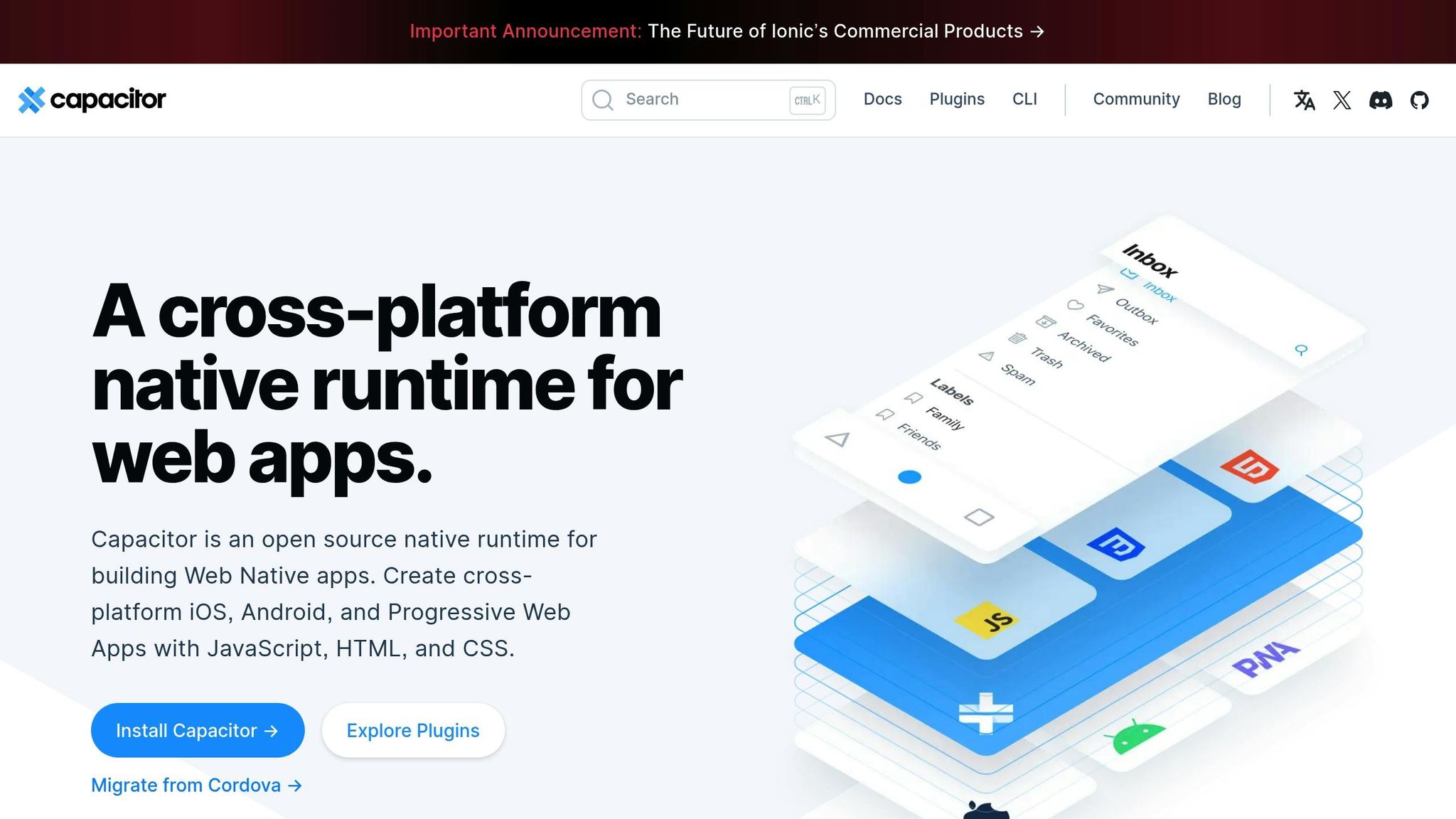
Auditing third-party libraries in your Capacitor app is a critical step to ensure compliance with Apple’s policies. By leveraging tools like Xcode and conducting thorough dependency analysis, you can identify and address potential issues effectively.
Using Xcode Privacy Reports
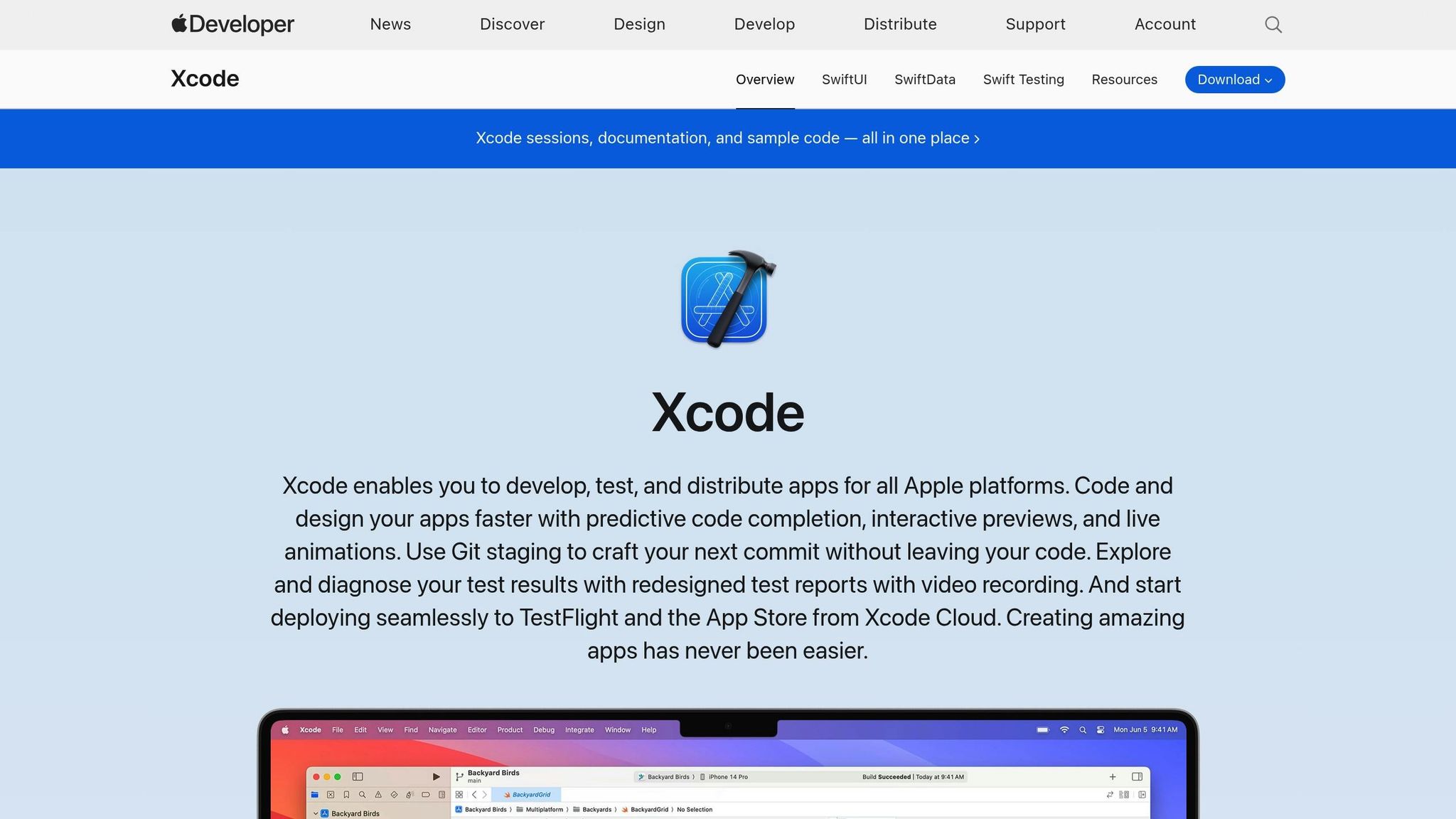
Xcode’s privacy report feature provides a detailed overview of how your app and its integrated SDKs handle data. It consolidates privacy manifests into a single report, making it easier to see what data is collected and how it’s being used.
Here’s how you can generate a privacy report in Xcode (requires Xcode 15 or later):
- Open your project in Xcode.
- Select Product > Archive to create an archive; it will appear in the Organizer.
- In the Organizer, right-click the archive and choose Generate Privacy Report.
- Save the report and review it for any SDKs missing privacy manifests.
This report is essential for identifying third-party SDKs that lack proper privacy declarations. For example, in October 2023, the CodeWithChris team highlighted Apple’s updated policy requiring all app submissions to include privacy manifests. This will become mandatory starting May 1, 2024. Missing these declarations could result in App Store rejection, so reviewing your Xcode privacy report before submission is vital to ensure all disclosures are accurate.
While Xcode’s privacy reports are a great starting point, additional tools and methods can strengthen your audit process.
Tools for Dependency Analysis
To ensure comprehensive compliance, use these additional tools and techniques alongside Xcode’s privacy reporting:
- Dependency Review with
package.json: Use commands likenpm lsoryarn listto identify both direct and transitive dependencies in your project. - Security Vulnerability Checks: Run tools such as
npm auditoryarn auditto scan your dependencies against known security vulnerabilities. Apply updates or patches as recommended. - Capacitor-Specific Security Practices: Pay close attention to areas like data security, authentication, network security, and web view configurations. For example:
- Avoid embedding sensitive information (e.g., API keys) in your code. Instead, manage them server-side.
- Use secure keychain or keystore methods for storing sensitive data locally.
- Content Security Policy (CSP): Configure a strong CSP for your Capacitor Web View to limit the resources your app can load, reducing exposure to unauthorized scripts.
- Request Privacy Manifests from SDK Developers: If an SDK lacks a privacy manifest, reach out to its developers and request one.
- Review Apple’s Documentation: Verify your app’s compliance with Apple’s guidelines on data usage and required APIs by consulting their official documentation.
It’s worth noting that many SDK developers can add privacy manifests to existing versions of their libraries. This means you may not always need to update to the latest version to meet compliance requirements. However, it’s still a good idea to stay informed about updates and changes to your dependencies.
How to Implement Compliance in Capacitor Projects
Once you’ve audited your libraries, the next step is implementing fixes. This involves creating privacy manifests, managing high-risk SDKs, and automating compliance checks.
Creating and Managing Privacy Manifests
Privacy manifests are critical files that outline how your app and its SDKs handle user data. For apps submitted to the App Store, Apple mandates these declarations.
Setting Up Privacy Manifests in Capacitor
To include privacy manifests in your project, make sure you’re using a compatible Capacitor version, such as Capacitor 8.0.0 or later [12].
The privacy manifest file, named PrivacyInfo.xcprivacy, can be embedded in apps and third-party SDKs distributed as XCFrameworks, Swift packages, or framework bundles [15]. This file specifies the types of data collected by the SDK, the purpose of each data type, whether it’s linked to the user, and if it’s used for tracking [11].
What to Do If an SDK Lacks a Privacy Manifest
For SDKs that don’t provide a privacy manifest, you’ll need to manually add the necessary declarations to your app’s manifest based on the SDK’s API usage [13]. For example, the Situm SDK requires you to declare data types such as Precise Location, Device ID, and Performance Data [14].
Managing High-Risk SDKs
Recent security breaches emphasize the importance of managing high-risk SDKs. Adopting a “Know Your SDK” approach can help mitigate these risks. This involves testing binaries and using custom scripts to detect restricted APIs [16][17][18].
Use static and dynamic analysis tools to examine your app’s binary and identify how SDKs collect and transmit data [16]. If you find restricted APIs, consider replacing them with in-house solutions to reduce reliance on third-party code and minimize vulnerabilities [17].
Ongoing Monitoring Is Key
Regular SDK audits are essential to maintaining compliance [17]. You’re responsible for ensuring that every SDK in your app has a valid signature and an appropriate privacy manifest. Failure to do so could result in your app being rejected by the App Store [17].
Capgo offers a solution that simplifies this process through real-time updates and streamlined compliance workflows.
Capgo for Simplified Compliance
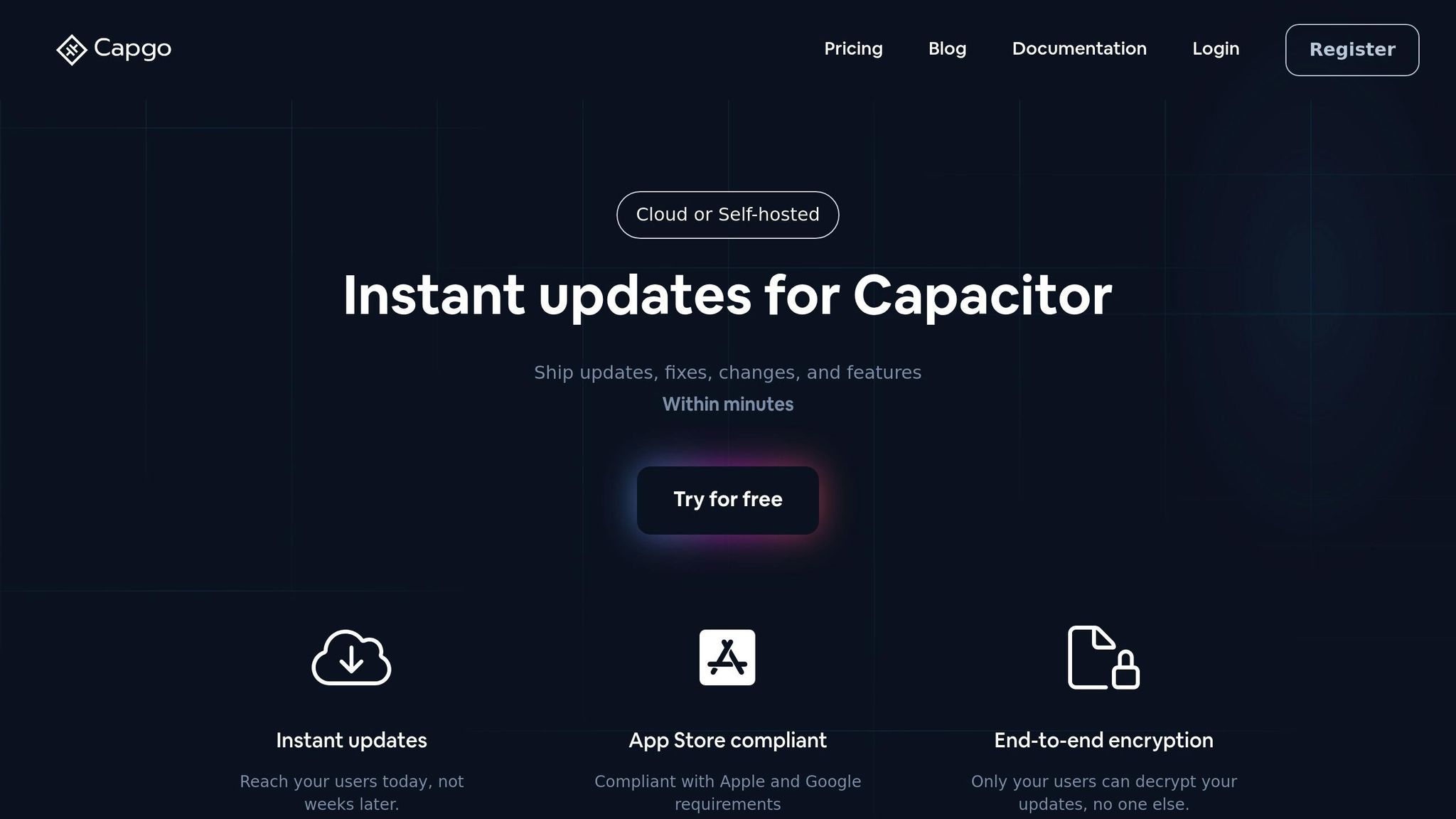
Capgo provides a practical solution for managing compliance challenges, especially when live updates are crucial. With Capgo, you can push compliance fixes instantly, bypassing the need for App Store reviews.
This feature proved invaluable during the rollout of privacy manifests. Developers were able to address compliance issues quickly without waiting for App Store approval.
Effortless Deployment
Capgo’s live update system allows you to deploy fixes in real time, avoiding delays caused by App Store reviews. Its seamless CI/CD integration and global delivery system ensure that updates are rolled out quickly, keeping your app compliant with new policies [19].
Automating Compliance with Capgo
Capgo’s CI/CD integration makes it easy to automate compliance checks and deployments. When automated tests detect compliance issues or new privacy requirements arise, you can configure your pipeline to deploy fixes using Capgo’s live update system. This approach helps you stay ahead of evolving policies while ensuring a smooth user experience.
Pre-Submission Compliance Checklist
As you prepare to submit your Capacitor app to the App Store, it’s critical to finalize a detailed compliance review. This step ensures your app meets Apple’s requirements for third-party libraries and avoids delays caused by rejections.
Validating Privacy Declarations
Double-check that all privacy declarations are complete and accurate. Every third-party SDK in your app must either include its own privacy manifest or be accounted for in your app-level manifest. Use Xcode 15 to generate a consolidated privacy report for App Store Connect.
Take the time to confirm that each SDK’s privacy manifest matches its actual functionality. For instance, the Adjust SDK provides a manifest that outlines its data tracking usage and related privacy labels [20]. If an SDK doesn’t include a privacy manifest, you’ll need to update your app-level manifest to reflect its data usage [20]. Starting in Spring 2024, Apple will require apps to include privacy manifests for all SDKs that impact user privacy [11].
Additionally, ensure all privacy-impacting SDKs are properly signed by their developers. This step enhances software supply chain security and reduces vulnerabilities [11]. Once everything checks out, test these settings in Xcode to confirm accuracy.
Testing in Xcode
After validating your privacy declarations, use Xcode to test your app thoroughly. Leverage the Points of Interest instrument to identify network connections that may track users. This tool helps you determine if any domains should be listed as tracking domains in your privacy manifest. Also, ensure your privacy manifest file is correctly added to your app’s target resources so Xcode can compile the information properly [7].
Expand your testing by running your app on multiple devices through TestFlight. This beta testing phase is crucial for spotting potential issues before submitting your app for App Store review [22].
Common Errors and How to Fix Them
Once testing is complete, address these common compliance issues to ensure a smooth submission process:
- Incomplete privacy declarations: If warnings pop up during the App Store review, revisit your app’s code to confirm all required entries are included [21]. Check each third-party library’s documentation to understand its data collection and processing practices.
- Missing or incorrect privacy manifests: Verify that every privacy manifest accurately represents the SDK’s functionality. Cross-reference with the SDK’s official documentation if needed [11].
- Unsigned third-party SDKs: Xcode will flag SDKs that are not properly signed by their developers [3]. If this happens, contact the vendor for an updated version or consider switching to an alternative SDK that complies with Apple’s signing standards.
- Inaccurate metadata: Ensure your app’s descriptions and keywords accurately reflect its features, especially when it comes to data collection and third-party integrations. Mismatched metadata can lead to rejections [22].
- Performance issues: Use Xcode’s debugging tools to identify and fix memory leaks or optimize performance. Pay close attention to how third-party libraries impact startup times and responsiveness [22].
If compliance problems arise after submission, tools like Capgo’s live update system can be a lifesaver. Capgo allows you to deploy real-time fixes without waiting for App Store approval, helping you stay compliant with evolving policies while maintaining a seamless user experience.
Maintaining Compliance Over Time
Apple’s policies are constantly evolving, and for Capacitor developers, keeping up is an ongoing challenge. The rules change frequently - new requirements appear, and existing guidelines get updated. To stay compliant, you need to actively monitor these changes, leverage automation, and ensure your deployment processes can adapt quickly.
Monitoring Policy Changes
Apple frequently updates its App Store Review Guidelines, and 85% of mobile apps in the Apple App Store and Google Play have security and privacy issues [24]. This highlights how critical it is to stay on top of policy changes to avoid falling into this majority.
One strategy is to establish a monthly review cycle and maintain a compliance calendar to track important updates and deadlines. Subscribing to Apple Developer alerts and keeping an eye on industry channels can help you catch even subtle guideline changes. Developers often miss significant updates that Apple introduces between major iOS releases.
- Quarterly reviews: Assess platform updates for OS compatibility and API changes.
- Weekly checks: Address security patches to handle vulnerabilities and encryption updates [23].
Beyond Apple’s official resources, developer communities and industry publications can offer early insights into potential policy shifts. These discussions often surface weeks before changes are widely known, giving you extra time to prepare.
It’s also smart to document every policy change that impacts your app’s third-party libraries. A simple spreadsheet can track the date of the change, affected libraries, required actions, and deadlines. This documentation not only helps during compliance audits but also gives you a clearer picture of Apple’s policy trends over time.
To manage these updates more efficiently, automation is key.
Automating Compliance Checks
As your app grows and incorporates more third-party libraries, manual compliance checks become impractical. Early security scanning is critical, as 70% of security breaches stem from vulnerable code [25]. Automation can help you catch and address these issues early.
Here’s how you can integrate automation into your workflow:
- Static Application Security Testing (SAST): These tools scan your code automatically with every commit, identifying vulnerabilities early in the development process.
- Automated dependency analysis: Incorporate this into your CI/CD pipeline. With 82% of apps using open-source components - many with known security flaws [25] - tools like
npm auditcan flag outdated libraries and vulnerabilities before they reach production. - Policy as Code: This approach allows compliance requirements to be treated like software, enabling versioning, testing, and automated enforcement. Organizations using Policy as Code report compliance validation 30% faster than traditional methods [25].
- Real-time scanning: Continuous monitoring of your codebase throughout development can prevent non-compliant code from entering your main branch. 65% of organizations see fewer security incidents when compliance checks are integrated directly into the development lifecycle [25].
Capgo for Real-Time Updates
Automation is only part of the solution. When compliance issues arise after an app is live, traditional update cycles can leave you exposed for weeks. This is where Capgo steps in, offering live updates to address compliance fixes instantly.
Capgo uses end-to-end encryption to ensure these updates meet Apple’s stringent security standards. Unlike basic signing methods used by other platforms, Capgo’s encryption aligns with Apple’s increasingly demanding requirements for third-party integrations.
The platform also includes a rollback feature, which is invaluable if a compliance update causes unexpected issues. For example, if a privacy manifest update or a library replacement introduces problems, you can immediately revert to the previous version while working on a more permanent solution.
“It’s really important nowadays to get quick feedback. We should add security tests and get a security report in the early stages to understand that code has something that could cause a high-security vulnerability. That’s the whole point of DevOps.”
- Panos Megremis, Lead Software Engineer in Test, Camelot Lottery Solutions [24]
Capgo integrates seamlessly with CI/CD pipelines, allowing compliance updates to be automated as part of your development workflow. When automated scans detect vulnerabilities or policy violations, Capgo can deploy fixes directly to affected users. This reduces the manual workload and ensures a rapid response to emerging threats.
With 95% of updates delivered within 24 hours, Capgo ensures compliance fixes reach users quickly. This speed is especially critical when Apple announces policy changes with tight deadlines, particularly for security-related updates.
Conclusion: App Store Success with Compliance
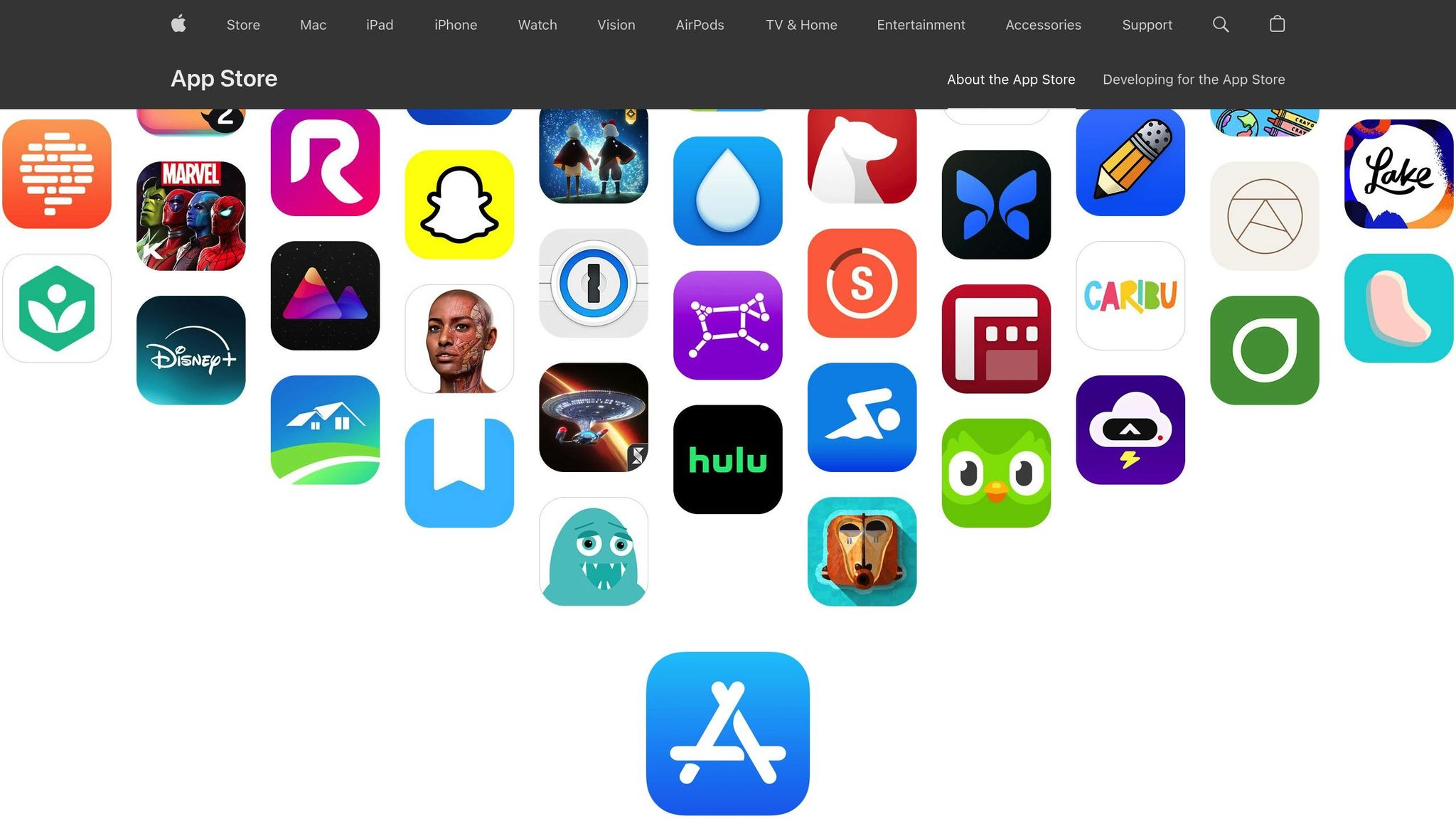
Navigating Apple’s compliance requirements doesn’t have to feel daunting. With the right strategies, compliance can shift from being a hurdle to becoming a strength that sets your app apart.
Main Takeaways
Meeting Apple’s compliance standards is essential for unlocking your app’s full potential. Apple processes 50% of app reviews within 24 hours and 90% within 48 hours [26], so being prepared ensures your app reaches users faster.
The journey to compliance starts with understanding Apple’s privacy manifest requirements and third-party SDK guidelines. Regularly auditing your app using tools like Xcode reports and dependency analysis helps identify and resolve potential issues before they lead to rejections. By proactively managing privacy manifests and high-risk SDKs, you can keep your app aligned with Apple’s evolving rules.
Consistent auditing and automation are key to staying compliant. Embedding compliance checks into your CI/CD pipeline allows you to catch vulnerabilities early and adapt to policy updates seamlessly. Actions like staying updated on Apple’s guidelines, maintaining clear privacy policies, prioritizing data protection, and conducting usability tests are essential steps [2]. Establishing a compliance framework with regular audits and an internal repository of standards ensures your app remains prepared for the long run.
Beyond technical considerations, compliance builds trust. Demonstrating reliability and user safety leads to better reviews, more downloads, and reduces the risk of app removal [2]. These strategies are critical for achieving App Store success and fostering long-term user confidence.
A live update solution can further streamline compliance efforts, helping you stay ahead of challenges as they arise.
How Capgo Can Help
Implementing these best practices is easier with a live update solution tailored to your workflow. Capgo simplifies compliance by turning it into a proactive process, already relied upon by thousands of apps in production.
Capgo’s platform features end-to-end encryption, ensuring live updates meet Apple’s strict security standards. With seamless CI/CD integration and instant rollback capabilities, your app stays compliant and secure at all times.
For Capacitor developers, Capgo automates scans and enables quick updates, allowing you to address violations immediately - bypassing App Store delays. The platform’s ability to deliver 95% of updates within 24 hours ensures you’re always ahead of policy changes, not scrambling to adjust.
As Apple’s policies continue to evolve, having a dependable live update solution like Capgo is crucial for maintaining your app’s competitiveness and earning the trust of your users in a compliance-driven App Store landscape.
FAQs
::: faq
How can developers ensure third-party libraries in their Capacitor apps meet Apple’s App Store requirements?
To make sure the third-party libraries in your Capacitor app align with Apple’s App Store policies, here’s what you need to do:
-
Add a Privacy Manifest: For each third-party SDK you use, include a detailed Privacy Manifest. This document should clearly explain what data is collected and why. It’s a mandatory requirement for App Store submission and helps ensure transparency with both Apple and your users.
-
Explain Data Usage in App Store Connect: Clearly outline how your app and its third-party libraries manage user data. If data is used for tracking, note that in your submission and make sure to get user consent through the AppTrackingTransparency framework, introduced in iOS 14.5.
By following these steps, you’ll stay compliant with Apple’s policies and build trust with your users. Tools like Capgo can make this process easier by allowing real-time updates to your Capacitor app without needing app store re-approvals, keeping your app compliant and up-to-date without the hassle. :::
::: faq
How does Capgo’s live update system help ensure compliance with Apple’s App Store policies?
Capgo’s live update system offers developers a way to stay aligned with Apple’s App Store policies by allowing instant updates. This means bugs can be fixed, security can be tightened, and performance can be improved - all without waiting for app store review. It’s an efficient way to ensure apps remain adaptable to Apple’s shifting guidelines, especially when it comes to privacy rules and user data protection.
With Capgo, developers can keep their apps running smoothly and in line with regulations while avoiding unnecessary delays. Features like end-to-end encryption and real-time updates ensure updates comply with both Apple and Android standards, making it a dependable choice for maintaining compliance over time. :::
::: faq
What happens if my app doesn’t include the required privacy manifests by May 1, 2024?
If your app doesn’t have the necessary privacy manifests submitted by the May 1, 2024 deadline, it will be rejected by App Store Connect. This means you won’t be able to release new apps or push updates to the App Store.
On top of that, any app that doesn’t clearly outline its use of required APIs in the privacy manifests will also be rejected. This policy is part of Apple’s initiative to enhance transparency about data usage and curb unauthorized data collection. :::




