Revoking tokens is a critical step to secure your Capacitor app. It ensures expired, compromised, or unnecessary tokens can no longer access sensitive resources. Here’s what you need to know:
- What is Token Revocation? It invalidates tokens instantly during logout, password changes, or security breaches.
- Why It Matters: Protects user data by stopping unauthorized access when tokens are exposed.
- Key Steps:
- Use OAuth 2.0 standards (RFC 7009) for secure token handling.
- Store tokens securely (e.g., Keychain for iOS, Keystore for Android).
- Use short-lived tokens and refresh them automatically for better security.
- Implement token blacklisting (e.g., Redis) for real-time revocation.
Quick Implementation Tips:
- Set Up OAuth 2.0 Endpoints: Tools like Keycloak simplify token revocation.
- Manage Tokens Securely: Avoid storing tokens in persistent storage; use memory or secure APIs.
- Blacklist Tokens: Use Redis or similar tools for fast invalidation.
- Monitor Activity: Track token usage to detect and respond to potential breaches.
Quick Comparison Table:
| Method | Use Case | Details |
|---|---|---|
| Redis Blacklist | High-traffic apps | Fast in-memory token invalidation. |
| Token Versioning | Enterprise systems | Links tokens to user accounts. |
| Refresh Token Control | Standard apps | Combines short-lived tokens with refresh mechanisms. |
Implementation Steps
Setting Up OAuth 2.0 Endpoints
A secure implementation starts with properly setting up OAuth 2.0 endpoints. One critical aspect is ensuring secure token revocation. Tools like Keycloak provide a dedicated revocation endpoint for managing access and refresh tokens [2]. To further enhance security, implement PKCE (Proof Key for Code Exchange) in your OAuth 2.0 flow. This step helps prevent token interception and ensures a safer authentication process [3].
Token Lifecycle Management
Once your endpoints are configured, the next step is managing the token lifecycle to uphold security. Here’s a quick reference table outlining Capacitor version requirements for secure token management:
| Capacitor Version | Requirements | Security Notes |
|---|---|---|
| 6.x | XCode 15.0+ | Supports end-to-end encryption |
| 5.x | XCode 14.1+ | Includes enhanced security tools |
| 4.x | XCode 12.0+ | Basic token management features |
To ensure robust token lifecycle management, follow these key practices:
- Store tokens only in memory to limit exposure.
- Implement automatic token refresh mechanisms to maintain seamless user sessions.
- Set strict expiration and refresh intervals for tokens.
- Use secure storage solutions for any tokens that must persist.
By taking these steps, you can effectively manage tokens while minimizing risks.
Secure Token Storage Methods
Proper token storage is crucial to safeguard sensitive information. Use platform-specific APIs to secure tokens, such as Keychain Services for iOS and the KeyStore API for Android. These tools provide a layer of security tailored to each platform.
For enterprise applications, consider integrating plugins designed for secure storage:
- Capacitor Identity Vault: Offers advanced security for sensitive data.
- Capacitor Biometrics: Adds biometric authentication for an extra layer of protection.
- Capacitor Secure Preferences: Ensures secure handling of app preferences and data.
Finally, avoid embedding sensitive data directly into your app’s codebase, as this can expose it to unnecessary risks [4]. By leveraging these secure storage methods, you can better protect user data and maintain the integrity of your app.
JWT Authentication (Revoke Access Tokens Using Redis) - FastAPI Beyond CRUD (Part 12)
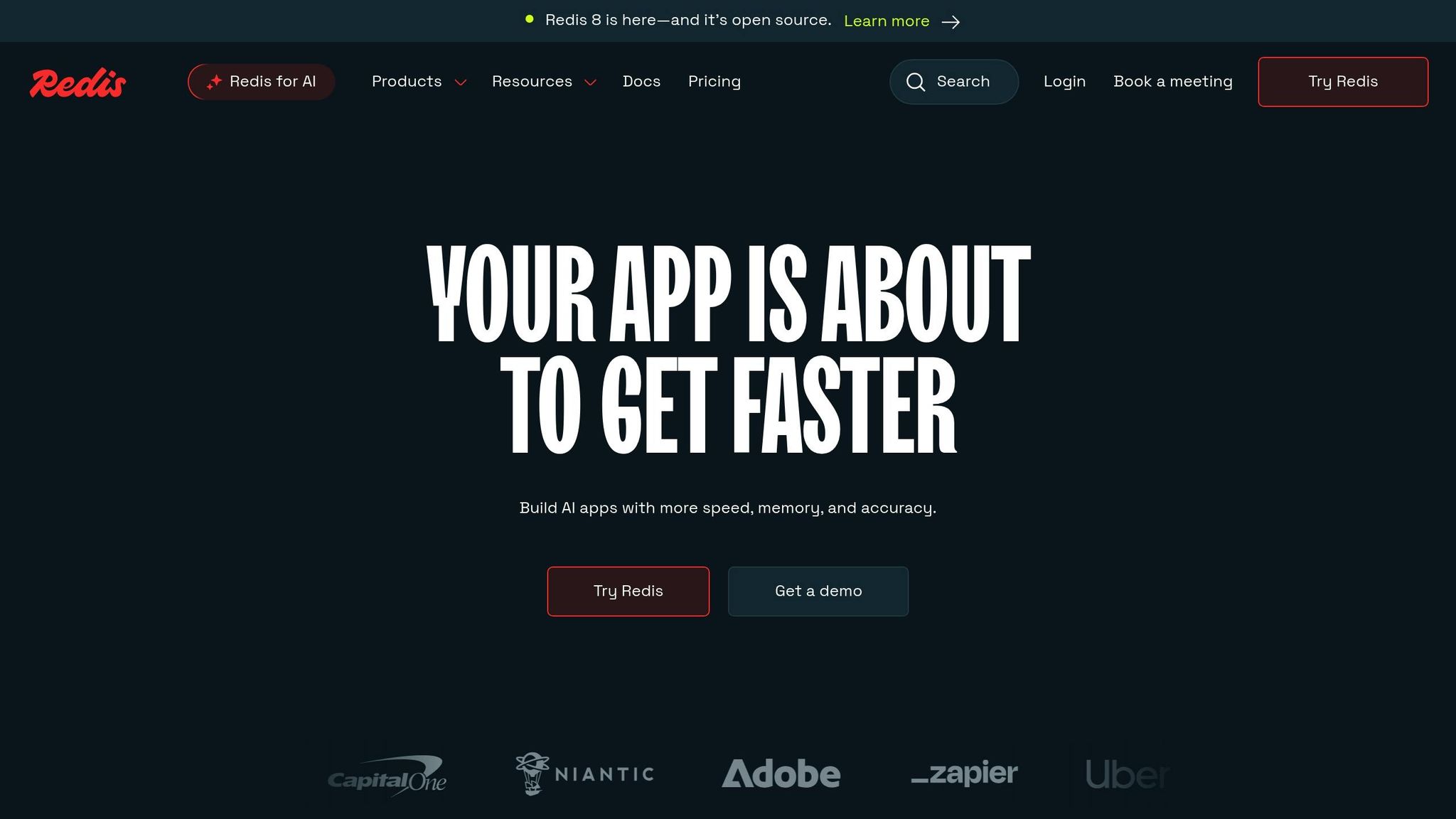
Token Blacklisting Methods
Token blacklisting plays a key role in managing token lifecycles by invalidating compromised tokens as soon as they are detected.
Redis Blacklist Setup
Redis is known for its ability to handle fast key-value lookups, making it a great option for maintaining a token blacklist [5]. In Redis, you can store token identifiers as composite keys, such as combining userId and tokenName.
Here’s how you can write and retrieve tokens using StackExchange.Redis:
// Write token to Redis blacklistvar connectionMultiplexer = ConnectionMultiplexer.Connect(redisConnectionString);IDatabase db = connectionMultiplexer.GetDatabase();await db.StringSetAsync(key, token, ttl);
// Read token from Redis blacklistvar tokenFromRedis = await db.StringGetAsync(key);Blacklist Check System
To ensure compromised tokens are blocked effectively, you can implement middleware to validate tokens against the server-side blacklist [6].
| Approach | Best For | Details |
|---|---|---|
| Redis Blacklist | High-traffic apps | Uses an in-memory store for lightning-fast lookups. |
| Token Versioning | Enterprise systems | Links token versions directly to user accounts for better control. |
| Refresh Token Control | Standard apps | Combines short-lived JWTs with refresh tokens for added security. |
“If you really must have log out functionality, then you can use a black list. However, using a black list is not a lot different from the old school way of stateful sessions. You still have to lookup the token on every request to be sure it is still valid. So, the blacklist can have a performance impact to the service (or even a bottleneck) just like with session-based auth.” - Kasey Speakman [6]
By integrating a blacklist check system, you can ensure that only valid tokens are processed by your application.
Speed Up Token Checks
Improving the speed of token verification is essential for maintaining secure and efficient session handling. Optimized implementations can significantly enhance token verification performance:
- HS256 algorithm: Achieves a 67% increase in verification speed [8].
- RS256 algorithm: Offers an 88% boost in performance [8].
- Cached verification: Provides up to a 1,000% improvement for RS256 verification [8].
To further enhance performance, consider these strategies:
- Use in-memory data stores for quick token lookups.
- Employ load balancing to distribute revocation list checks.
- Cache validated certificates for reuse [7].
- Set token lifespans that balance security with usability.
Enterprise Token Management
When it comes to securing tokens in an enterprise setting, the challenge goes beyond individual accounts. It’s about ensuring consistent protection across the entire organization. Enterprise token management builds on strategies like token lifecycle oversight and blacklisting but scales them to accommodate large user bases. A key focus here is managing token revocation efficiently at scale, which requires fast, reliable systems to maintain security for thousands - or even millions - of users.
Mass Token Revocation
In large-scale environments, the ability to revoke tokens quickly is essential. Here are some methods commonly used for effective mass token invalidation:
| Method | Best Use Case |
|---|---|
| Rotating Secrets | Ideal for revoking tokens across an entire platform. |
| Token Versioning | Useful for targeting specific tokens for invalidation. |
| Redis Blacklist | Provides real-time token invalidation capabilities. |
Another approach to maintaining security without disrupting user sessions is silent token refresh. This method ensures that access tokens are updated automatically in the background, keeping users logged in while enhancing security.
Multi-Organization Token Control
When managing tokens across multiple organizations, it’s critical to establish clear access controls and security boundaries. A common solution is Role-Based Access Control (RBAC), which sets up structured permission levels for managing tokens across different organizational units. This ensures that the right people have access to the right resources - nothing more, nothing less.
Platform-Wide Token Updates
Adjusting token expiration policies can significantly enhance security. Adaptive Expiration Policies, for instance, tailor token lifespans based on factors like device trust and user activity. Trusted devices might have extended token validity, while unfamiliar systems could see shorter lifespans to minimize risk [9].
For apps built with Capacitor that require tighter security, Identity Vault offers enterprise-grade token management by integrating with native security APIs [3]. Tools like SuperTokens can also simplify JWT handling by providing robust lifecycle management, which helps reduce errors during implementation [6]. These solutions make it easier to maintain a secure, scalable token infrastructure across your platform.
System Upkeep and Security
Maintaining strong token security in Capacitor apps requires ongoing vigilance and strict adherence to platform guidelines. Below, we’ll explore key strategies for tracking token activity, scheduling updates, and ensuring compliance with app store requirements.
Token Activity Tracking
Keeping an eye on token activity in real time is essential for spotting and addressing potential breaches early. One effective tool for this is Runtime Application Self-Protection (RASP), which observes app behavior as it happens [10].
Here are some core areas to monitor and their benefits:
| Monitoring Focus | Implementation Method | Security Benefit |
|---|---|---|
| API Calls | Track frequency and patterns | Detect unusual access attempts |
| Login Attempts | Monitor failed authentications | Prevent brute-force attacks |
| Token Usage | Log access patterns | Spot potential token theft |
| Runtime Behavior | RASP integration | Block malicious activities |
“Improper Credential Usage refers to improperly handling, storing, and transmitting authentication credentials, API keys, tokens, or sensitive information that can be exploited if exposed.” - Majid Hajian, Azure & AI advocate@Microsoft [10]
Token Update Scheduling
A well-planned token rotation schedule is critical for maintaining security without disrupting services. Aim to rotate tokens every 80 to 180 days, and always have a process in place for emergency revocations [11].
Here’s how to manage token lifecycles effectively:
- Access Tokens: Keep their lifespan short - 15 minutes is a good benchmark [1].
- Refresh Tokens: Monitor these carefully and rotate them regularly.
- Emergency Procedures: Ensure you have a system ready to revoke tokens immediately if needed.
Using a dedicated service account for token management can simplify the process and reduce risks [11].
App Store Rules Checklist
Starting in April 2025, all apps submitted to App Store Connect must be built with updated SDKs for platforms like iOS 18, iPadOS 18, tvOS 18, visionOS 2, and watchOS 11 [12].
To meet these requirements while bolstering security, focus on the following:
| Security Requirement | Method | Verification |
|---|---|---|
| Data Encryption | End-to-end encryption | Automated certificate checks |
| Secure Storage | Encrypted local storage | Storage permission reviews |
| Network Security | Enforce HTTPS connections | SSL/TLS validation |
| Access Control | Role-based permissions | Authentication testing |
These steps not only ensure compliance with app store policies but also reinforce the token security measures discussed earlier, creating a more secure environment for distributed applications.
Conclusion
To ensure both security and a smooth user experience, Capacitor apps must incorporate token revocation systems that effectively guard against unauthorized access. Below is a quick summary of the critical security layers that form the foundation of an effective token revocation strategy:
| Security Layer | Implementation Focus | Impact |
|---|---|---|
| Token Lifecycle | Use short-lived access tokens | Limits the window for exploitation |
| Storage Security | Platform-specific encryption (Keychain/Keystore) | Protects tokens from theft |
| Continuous Protection | Real-time monitoring | Identifies suspicious activities |
| Emergency Response | Immediate revocation capabilities | Reduces damage during breaches |
For enterprise-level apps, a token blacklisting system becomes critical. This is especially true when managing multiple organizations or dealing with scenarios that require large-scale token revocations.
Consistent maintenance, vigilant real-time monitoring, and the ability to revoke tokens instantly are non-negotiable for safeguarding your app. By combining secure storage practices, well-managed token lifecycles, and ongoing monitoring, your Capacitor app can deliver strong protection against unauthorized access without compromising the user experience.
FAQs
::: faq
Why is token revocation important for improving the security of a Capacitor app?
Token revocation is a key security measure for Capacitor apps, allowing developers to instantly invalidate access tokens when needed. Whether it’s after a user logs out or in response to a detected security issue, revoking tokens ensures that compromised credentials can’t be reused. This step significantly reduces the chances of unauthorized access to sensitive user data.
Relying solely on token expiration can leave a window of vulnerability, but token revocation addresses threats in real time. This approach not only strengthens data protection but also aligns with modern security expectations. For Capacitor apps, integrating token revocation is a critical step toward protecting user information and maintaining a secure app environment. :::
::: faq
How can I implement secure token revocation in high-traffic Capacitor apps?
To ensure secure token revocation in high-traffic Capacitor apps, start by implementing short-lived access tokens. These tokens reduce the risk of misuse since they expire quickly, limiting the window of opportunity for potential attackers.
It’s also essential to maintain a revoked token database. This allows you to track invalidated tokens and verify incoming requests against the database. If a request includes a revoked token, access can be denied immediately, adding an extra layer of protection.
For added security, use OAuth 2.0. This framework offers reliable tools for managing tokens and controlling access. Make sure to store sensitive data, like tokens, in the platform’s secure storage solutions to guard against unauthorized access. Never hard-code sensitive information directly into your app’s code, as this can expose it to threats.
By adopting these practices, you can protect your Capacitor app from unauthorized access while ensuring it performs well, even under heavy traffic conditions. :::
::: faq
How can I secure my Capacitor app and stay compliant with app store security requirements using token revocation?
To keep your Capacitor app secure and in line with app store security standards, it’s important to implement token revocation strategies alongside strong authentication methods like OAuth 2.0 or OpenID Connect. These measures safeguard user data while meeting the requirements set by Apple and Google Play.
Here are some key steps to consider:
- Establish token expiration policies to limit the lifespan of tokens, reducing the risk of misuse.
- Maintain a revocation list to immediately invalidate tokens that may have been compromised.
- Use encrypted storage to securely store tokens, protecting them from unauthorized access.
- Automate token refresh processes to maintain smooth app performance without interrupting user experience.
Regularly monitoring authentication attempts is also critical. It helps identify suspicious activity and ensures your app remains secure. Additionally, document your security workflows thoroughly. This not only improves clarity and transparency but also simplifies audits, which are essential for staying compliant with app store guidelines.
By following these practices, your app will remain secure and meet the ever-evolving requirements of app store platforms. :::




