Securing your app’s API is critical for meeting Apple App Store and Google Play requirements. This guide outlines five key API security standards to help you comply with platform rules, protect user data, and improve app performance.
Key Takeaways:
- OAuth 2.0: Secure user authentication with token-based access.
- OpenID Connect: Add an identity layer for enhanced user verification.
- TLS/SSL: Encrypt data in transit to prevent tampering.
- JWT Security: Safeguard tokens with proper signing and storage.
- API Rate Controls: Protect APIs from abuse with request limits.
By implementing these standards, you’ll ensure your Capacitor app meets approval criteria while keeping user data safe. Ready to dive deeper? Let’s break it down step by step.
Secure API Key in Front End App using Proxy Server & User …
1. OAuth 2.0 Implementation
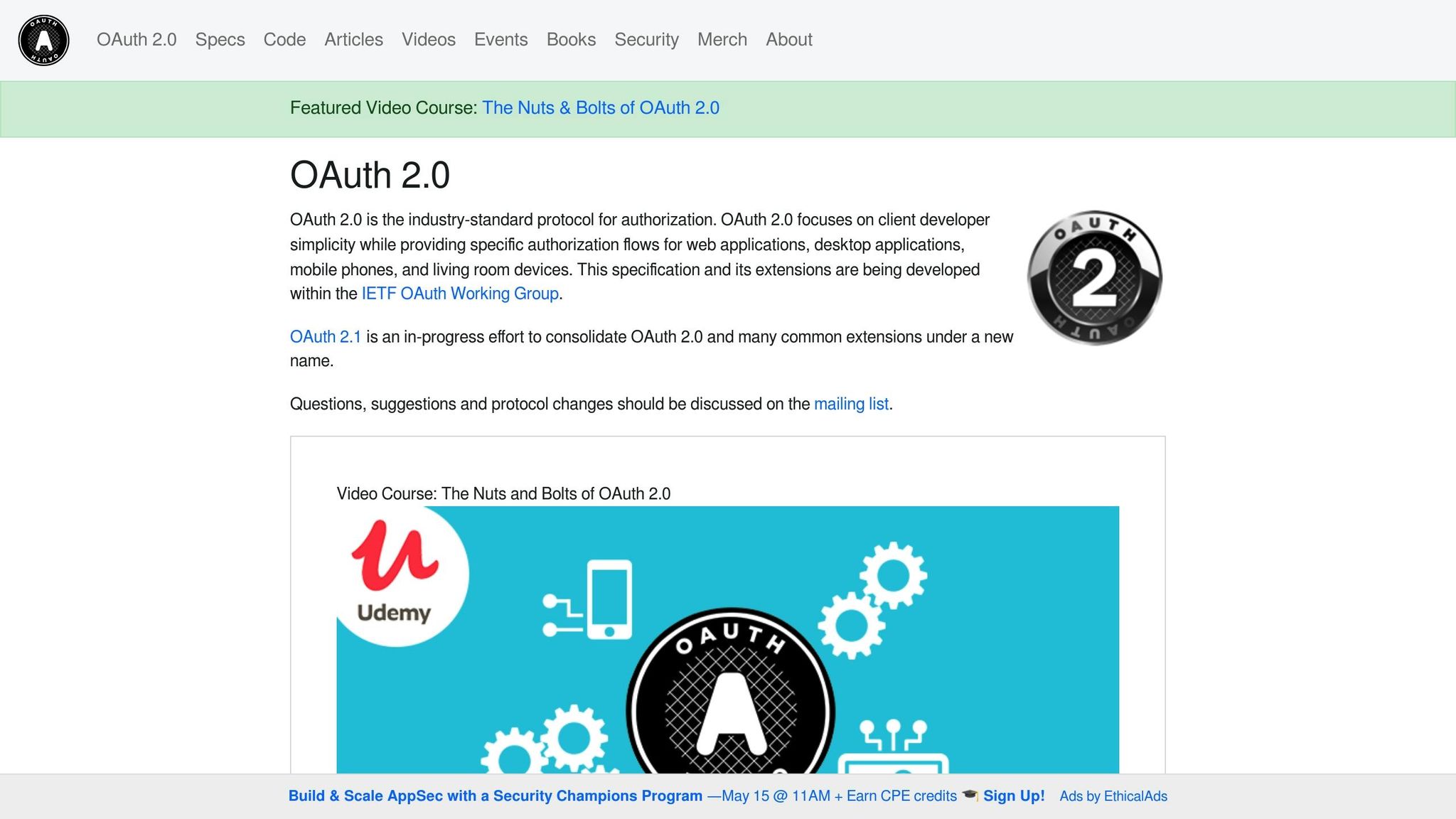
OAuth 2.0 is a widely-used protocol for securely authorizing mobile apps. It allows third-party apps to access user resources without exposing sensitive credentials. Platforms like Apple and Google require secure, standards-compliant authentication, and OAuth 2.0 fulfills these requirements through token-based security and controlled API access.
Here’s how to set up OAuth 2.0 in your Capacitor app:
Key Authorization Flows
- Authorization Code with PKCE (Proof Key for Code Exchange): The most secure flow, ideal for mobile apps.
- Implicit Flow: Use only if required for older systems.
- Client Credentials: For service-to-service communication.
Steps for Integration
-
Token Management
- Retrieve tokens securely.
- Store tokens in encrypted storage to prevent unauthorized access.
- Automate token refresh to ensure uninterrupted access.
- Validate token signatures to confirm authenticity.
-
Security Measures
- Limit access by configuring scopes.
- Set token expiration times to reduce risks.
- Apply rate limiting to prevent abuse.
- Monitor authentication attempts for suspicious activity.
-
App Store Compliance
- Use OAuth providers approved by Apple.
- Meet Google Play’s security guidelines.
- Clearly document your app’s authentication workflows.
- Keep audit logs for review and troubleshooting.
For added protection, consider layering OAuth 2.0 with other authentication methods. This approach not only safeguards sensitive user data but also helps secure API endpoints, ensuring compliance with platform requirements [1][2].
2. OpenID Connect Setup
OpenID Connect builds on OAuth 2.0 by adding an identity layer to ensure secure user authentication.
Key Implementation Steps
-
Identity Token Settings
- Define scopes like
openid,profile, andemail. - Set access token lifetimes between 15–30 minutes.
- Enable refresh token rotation for enhanced security.
- Define scopes like
-
User Authentication Process
- Use native authentication via system browsers and device biometrics.
- Store tokens securely in encrypted storage.
- Always validate tokens on the server side.
-
Claims Management
- Request only the user information you actually need.
- Implement proper session management to maintain security.
Platform-Specific Guidelines
For iOS:
- Use ASWebAuthenticationSession for secure authentication.
- Support Sign in with Apple if required.
- Store tokens securely using the keychain.
- Enable certificate pinning for added protection.
For Android:
- Use Chrome Custom Tabs for authentication flows.
- Secure credentials with the Android keystore.
- Integrate Google Sign-In where applicable.
- Enable SafetyNet attestation for additional security.
Security Best Practices
- Implement logout processes to clear sessions effectively.
- Use state parameters to guard against CSRF attacks.
- Enable HTTP Strict Transport Security (HSTS) for secure connections.
- Monitor authentication attempts to detect suspicious behavior.
Finally, ensure all authentication exchanges are protected in transit by enforcing TLS/SSL.
3. TLS/SSL Security
TLS/SSL ensures your data stays encrypted while it’s being transmitted. TLS (Transport Layer Security) protects API traffic, keeping it safe from eavesdropping or tampering.
Key Security Practices
- Use TLS v1.2 or higher for all API communications. This keeps OAuth tokens and OpenID identity assertions private between the client and server.
- Apply certificate pinning for both iOS and Android applications.
- Activate HTTP Strict Transport Security (HSTS) on your servers to enforce secure connections.
Capacitor Setup
Set up Capacitor’s HTTP plugin or WKWebView/NSSecureTransport to block invalid certificates. For live updates, tools like Capgo offer end-to-end encryption that meets both Apple and Google guidelines [1].
4. JWT Security Measures
JSON Web Tokens (JWT) are essential for securing API communications, especially when ensuring compliance with app store requirements. They enhance your OAuth 2.0 and OpenID Connect setup by focusing on the security of the tokens themselves.
Token Signing Guidelines
- Use asymmetric RS256 (RSA-SHA256) for signing tokens, and rotate private keys every 90 days.
- Store JWTs in encrypted secure storage to prevent unauthorized access.
- Validate key elements such as the signature, issuer (iss), audience (aud), and expiration.
- Keep the payload minimal - include only necessary claims, add a unique identifier (jti), and avoid sensitive data.
Managing Token Lifecycles
- Refresh tokens 5 minutes before they expire to ensure uninterrupted access.
- Maintain a revocation list (e.g., using Redis) to immediately invalidate compromised tokens.
Handling Errors
When errors occur, return generic error messages like invalid_token to avoid exposing validation details.
App Store Compliance
For app store-specific requirements, make sure your JWT implementation:
- Adheres to the platform’s keychain storage guidelines.
- Includes proper audit logging for all token-related operations.
5. API Rate Controls
Managing how often users can access your API is just as important as securing it. Rate limits help prevent misuse, protect against DDoS attacks, and ensure resources are shared fairly among users.
Rate Limiting Strategies
Once your tokens are secure, it’s time to decide how many requests each client can make.
Request Limits
- Restrict requests based on IP addresses
- Set per-user quotas linked to API keys
- Allow occasional bursts to handle traffic spikes
Time-Based Limits
- Fixed window: Resets limits at regular intervals (e.g., every minute or hour)
- Sliding window: Tracks usage over a rolling time period
- Token bucket: Issues tokens for requests, replenished over time
Implementation Guidelines
Headers and Response Codes
When enforcing limits, include helpful headers in your responses:
- Use HTTP 429 (“Too Many Requests”) when limits are exceeded
- Add headers like
X-RateLimit-Limit,X-RateLimit-Remaining, andX-RateLimit-Resetto keep users informed - Include a
Retry-Afterheader to indicate when they can try again
Monitoring and Alerts
Keep an eye on how your API is being used with these steps:
- Monitor API usage in real time to spot patterns
- Identify and block suspicious activity
- Set up alerts for unusual traffic spikes
- Log rate limit violations for future analysis
Error Response Example
When a client exceeds the rate limit, respond with a clear JSON message. For example:
{ "error": "rate_limit_exceeded", "message": "Request quota exceeded", "retry_after": "<seconds until reset>"}Rate-Limiting Storage
To enforce rate limits efficiently, use a distributed cache like Redis or Memcached. These systems help track request counts across multiple instances while maintaining high performance.
Next: App Store Security Rules.
App Store Security Rules
Let’s dive into the network and storage security requirements enforced by Apple and Google. These rules go beyond just OAuth tokens and rate limits, ensuring your app meets platform standards.
iOS Requirements
- App Transport Security (ATS) must be enabled:
- TLS 1.2 or newer
- Perfect Forward Secrecy (PFS)
- Certificates with at least SHA-256
- Protect sensitive data using the Keychain.
- Set up certificate pinning for secure communication.
- Encrypt all local data.
Android Requirements
- Use Network Security Config to:
- Restrict clear-text traffic.
- Define certificate pinning rules.
- Specify custom certificate authorities if needed.
- Encrypt files securely.
- Configure SafetyNet attestation for device integrity checks.
- Use the Android Keystore for secure key management.
Common Platform Rules
Both platforms share several key security requirements:
- Use HTTPS for all connections.
- Validate certificates properly.
- Ensure SSL/TLS settings are configured securely.
- Protect local storage with encryption.
- Keep detailed audit logs.
- Provide documentation of your security measures.
API Access Control Methods
Protecting your API endpoints goes beyond just securing platform transport and tokens. Fine-tuned access controls are key to ensuring your API remains secure.
Key Access Control Methods
-
API Key Validation
Use cryptographically secure keys with set expiration dates. Automate key rotation every 90 days and enforce rate limits and usage quotas per key. Always log key usage for auditing purposes. This method works well alongside OAuth 2.0 for service-to-service calls. -
OAuth Scopes Enforcement
Assign specific scopes to API permissions and validate them on every request. Reject any request missing proper authorization and clearly document scope requirements for app store reviews. Pairing scopes with JWT claims can help further restrict access. -
Role-Based Access Control (RBAC)
Define roles with precise permissions and assign them through your authentication system. Check role authorizations for every API call, and securely store role assignments in encrypted storage. -
Token Introspection & Revocation
Perform real-time token validation and maintain a centralized blacklist for compromised tokens. Allow immediate revocation and set up monitoring to flag suspicious token activity.
Platform Compliance
For approval on platforms like Apple’s App Store or Google Play:
- Clearly document your access control methods during security reviews.
- Handle unauthorized requests with proper error responses.
- Keep detailed access logs for audit purposes.
- Enable real-time monitoring to quickly address security incidents.
These measures align with Apple’s and Google’s security guidelines, ensuring your API meets their standards.
API Security Tools for Capacitor
Once you’ve set up access controls, the next step is to integrate tools that seamlessly implement these safeguards in your Capacitor workflow. Tools that support OAuth, TLS, and JWT protocols are essential for securing Capacitor apps while ensuring smooth updates.
Key Security Features to Look For
Effective security tools for Capacitor should include:
- End-to-end encryption to protect data and enable instant updates
- Analytics and error tracking to monitor app performance and issues
- Rollback functionality for quick fixes
- CI/CD integration and flexible hosting options
- App store compliance checks to meet platform requirements
- Staged rollout capabilities for controlled updates
- Instant version reverts to address critical problems
- Targeted user control for personalized updates
Top Pick: Capgo
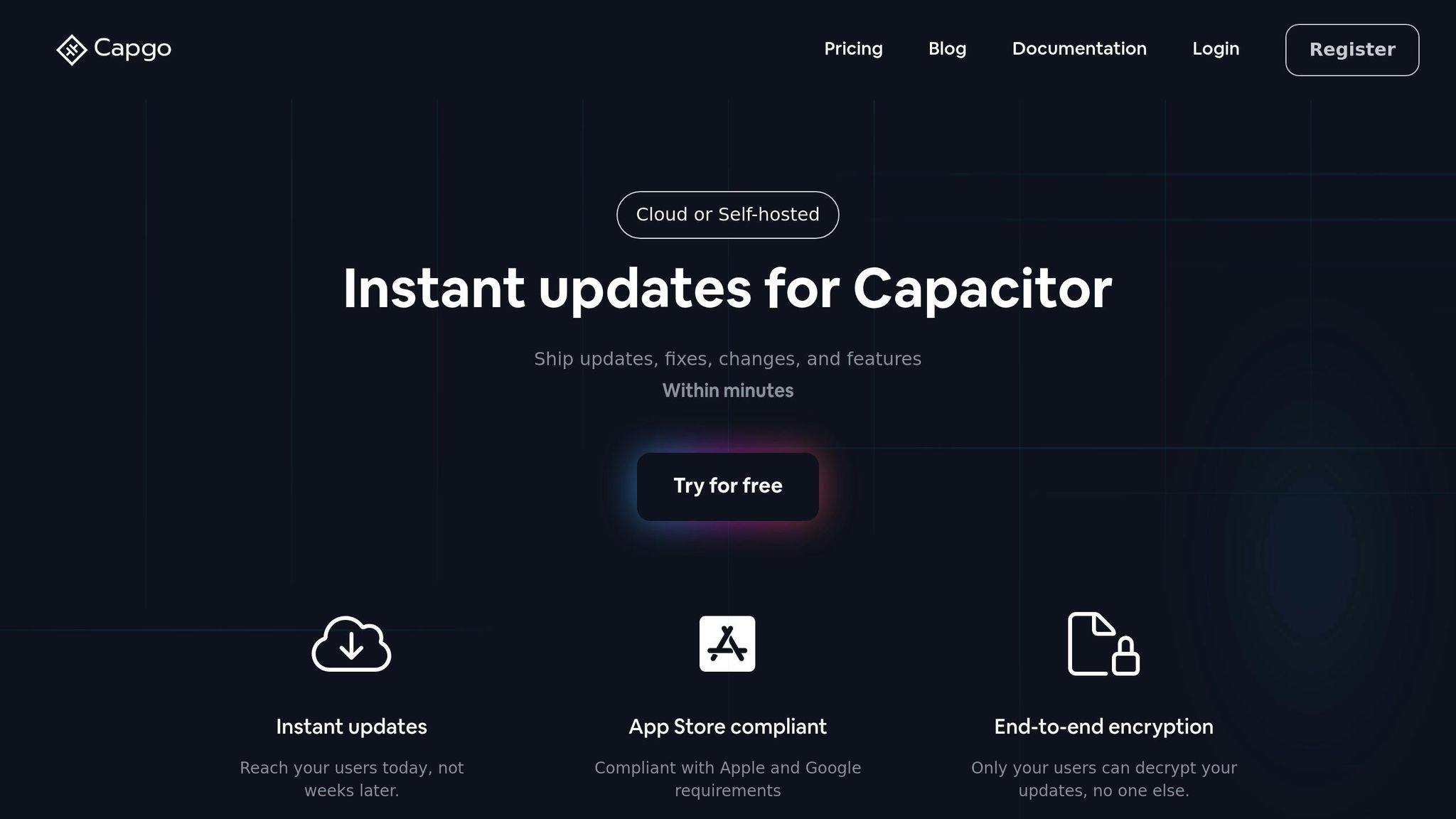
Capgo is a standout tool for managing live updates in Capacitor apps while staying compliant with Apple and Google guidelines. It boasts an 82% global update success rate and an impressive 434 ms average API response time [1].
Performance Metrics
Capgo ensures fast and effective updates:
- 95% of users receive updates within 24 hours
- Trusted by over 1,900 production apps worldwide [1]
Monitoring and Analytics
To maintain app performance and compliance, focus on tracking these metrics:
- Update success rates: The percentage of users running the latest version
- API response times: A critical measure of update delivery speed
Regularly reviewing these metrics helps ensure your app meets app store requirements and delivers a smooth user experience.
[1] Capgo usage statistics
Wrapping It All Up
To bring it all together, here’s how the five key standards align: Secure authentication (OAuth 2.0 with PKCE, OpenID Connect), strong encryption (TLS 1.2+ and proper JWT usage), and API rate limiting are critical for meeting Apple and Google app store requirements in Capacitor apps.
Focus on maintaining end-to-end encryption, continuous monitoring, staged rollouts through beta channels, and integrating CI/CD pipelines with rollback options. These steps have shown real-world success, with implementations achieving an impressive 82% global success rate in update delivery [1].
FAQs
::: faq
How can I implement OAuth 2.0 in my Capacitor app to meet app store security standards?
To implement OAuth 2.0 in your Capacitor app while ensuring compliance with app store security standards, you’ll need to follow a few key steps:
- Set up an OAuth provider: Register your app with an OAuth provider (e.g., Google, Apple, or another service) and obtain the required credentials, such as Client ID and Client Secret.
- Integrate an OAuth library: Use a library like
@capacitor-community/oauth2for seamless integration with Capacitor apps. This helps manage authentication flows and token handling. - Configure redirect URIs: Ensure your app’s redirect URIs are properly set up in the OAuth provider’s settings to handle authentication callbacks securely.
- Handle tokens securely: Use secure storage (e.g., Capacitor’s Secure Storage plugin) to store access tokens and refresh tokens, ensuring end-to-end encryption.
By following these steps, you can ensure your app meets security standards while providing a smooth authentication experience. Platforms like Capgo can also enhance your app’s update process, ensuring compliance with Apple and Google requirements while delivering real-time updates to users. :::
::: faq
What steps can I take to ensure my API meets Apple and Google security standards for app store compliance?
To ensure your API aligns with Apple and Google security standards, focus on implementing robust security practices like end-to-end encryption, secure authentication methods, and data privacy measures. These are critical for meeting compliance requirements.
If you’re developing Capacitor apps, tools like Capgo can simplify compliance. Capgo allows you to instantly push updates, fixes, and features without needing app store approvals, all while adhering to Apple and Android guidelines. This ensures your app stays secure and up-to-date effortlessly. :::
::: faq
What are the best tools and practices for monitoring and managing API security in my app?
For effective API security management in your app, consider tools that enable real-time updates, encryption, and seamless integration with development workflows. Capgo provides a powerful solution for Capacitor apps, allowing developers to push updates, fixes, and new features instantly without waiting for app store approvals. This ensures your app stays compliant and up-to-date.
Capgo also offers end-to-end encryption, integration with CI/CD pipelines, and the ability to assign updates to specific user groups. These features not only enhance security but also streamline the update process, making it easier to maintain compliance with Apple and Google app store requirements. :::




