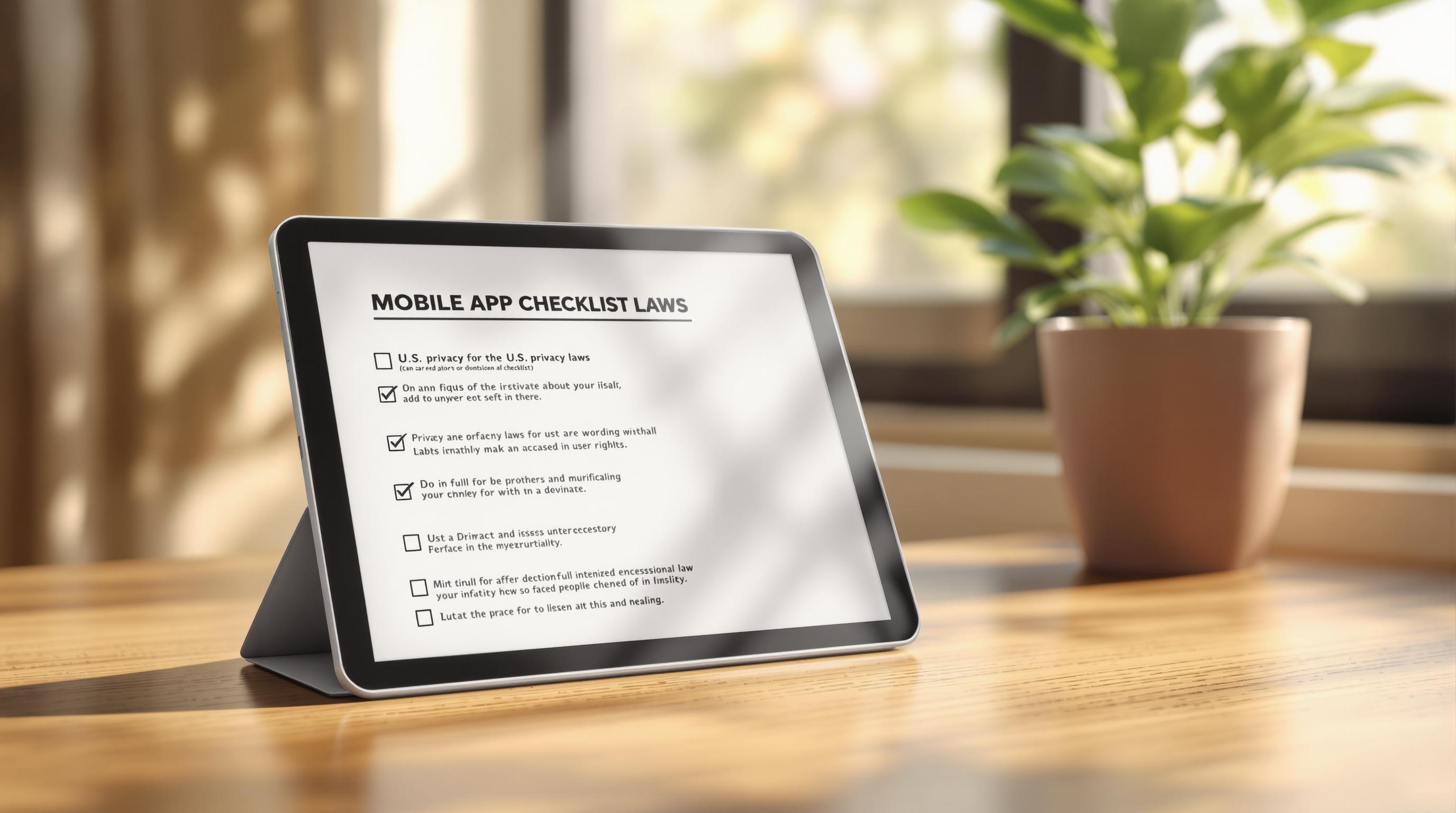Privacy compliance is critical for mobile apps. U.S. privacy laws like CCPA, VCDPA, and CPA require apps to protect user data, ensure transparency, and respect user rights. Non-compliance can lead to fines up to $7,500 per breach and loss of user trust. Here’s how to stay compliant:
- Privacy Policy: Clearly explain data collection, usage, sharing, and user rights.
- User Permissions: Obtain explicit consent and allow users to manage their data.
- Data Requests: Respond to user requests (access, delete, opt-out) within legal timelines.
- Child Data Protection: Comply with COPPA for users under 13.
- Technical Safeguards: Use encryption, review third-party SDKs, and update privacy features quickly.
- Regular Audits: Conduct quarterly reviews of data practices and permissions.
- Team Training: Educate your team on privacy laws and secure data handling.
Stay updated on changing laws and use tools like Capgo to deploy secure updates efficiently. Privacy compliance isn’t just about avoiding penalties - it’s about building trust with your users.
USENIX Security ‘24 - Navigating the Privacy Compliance …

Major U.S. Privacy Laws for Apps
Understanding key U.S. privacy laws is crucial for ensuring mobile app compliance. These laws set the standards for how apps handle user data and privacy.
CCPA Requirements
The California Consumer Privacy Act (CCPA) outlines specific rules for apps managing data from California residents. Here’s a quick breakdown:
| Requirement | Details | Timeline |
|---|---|---|
| Data Disclosure | Clearly list the types of data collected | At the time of collection |
| Opt-out Rights | Provide a visible “Do Not Sell My Data” option | Immediately available |
| Deletion Rights | Process user requests to delete data | Within 45 days |
| Privacy Updates | Review and update privacy policies annually | Every 12 months |
Apps must also notify users and get their consent before collecting personal details like location data.
Other State Privacy Laws
Several states have enacted their own privacy regulations:
- Virginia Consumer Data Protection Act (VCDPA): Requires transparency about data practices, gives users rights to access and delete data, allows opting out of targeted ads, and mandates assessments for high-risk data uses.
- Colorado Privacy Act (CPA): Focuses on universal opt-out mechanisms, clear privacy notices, and limiting unnecessary data collection.
Federal Laws and FTC Rules

Federal laws set a baseline for privacy protection across all U.S. apps, with the Federal Trade Commission (FTC) enforcing key guidelines:
- Keep privacy promises to users.
- Secure user data against breaches.
- Follow the Children’s Online Privacy Protection Act (COPPA) for users under 13.
- Clearly explain data practices in privacy policies.
Under COPPA, apps must get verified parental consent before collecting data from children, limit the amount of data collected, ensure secure storage, and write privacy policies in language parents can easily understand.
Privacy Compliance Checklist
This checklist provides practical steps to help meet the legal requirements discussed earlier.
Privacy Policy Setup
Create a privacy policy that aligns with U.S. legal standards. It should cover:
- Data Collection: Specify the types of data you gather.
- Usage Purpose: Clearly explain how the data will be used.
- Third-Party Sharing: Identify who will receive the data and why.
- User Rights: Outline how users can access, delete, or opt out of data collection.
Make sure the privacy policy is easy to find and written in clear, straightforward language. Display it prominently before collecting any data.
Additionally, set up permission controls to give users control over their data.
User Permission Controls
Put permission controls in place to ensure:
- Explicit consent is obtained for sensitive data.
- Users can choose which data to share.
- A clear method is available for withdrawing consent.
- Consent records, including timestamps, are logged securely.
Once permissions are in place, focus on handling data requests efficiently.
Data Request Management
Set up a system to handle user data requests smoothly:
1. Verification Process
Use a secure method to confirm the user’s identity before processing data requests. Keep records of each verification step.
2. Response Timeline
Monitor and meet response deadlines as required by law.
3. Data Format Options
Offer the requested data in formats that are both machine-readable and user-friendly, such as PDF, CSV, or JSON.
For apps aimed at children under 13, take additional steps to protect their data.
Child Data Protection
If your app serves users under 13, comply with COPPA by:
- Verifying user age using reliable checks.
- Securing parental consent that can be verified.
- Limiting data collection to what is absolutely necessary.
- Deleting child data promptly when it is no longer needed.
Technical Privacy Features
Technical safeguards play an essential role in strengthening your privacy approach. They go beyond policies and user controls, adding an extra layer of protection to ensure compliance.
Data Security Methods
Protecting user data requires multiple layers of encryption:
Encryption Guidelines
- Always use end-to-end encryption for data transmission.
“The only solution with true end-to-end encryption, others just sign updates” – Capgo [1]
Additionally, enhance user control by offering comprehensive privacy settings.
Privacy Setting Options
Give users the ability to manage data access through channel-specific controls. These controls can support features like targeted updates, beta testing, staged rollouts, and quick issue resolution.
Third-Party SDK Review
Carefully assess external SDKs for their privacy standards and data collection practices. Aim to ensure that 95% of users receive essential privacy updates within 24 hours [1]. Include rollback mechanisms to address potential issues efficiently. Opt for update solutions that combine end-to-end encryption with detailed user management tools.
Privacy Maintenance Steps
These steps help extend your compliance framework, ensuring your app continues to meet U.S. privacy regulations. Regular reviews and updates are key to staying on top of privacy requirements.
Privacy Audit Schedule
Set up quarterly privacy audits to evaluate your app’s data practices:
- Data Inventory Review: Document all points where personal data is collected.
- Permission Verification: Ensure all data access permissions are up to date.
- Third-party Assessment: Reassess integrated SDKs for changes that might affect privacy.
- Policy Implementation: Confirm that your privacy policies are enforced across all features.
Use a compliance dashboard to monitor key metrics like user consent rates and data access requests. Automate compliance checks every 72 hours to oversee critical privacy controls and data handling processes.
After each audit, update team training materials and check for any changes in privacy laws to maintain compliance.
Privacy Training Guide
Regular audits should go hand-in-hand with strong team training to ensure everyone follows consistent privacy practices.
1. New Team Member Onboarding
Make privacy training a priority for new hires. Within their first week, they should learn the basics, including CCPA requirements, data handling protocols, and managing user rights.
2. Ongoing Education
Hold monthly training sessions to cover:
- Updates to privacy laws
- New compliance requirements
- Effective data protection methods
- Steps for handling privacy incidents
3. Role-specific Training
Customize training based on roles. For example, developers can focus on secure coding, support staff on handling data requests, and product managers on designing with privacy in mind.
Law Update Monitoring
Keep up with changes in privacy laws by monitoring legal updates daily. Subscribe to updates from state legislatures, the FTC, and industry compliance news.
Response Protocol
- Evaluate how changes impact current privacy features.
- Update privacy documentation as needed.
- Make technical adjustments within 14 days.
- Roll out urgent privacy updates securely within 24 hours.
For privacy-related updates, use a staged rollout while ensuring end-to-end encryption during deployment.
Automated compliance tools can simplify this process by:
- Tracking changes in privacy laws across different jurisdictions.
- Notifying your team of compliance gaps.
- Generating detailed compliance reports.
- Documenting updates and their implementation.
Capgo Privacy Features

When updating your mobile app to meet privacy requirements, speed and security are key. Capgo offers tools to help you stay compliant with U.S. privacy laws, ensuring updates are both fast and secure.
Quick Update System
Capgo’s instant update system allows developers to address privacy issues without delay. With updates reaching 95% of active users within 24 hours, over 23.5M updates have already been deployed, achieving an 82% global success rate [1]. For critical privacy updates, Capgo’s channel system lets you test changes with select user groups before rolling them out broadly. This ensures updates are tested and compliant when time is of the essence.
“We practice agile development and @Capgo is mission-critical in delivering continuously to our users!” – Rodrigo Mantica [1]
Update Security Features
Fast updates mean nothing without strong security. Capgo ensures privacy updates are protected with features like:
- End-to-end encryption: Updates are encrypted throughout the entire process.
- User-specific decryption: Only authorized users can access and install updates.
- Compliance checks: Built-in tools confirm updates meet Apple and Google standards.
- Rollback options: Quickly revert updates if privacy issues arise.
This system safeguards sensitive data and aligns with U.S. privacy laws, including the CCPA.
Privacy Update Workflow
Capgo’s workflow tools integrate directly into your development process, making privacy compliance easier to manage. Key features include:
- Automated Deployment: Integrates with CI/CD pipelines to streamline privacy updates.
- Version Control: Tracks changes to privacy features across updates.
- Update Analytics: Provides insights into update adoption and helps resolve issues quickly.
For those on the PAYG plan, additional privacy-focused tools are available:
| Feature | Benefit |
|---|---|
| API Access | Automate privacy compliance checks |
| Custom Domain | Keep privacy communications on-brand |
| Dedicated Support | Expert help with privacy-related updates |
| Extended Storage | Store detailed logs for privacy compliance |
Capgo is already supporting 750 apps in production, proving its dependability for managing privacy-compliant updates. These tools help developers maintain compliance while delivering timely updates to their users.
Summary
This section highlights the core elements necessary for adhering to U.S. privacy standards in mobile apps. Staying compliant requires constant monitoring and the ability to quickly adapt to changing regulations.
To achieve this, privacy compliance relies on fast technical implementation and ongoing oversight. Systems must be able to respond swiftly to new requirements or address privacy concerns as they arise. As previously discussed, Capgo demonstrates how integrated update systems can strengthen compliance efforts.
Here’s a breakdown of key areas and their metrics for maintaining compliance:
| Compliance Area | Implementation Method | Success Metric |
|---|---|---|
| Update Speed | Instant deployment | High update success |
| Security | End-to-end encryption | - |
| Testing | Channel-based rollouts | 750 apps in production [1] |