API rate limiting ensures your app meets Apple and Google guidelines while protecting your system from overload and abuse. It limits how often users can make requests, improving security, saving costs, and ensuring smooth performance. Here’s what you need to know:
- Why It Matters: Prevent brute force attacks, manage server load, and avoid app store rejections.
- Methods:
- Fixed Window: Simple but can cause traffic spikes.
- Sliding Window: Smooths traffic but uses more memory.
- Token Bucket: Handles bursts but is complex to set up.
- Compliance: Use exponential backoff for retries and respond with a 429 status code when limits are exceeded.
- Tools: Platforms like Capgo simplify implementation with analytics, error tracking, and real-time monitoring.
Quick Tip: Test your limits under normal, burst, and recovery conditions to ensure stability and compliance.
Understanding API Rate Limits: Purpose, Types, and Essential …
App Store API Guidelines
API rate limits play a key role in meeting app store requirements. Both Apple and Google have specific rules to ensure user data protection and maintain system stability. Here’s a breakdown of their policies.
Apple’s API Rate Limits
Apple imposes limits on areas like authentication, data requests, and public endpoints. Violating these limits can result in consequences such as app rejection during the review process, temporary removal from the App Store, or urgent fixes being required. To manage exceeded limits, developers are advised to use methods like exponential backoff, which involves gradually increasing the delay between retries.
Google’s API Rate Limits
Google Play Store sets limits for public data access, authentication, and user data requests. While small bursts of activity are allowed, the system tracks usage closely. Warnings are issued as thresholds approach, and restrictions are applied gradually rather than through immediate suspension.
Rate Limiting Implementation Steps
Rate Limiting Methods
When implementing API rate limiting, choose an approach that aligns with your application’s requirements. Below are three commonly used methods:
Fixed Window Rate Limiting: This method sets a limit (e.g., 100 requests) that resets at fixed intervals. While straightforward, it can cause traffic spikes at the end of each period.
Sliding Window Rate Limiting: This approach uses a rolling time frame to smooth out traffic. For example, if the limit is 100 requests per minute and a user makes 50 requests at 2:00:30 PM, they can still make 50 more requests by 2:01:30 PM.
Token Bucket Algorithm: This method allows flexibility by refilling tokens at a set rate. Each API call uses one token, and requests are denied when tokens run out until they are replenished.
| Method | Pros | Cons | Best For |
|---|---|---|---|
| Fixed Window | Simple to implement, low memory usage | Can cause traffic spikes | Basic API endpoints |
| Sliding Window | Smooth traffic flow, better precision | Requires more memory | User authentication APIs |
| Token Bucket | Handles bursts, customizable | More complex to implement | High-traffic public APIs |
Here’s a practical example using the sliding window method.
Implementation Examples
Below is a code snippet demonstrating how to implement sliding window rate limiting:
const rateLimit = async (userId, limit, window) => { const now = Date.now(); const key = `ratelimit:${userId}`;
const multi = redis.multi(); multi.zremrangebyscore(key, 0, now - window); // Remove expired requests multi.zadd(key, now, now); // Add the current request multi.zcard(key); // Count requests in the window
const [,, count] = await multi.exec();
return count <= limit; // Return true if within limit};Testing Rate Limits
Once implemented, thoroughly test your rate-limiting setup to ensure it works as expected. Focus on these areas:
- Basic Limit Testing: Send requests at normal rates to confirm standard functionality.
- Burst Testing: Simulate multiple requests sent simultaneously to verify that limits are enforced.
- Recovery Testing: Check how the system behaves once the limit resets.
async function testRateLimits() { // Test normal usage for (let i = 0; i < 5; i++) { await makeRequest(); await delay(1000); // Wait 1 second between requests }
// Test burst protection const requests = Array(10).fill().map(() => makeRequest()); await Promise.all(requests);
// Verify recovery after limit reset await delay(60000); // Wait for 1 minute const response = await makeRequest(); assert(response.status === 200); // Ensure the request is accepted}Monitoring Performance
After deployment, monitor key metrics to ensure your rate-limiting system performs well under different conditions:
- Total requests handled within each time window
- Number of rejected requests
- Response times during high traffic
- Error rates and their causes
This data will help you fine-tune your system for optimal performance.
Rate Limiting Standards
Setting Rate Limits
To strike the right balance between user experience and server protection, evaluate your API’s traffic patterns and endpoint requirements. Instead of relying on fixed thresholds, tailor rate limits to fit your API’s specific needs. Adjust these limits over time based on actual usage data to ensure they remain effective and practical.
Error Response Design
When a client surpasses the rate limit, respond with a 429 status code. Include headers that specify the total limit, remaining requests, reset time, and a retry interval. This detailed feedback helps developers fine-tune their applications to align with your API’s limits.
Limit Adjustment Process
Regularly revisiting rate limits is essential for maintaining performance and meeting compliance requirements. Monitor factors like peak traffic, error rates, and server load to identify necessary adjustments. Incorporate user feedback to ensure your limits support both operational efficiency and app store guidelines.
Capgo’s Rate Limiting Tools
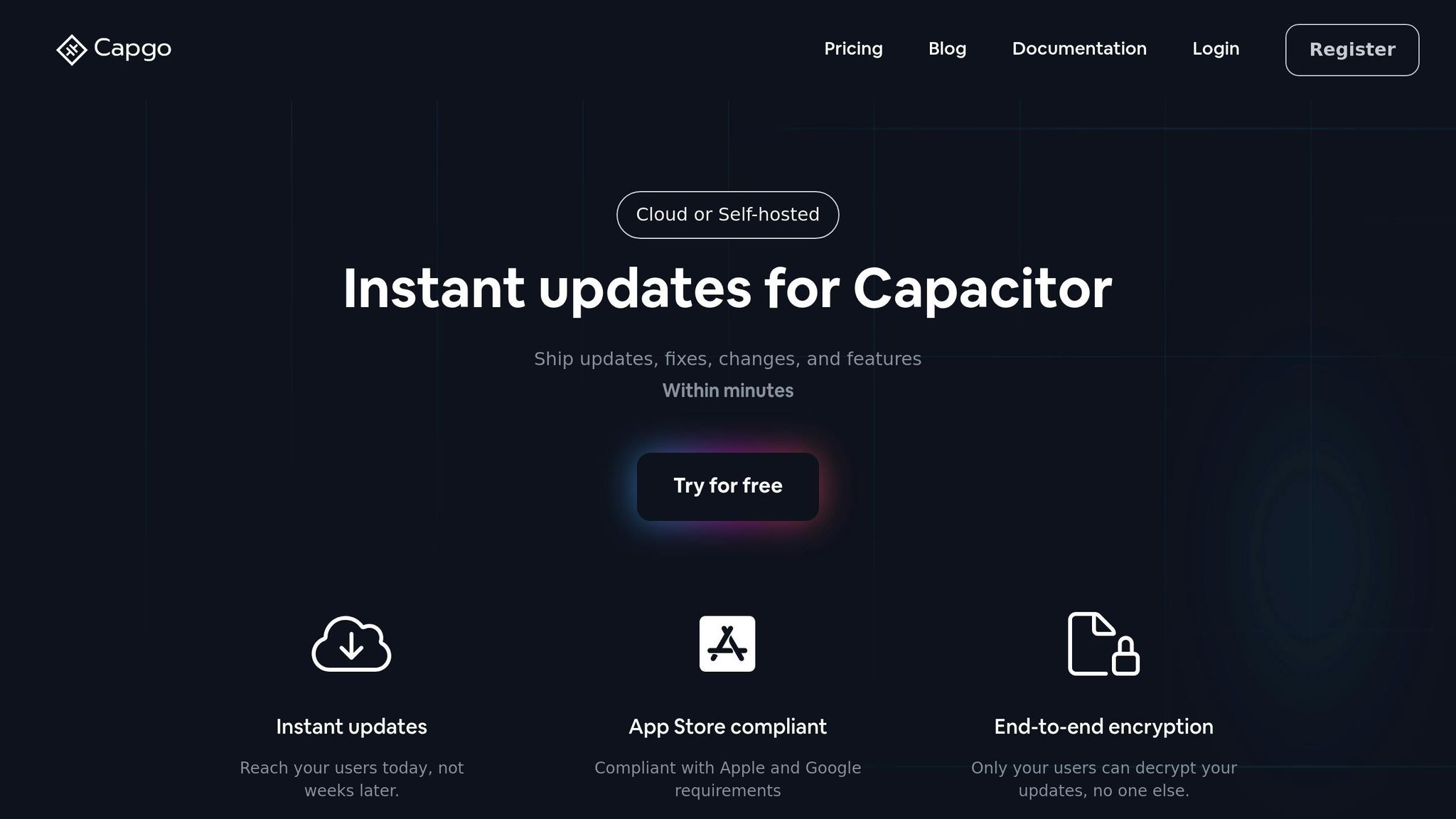
Capgo offers integrated tools designed to enforce API rate limits while ensuring high performance and compliance with app store requirements.
Capgo Compliance Features
Capgo provides a range of tools to help maintain API rate limits and meet app store guidelines. Its update delivery system achieves an impressive 82% update success rate with an average API response time of 434 ms [1]. Here’s what it includes:
- Real-Time Analytics: Keep track of update distribution and API usage.
- Error Tracking: Quickly identify and fix rate limit issues.
- Channel System: Manage update rollouts effectively.
- Encryption: Protect API communications.
These tools work alongside standard rate limiting practices, offering real-time data and proactive error resolution. Capgo’s system has been tested across 750 production apps, delivering 23.5 million updates while maintaining compliance and strong performance [1].
Rate Limiting with Capgo
Capgo’s rate limiting tools integrate seamlessly into your Capacitor workflow. They help achieve a 95% user update rate within 24 hours while keeping API performance stable [1].
Here’s a breakdown of Capgo’s approach:
| Feature | Implementation | Benefit |
|---|---|---|
| Global CDN | 114 ms download speed for 5 MB bundles | Reduces server load |
| Channel Distribution | Staged rollouts and beta testing | Controls API traffic flow |
| Analytics Dashboard | Real-time monitoring | Measures rate limit performance |
| Error Management | Automatic issue detection | Avoids rate limit violations |
“We practice agile development and @Capgo is mission-critical in delivering continuously to our users!”
To get started, run: npx @capgo/cli init. This command sets up the necessary rate limits, ensuring your app complies with Apple and Google store requirements.
Summary
Main Points
API rate limiting plays a crucial role in meeting app store requirements and ensuring your system runs smoothly. Here’s a quick breakdown:
| Aspect | Requirement | Impact |
|---|---|---|
| Security | End-to-end encryption | Safeguards API communications and user data |
| Monitoring | Analytics | Tracks API usage and helps avoid violations |
Use the checklist below to align your rate limiting strategy with app store guidelines.
Implementation Checklist
To implement a solid rate limiting strategy, follow these steps:
-
Set Rate Limits
- Define global rate limits based on app store rules.
- Use exponential backoff for retry mechanisms.
- Configure proper error responses, like 429 status codes.
-
Monitor and Adjust
- Analyze API usage with detailed analytics.
- Set automated alerts to catch potential breaches early.
- Update limits as needed based on real-world performance.
-
Test and Validate
- Conduct load testing to ensure stability.
- Verify error responses meet compliance requirements.
- Keep thorough documentation of your compliance efforts.




