Capacitor simplifies building native apps from web technologies, but iOS and Android have unique build pipelines. Here’s what you need to know:
- iOS: Requires macOS, Xcode (16.0+), Apple Developer Program ($99/year), and strict security protocols like certificates and provisioning profiles. Apps must pass Apple’s review process for distribution.
- Android: Works on macOS, Windows, or Linux with Android Studio (2024.2.1+), Google Play Developer account ($25 one-time), and a more flexible signing system. Supports faster updates via WebView.
Quick Comparison
| Aspect | iOS | Android |
|---|---|---|
| OS Requirement | macOS only | macOS, Windows, or Linux |
| Developer Account | $99/year | $25 one-time |
| IDE | Xcode (16.0+) | Android Studio (2024.2.1+) |
| Signing | Strict certificates | Flexible keystore system |
| Update Speed | Slower (App Store review) | Faster (WebView updates) |
| Security | Tightly controlled | Layered approach |
Both platforms demand attention to build environments, security, and deployment. Tailoring your approach to each ensures smoother development and better user experiences.
[CAPACITOR] Capacitor Workflow for iOS and Android Applications #ionic #capacitor
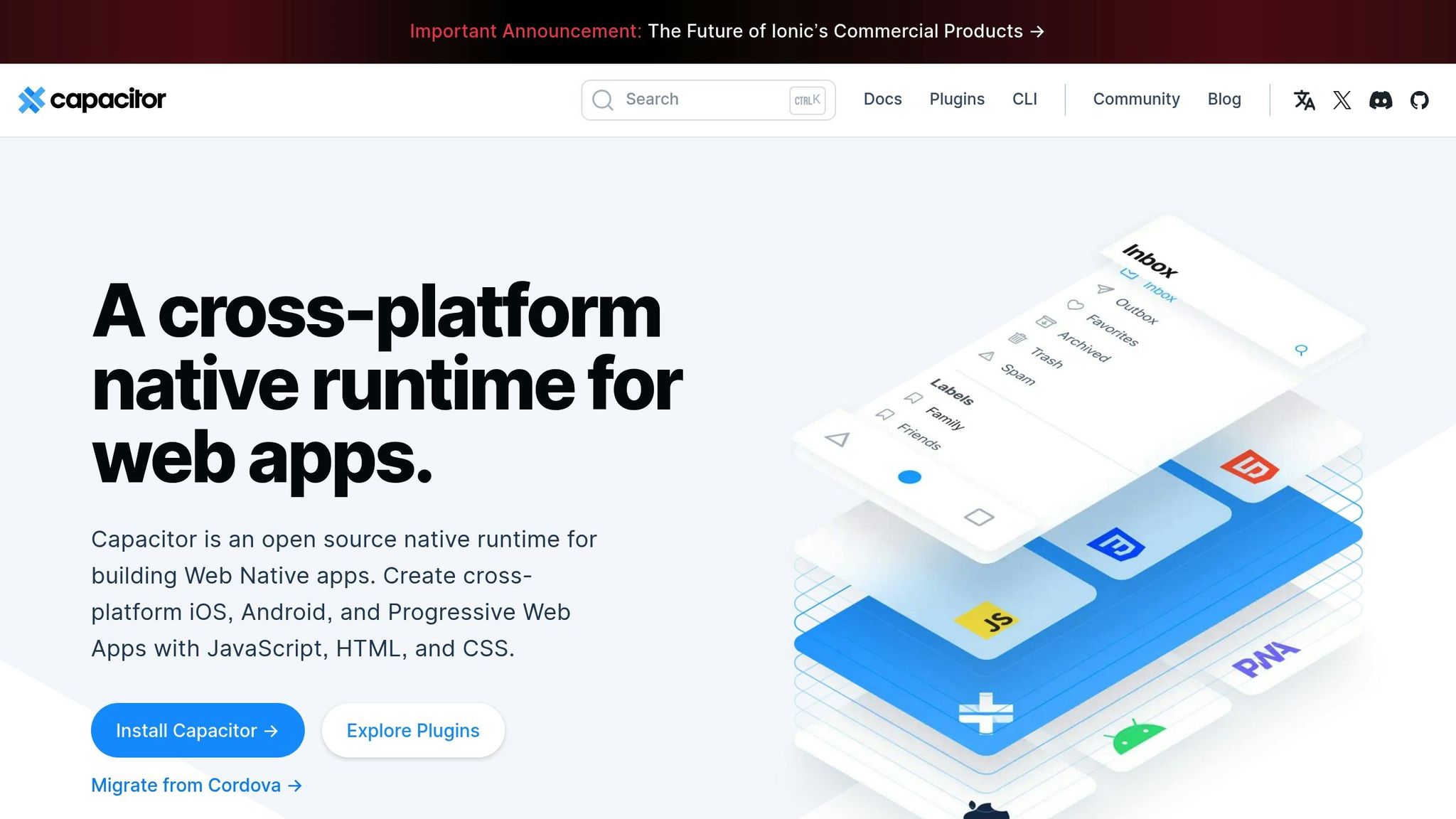
Build Setup Requirements
Capacitor build pipelines rely on specific environments and configurations tailored to the platform being developed.
iOS Build Setup
Developing for iOS requires macOS, as it’s the only operating system that supports Xcode. For Capacitor 8, you’ll need Xcode 16.0 or newer [3], along with the following tools and resources:
| Component | Requirement | Purpose |
|---|---|---|
| Operating System | macOS | Provides the development environment. |
| IDE | Xcode 16.0+ | Used for building and signing apps. |
| Package Manager | Homebrew & CocoaPods | Handles dependency management. |
| Developer Account | Apple Developer Program ($99/year) | Required for app distribution and signing. |
| Core Technology | NodeJS 20+ | Powers the Capacitor framework. |
Android Build Setup
Android development offers more flexibility, allowing work on Windows, macOS, or Linux. The setup requirements include:
| Component | Requirement | Purpose |
|---|---|---|
| IDE | Android Studio 2024.2.1+ | Used for development and building. |
| SDK | API Level 23+ | Ensures compatibility with most devices. |
| Developer Account | Google Play Developer ($25 one-time) | Needed for app distribution. |
| Build System | Gradle | Manages dependencies. |
| Core Technology | NodeJS 20+ | Powers the Capacitor framework. |
Capacitor for Android supports API Level 23 and above, which covers around 99% of active Android devices [4]. The Google Play Developer Program requires a one-time fee of $25 [2], making it an affordable option for independent developers and small teams.
Shared Asset Requirements
Both platforms require specific asset dimensions to ensure apps look great on all devices:
- App Icons: 1024x1024 pixels
- Splash Screens: 2732x2732 pixels
These dimensions guarantee a polished appearance across various screen sizes and resolutions [1][2].
Security and Deployment
iOS Security Requirements
iOS relies on a strict certificate system and provisioning profiles to maintain its security standards. At the core of its framework is the App Store distribution model, though exceptions exist, particularly in the European Union [6].
| Security Component | Purpose | Implementation |
|---|---|---|
| App Store Review | Code verification | Mandatory security checks |
| Certificate System | Identity verification | Development and distribution certificates |
| Provisioning Profiles | Deployment authorization | Team and device management |
| Sandboxing | App isolation | Restricted resource access |
To meet iOS security requirements, developers must address several key elements:
- Certificate Signing Requests (CSR): These are generated through Xcode and are essential for both development and distribution certificates.
- Provisioning Profiles: These must align with app bundle IDs and include a list of authorized devices.
- Entitlements Configuration: This defines the app’s capabilities and security boundaries.
This tightly controlled system differs significantly from Android’s more layered approach to app signing.
Android Security Setup
Android employs a combination of sandboxing and a flexible keystore system to ensure app security [5]. It also uses multiple signing schemes tailored to different Android versions to maintain app integrity.
| Signing Scheme | Android Version | Purpose |
|---|---|---|
| v1 scheme | Original Android | JAR-based signing |
| v2 scheme | Android 7.0+ | Enhanced security and verification |
| v3 scheme | Android 9.0+ | Additional integrity checks |
Key elements of Android’s security setup include:
- Keystore Management: Ensures signing keys and certificates are stored securely.
- Permission System: Provides granular control over app capabilities.
- Play App Signing: A managed signing service from Google that adds an extra layer of security.
To bolster security, Android developers should secure keystores or keychains, implement PKCE for OAuth2, enforce SSL/HTTPS for network communications, and apply Content Security Policies (CSP) in WebViews.
Both platforms require developers to follow specific security protocols to ensure compliance with store guidelines. Regular security audits and updates are essential for protecting app integrity and safeguarding user data. These measures form the foundation for secure and compliant app deployment.
Live Updates and Platform Rules
Capgo Update System
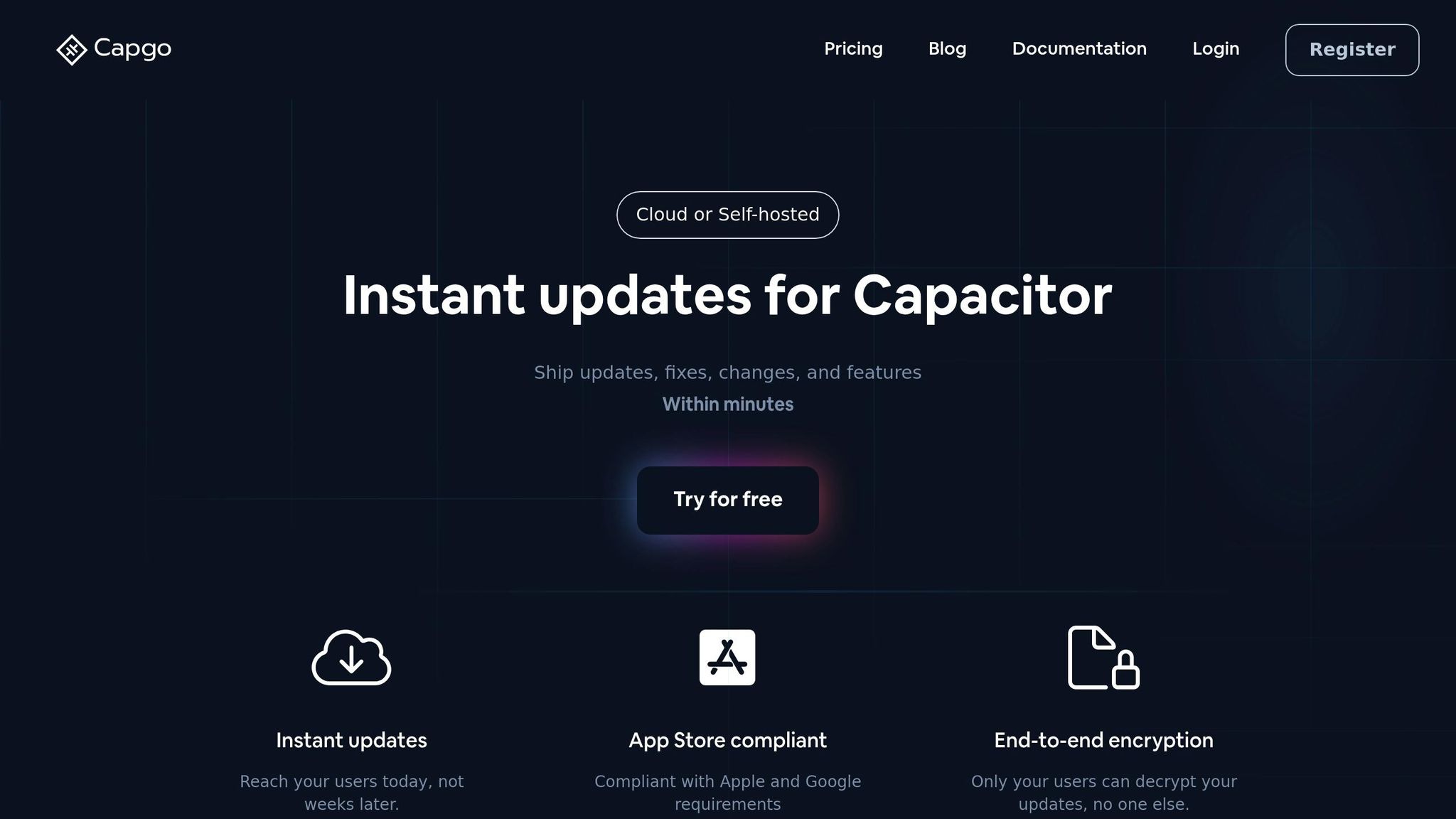
Managing live updates for Capacitor apps involves platform-specific storage and configuration. On iOS, update paths are stored in UserDefaults under /Library/NoCloud/ionic_built_snapshots. For Android, updates rely on SharedPreferences and are deployed using the serverBasePath in CapWebViewSettings [9].
To ensure secure content delivery, the update system uses end-to-end encryption. Performance data reveals that 95% of users receive updates within 24 hours, with an average API response time of 434 ms.
| Component | iOS Implementation | Android Implementation |
|---|---|---|
| Storage Location | UserDefaults | SharedPreferences |
| Update Path | /Library/NoCloud/ionic_built_snapshots | Managed via serverBasePath in CapWebViewSettings [9] |
| Deployment Speed | 2–4 hours (App Store approval) [10] | Immediate WebView updates |
These technical details highlight how each platform handles live updates differently. Understanding these nuances is key to navigating platform-specific rules.
Platform Update Policies
Apple and Google take distinct stances when it comes to live updates in Capacitor apps. Apple’s guidelines focus heavily on ensuring that downloaded code does not compromise the app’s integrity or its intended purpose. The Apple Developer Program License Agreement [9] states:
“Interpreted code may be downloaded to an Application but only so long as such code: (a) does not change the primary purpose of the Application by providing features or functionality that are inconsistent with the intended and advertised purpose of the Application as submitted to the App Store, (b) does not create a store or storefront for other code or applications, and (c) does not bypass signing, sandbox, or other security features of the OS.”
- Apple Developer Program License Agreement [9]
On the other hand, Google’s policies are more flexible regarding live updates, particularly for code running within a WebView. According to Google Play Policies [9]:
“This restriction does not apply to code that runs in a virtual machine or an interpreter where either provides indirect access to Android APIs (such as JavaScript in a webview or browser).”
- Google Play Policies [9]
In practice, this means that while Android supports immediate WebView updates, iOS developers must align with App Store policies to ensure updates don’t alter the app’s core functionality. Both platforms, however, allow web content updates, making live updates a practical choice for Capacitor apps [8].
For example, developers have managed to roll out critical bug fixes in under a minute, bypassing the lengthy App Store review process [11]. This speed emphasizes the importance of rigorous testing and monitoring systems to maintain app stability and deliver a seamless user experience.
Resource Requirements
Platform Expenses
Developing for iOS and Android comes with distinct costs tied to their respective platforms. For iOS, you’ll need a Mac computer and must enroll in the Apple Developer Program, which costs $99 per year. On the other hand, Android development is more flexible, requiring only a one-time fee of $25 for a Google Play Developer account, and it works on any operating system [1][2].
| Cost Component | iOS | Android |
|---|---|---|
| Developer Account | $99/year | $25 (one-time) |
| Hardware Requirements | Mac computer only | Any OS compatible |
| Development Tools | Xcode (free) | Android Studio (free) |
| CI/CD Integration | GitHub Actions/GitLab CI | GitHub Actions/GitLab CI |
When it comes to labor costs, regional differences play a huge role. In the United States, hourly development rates range from $60 to $120, while in Europe, they’re typically between $35 and $55 [12]. These variations have a direct impact on both the speed of development and the long-term upkeep of your app.
Performance Metrics
Performance and maintenance costs also vary significantly between platforms. Android builds tend to complete faster, but they may require more storage space if multiple APK variants are generated to accommodate different devices. On the other hand, iOS builds often take longer, largely due to Apple’s more stringent app store review process.
For long-term upkeep, enterprise maintenance typically adds an extra 15% to 40% to the initial development costs [12]. To give you an idea of the investment, medium-complexity apps generally cost between $32,000 and $48,000 to develop, with ongoing maintenance further increasing the total expenditure.
Best Practices Summary
Effectively managing Capacitor build pipelines requires attention to the unique needs of each platform. By considering the platform-specific differences and setup requirements, you can develop strategies that improve security, performance, and resource efficiency.
| Focus Area | iOS Considerations | Android Considerations |
|---|---|---|
| Build Environment | Requires a Mac-only environment | Compatible with various operating systems |
| Testing Integration | XCTest framework integration | Android Instrumentation Tests |
| Resource Management | Handles memory-intensive compilation | Focuses on APK size optimization |
| Cache Strategy | Optimize DerivedData | Leverage Gradle build cache |
These differences highlight the need for tailored approaches to ensure secure, efficient, and high-performing builds.
Security Implementation
To maintain robust security, store sensitive data securely: use Keychain for iOS and Keystore for Android. Always adhere to platform-specific security protocols to protect user data effectively [7].
Performance Optimization
Continuous integration and delivery (CI/CD) can revolutionize your development process. It speeds up release cycles by up to 30×, cuts post-release defects by 90%, and reduces testing time by 80% [13].
“When it comes to Mobile DevOps, the need for speed is rivaled by the need for confidence.”
Resource Efficiency
Adopting component-based architectures can reduce development time by 30–40% [13]. To further enhance resource efficiency, consider these strategies:
- Run
npx cap doctorto check your environment’s health. - Use Android Lint and Xcode Analyzer for static code analysis.
- Optimize your caching setup to minimize timeouts and accelerate build times.
FAQs
::: faq
What are the key security differences between iOS and Android in Capacitor build pipelines?
When setting up build pipelines with Capacitor, it’s important to understand that iOS and Android come with their own distinct security protocols.
For iOS, the focus is on strict adherence to App Store guidelines. This includes using hardware-backed encryption and meeting specific conditions for over-the-air (OTA) updates. For example, updates require a stable network connection and enough battery life to ensure a smooth process.
On the other hand, Android relies on Verified Boot and SELinux to maintain security. It also offers developers more flexibility with features like staged rollouts and the ability to perform background updates.
While both platforms are serious about security, their methods differ. iOS leans toward controlled, tightly regulated environments, whereas Android gives developers more freedom to manage updates. To navigate these differences, tools like Capgo can help by facilitating live updates that comply with each platform’s unique requirements. :::
::: faq
What are the cost differences in developing and maintaining iOS and Android apps with Capacitor?
The cost of creating and maintaining apps with Capacitor can differ significantly between iOS and Android, mainly due to each platform’s specific requirements. For iOS, developer rates usually fall between $50 and $150 per hour, while Android development tends to be more affordable, ranging from $40 to $100 per hour. Beyond the initial development, annual maintenance typically adds another 15% to 20% of the original costs, depending on the app’s complexity and the features it includes.
Although Capacitor streamlines cross-platform development, developers still need to tackle platform-specific challenges. These include navigating compliance requirements and adhering to unique design guidelines for each operating system. Such factors can impact overall expenses, making thorough planning a crucial step to keep costs under control. :::
::: faq
How can developers optimize build pipelines for iOS and Android in Capacitor apps?
To fine-tune build pipelines for iOS and Android in Capacitor apps, developers can adopt several effective strategies. First, make use of platform-specific runners. These tools are tailored to meet the distinct needs of each platform, helping to boost compatibility and speed up the build process while reducing errors.
Another key area to focus on is minimizing WebView overhead. You can achieve this by optimizing CSS and JavaScript and implementing lazy loading to improve load times and cut down on resource usage. It’s also essential to keep all plugins updated and only include those that are absolutely necessary for your project. This helps avoid unnecessary bulk and ensures smoother performance. Automating builds and maintaining consistent environments are additional steps that can save both time and effort.
For simplifying updates and deployments, tools like Capgo can be incredibly helpful. They provide real-time updates, integrate seamlessly with CI/CD workflows, and ensure compliance with Apple and Android guidelines. By combining these strategies, developers can significantly improve performance and streamline workflows for both platforms. :::




