OTA updates can speed up app improvements, but failed updates cause major issues. Here’s what you need to know to ensure smooth updates and fix problems quickly:
- Common Problems: Failed deployments, partial updates, and compliance issues.
- Key Metrics: Aim for a 95% update rate within 24 hours and a global success rate of 82%.
- Best Practices: Use rollback features, real-time error tracking, and phased rollouts to minimize risks.
- Tools: Platforms like Capgo offer one-click rollbacks, smart differential updates, and end-to-end encryption for secure and efficient updates.
Quick Tip: Always test updates in beta channels before full deployment and monitor performance with real-time analytics.
This guide covers everything from identifying update errors to using tools like Capgo for reliable OTA updates.
The Ultimate Ionic Debugging Guide (Browser & Native Apps)
Main OTA Update Problems
OTA updates can sometimes disrupt app stability and impact user experience. Below, we break down common issues and their challenges.
Update and Rollback Errors
About 20% of updates fail during deployment [1]. To tackle this, Capgo’s one-click rollback feature allows developers to swiftly revert to a stable version, minimizing downtime and user frustration [1].
Partial Update Problems
Updates can fail partially due to interrupted downloads or missing files [1]. This can lead to broken functionality. Capgo addresses this with smart differential updates, which focus on downloading only the changed portions of the app.
“Smart differential updates: Only download what’s changed, saving bandwidth and time” [1]
App Store Compliance
Following platform rules for OTA updates is critical. Capgo ensures compliance by using end-to-end encryption, guaranteeing that:
“only users can decrypt updates” [1]
Capgo’s monitoring tools also show that up to 95% of active users switch to the latest version within 24 hours [1]. These stats highlight the importance of precise error tracking and a robust update process.
Finding and Fixing Update Issues
Debugging OTA updates requires careful monitoring and analysis to identify and resolve problems effectively.
Log Analysis and Error Tracking
Tracking errors in real-time helps spot issues as they happen. Focus on these common problem areas:
- Network connectivity issues
- Download interruptions
- Installation errors
- Version mismatches
Using automated error tracking tools can provide instant alerts, saving time and reducing downtime.
Update Status Monitoring
Keep an eye on these key metrics to evaluate update performance:
| Metric | Target Threshold | Impact |
|---|---|---|
| 24-hour Update Rate | 95% | Confirms successful delivery |
| Global Success Rate | 82% | Ensures updates are stable |
| Installation Time | < 5 minutes | Affects overall user experience |
“We rolled out Capgo OTA updates in production for our user base of +5000. We’re seeing very smooth operation almost all our users are upto date within minutes of the OTA being deployed to @Capgo.” – colenso [1]
Thorough testing complements monitoring, ensuring smoother updates.
Test Environment Setup
A dependable update process relies on robust testing and quick rollback options. Here’s how to set up an effective environment:
- Use beta and staged channels to validate updates before full deployment.
- Ensure rollback mechanisms are in place to revert updates if necessary.
- Incorporate analytics tools to detect issues early and respond quickly.
One developer shared their experience:
“Capgo is a must have tools for developers, who want to be more productive. Avoiding review for bugfix is golden.” – Bessie Cooper [1]
OTA Update Best Methods
Ensuring reliable OTA updates requires thorough package verification, gradual deployment, and the right tools.
Update Package Checks
It’s crucial to validate the update package to avoid issues like conflicts or corruption. Key checks include:
| Check Type | Purpose | Benefit |
|---|---|---|
| Version Control | Maintain accurate versions | Avoids conflicts |
| File Integrity | Verify all components | Reduces corruption |
| Size Optimization | Support partial updates | Saves bandwidth |
| Security Validation | Ensure encryption is intact | Protects users |
Capgo’s end-to-end encryption ensures updates are accessible only to authorized users [1].
Phased Update Deployment
A gradual rollout minimizes risks and ensures smooth implementation. Here’s a step-by-step approach:
- Initial Beta: Start with a small group of users to test the update and gather data.
- Controlled Expansion: Gradually increase the user base while monitoring performance and success rates.
- Full Deployment: Roll out the update globally, aiming for an 82% or higher success rate [1].
Pairing this approach with the right tools ensures a robust OTA update process.
Using Capgo for Updates
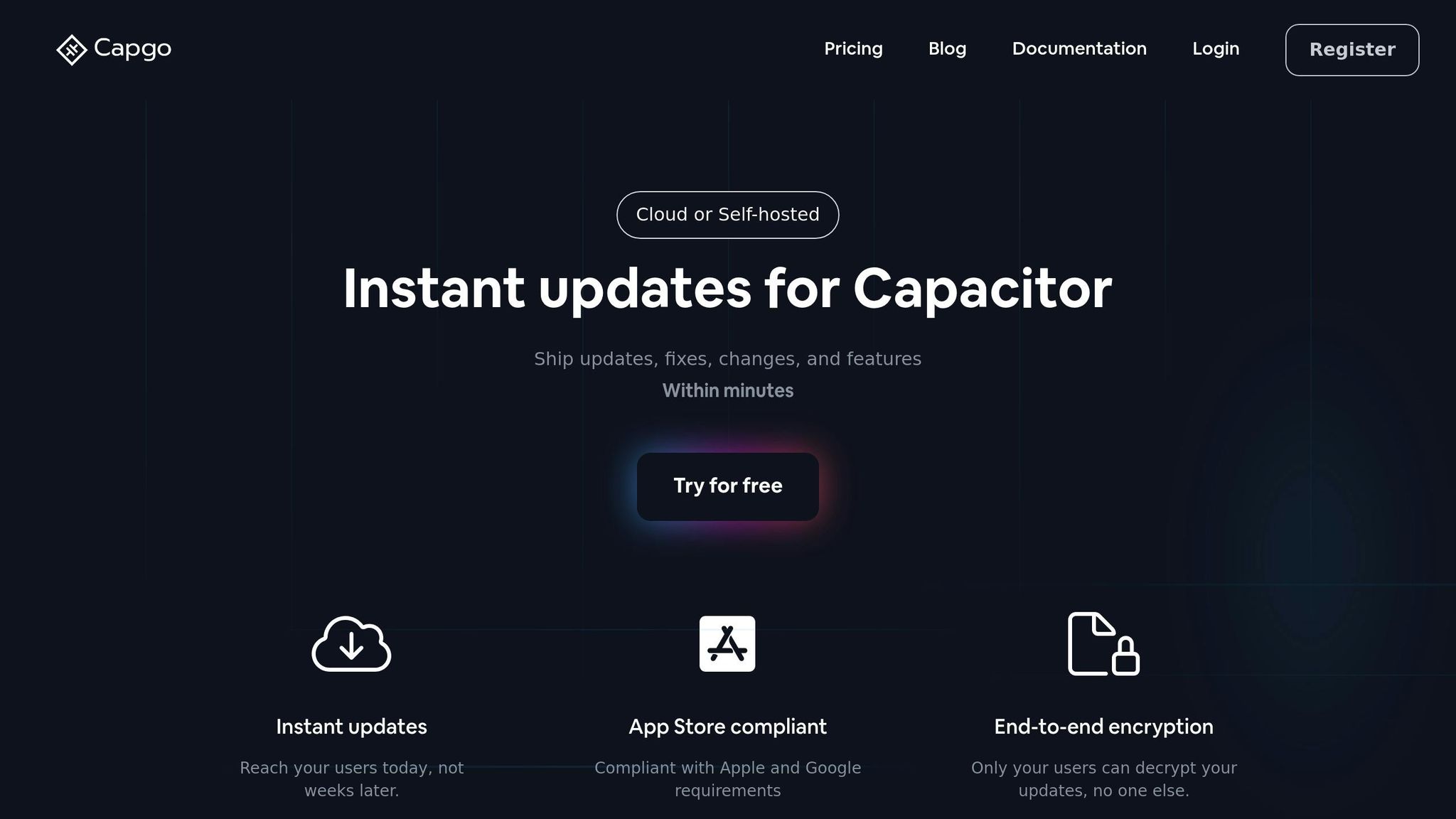
Capgo simplifies OTA updates with features designed to enhance efficiency:
- Real-time analytics: Global API response time averages 434ms [1].
- One-click rollback: Quickly revert to previous versions if needed.
- Partial updates: Reduces bandwidth usage by updating only necessary components.
- CI/CD integration: Works seamlessly with platforms like GitHub Actions and GitLab CI.
“We practice agile development and @Capgo is mission-critical in delivering continuously to our users!” - Rodrigo Mantica [1]
Capgo’s channel system provides precise control over update distribution and testing. With 1.9K apps already using Capgo in production, it has proven to handle complex update scenarios effectively [1].
OTA Platform Options
Since 2022, OTA platforms have expanded their capabilities, particularly in update management and debugging.
Key Features
Here’s a breakdown of some critical debugging features:
| Feature | Capgo |
|---|---|
| End-to-End Encryption | Yes, fully encrypted |
| Update Success Rate | 82% globally |
| Response Time | 434ms on average |
| Rollback Support | Instant, one-click |
| Error Tracking | Real-time |
| Update Distribution | Channel-based system |
These features influence how platforms are perceived in terms of both performance and cost.
Cost and Market Status
Pricing is an important factor when selecting an OTA platform. The market now offers a range of pricing options to meet different needs:
| Platform | Monthly Cost | Market Position |
|---|---|---|
| Capgo SOLO | $12 | Expanding since 2022 |
| Capgo MAKER | $33 | Popular with SMBs |
| Capgo TEAM | $83 | Preferred by enterprises |
| Capgo PAYG | $249 | Tailored for custom use |
Integration with widely-used CI/CD platforms like GitHub Actions and GitLab CI simplifies the debugging process. As Bessie Cooper aptly puts it:
“@Capgo is a must-have tool for developers who want to be more productive. Avoiding review for bug fixes is golden” [1]
Next Steps
Main Points Review
Effective OTA debugging can lead to achieving 95% update success rates within 24 hours [1]. The best results come from combining real-time monitoring with quick response strategies.
Here are some key factors that influence OTA debugging:
| Factor | Role in Debugging |
|---|---|
| End-to-End Encryption | Keeps debug data secure during transmission |
| Real-time Analytics | Helps detect issues as they happen |
| Rollback Capability | Allows fast recovery from update failures |
| Channel System | Supports focused testing and deployments |
Use these insights to strengthen your OTA debugging process.
Action Items
Consider these steps to boost OTA reliability:
-
Set Up a Testing Environment: Establish beta and staged channels to protect the integrity of updates [1].
-
Automate Integrity Checks: Add automated checks to your CI/CD pipeline to verify package integrity and compliance before rolling out updates.
-
Monitor Key Metrics: Focus on these critical areas:
- Update success rates (aim for over 82% globally)
- Response times (target around 434 ms)
- Download speeds (benchmark: 114 ms for a 5 MB bundle)
-
Prepare Recovery Plans: Enable instant rollback features, set up automated error tracking, and establish clear escalation paths. These practices have already supported 1.1 trillion successful updates across more than 1,900 production apps [1].




