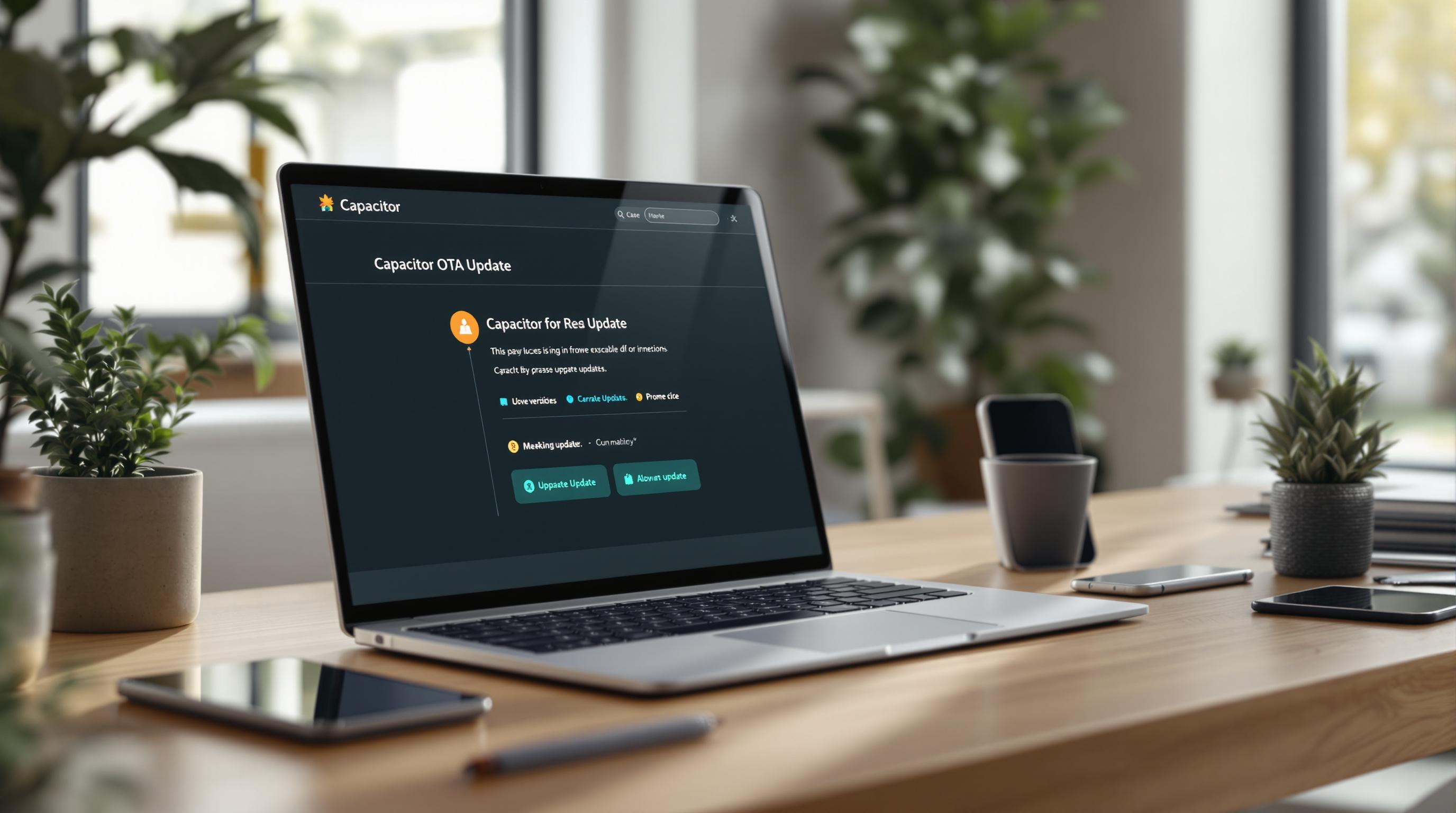Want to deliver app updates instantly without waiting for app store approvals? Capacitor’s Over-the-Air (OTA) updates let you do just that, by enabling real-time updates to your app’s web content. But to ensure smooth deployments, you need solid version control practices.
Here’s what you’ll learn in this guide:
-
Why OTA updates save time: Skip app store delays and boost efficiency by up to 81%.
-
How to manage versions: Use Semantic Versioning (MAJOR.MINOR.PATCH) to track updates effectively.
-
Common pitfalls to avoid: Mismatched builds, failed configurations, and update traceability issues.
-
Best tools for the job: Tools like
capacitor-sync-version-cliand Capgo simplify versioning and deployment. -
Update strategies: Choose between partial and complete updates, phased rollouts, and optional vs. required updates.
Quick Tip: Start with version 0.1.0, increment MINOR for new features, and PATCH for bug fixes. Always validate builds and configurations before release.
Ready to streamline your Capacitor OTA updates? Let’s dive in.
Semantic Versioning
Version Control Guidelines for Capacitor

Managing Capacitor OTA updates requires a clear version control strategy. Here’s how to keep things stable and ensure updates run smoothly.
Semantic Versioning Basics
Semantic Versioning (SemVer) is a widely-used method for version numbering, structured as MAJOR.MINOR.PATCH. Each part has a specific role:
| Version Component | Purpose | When to Update |
|---|---|---|
| MAJOR (X) | Signals breaking changes | When introducing API incompatibility |
| MINOR (Y) | Adds new features | When adding backward-compatible functionality |
| PATCH (Z) | Fixes bugs | When implementing backward-compatible fixes |
Apple’s guidelines for downloaded code are worth noting:
“Interpreted code may be downloaded to an Application, but only so long as such code: (a) does not change the primary purpose of the Application by providing features or functionality that are inconsistent with the intended and advertised purpose of the Application as submitted to the App Store (b) does not create a store or storefront for other code or applications (c) does not bypass signing, sandbox, or other security features of the OS.” [2]
Version Control Implementation
To manage Capacitor OTA updates effectively, developers can use tools like capacitor-set-version and capacitor-sync-version-cli. These tools simplify version management by automating updates across platforms.
Here’s how to get started:
-
Automatic Version Synchronization: Use
capacitor-sync-version-clito keep version numbers aligned across all platforms. -
Build Verification: Set up checks to confirm commit evidence before each build.
-
Configuration Validation: Automate the validation of Capacitor settings to avoid configuration errors.
Start at version 0.1.0, and increment the minor version number for each new feature. Following these steps helps reduce errors, but there are still common mistakes to avoid.
Common Version Control Mistakes
Even with good practices in place, errors can happen. Tools like capsafe can help identify and prevent issues specific to each platform. Here’s what to watch out for:
-
Build Verification: Automate checks for commit evidence files and ensure build synchronization across platforms.
-
Platform-Specific Versioning: Keep an eye on iOS and Android version codes to avoid mismatches.
-
Update Validation: Confirm that OTA updates don’t interfere with the app’s core functionality.
For iOS builds, capsafe ensures that the ios/App/public/commit-evidence.json file is present. This step is critical to avoid deploying outdated web builds [3]. Proper verification ensures updates are reliable and reduces the risk of broken releases.
OTA Update Management Methods
Choosing the right delivery methods, testing strategies, and update policies is key for managing Capacitor OTA updates. Here’s a breakdown of the main approaches to ensure smooth and efficient updates.
Partial vs Complete Updates
Deciding between partial and complete updates can affect both app performance and user experience. Partial updates focus on web assets like JavaScript bundles, making them ideal for quick fixes or minor UI adjustments. On the other hand, complete updates are required when native code changes are involved, as they replace the entire app bundle.
| Update Type | Ideal For | Benefits | Things to Keep in Mind |
|---|---|---|---|
| Partial | Fixing bugs, UI tweaks | Smaller downloads, faster updates | Limited to web content. Ensure changes align with the app’s original intent [2]. |
| Complete | Native code updates | Comprehensive modifications | Larger downloads and longer installation times. |
For partial updates, you can extract the compiled app bundle from dist/ or www/ into the native filesystem to update specific assets without replacing the entire app.
Phased Releases and Testing
Phased releases allow updates to roll out gradually, reducing risk and giving you time to catch potential issues. Using App Store Connect’s phased release system, updates are distributed over seven days, with an increasing percentage of users receiving the update daily:
| Day | Percentage of Users | Suggested Actions |
|---|---|---|
| 1–2 | 1–2% | Monitor crash reports and gather feedback. |
| 3–4 | 5–10% | Track performance metrics. |
| 5–6 | 20–50% | Evaluate user engagement. |
| 7 | 100% | Finalize the rollout. |
For example, Supercell’s January 2024 update for “Clash of Clans” employed this strategy. During a 10% rollout phase, they identified a critical bug and paused the release to resolve it, avoiding widespread issues for their global audience [4].
Required vs Optional Updates
Striking a balance between app functionality and user experience is crucial when deciding on required or optional updates. For critical fixes, a force update may be necessary, but it should be used sparingly to avoid frustrating users. The Capacitor SDK offers options for update modes, including:
“We generally don’t recommend this mode since it can lead to the splash screen showing for a long time, especially if the user is on a poor network connection.”
– Capacitor SDK Setup – Appflow, regarding Force Update
To maintain a smooth user experience during critical workflows like authentication, consider implementing update-blocking mechanisms. For instance:
// Before loginlocalStorage.shouldBlockReload = true;
// After successful loginlocalStorage.shouldBlockReload = false;Alternatively, background updates allow users to continue using the current version while the new version downloads in the background.
These strategies provide a solid foundation for managing updates effectively while minimizing disruptions. The next section will dive into update policies and security considerations.
sbb-itb-f9944d2
Update Rules and Security
OTA updates require compliance with app store policies and rigorous security protocols.
App Store Update Policies
Apple and Google Play enforce strict rules to ensure apps remain safe and high-quality. For instance, starting August 31, 2024, Google Play mandates that all new apps and updates target Android 14 (API level 34)[8]. Developers can request an extension until November 1, 2024, if they need more time.
Here are some time-based update controls to consider:
| Update Control Method | Description | Benefits |
|---|---|---|
| Deferred Updates | Postpone updates for 1–90 days after release | Allows for controlled testing and gradual rollout |
| Version Control | Decide which app versions receive updates | Supports staged deployment and testing |
| Automatic Updates | Set update behavior on managed devices | Simplifies maintenance |
To enforce deadlines, use system notifications. Research shows that consistent, well-planned updates can increase user engagement by up to 200%[9]. Beyond meeting app store rules, ensuring security in your updates is just as critical.
Update Security Standards
Strong version control is essential for maintaining update integrity, but layered security measures are equally important. Secure OTA updates with encryption, authentication, and integrity checks. Dr. James J. Hunt, founder, CEO, and CTO of aicas, explains:
“The need for over-the-air updates is being driven by the industry’s digital transformation for software and artificial intelligence – both of which require solution providers to rethink the entire DevOps cycle”[7]
Key security layers include:
| Security Layer | Implementation | Purpose |
|---|---|---|
| Encryption | TLS with CA-signed certificates | Protects update packages during transmission |
| Authentication | Hardware-based security keys | Offers stronger protection than file-based keys |
| Integrity Verification | Cryptographic signatures | Confirms update authenticity |
| Rollback Protection | Automatic fallback mechanism | Prevents device bricking during failed updates |
Steps to enhance update security:
-
Establish Secure Connections
Use TLS with hostname verification and CA-signed certificates to ensure server connections are verified[5]. -
Protect Update Packages
Encrypt updates and apply digital signatures after encryption. For maximum security, use air-gapped systems for digital signing[5][6]. -
Implement Recovery Mechanisms
Enable automatic rollback features to handle failed updates effectively[6].
Dr. Hunt also highlights the importance of OTA updates in advanced technologies:
“OTA is already a key factor in making autonomous driving systems trustworthy” - Dr. James J. Hunt, founder, CEO, and CTO of aicas[7]
The UNECE has approved UN Regulations (UN R155/R156), which provide a framework for secure OTA updates across various industries. These standards ensure updates are safe and reliable.
OTA Update Software Options
Choosing the right OTA update software is more than a security measure - it’s key to ensuring smooth deployment, effective version control, and streamlined release cycles for Capacitor apps. The right tools make managing updates simpler and more efficient.
Capgo: OTA Update Platform

Capgo has delivered 482.9 million updates across 1,800 apps, improving release efficiency by an impressive 81% [1]. Here’s what makes it stand out:
-
Security: Features like end-to-end encryption and code-signing verification ensure updates are secure.
-
Integration: Works seamlessly with CI/CD platforms like Azure DevOps, GitLab, GitHub, Jenkins, Cloudbees, and Travis.
-
Deployment: Offers user assignment and phased rollouts for precise, instant distributions.
-
Analytics: Built-in tools to track update performance and measure user adoption.
A great example? Colenso successfully reached nearly all of its 5,000+ user base in just minutes [1]. As Rodrigo Mantica shared:
“We practice agile development and @Capgo is mission-critical in delivering continuously to our users!” [1]
Alternative Update Tools
While Capgo offers a robust solution, other tools bring different approaches to version management. Here’s a quick comparison:
| Tool Aspect | Capgo | Appflow |
|---|---|---|
| Cost Structure | ~$300/month for CI/CD costs | $6,000 annual subscription |
| Update Strategies | Instant deployment, user assignment | Background, Always Latest, Force Update |
| Integration | Multiple CI/CD platforms | Built-in CI/CD |
One user shared their experience:
“We are currently giving a try to @Capgo since Appcenter stopped live updates support on hybrid apps and @AppFlow is way too expensive.” [1]
Key Features to Look For
When selecting an OTA update tool, make sure it offers:
-
End-to-end encryption to keep updates secure
-
CI/CD integration to align with your workflow
-
User assignment for controlled rollouts
-
App store compliance to avoid distribution issues [10]
Your choice of OTA update software can have a big impact on your team’s efficiency and deployment success. Take time to assess your needs around security, version control, and collaboration to find the best fit for your project.
Conclusion
Summary
Balancing technical precision with user experience can improve OTA update management efficiency by 81% [1]. This approach supports effective version control and reliable OTA deployments.
Here are the main points to keep in mind for successful OTA updates:
-
Security: Use end-to-end encryption and code-signing verification to maintain update integrity [1].
-
User Experience: Minimize disruptions by scheduling updates thoughtfully and keeping users informed throughout the process [11].
-
Compliance: Ensure updates meet the requirements set by Apple and Google [1].
Next Steps
To enhance your OTA update process, consider these actions:
-
Select the Right Tools
Choose tools that align with your security needs, deployment goals, and budget, based on the strategies discussed. -
Follow Best Practices
“Users might also be reluctant to run an OTA update as it disrupts their familiar and comfortable experience with the app, requiring them to get familiar with the more technical aspects of the product, that they are usually not familiar with.” [11]
-
Track and Improve
Monitor the performance of your updates and how users respond to them. Use this data to refine your deployment approach over time.
Future OTA updates should aim to combine fast deployment with a smooth user experience, ensuring both efficiency and satisfaction.