Bundles
Show all bundles
In Capgo, a bundle represents a specific version of your application’s code and assets, ready to be distributed to devices. First, let’s take a look at the bundles page. You can access it by clicking on your app and then clicking on the bundles tab.
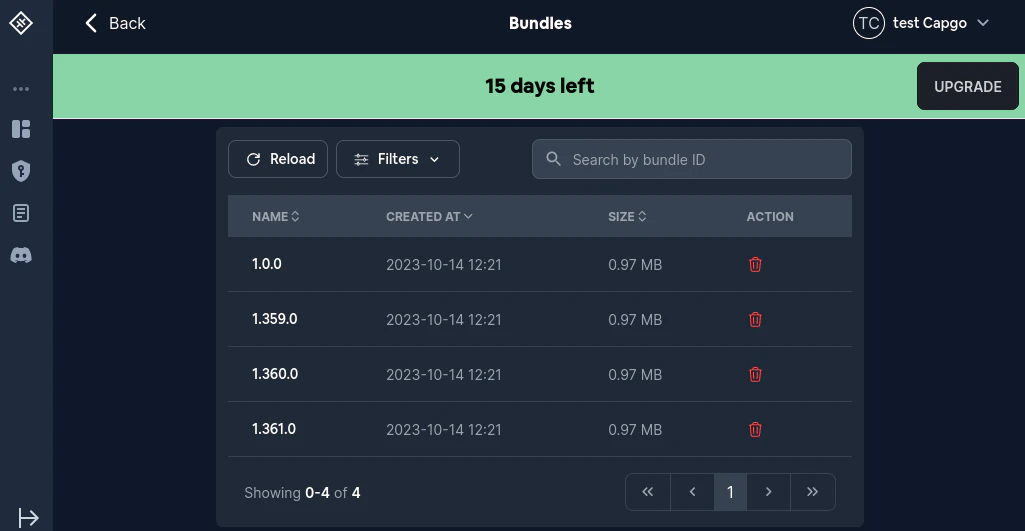
Delete a bundle
They are two ways a bundle can be deleted:
- Normally
- Unsafely
The Unsafe way of deleting a bundle was added into Capgo on August 12, 2024.
The difference between the two ways is the ability to reuse the version number after the deletion.
For example, if you delete a version 1.0.0 the normal way and later try to upload a 1.0.0 version, it will fail.
If you delete this version via the unsafe delete, you will be able to upload a 1.0.0 version.
Managing a specific bundle
Once you see the list of all bundles click on the one you want to manage. After you do that you should see something like this:
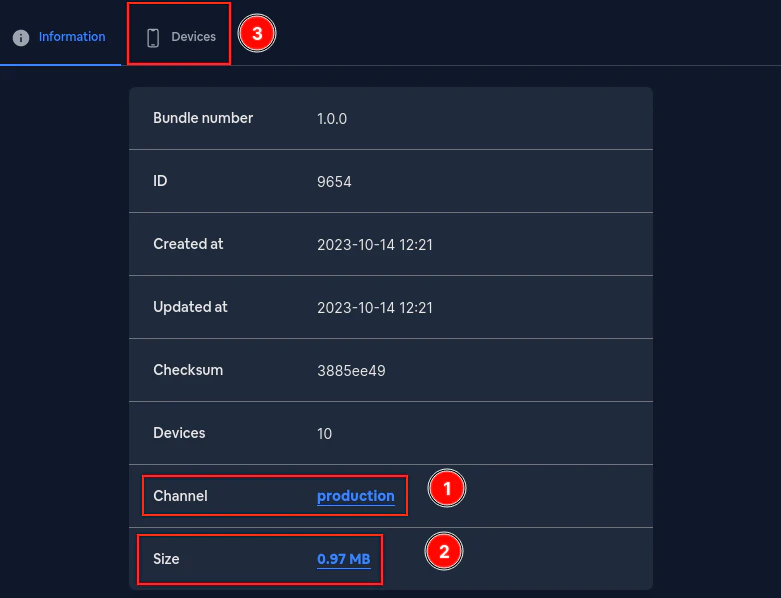
Let’s go through all of the elements on this page.
First you can see a Channel. This lets you know which channel this bundle is for. You can change the channel by clicking on it.
Once you click on it you should see something like this:
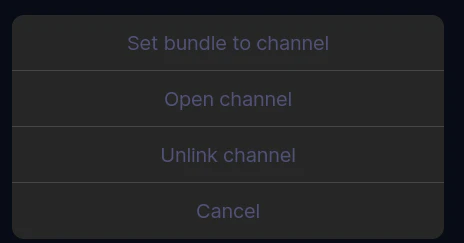
Set bundle to channel: Assigns this bundle as the active version for a chosen channel. Devices subscribed to that channel will then receive this bundle. Open channel: Navigates you to the dedicated page for the channel currently associated with this bundle, where you can manage channel-specific settings. Unlink bundle from channel: Removes the association between this bundle and its current channel. This means devices on that channel will no longer receive this specific bundle (unless it’s re-linked or another bundle is set for that channel).
The Unlink bundle from channel action only affects the association with the channel currently displayed for this bundle (e.g., “dev” in the screenshot). If this bundle is also active on other channels, those links will remain. You’ll need to manage unlinking from other channels separately, for example, by navigating to the respective channel’s configuration page.
Next, you can see the Size. If you click on it you will be able to download this bundle.
It should look something like this:
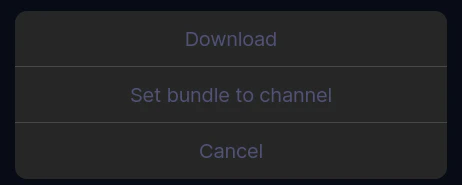
Finally, the Devices section lists all devices that are currently using this specific bundle version. This can be helpful for understanding the rollout status and impact of this bundle.