Api keys
What can I do with the api keys?
An API key can be regenerated, or removed or a new one can be added.
How to see all api keys?
You need to go to API keys page and there you will see all your api keys.
How to add a new api key?
To add a new API key click on the little plus button
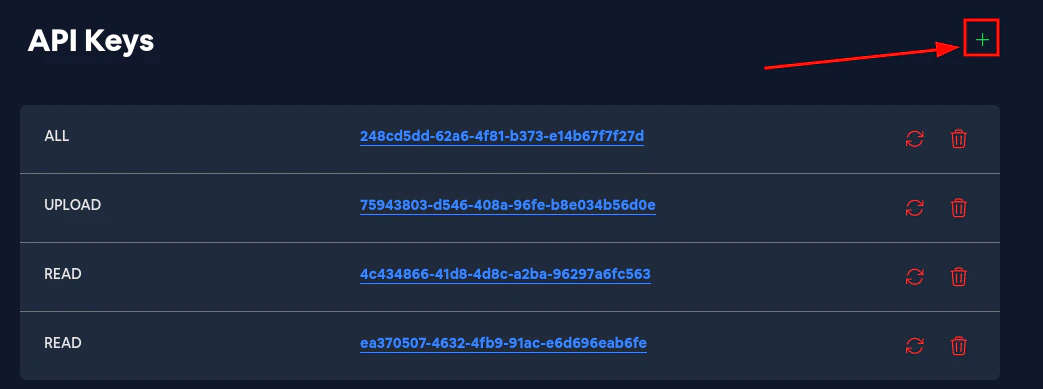
and then select the permissions you want to give to the new API key. You can select:
- Read - the API key will be able to read all the data
- Upload - the API key will be able to upload new versions from the CLI and read
- All - The API key will be able to do everything
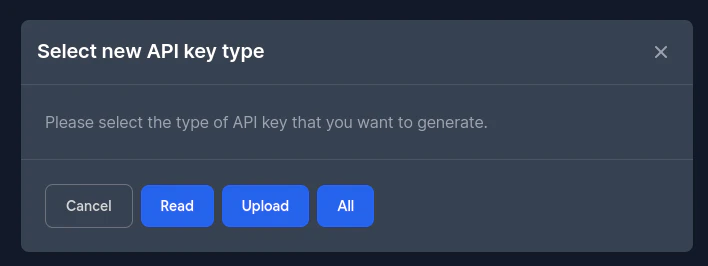
How to remove an api key?
To remove an API key click on the little trash button.
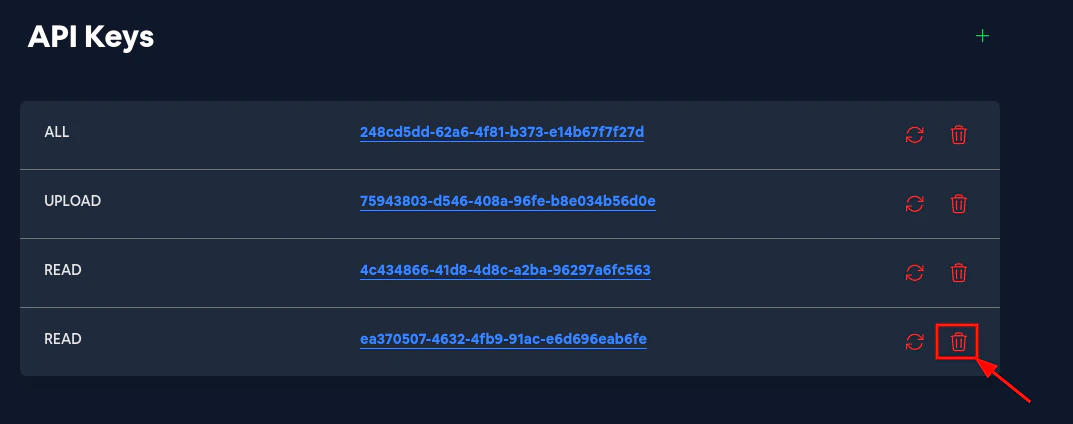
And then confirm removing the API key.
How to regenerate an api key?
To regenerate an API key click on the little refresh button.
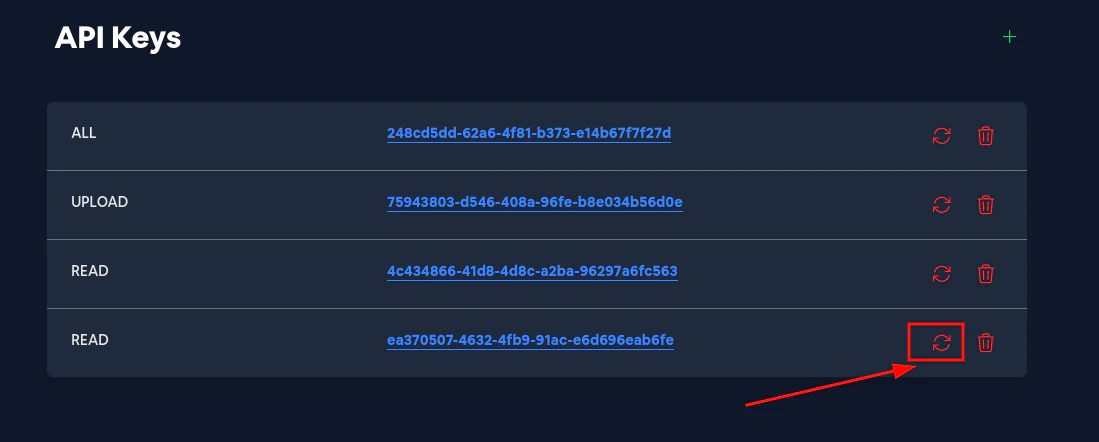
And then confirm regenerating the API key.