Capgo OTA updates let you deliver app updates in minutes, while manual app store submissions can take days. If you’re looking for faster deployment, targeted updates, and less user disruption, Capgo’s Over-The-Air (OTA) platform is a game-changer for Capacitor apps. Here’s a quick breakdown:
- Speed: Capgo updates deploy in minutes; app store reviews take 2–7 days.
- User Reach: 95% of users updated within 24 hours via Capgo; manual updates depend on user action.
- Data Efficiency: Only changed content is sent with Capgo; app stores require full app downloads.
- Control: Capgo allows instant rollbacks; app stores require resubmission.
- Cost: Starting at $12/month for Capgo vs. $99/year for Apple or $25 for Google developer accounts.
Quick Comparison
| Feature | Capgo OTA Updates | Manual App Store Updates |
|---|---|---|
| Deployment Time | Minutes to hours | 2–7 days |
| Update Success Rate | 95% within 24 hours | User-dependent |
| Bandwidth Usage | Only changed content | Full app download |
| Rollback Capability | Instant one-click | New submission required |
| Cost | From $12/month | $99/year (Apple), $25 (Google) |
Capgo is ideal for quick fixes and feature tweaks, while major updates or native code changes still require manual store submissions. Combining both methods ensures efficient and compliant app updates.
Capgo OTA vs Manual Updates: Core Differences
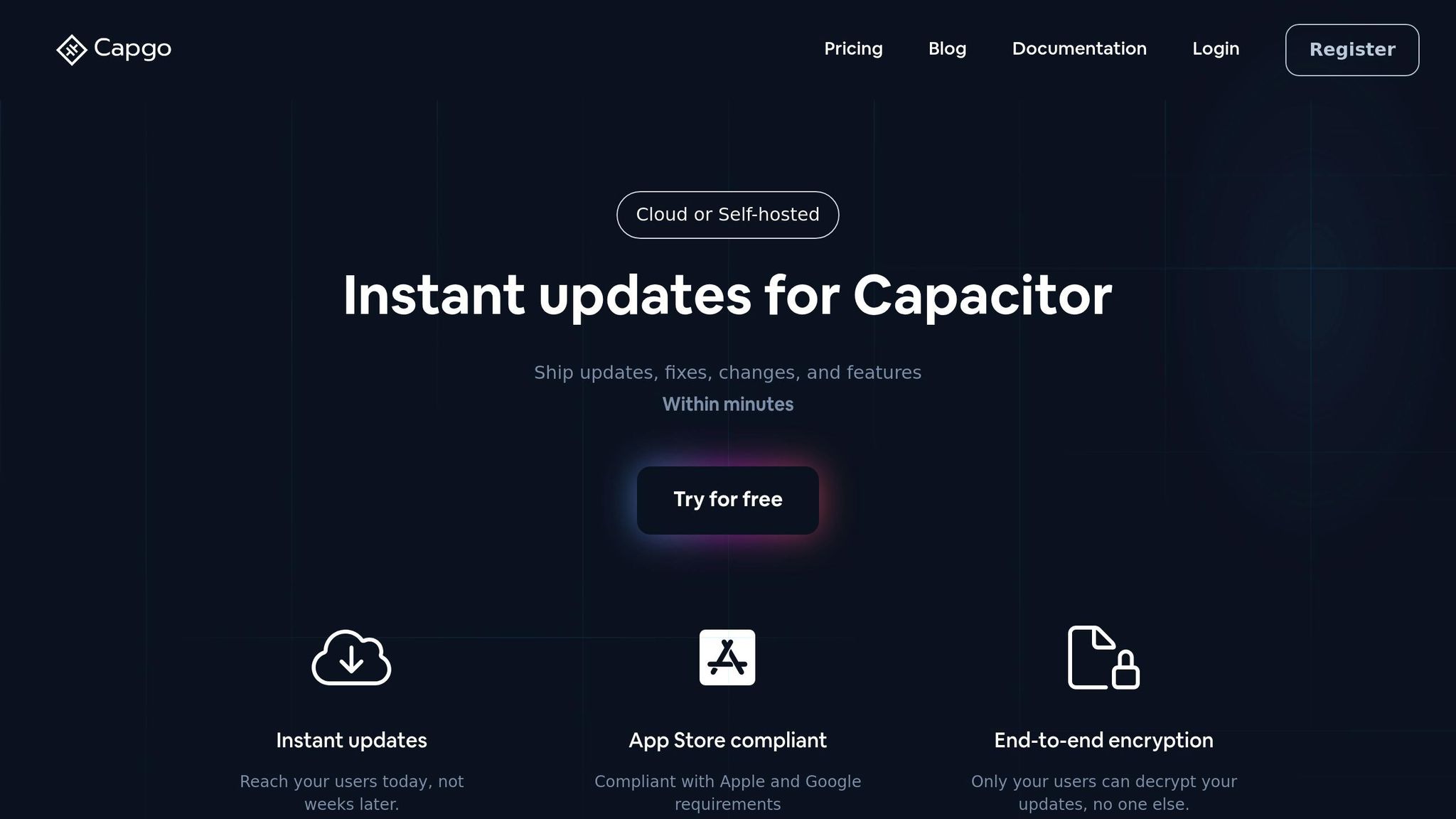
Capgo OTA updates stand apart from manual app store submissions in terms of deployment speed, resource efficiency, and overall workflow. These differences significantly impact both developer productivity and user experience.
Feature Comparison
Here’s how Capgo OTA updates stack up against traditional app store submissions:
| Feature | Capgo OTA Updates | Manual App Store Updates |
|---|---|---|
| Deployment Time | Minutes to hours | 2–7 days |
| Update Success Rate | 95% within 24 hours | Variable (user-dependent) |
| Update Distribution | Targeted channels | Global release only |
| Bandwidth Usage | Only changed content | Full app download |
| Rollback Capability | Instant one-click | New submission required |
| Cost Structure | From $12/month | $99/year (Apple), $25 (Google) |
Update Speed Analysis
The difference in update speed is one of the most striking advantages of Capgo OTA. Developers using Capgo can roll out updates in mere minutes, while traditional app store submissions often take days. This delay stems from stringent app store review processes and guidelines.
Apple’s App Store Guidelines state:
“Interpreted code may be downloaded to an Application, but only so long as such code: (a) does not change the primary purpose of the Application by providing features or functionality that are inconsistent with the intended and advertised purpose of the Application as submitted to the App Store (b) does not create a store or storefront for other code or applications (c) does not bypass signing, sandbox, or other security features of the OS.” – Apple App Store Guidelines [2]
Capgo adheres to these policies by using a custom Dart interpreter. This ensures updates are compliant while still allowing for rapid deployment, bridging the gap between speed and regulation.
Code Update Limits
Capgo’s OTA updates focus exclusively on web assets and JavaScript code, whereas changes to native code still require manual app store submissions. Here’s a breakdown:
- What Can Be Updated: JavaScript code and web assets are eligible for OTA updates, enabling quick fixes and feature rollouts.
- What Requires Manual Submission: Native code changes - such as those involving Java/Kotlin for Android or Objective-C/Swift for iOS - must go through the traditional app store process.
- Update Size: Capgo minimizes bandwidth use by transmitting only the modified content, unlike app store updates that require users to download the entire app again.
App Store Rules and Requirements
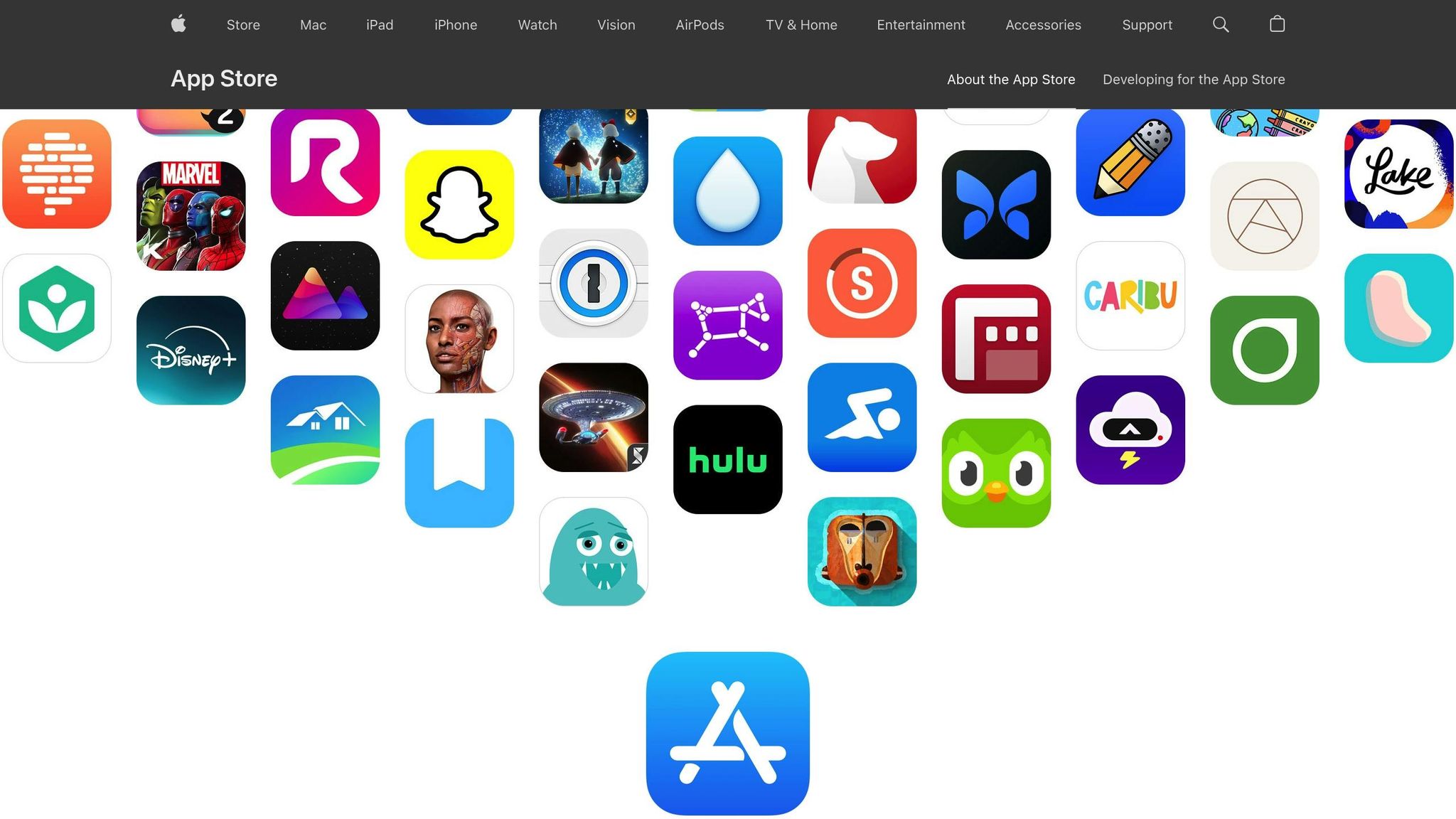
App store guidelines play a critical role in shaping update strategies. Both Apple and Google have specific rules that dictate how developers can implement OTA (Over-The-Air) updates versus traditional app submissions. Here’s how Capgo ensures its updates align with these regulatory standards.
Apple Store Guidelines
Capgo’s custom Dart interpreter adheres to Apple’s strict policies for handling interpreted code. Apple’s guidelines state:
“Interpreted code may be downloaded to an Application, but only so long as such code: (a) does not change the primary purpose of the Application, (b) does not create a store or storefront for other code or applications, and (c) does not bypass signing, sandbox, or other security features of the OS.” [2]
Capgo ensures compliance by focusing on the following:
| Requirement | How It’s Met |
|---|---|
| Purpose Consistency | Updates maintain the app’s original functionality. |
| Code Interpretation | Uses a custom Dart interpreter to handle updates. |
| Security Features | Fully preserves iOS sandbox and security measures. |
| Update Scope | Limits updates to JavaScript and web assets. |
Google Play Requirements
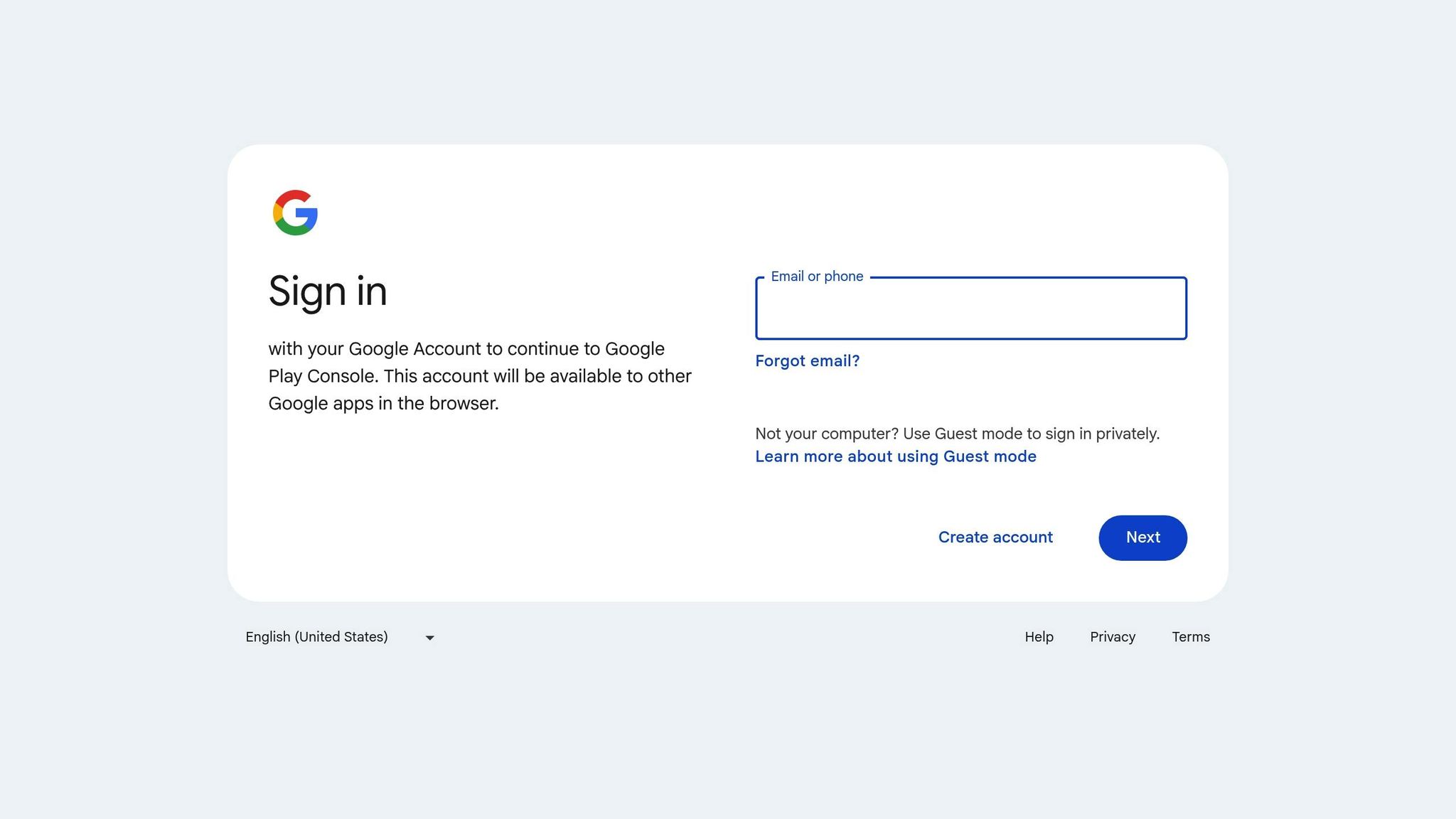
Google’s guidelines are more flexible than Apple’s but still emphasize security and app integrity. Google Play mandates that updates must maintain the app’s core purpose and meet strict security standards.
Key compliance measures include:
| Requirement | Details |
|---|---|
| Update Method | Must use an interpreter or virtual machine. |
| Content Changes | Updates cannot alter the app’s primary purpose. |
| Security | All updates must meet Play Store security standards. |
| User Experience | Updates must be transparent to users. |
To ensure compliance with both platforms, developers should:
- Keep detailed documentation for every update.
- Use proper versioning to track changes.
- Conduct thorough testing before releasing updates.
- Monitor the scope of updates to avoid exceeding guidelines.
Failure to follow these rules can lead to app removal or even account termination. To prevent misuse, Capgo’s Terms of Service strictly prohibit using the platform to bypass app store policies, ensuring updates remain secure and compliant.
Impact on Development Process
Capgo’s over-the-air (OTA) updates simplify workflows, offering a faster alternative to the lengthy review processes required by manual submissions.
Why Capgo’s Workflow Stands Out
Capgo leverages automated CI/CD pipelines and real-time monitoring to keep the development process flowing smoothly, eliminating the need for manual interventions. Here’s what makes it effective:
- Instant bug fixes: Resolve issues immediately without waiting for app store approval.
- A/B testing made easy: Test new features by targeting specific user groups.
- Live performance insights: Monitor app performance and gather analytics in real time.
- Quick rollbacks: Revert to previous versions effortlessly if needed.
This streamlined method is a game-changer compared to the rigid, step-by-step nature of manual updates, enabling teams to deliver updates faster and more efficiently.
The Challenges of Manual Updates
When it comes to manual submissions, developers face a time-consuming process dictated by guidelines from Apple and Google. These steps often include:
- Preparing builds within development environments.
- Updating app store listings with privacy information, screenshots, and descriptions.
- Managing delays caused by multi-platform review processes, which complicate build management.
End-User Update Experience
When it comes to app updates, the way users experience them can vary significantly. With Capgo’s OTA (Over-The-Air) updates, everything happens in the background, requiring no effort from the user. In contrast, manual updates through app stores demand user involvement.
Auto vs Manual Updates
Here’s a quick side-by-side look at how these two update methods differ:
| Update Aspect | App Store Updates | Capgo OTA Updates |
|---|---|---|
| Installation Process | Requires manual download from the store | Automatically handled in the background |
| Download Size | Entire app package | Only the modified content |
| Update Time | 2–7 days (due to review and download) | Minutes to hours for deployment |
| User Action Required | Yes – store visit and manual approval | No – updates apply automatically |
| Network Impact | High bandwidth usage | Minimal data consumption |
Capgo’s automatic OTA updates ensure users receive fixes and new features promptly without lifting a finger. This streamlined approach not only saves time but also keeps everyone on the same page, as explained below.
App Version Management
Capgo’s OTA system simplifies version control by keeping the user base unified under the same app version. This approach brings several key benefits:
- Reduced Support Issues: With everyone running the latest version, developers spend less time troubleshooting outdated software.
- Consistent Features and Security: Users enjoy the latest features and security patches without delay.
- Controlled Rollouts: Developers can release updates gradually to specific groups, testing changes before a full rollout.
Capgo enables developers to address critical issues quickly while maintaining a balance between frequent updates and user convenience. This approach not only improves app stability but also lays the foundation for stronger security measures.
Security Features and Costs
When deciding between Capgo’s OTA updates and traditional manual app submissions, security and cost play a major role in the decision-making process.
Security Comparison
Manual app submissions rely heavily on the app store’s built-in security measures, such as app reviews and malware scanning [3]. Capgo, on the other hand, takes it a step further by integrating additional safeguards through its OTA update system:
| Security Feature | Capgo OTA | Manual Submission |
|---|---|---|
| End-to-End Encryption | Yes | Varies by store |
| Update Success Rate | 82% worldwide | Store-dependent |
| Rollback Capability | Instant | Manual process |
While Capgo enhances security with features like end-to-end encryption and instant rollback, developers still need to prioritize secure coding practices and thorough testing to ensure app integrity [4].
Price Breakdown
Cost is another critical factor when choosing an update strategy. The pricing structures for OTA updates and manual submissions differ significantly:
| Cost Factor | Capgo OTA | Manual Submission |
|---|---|---|
| Setup Cost | No setup fee for OTA updates; optional $2,600 one-time for CI/CD native build setup | Developer account fees |
| Monthly Fee | From $12 (SOLO) to $249 (PAYG) | None |
| Bandwidth | 50GB–10TB (based on plan) | Store-managed |
| Storage | 2GB–20GB (based on plan) | Store-managed |
| User Limit | 1,000–1,000,000 MAU | Unlimited |
Capgo’s OTA update plans start at just $12/month, making it a cost-efficient solution for teams that release frequent updates or manage multiple apps [1]. The monthly plans provide flexibility based on bandwidth, storage, and user needs. For teams needing automated CI/CD pipelines to build native apps, an optional setup service is available for $2,600 one-time.
These factors highlight the trade-offs between the two approaches, helping teams choose the best fit for their app deployment strategy.
Conclusion: Selecting Update Methods
Best Uses for Capgo
Capgo’s over-the-air (OTA) updates are perfect for quick, precise fixes. This makes them a go-to choice for addressing critical bugs or rolling out minor feature adjustments through controlled, channel-based deployments. Here’s how it works:
| Scenario | Update Type | Deployment Approach |
|---|---|---|
| Critical Bug Fixes | Silent Update | Immediate deployment |
| Feature Tweaks | Staged Update | Targeted rollout |
For teams juggling multiple apps, Capgo’s integration with CI/CD pipelines and its secure, end-to-end encryption make it an efficient and reliable option.
When to Use Store Updates
Although Capgo is excellent for fast updates, some changes require the formal review process of app store submissions. These include:
- Major Version Releases: Updates involving significant architectural changes or complete UI overhauls, which typically demand app store approval.
- Significant New Features: Additions or updates affecting core functionality, especially those requiring new device permissions.
App store updates also come with the added benefit of visibility through the ‘What’s New’ section, which helps communicate changes to users.
Combined Update Strategy
A blended approach to updates can offer the best of both worlds:
| Update Type | Delivery Method |
|---|---|
| Critical Patches | Capgo OTA (Immediate) |
| Feature Updates | Capgo OTA (Staged) |
| Major Releases | Manual Store Submission |
This strategy combines the speed and flexibility of OTA updates with the thoroughness of app store submissions, ensuring an efficient and comprehensive deployment process.
FAQs
::: faq
How does Capgo stay compliant with app store rules while offering fast OTA updates?
Capgo stays within app store guidelines by limiting updates to JavaScript and asset files, aligning perfectly with Apple’s policies. This ensures that updates don’t alter the app’s core functionality or native code, eliminating the hassle of seeking app store re-approvals.
To ensure security and compliance, Capgo employs end-to-end encryption, making sure that only authorized users can access updates. It also meets both Apple and Google’s requirements, allowing developers to push real-time updates while staying fully compliant with app store rules and maintaining user confidence. :::
::: faq
When should I use Capgo OTA updates instead of submitting updates manually to app stores?
Capgo’s OTA updates are a smart way to deliver minor updates, bug fixes, or new features directly to users without the hassle of waiting for app store approval. This means your app stays current with minimal downtime, which is especially handy for teams working in fast-paced, agile environments where quick adjustments are key.
For major updates - like overhauls to your app’s functionality, design, or structure - manual app store submissions are the better route. These updates usually demand extensive testing and must meet the app store’s strict guidelines before they go live.
What sets Capgo apart is its ability to push updates in real time. You can test changes with select user groups, monitor their performance, and even roll back updates instantly if something doesn’t go as planned. This level of control helps ensure your app remains stable while delivering a smoother experience for your users. :::
::: faq
How does the cost of Capgo’s OTA updates compare to traditional app store update costs?
Capgo’s OTA updates provide a more budget-friendly option compared to the traditional app store update process. With Capgo, you’re looking at plans starting from just $12 per month. When you stack that up against competitors like Appflow, which charges roughly $6,000 annually for similar services, the savings become clear. For teams needing automated CI/CD to build native apps, an optional one-time setup service is available for $2,600.
Traditional app store submissions, on the other hand, come with recurring expenses like Apple’s $99 annual Developer Program fee and a 30% commission on in-app purchases. Plus, Capgo saves you from the hassle of waiting for app store approvals, letting you roll out updates instantly and simplify your workflow. :::




