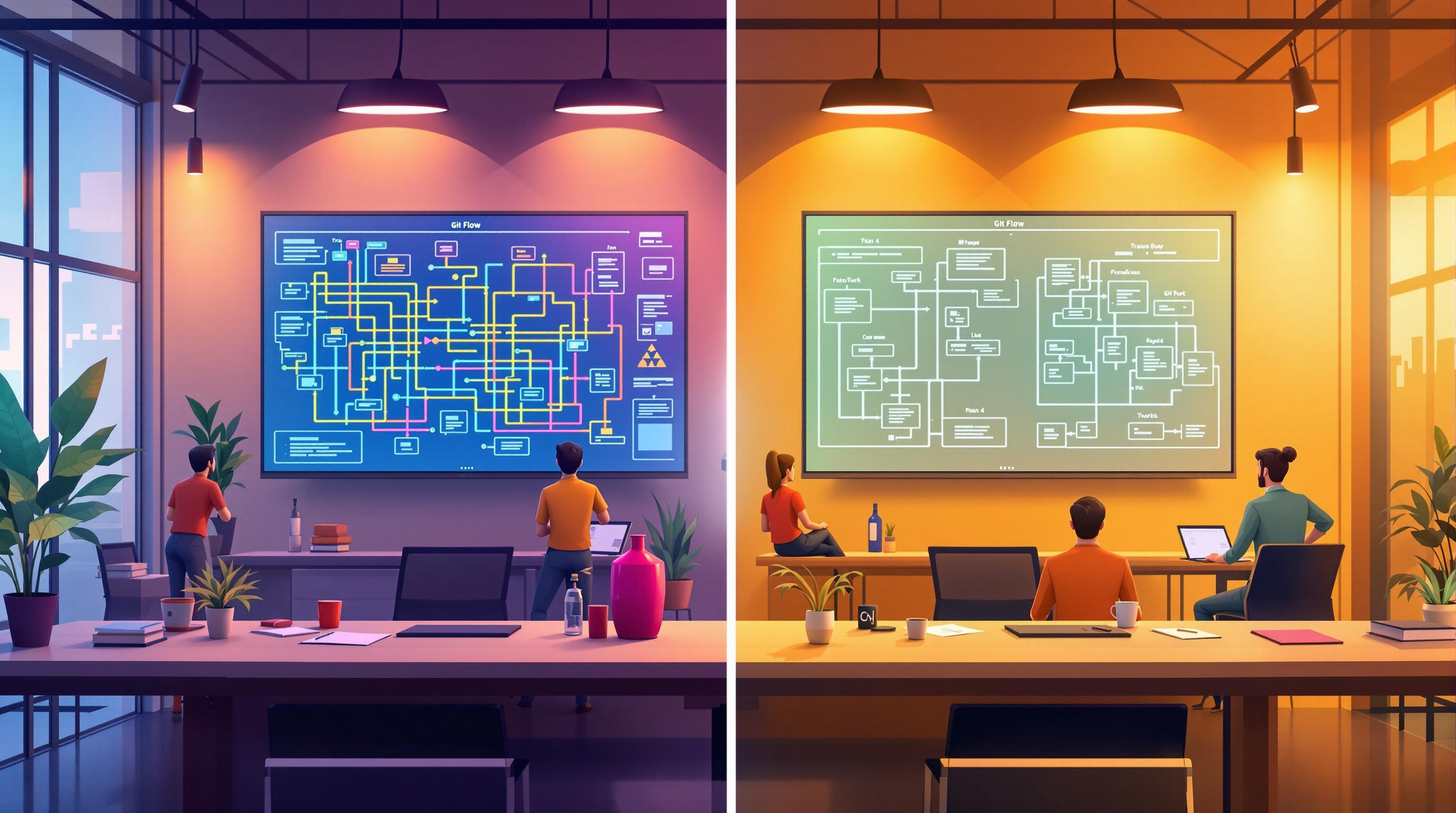Choosing between Git Flow and Trunk-Based Development (TBD) can significantly impact your CI/CD workflow. Here’s a quick breakdown:
- Git Flow: Best for structured, version-controlled environments. It uses multiple branches like
main,develop,feature,release, andhotfix. Ideal for large teams, slower release cycles, and strict QA processes. - Trunk-Based Development: Focuses on a single main branch with short-lived feature branches. Suited for smaller teams, fast-paced releases, and strong automated testing.
Quick Comparison:
| Aspect | Git Flow | Trunk-Based Development |
|---|---|---|
| Branch Complexity | Multiple long-lived branches | Single branch, short-lived branches |
| Release Cadence | Scheduled releases | Continuous deployment |
| Team Size | Large teams | Small to medium teams |
| Testing | End-of-cycle testing | Automated testing |
| Deployment Risk | Lower with staged releases | Higher with frequent updates |
| Rollback | Slower | Faster |
Key takeaway: Use Git Flow for structured, slower workflows and TBD for speed and flexibility. Both require solid CI/CD pipelines to succeed.
29 - GitFlow vs. Trunk-Based Development: Managing …
Git Flow Workflow Basics
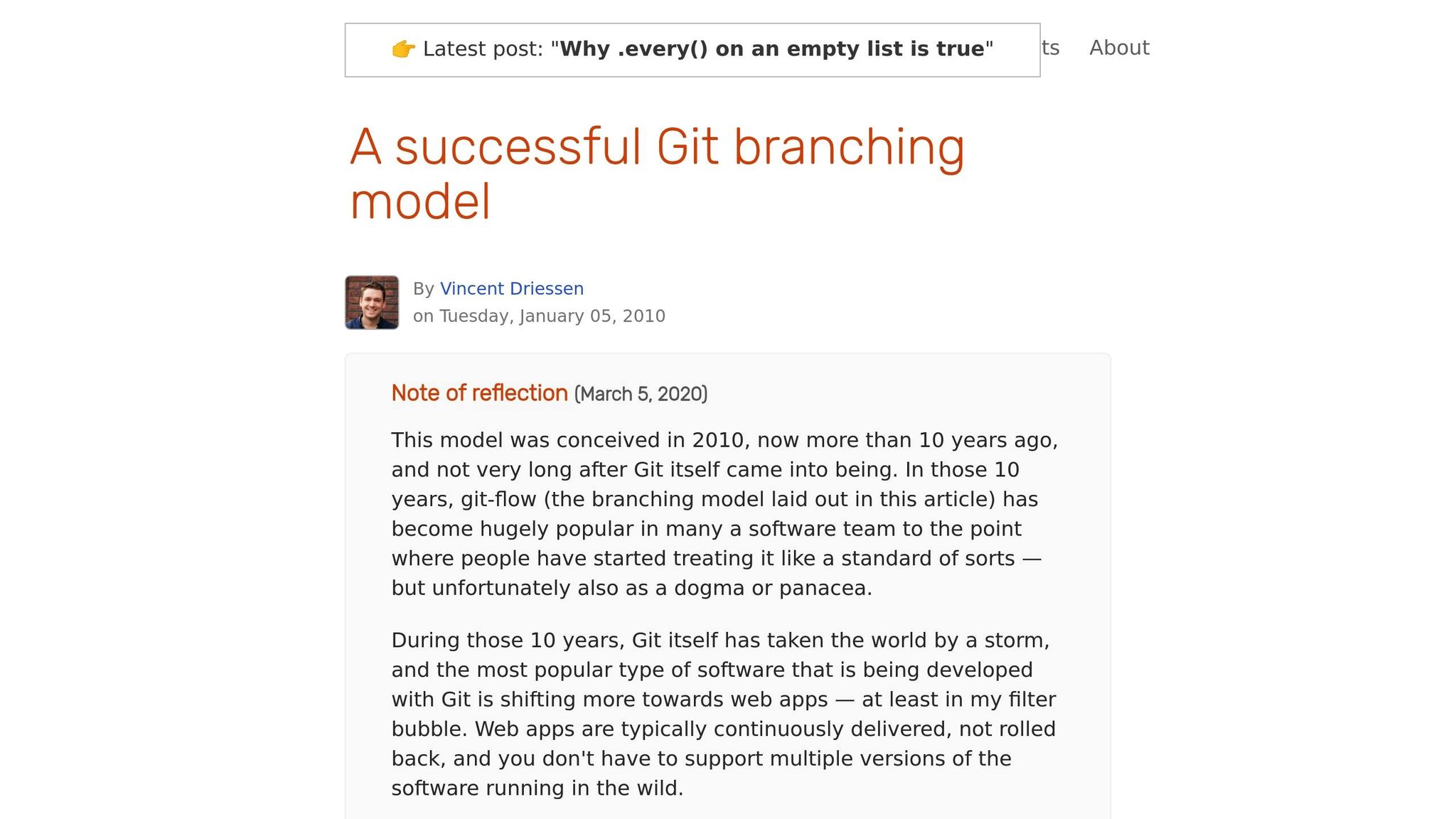
Git Flow organizes development using five branch types: main, develop, feature, release, and hotfix. This structure helps manage releases and parallel development effectively.
Git Flow Branch Structure
| Branch Type | Purpose | Merge Target |
|---|---|---|
| Main | Holds production-ready code | N/A |
| Develop | Integrates features; serves as the base for feature branches | N/A |
| Feature | Used for building individual features; created from develop | develop |
| Release | Prepares for final testing and versioning; created from develop | main & develop |
| Hotfix | Fixes production issues quickly; created from main | main & develop |
Git Flow Advantages
- Allows multiple features to be developed at the same time without causing conflicts.
- Release branches provide a dedicated space for final testing and version preparation, keeping the develop branch open for ongoing work.
- Hotfix branches make it easy to address production issues quickly without interrupting other development tasks.
Git Flow Drawbacks
- Branch Management Complexity: Managing several active branches can make merging more challenging.
- Slower Deployment: The formal release process may slow down deployments compared to simpler workflows.
- Increased Maintenance: Each branch requires its own pipeline configuration, adding to the maintenance workload.
This workflow works best for projects that need strict version control, multiple release tracks, or compliance with regulations. Up next, we’ll explore how this compares to the streamlined approach of trunk-based development.
Trunk-Based Development Basics
Trunk-Based Development (TBD) revolves around a single main branch, often called the trunk or main. This approach aligns closely with DevOps practices and continuous integration.
Trunk-Based Branch Structure
In a typical TBD workflow, you’ll encounter these branch types:
| Branch Type | Purpose | Lifespan |
|---|---|---|
| Main/Trunk | Central branch with production-ready code | Permanent |
| Feature Branches | Temporary branches for individual changes | Short-lived |
| Release Branches | Used for final tweaks before a release | Temporary |
Developers regularly merge small, incremental changes into the main branch - often multiple times a day. This encourages continuous testing and helps resolve conflicts quickly.
Trunk-Based Benefits
TBD brings several advantages for teams working with CI/CD and DevOps:
- Fewer Merge Conflicts: Regular merges keep conflicts manageable.
- Quicker Feedback: Automated builds run with every merge, catching bugs early.
- Simpler Pipelines: A single branch reduces the complexity of CI/CD setups.
- Better Team Collaboration: A shared trunk ensures everyone stays aligned.
This structure creates a streamlined workflow, setting the stage for a comparison with Git Flow in the next section.
Trunk-Based Limitations
While TBD has its strengths, it also comes with challenges that teams need to address:
| Challenge | Impact | How to Address |
|---|---|---|
| Code Stability | Risk of breaking changes affecting main | Use strong automated testing |
| Team Coordination | Overlapping work can cause disruptions | Rely on feature flags and frequent, small commits |
| Learning Curve | Transitioning from long-lived branches | Offer training and phase in gradually |
| Scaling Issues | Frequent merges can overwhelm large teams | Enforce thorough code reviews |
Adopting TBD successfully requires solid automated testing and open communication within the team.
Git Flow vs. Trunk-Based: Direct Comparison
Here’s how Git Flow and Trunk-Based Development stack up in key areas:
Feature Comparison Table
| Aspect | Git Flow | Trunk-Based Development |
|---|---|---|
| Branch Complexity | Multiple long-lived branches | Single main branch with short-lived branches |
| Release Cadence | Scheduled releases | Continuous deployment |
| Team Size | Works well for larger teams | Better suited for smaller teams |
| Code Review Process | Formal reviews during branch merges | Ongoing review of small, frequent changes |
| Testing Requirements | Focus on end-of-cycle testing | Heavy reliance on automated testing |
| Learning Curve | More complex due to multiple branches | Simpler workflow, but requires strong testing |
| Deployment Risk | Lower risk with staged releases | Higher risk with frequent updates |
| Recovery Time | Slower rollback processes | Faster reversion capabilities |
When to Use Each Workflow
Git Flow is ideal for enterprise-level projects that require structured, versioned releases. It’s a good fit for teams managing multiple supported versions and projects with formal QA or compliance needs.
Trunk-Based Development works best for teams and projects that prioritize speed and flexibility, such as:
- SaaS platforms needing rapid updates
- Teams with strong CI/CD pipelines
- Projects backed by reliable automated testing
- Continuous deployment workflows or frequent releases
- Mobile app projects requiring regular updates
Some teams even combine the two methods: using Trunk-Based Development for core services and Git Flow for projects with formal release tracks.
Up next: How to set up CI/CD pipelines for either approach.
CI/CD Pipeline Setup
Git Flow CI/CD Setup
- Development Branch Pipeline: Runs unit tests, integration tests, code quality checks, build verification, and deployment to the development environment.
- Release Branch Pipeline: Executes the full test suite, security scans, builds a release candidate, and deploys to the staging environment.
- Main Branch Pipeline: Conducts validation tests, handles versioning, creates the production build, deploys to production, and tags the release.
Trunk-Based CI/CD Setup
- Feature Branch Pipeline: Focuses on quick unit tests, code style checks, build verification, and deployment to a preview environment.
- Main Branch Pipeline: Covers thorough automated testing, security scans, production build creation, progressive deployment, and automated rollback features.
Capgo CI/CD Integration
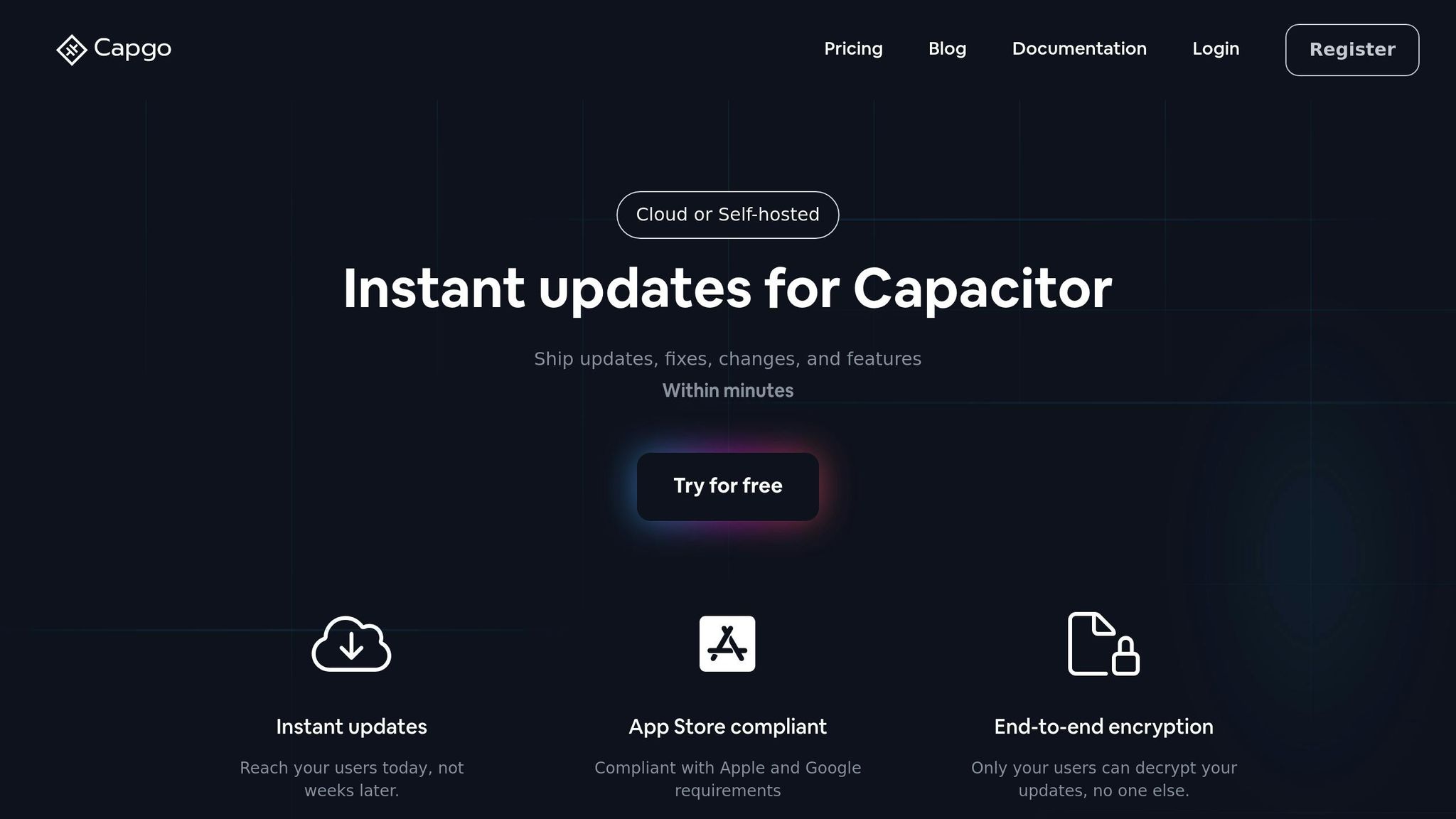
To add live over-the-air updates to either CI/CD setup, Capgo can be integrated seamlessly:
Capgo works with GitHub Actions, GitLab CI, and Jenkins to enable live updates, staged rollouts, and instant rollbacks in both Git Flow and Trunk-Based pipelines. It meets Apple and Google requirements while offering support for both cloud and self-hosted deployments [1].
Summary and Recommendations
Choose your workflow based on your team’s size and CI/CD maturity level using the table below:
| Scenario | Git Flow | Trunk-Based |
|---|---|---|
| Team size | 50+ developers | Fewer than 50 developers |
| Release cadence | Weekly or monthly | Daily or multiple times daily |
| Testing & QA | Traditional QA cycles | Focus on automated testing |
| Deployment model | Multi-version, traditional | Cloud-native, containerized |
| Risk tolerance | Conservative, regulated setups | Progressive, rapid feedback |
- Start with Trunk-Based Development in smaller teams, then expand it to larger groups. Make sure your CI/CD pipeline is fully automated before transitioning.
- Maintain consistent code reviews and use feature toggles in both workflows. Align your pipeline configurations with the workflow you select.
Some teams might mix these approaches - using Git Flow for major releases while leveraging Trunk-Based Development for feature delivery. Whichever path you take, success depends on integrating CI/CD properly, automating testing, and keeping the team on the same page.