Want faster, safer app updates? Capacitor apps let you bypass app store delays, push updates quickly, and keep users happy. Here’s how you can do it:
- Use Staged Rollouts: Gradually release updates to 1% of users, then scale to 100% over 7 days to catch bugs early and reduce risks.
- Leverage Delta Updates: Send only the changes (not the whole app) to save bandwidth and speed up downloads.
- Boost Network Performance: Use CDNs, caching, and load balancers to ensure updates are delivered quickly, even during high traffic.
- Adopt Capgo for Real-Time Updates: Push over-the-air (OTA) updates in under 24 hours without app store reviews.
- Track Key Metrics: Monitor download success rates, crash rates, and update times to refine your strategy.
Quick Comparison:
| Strategy | Benefit | Example Tools/Techniques |
|---|---|---|
| Staged Rollouts | Minimize risks | Release updates to users in phases |
| Delta Updates | Faster, smaller downloads | Tree shaking, code splitting |
| Network Optimization | Faster update delivery | CDNs, caching, HTTP/2 |
| Real-Time Updates (Capgo) | Immediate fixes, no delays | Capgo SDK, CI/CD integration |
Why it matters: 85% of users prefer apps with frequent updates, and 80% may leave after one bad experience. Start with these methods to streamline updates, improve user retention, and safeguard your app’s reputation.
Understanding Capacitor Update Mechanisms
To make the most of your Capacitor update rollouts, it’s important to grasp how these updates differ from traditional native app updates. While native apps require full binary updates, Capacitor apps use a hybrid setup that allows web assets to be updated independently of the native code. Let’s break down the key components that make these flexible updates possible.
Core Components of Capacitor Updates
Capacitor apps consist of two main layers: a web layer (built with HTML, CSS, and JavaScript) that handles the user interface and logic, and a native layer (written in Java or Swift)[1] that provides access to device features through a native bridge.
One major advantage of Capacitor is its ability to update web assets at runtime, as these assets aren’t part of the compiled app binary[1]. This means you can refresh your app’s design or functionality without altering the native code or waiting for app store approvals.
The native bridge plays a crucial role by enabling communication between the web layer and the device’s native features. Capacitor also includes tools to manage WebView behavior, allowing you to specify which files to load - whether from the current or a new server path[1]. This ensures you have precise control over how updates are deployed and loaded efficiently.
Strategies for Faster Update Rollouts
Now that you’ve got a handle on how Capacitor updates work, let’s dive into some strategies to make your rollouts quicker, smoother, and less risky. These methods can help you deliver updates efficiently while ensuring a seamless user experience.
Implementing Staged Rollouts
Staged rollouts minimize risks by gradually increasing the number of users receiving the update over a few days. This approach helps uncover any hidden bugs or compatibility issues early on, provides real-world feedback to fine-tune the app, and reduces the chances of widespread app failures[2].
A well-structured rollout schedule is essential. For instance, you can start by releasing the update to just 1% of your user base on day one, then slowly scale up to 2%, 5%, 10%, 20%, 50%, and finally 100% by day seven. This phased approach gives you multiple checkpoints to monitor performance and gather user feedback before committing to a full release.
| Day Release | Percentage of Users |
|---|---|
| 1 | 1% |
| 2 | 2% |
| 3 | 5% |
| 4 | 10% |
| 5 | 20% |
| 6 | 50% |
| 7 | 100% |
To ensure success, test updates thoroughly before rolling them out and have a rollback plan ready. Define clear release goals, monitor server performance during each phase, and be prepared to pause the rollout if critical issues arise. Using feature flags can also help you quickly disable problematic features without needing another update.
Now, let’s look at how delta updates can make the process even more efficient.
Using Delta Updates for Efficiency
Delta updates are a game-changer when it comes to reducing download times and saving bandwidth. Instead of downloading the entire app bundle, users only receive the specific changes made since their last update. This is especially helpful for users with limited data or slower network speeds.
To make the most of delta updates, optimize your build process. Here are a few tips:
- Enable tree shaking to remove unused code from your app.
- Use dynamic imports for code splitting, which separates your app into smaller, more manageable chunks.
- Implement asset versioning with content hashes to avoid redundant downloads.
| Strategy | Impact | Implementation |
|---|---|---|
| Tree Shaking | Removes unused code | Enable in build tools |
| Code Splitting | Separates chunks | Use dynamic imports |
| Asset Versioning | Avoids redundant downloads | Add content hashes |
Delta updates also come with their own challenges, but you can address these with smart solutions:
- Add automatic retry mechanisms for timeouts to ensure updates finish successfully.
- Implement resume support for partial downloads to save bandwidth.
- Use state persistence to prevent data corruption during connection losses.
| Issue | Solution | Benefit |
|---|---|---|
| Timeout | Automatic retry | Ensures updates complete |
| Partial Download | Resume support | Saves bandwidth |
| Connection Loss | State persistence | Prevents data corruption |
With smaller update packages in place, the next step is optimizing your network performance.
Improving Network Performance
Network optimization plays a huge role in delivering a smooth update experience. Did you know that 53% of users abandon a mobile load if it takes longer than three seconds? Plus, even a one-second delay in loading time can reduce conversions by 7%[5].
Here’s how you can improve network performance:
- Use Content Delivery Networks (CDNs): CDNs reduce latency by storing content on distributed servers, making updates faster for users no matter where they are[3].
- Implement caching mechanisms: Store frequently accessed update components locally to improve loading speeds. Caching can cut update times drastically and boost user retention by reducing load times to under two seconds[5].
- Prioritize update traffic: Use Quality of Service (QoS) measures to prioritize update-related traffic during peak times. Alternatively, schedule updates during off-peak hours to avoid network congestion[5].
If you’re dealing with multi-location deployments, consider hosting common files locally while fetching less common ones from the cloud. This reduces server load and speeds up the process[7].
Load balancing is another critical factor. Distributing traffic across multiple servers prevents any single resource from being overwhelmed. Hardware load balancers deliver high performance, while software load balancers offer flexibility and lower upfront costs[4][6].
Finally, upgrading to modern protocols like HTTP/2 can make a big difference. HTTP/2 simplifies performance by eliminating the need for outdated HTTP/1.x workarounds like domain sharding, leading to faster and more efficient updates[8].
Using Capgo for Real-Time Updates
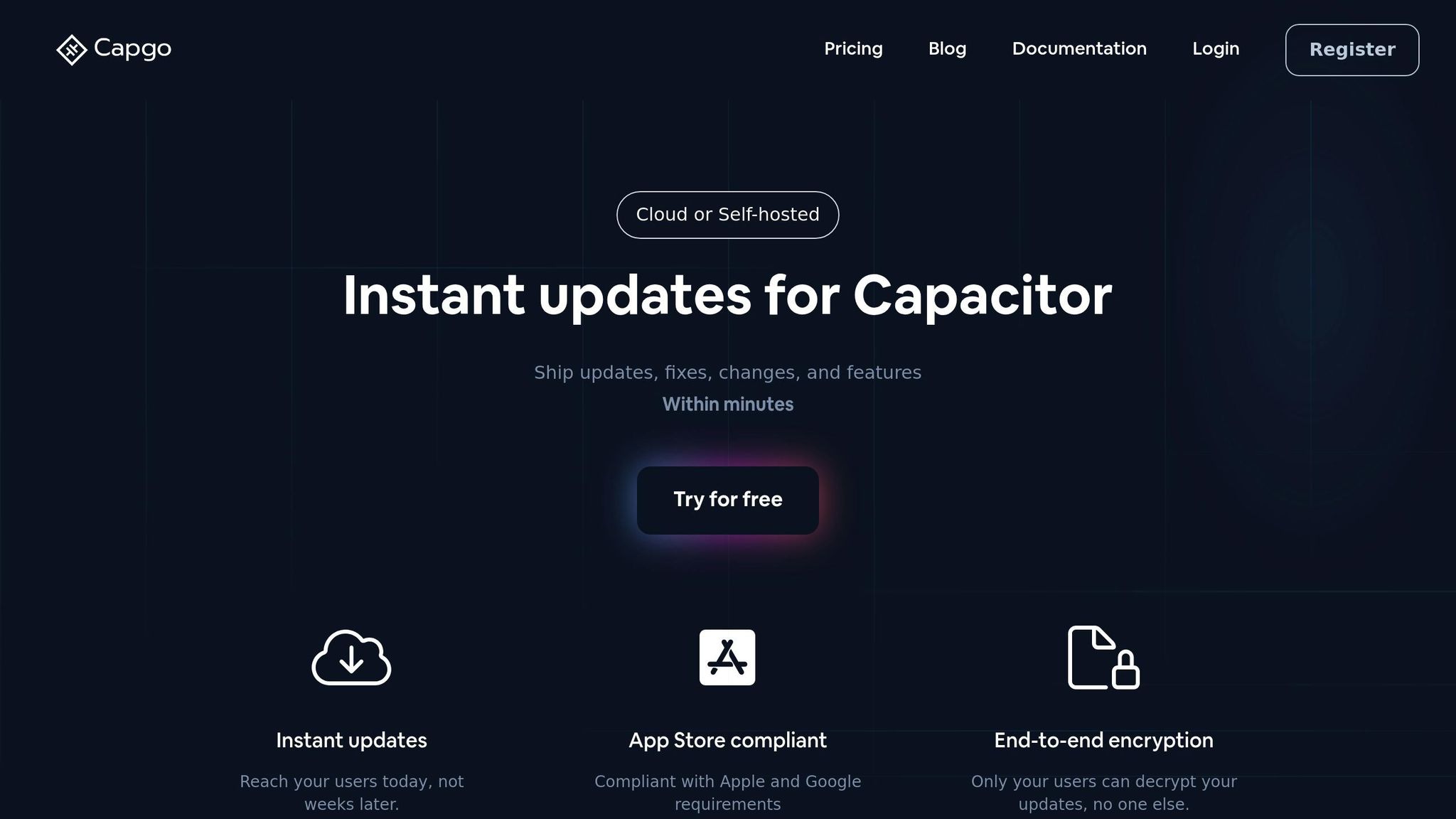
Capgo is a service tailored for Capacitor apps that enables real-time over-the-air (OTA) updates, bypassing the need for app store reviews entirely [9]. This makes it an excellent complement to existing strategies like staged rollouts and delta updates.
Capgo’s performance is impressive: 95% of active users receive updates within 24 hours, and it boasts an 82% global update success rate [10]. Thanks to its global CDN, a 5 MB update is delivered in just 114 milliseconds [10].
Setting Up Capgo for Updates
Getting started with Capgo is straightforward and typically takes about 20 minutes [9]. In one test case, a simulated bug fix was live in under a minute [9].
The setup process involves integrating Capgo’s SDK into your Capacitor app and configuring your CI/CD pipeline. To signal that your app is ready, include the following code snippet:
import { CapacitorUpdater } from '@capgo/capacitor-updater'CapacitorUpdater.notifyAppReady()Once integrated, Capgo automates updates through your CI/CD pipeline. You can create different channels for specific user groups - for example, a beta channel for early adopters and a stable channel for general users. This flexibility aligns with staged rollout strategies [10]. Additionally, you can target updates to specific user segments based on criteria like app version, device type, or location.
After completing the integration, ensuring the security of these updates is crucial.
Security and Compliance with Capgo
When delivering updates directly to users’ devices, security is non-negotiable. Capgo addresses this with end-to-end encryption, ensuring that only your users can decrypt the updates [10]. The platform also complies with Apple and Android policies, so your OTA updates stay within app store guidelines.
To strengthen security further, consider implementing phased rollouts and beta testing to minimize risks. Monitoring systems can help track update performance, and automating compliance checks within your CI/CD pipeline ensures a seamless process.
Once security is locked in, the platform’s broader advantages come into focus.
Benefits of Using Capgo
Capgo isn’t just about speed - it also provides a safety net with its one-click rollback feature, allowing you to revert to a previous version if an update causes issues [10]. Cost-wise, it’s a smart choice: OTA updates start at just $12/month, costing less than half of AppFlow’s first-year expenses and saving $26,100 over five years [10]. For teams needing automated CI/CD to build native apps, an optional one-time setup service is available for $2,600.
Another standout feature is Capgo’s open-source nature, which eliminates vendor lock-in and offers full transparency in how updates are handled. Organizations can choose between using Capgo’s cloud infrastructure or hosting it themselves, depending on their needs [10].
Real-world users have praised Capgo’s impact:
Thomas Sanlis from Uneed shared, “Capgo solves a major problem for Capacitor application developers: how to deploy updates quickly without going through the tedious app store process. And it does it brilliantly, offering a robust, flexible, and easy-to-use solution.” [9]
Rodrigo Mantica added, “We practice agile development and @Capgo is mission-critical in delivering continuously to our users!” [10]
Capgo also provides analytics to track update performance and user engagement, helping you refine your rollout strategies. The platform supports partial updates, which fit seamlessly with delta update techniques, saving both time and bandwidth. With an average API response time of 434 milliseconds globally and over 1,747.6 billion updates delivered to date, Capgo proves its scalability and reliability for production applications [10].
Monitoring Update Performance
Keeping a close eye on update performance is essential for spotting issues early and improving future rollouts. By tracking the right metrics, you can validate the effectiveness of staged rollouts and delta updates. This process is key to ensuring updates are deployed quickly and reliably.
Key Metrics to Track
- Download Success Rates: This shows how many users successfully complete updates. A drop in success rates could point to network problems, server outages, or compatibility issues.
- Update Installation Times: Measure how long updates take to download and install. Longer times might indicate oversized packages or poor network conditions.
- Crash Rates Post-Update: Compare crash rates before and after an update. Spikes could signal regressions or compatibility problems that may require investigation or rollback.
- Error Frequency and Types: Track how often errors occur and identify their types. Pay attention to backend errors, network timeouts, or device-specific failures, as these can indicate server overload or compatibility challenges.
- User Engagement Metrics: Assess whether updates improve user experience by monitoring session duration, feature adoption, and user retention.
You can also use the RED method (Rate, Error, Duration) to focus on critical indicators without being overwhelmed by unnecessary data [13].
Using Analytics for Improvement
Metrics are just the starting point - analytics help turn this data into actionable insights. For instance, you can automate alerts for error rates exceeding 1% or success rates dropping below 99.9%, enabling you to respond quickly [11].
- Phased Rollout Monitoring: Track each stage of the rollout for at least 24 hours before moving forward [11]. If crash rates or error logs raise red flags, pause the rollout and investigate.
- Log Analysis: Automated tools can identify patterns in error messages, unusual device behaviors, or geographic failure trends, often spotting issues that surface-level metrics miss [13].
- Dependency Mapping: Understand how update failures might impact related system components. This helps predict and avoid secondary issues by identifying dependencies within the code [12].
- Baseline Comparisons: Measure progress by comparing deployment times, incident rates, and user satisfaction across multiple releases [14]. This helps determine if your optimization efforts are paying off.
- Feedback Loops: Combine data with insights from user surveys or support tickets to gain a well-rounded view of update performance [15]. Quantitative metrics alone don’t always tell the whole story.
Finally, treat each rollout as a chance to fine-tune your approach [14]. Document lessons learned - both successes and challenges - to refine your monitoring strategy. This proactive mindset helps you address potential problems early, ensuring smoother deployments and improving the user experience with every update.
Conclusion
Fine-tuning your Capacitor update rollouts is crucial for keeping your mobile applications competitive, secure, and reliable. By adopting strategies like staged rollouts, delta updates, and robust monitoring, you can turn your deployment process into a true advantage.
Traditional app store reviews can delay fixes by 2–7 days, but OTA solutions like Capgo deliver updates in as little as 24 hours [10]. For businesses, poor update strategies can result in losses of up to $14.82 million annually [16]. This highlights the importance of closely monitoring key metrics like download success rates, installation times, and crash rates. These efforts ensure continuous improvement while mitigating risks, paving the way for smoother adoption.
Capgo has demonstrated the scalability of these strategies [10]. By integrating these techniques, you can create a streamlined update process that strengthens your competitive edge. Each release becomes an opportunity to learn, refine monitoring practices, and reinforce security measures.
Whether you choose to enhance your current approach or leverage platforms like Capgo, optimizing your update strategies leads to faster deployments, happier users, and reduced risks. Start small with staged rollouts and basic monitoring, then expand to include advanced features like delta updates and automated analytics. A well-executed update process not only boosts user satisfaction but also safeguards your app’s reputation.
FAQs
::: faq
What are the benefits of using staged rollouts for Capacitor app updates?
Staged rollouts give developers the chance to release updates to a smaller group of users first, making it easier to catch and fix any issues before the update is shared with everyone. This method minimizes the chances of widespread app problems and helps create a smoother experience for all users.
During this initial phase, teams can monitor the app’s performance, collect user feedback, and address any bugs that come up. This way, they can fine-tune the update before it’s rolled out to the full user base. Plus, if a major issue is detected, developers can quickly roll back changes, maintaining app stability and preserving user trust.
For those seeking tools to simplify this process, Capgo provides a live update solution. It supports real-time updates, adheres to app store guidelines, and includes features like end-to-end encryption and the ability to assign updates to specific users. :::
::: faq
What are the advantages of using delta updates in Capacitor apps, and how can developers implement them efficiently?
Delta updates bring a major advantage: smaller update sizes. This means faster downloads and less data consumption, which is a game-changer for users on slower networks or those with older devices. By focusing only on the files that have changed instead of replacing the entire app, developers can push updates quickly - sometimes within minutes - while keeping interruptions to a minimum.
For developers looking to streamline this process, tools like the Capgo plugin are incredibly helpful. Capgo offers features like secure update delivery, compliance with platform requirements, and options for targeting specific user groups. This allows updates to roll out in real time without needing app store approvals. The result? Developers save time, and users stay engaged with the most up-to-date version of the app. :::
::: faq
How does Capgo make updating Capacitor apps faster and more reliable than traditional app store updates?
Capgo simplifies the update process for Capacitor apps with instant over-the-air (OTA) updates, cutting out the usual 3-5 day wait for app store approvals. Updates can go live in just 1-2 hours, making it easier for developers to fix bugs, roll out new features, or address issues without delay.
With a 95% success rate and global download speeds averaging an impressive 114ms, Capgo ensures updates are delivered quickly and reliably. Developers can target updates to specific user groups or undo changes instantly with one-click rollbacks, offering greater control and adaptability. These tools not only boost deployment efficiency but also ensure a smooth experience for users. :::




