Keeping secrets secure in CI/CD pipelines is critical to prevent breaches, service disruptions, and compliance issues. Here’s how to do it effectively:
- Use environment variables and secure vaults to store secrets securely.
- Limit access by granting only necessary privileges and rotating secrets regularly.
- Automate secret scanning with tools like
git-secretsortruffleHogto catch leaks early. - Leverage CI/CD tools like GitHub Actions, GitLab CI, or Jenkins for built-in secret management.
- Monitor and audit secret usage with detailed logs.
Common CI/CD Secrets
- API keys
- Database credentials
- Encryption keys
- Authentication tokens
- SSL certificates
Popular Secret Management Platforms
| Platform | Features | Best For |
|---|---|---|
| HashiCorp Vault | Dynamic secrets, encryption, access control | Large-scale operations |
| AWS Secrets Manager | AWS integration, auto-rotation | AWS-centric setups |
| Azure Key Vault | Certificate handling, key rotation | Microsoft environments |
By following these practices and using the right tools, you can safeguard your CI/CD pipelines and maintain secure workflows.
Security Guidelines for Secrets
Keep Secrets Out of Your Code
- Use environment variables to manage sensitive information.
- Store secrets in a secure vault designed for this purpose.
- Connect your CI/CD pipeline to the vault to inject credentials during the build process.
Limit and Monitor Access
Grant only the minimum necessary privileges to each user or service, and review permissions frequently.
Additionally, rotate secrets on a regular schedule and maintain an audit log to track and identify any potential breaches.
How to integrate GitLab CI with HashiCorp Vault to retrieve …
Secret Management Tools
Once security guidelines are in place, it’s time to deploy tools designed specifically for managing secrets.
Secret Storage Platforms
Centralize and monitor all your secrets using these tools:
| Platform | Features | Best For |
|---|---|---|
| HashiCorp Vault | Dynamic secrets, encryption services, identity-based access | Large-scale operations |
| AWS Secrets Manager | Seamless AWS integration, automatic rotation, fine-grained permissions | AWS-focused setups |
| Azure Key Vault | Hardware security modules, certificate handling, key rotation | Microsoft cloud environments |
After securing your secrets in storage platforms, make use of secret management features that come with your CI/CD tools.
CI/CD Secret Management
Many CI/CD tools come with built-in secret management capabilities:
- GitHub Actions: Offers encrypted secrets at both the repository and organization levels. Secrets are automatically masked in logs and only accessible to authorized workflows.
- GitLab CI: Provides protected variables and group-level secrets, allowing secure sharing across projects while maintaining isolation.
- Jenkins: Works with credentials plugins and supports external secret stores. Plugins are required to ensure secrets are masked in logs.
Capgo Security Features
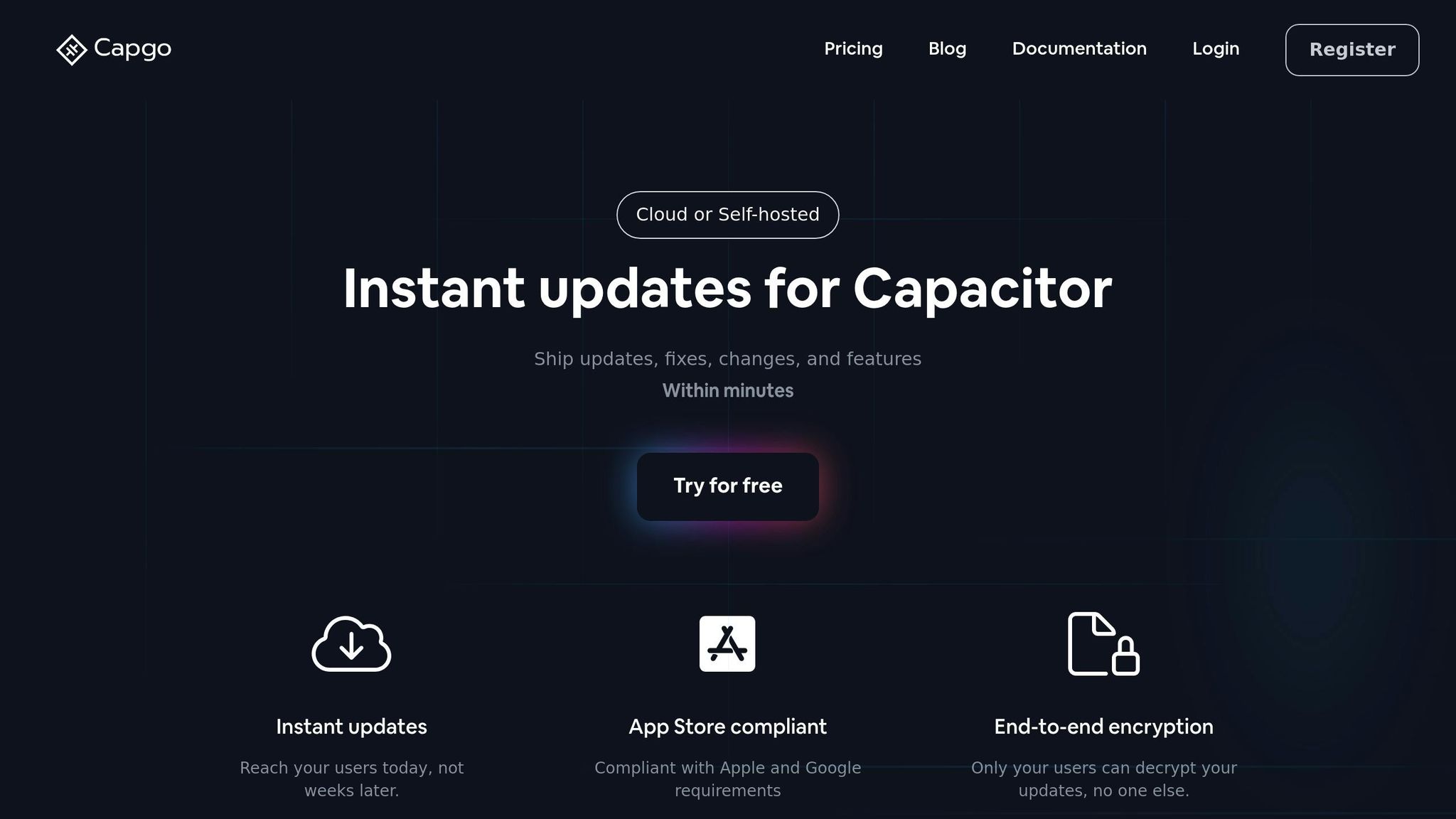
Capgo enhances the security of live updates in Capacitor apps by extending standard CI/CD secret management. It uses end-to-end encryption to ensure only authorized users can decrypt sensitive data [1].
Capgo integrates seamlessly with tools like GitHub Actions, GitLab CI, and Jenkins. It also supports channel-based distribution and role-based access controls, meeting the update requirements of both Apple and Android platforms.
Secrets in Version Control
Protect your repositories by preventing hard-coded credentials from slipping through. Start with secure vault storage, then add extra safeguards to block sensitive information in your code.
Here’s how you can tighten your defenses:
- Use tools like git-secrets or pre-commit frameworks to catch issues before commits are made.
- Run periodic scans with tools such as truffleHog or GitGuardian to detect any secrets that may have slipped through.
- Automate CI/CD checks to flag and fail builds if secrets are found.
Up next, we’ll cover how to handle exposed secrets effectively.
Summary
This guide explored vault storage, automated scans, CI/CD tool integration, and repository protections. Capgo brings together security and fast deployment through end-to-end encryption and smooth CI/CD integration[1].
Key points for secure secret management:
- Use vault storage: Rely on platforms that provide encryption both during storage and transit.
- Automate security checks: Implement scanning tools to identify secret exposures early.
- Track and monitor activity: Keep detailed audit logs of secret access and modifications.
- Prepare for incidents: Set up clear processes for addressing exposed secrets and rolling back changes when necessary.
Effective secret management shifts security from being an obstacle to becoming a support system for continuous delivery.




