Merge policies are the backbone of maintaining code quality and smooth updates in Capacitor apps, which combine web technologies with native code for iOS and Android. These policies ensure stability in fast-paced development cycles, especially with live updates. Here’s what you need to know:
- Why Merge Policies Matter: They prevent conflicts, ensure native and web code compatibility, and streamline live updates.
- Key Components:
- Branch Management: Use structured branches like main, development, feature, and release/hotfix.
- Code Reviews: Mandatory checks for quality, cross-platform testing, and plugin compatibility.
- Testing: Automated (unit, integration) and staged tests for reliability.
- Live Updates: Tools like Capgo enable instant rollouts, monitoring, and quick rollbacks.
- Common Issues: Address version conflicts with strict branch rules and ensure thorough pre-merge testing.
Merge Policies Basics for Capacitor CI/CD
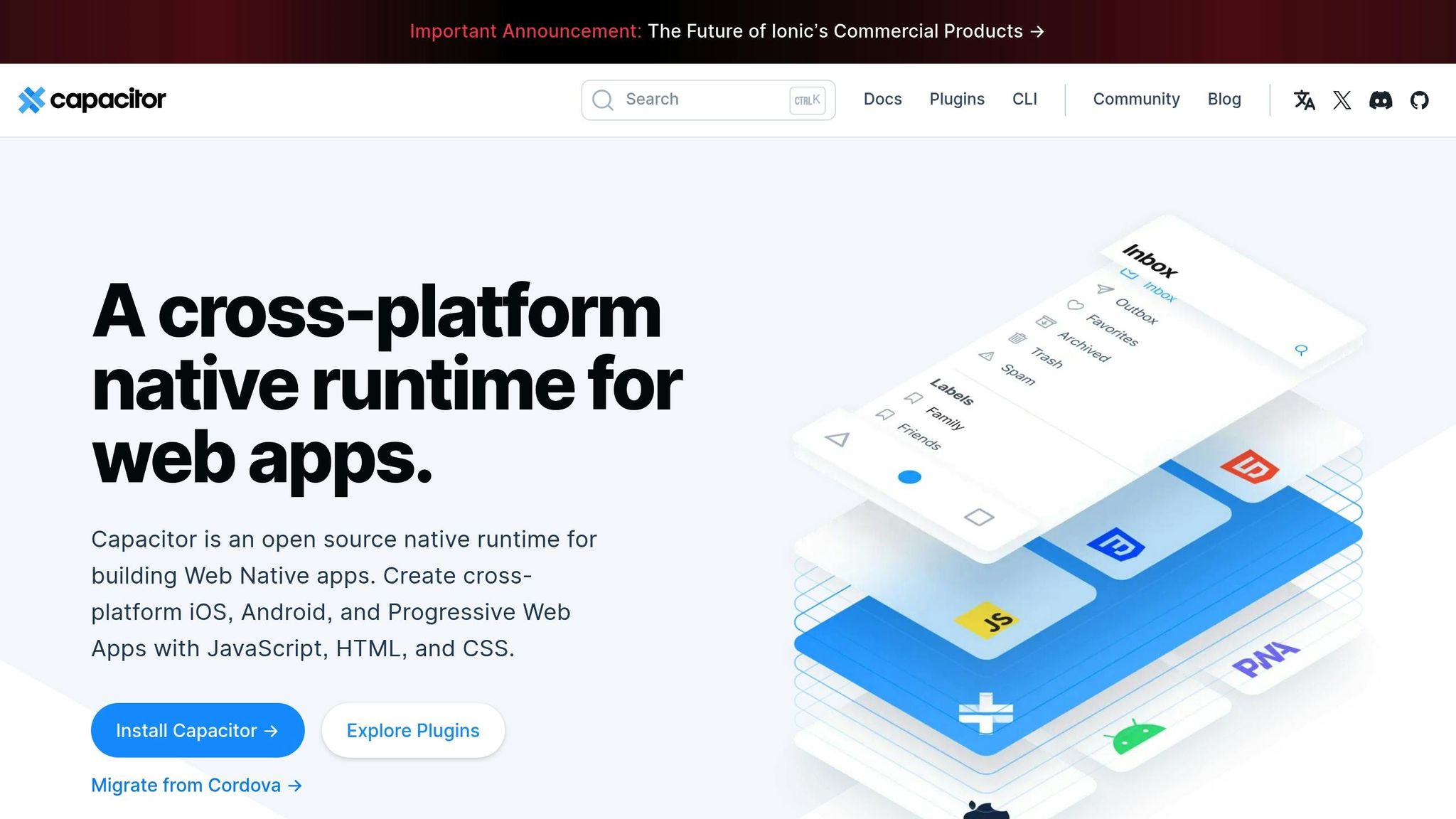
What Are Merge Policies?
Merge policies are the rules and processes that guide how web and native changes are merged into the main branch of a Capacitor app. These policies help:
- Ensure code quality: Prevent unstable or buggy code from being integrated.
- Meet testing standards: Verify that changes pass all necessary tests.
- Stabilize plugin dependencies: Keep plugin versions consistent and reliable.
- Coordinate ownership and reviews: Define who reviews and approves changes.
These general principles provide a strong starting point. From here, they can be tailored to fit Capacitor’s hybrid architecture.
Capacitor-Specific Requirements
Capacitor’s unique setup, with live updates and hybrid code, requires additional policies that address web, native, and CI/CD integration. Here’s what to focus on:
- Managing Platform Code: Define who owns the native code and make sure cross-platform behavior is validated.
- Plugin Handling: Lock plugin versions to avoid unexpected issues, automate updates, and test compatibility across platforms.
- CI/CD and Live Updates: Use tools like GitHub Actions, GitLab CI, or Jenkins for automated checks. Automate live updates with Capgo to push fixes instantly, bypassing App Store delays. As Rodrigo Mantica puts it, “We practice agile development and @Capgo is mission-critical in delivering continuously to our users!” [1]
Core Components of Merge Policies
Branch Management for Teams
A solid branch strategy usually includes these key branches:
- Main Branch: Contains production-ready code.
- Development Branch: Used for ongoing feature development.
- Feature Branch: Isolated for work-in-progress tasks.
- Release/Hotfix Branch: Focused on stabilizing versions and applying urgent fixes.
To streamline workflows, integrate with CI/CD platforms for automated testing and deployment. Structured code reviews are essential for maintaining quality.
Code Review Standards
Building on the roles of different branches, peer reviews should be mandatory for all web and native components. Here are some key elements to include in your review process:
- Pre-Merge Checks: Ensure all automated tests pass before merging.
- Cross-Platform Testing: Verify functionality on both iOS and Android.
- Plugin Compatibility: Check plugin versions and dependencies.
- Performance Assessment: Evaluate how changes affect app performance.
- Security Reviews: Focus on potential risks, especially for live updates.
Granular permissions help manage access effectively, and targeted testing ensures that changes meet all requirements.
Testing and Plugin Updates
Once code is approved, verify functionality and plugin stability through a mix of automated and staged tests. These are the key test categories:
- Unit Tests: Automated checks for individual components in CI.
- Integration Tests: Validate interactions between components before merging.
- Platform-Specific Tests: Dedicated CI jobs for each operating system.
- Live Update Tests: Validate updates through channel-based rollouts.
The testing workflow should include:
- Automated Testing: Use CI/CD pipelines for consistent verification.
- Beta Testing: Roll out updates to a controlled group of users.
- Staged Deployments: Gradually release updates to identify issues early.
- Rollback Options: Ensure a quick recovery path for problematic updates.
Lock plugin versions and automate compatibility checks to maintain stability as plugins evolve over time. This approach minimizes risks and ensures a smoother development process.
RHCSA EX200 Practice Exam Questions Part 1: Understand …
Live Updates in Merge Workflows
Once you’ve fine-tuned your testing and plugin workflows, it’s time to incorporate live updates into your merge policies.
Tools for Live Updates and Deployment
Live update tools allow for instant deployments, monitoring for failures, controlled rollouts, and quick rollbacks. For example, Capgo’s system can update 95% of active users within 24 hours [1].
These tools take your CI/CD process a step further, bridging the gap between pre-deployment testing (like unit and integration tests) and real-time deployment.
Branch Strategies for Releases
Organize your branches to align with release channels:
- Production: For stable, public releases
- Beta: For broader testing before full release
- Development: For internal builds and testing
Make sure your live update tool integrates seamlessly into these pipelines to ensure smooth operation.
Comparing Live Update Platforms
Here’s how platforms stack up:
- Capgo: Updates 95% of users within 24 hours, offers end-to-end encryption, instant rollback capabilities, and full CI/CD integration.
- Legacy Tools: Slower update speeds, basic signing features, limited rollback options, and minimal pipeline integration.
Capgo also reports an 82% success rate for updates worldwide [1].
Practical Tips and Troubleshooting
Before rolling out your deployment, consider these strategies to address common challenges:
Common Issues and How to Address Them
-
Inconsistent delivery: Roll out updates in stages. Start with smaller user groups to test and validate before a full release. This helps catch potential issues early.
-
Version conflicts: Use strict branch protection rules. Require approvals from specific maintainers before merging changes to keep things organized and conflict-free.
-
Gaps in update verification: Set up thorough pre-merge testing. Combine automated checks with manual reviews to ensure updates are reliable and error-free.
Conclusion: Building Better Merge Policies
Establishing clear branch rules, review guidelines, and live-update workflows helps teams strike a balance between stability and efficiency. Merge policies guide every step - branching, testing, and rollouts - so Capacitor teams can release updates with confidence. By sticking to these rules and using a real-time update platform, teams can minimize conflicts, speed up releases, and uphold strong code quality.
FAQs
::: faq
What are the best practices for setting up merge policies in a Capacitor app development team?
To establish effective merge policies for a Capacitor app development team, focus on creating guidelines that ensure code quality, streamline collaboration, and minimize conflicts in CI/CD workflows. Here are some key practices:
- Define clear branching strategies: Use models like Gitflow or trunk-based development to manage feature branches and simplify the merging process.
- Implement code reviews: Require peer reviews for all pull requests to maintain code quality and catch potential issues early.
- Automate testing: Integrate automated tests into your CI/CD pipeline to ensure new code doesn’t break existing functionality.
- Use live update tools: Platforms like Capgo can enhance your workflow by enabling real-time updates, seamless CI/CD integration, and secure delivery of fixes and features without app store delays.
By following these practices, your team can maintain a smooth development process while delivering high-quality Capacitor apps efficiently. :::
::: faq
How can I handle version conflicts when using multiple plugins in a Capacitor app?
Version conflicts in Capacitor apps often occur when plugins depend on different versions of the same library. To manage this effectively:
- Keep dependencies updated: Regularly update your plugins and Capacitor to ensure compatibility with the latest versions.
- Check for conflicts early: Use tools like
npm dedupeornpm lsto identify and resolve dependency issues before they cause problems. - Use consistent versions: Align plugin versions across your project to minimize mismatches.
If you’re working in a CI/CD environment, consider using a live update solution like Capgo to streamline updates and avoid app store delays. Capgo also supports seamless integration with CI/CD pipelines, making it easier to manage plugin updates and conflicts efficiently. :::
::: faq
How can I ensure smooth and reliable live updates for my Capacitor app?
To ensure your Capacitor app updates are seamless and reliable, use a robust live update solution like Capgo. It enables you to deliver updates, fixes, and new features instantly, without waiting for app store approvals.
Capgo supports end-to-end encryption and complies with Apple and Android guidelines, ensuring updates are secure and meet platform requirements. It also integrates effortlessly with CI/CD systems, making the deployment process efficient and hassle-free. By leveraging these tools, you can minimize potential issues and keep your app users up-to-date with the latest changes in real time. :::




