Want to update your app instantly without waiting for app store reviews? Capacitor OTA (Over-The-Air) updates let you deliver new features, bug fixes, and code changes directly to users’ devices. No manual downloads, no delays.
Why OTA Updates Matter:
-
Fast Deployment: Push updates immediately without app store delays.
-
Cost-Effective: Avoid app store submission fees.
-
Seamless User Experience: Updates happen in the background.
-
Flexibility: Perfect for continuous delivery and rapid iteration.
Key Features:
-
Security: End-to-end encryption ensures safe updates.
-
Partial Updates: Only download changed files to save bandwidth.
-
Tracking: Monitor update success rates and errors in real-time.
Quick Comparison of Update Methods:
| Method | Speed | User Effort | Cost | Best For |
|---|---|---|---|---|
| App Store Updates | Slow | Manual | $99/year (Apple), $25 (Google) | Major version releases |
| Capacitor Web Updates | Fast | Automatic | Free | Minor fixes/features |
| External OTA Tools | Instant | Automatic | Depends on the platform | Secure, targeted updates |
Capacitor OTA updates are ideal for developers who want speed, security, and control. Platforms like Capgo have delivered 23.5 million updates with a 95% adoption rate within 24 hours. Ready to transform your app maintenance? Dive in!
Capgo Platform Features
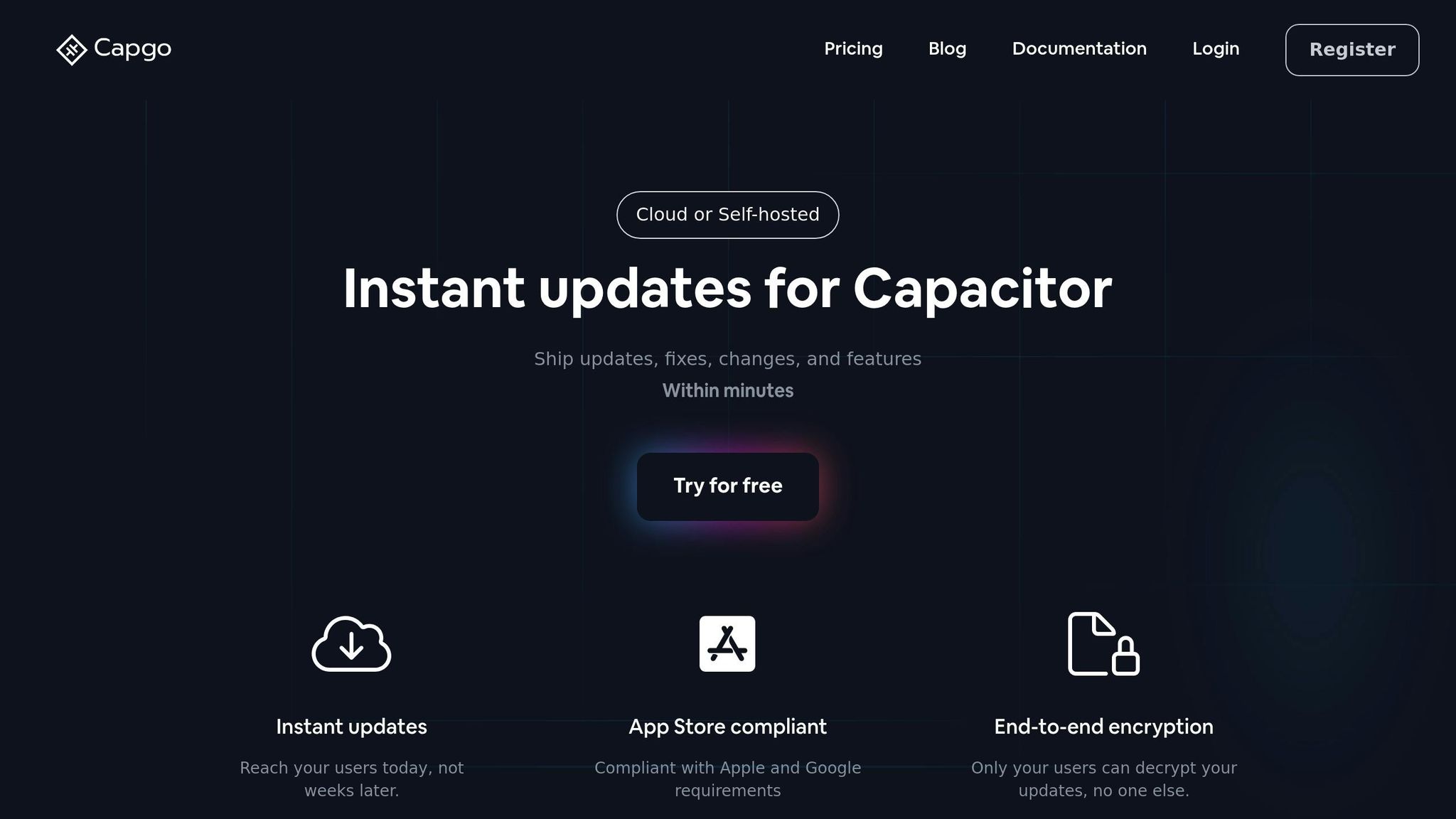
The Capgo platform enhances Capacitor’s update capabilities with added security and advanced deployment options. Having managed 23.5 million updates across 750 production apps [1], it provides key features to improve performance:
| Feature | Capability | Performance Metric |
|---|---|---|
| Update Success Rate | Global deployment | 82% worldwide |
| API Response Time | Real-time operations | 434 ms average |
| Security | End-to-end encryption | Full update protection |
| Distribution | Channel system | Targeted rollouts |
Capgo’s channel system enables precise update distribution, such as running beta tests or rolling out updates in stages, without compromising security. Teams can choose between cloud-hosted and self-hosted setups, gaining full control with tools like one-click rollbacks and proactive error monitoring.OTA Update Methods
App Store Updates
App store updates remain the primary way to distribute new versions of Capacitor apps. This involves submitting updates through the Apple App Store or Google Play Store for review. While this method is trusted by users, it does have some drawbacks.
| Aspect | Impact | Consideration |
|---|---|---|
| Review Time | 1-7 days delay | Slows down critical fixes |
| Cost | $99/year (Apple), $25 (Google) | Requires additional fees |
| User Action | Manual update required | Can lead to lower adoption |
| Distribution | Global reach | No option for targeted rollouts |
Capacitor Web Updates
Capacitor also offers a more flexible option with its built-in web update capabilities. This method allows developers to update web assets directly through Capacitor’s WebView without needing a full app update. These updates install automatically, providing a faster way to deliver changes.
External OTA Tools
For a more feature-rich solution, external OTA platforms can handle Capacitor app updates with added efficiency and control. These tools have already been used in production for 750 apps and have delivered 23.5 million updates [1].
Key benefits of external OTA tools include:
| Feature | Benefit | Performance Metric |
|---|---|---|
| Instant Deployment | No delays from app store reviews | Immediate delivery |
| Targeted Distribution | Allows staged rollouts | Controlled release |
| Security | End-to-end encryption | Stronger protection |
| Analytics | Tracks update performance | Real-time monitoring |
“NASA’s OSIRIS-REx team noted: ‘@Capgo is a smart way to make hot code pushes (and not for all the money in the world like with @AppFlow) 🙂’” [1]
These platforms also support partial updates, meaning only the changed assets are downloaded. This reduces both bandwidth usage and update times, ensuring smooth and compliant updates for users.
OTA Setup Guide
Project Setup Steps
To integrate OTA updates into your Capacitor project, you’ll need to ensure everything is set up correctly. Based on insights from 750 production apps, here’s a reliable process to follow:
| Step | Action | Purpose |
|---|---|---|
| Plugin Installation | Run npx @capgo/cli init | Installs necessary dependencies |
| Configuration Setup | Adjust settings in the config file | Activates update management capabilities |
| Security Implementation | Set up end-to-end encryption | Secures the update delivery process |
Update Code Implementation
Here’s how to add the update functionality to your app:
async function checkForUpdate() { try { const update = await CapacitorUpdater.checkForUpdate(); if (update.available) { await CapacitorUpdater.download(); } } catch (err) { console.error('Update check failed:', err); }}Key steps to focus on:
-
Configure background update checks
-
Implement version management
-
Add progress indicators
-
Handle installation states effectively
Make sure you include strong error handling to address any issues that might arise during updates.
Error Management
Error management is essential for keeping your app stable during updates. With over 23.5 million updates delivered [1], addressing common challenges like network interruptions, version mismatches, and storage limitations is crucial. Strategies like automatic retries, rollback mechanisms, and cleaning up outdated versions can make a big difference. These approaches have contributed to achieving a 95% update success rate within 24 hours [1] for many users.
OTA Update Guidelines
Security Measures
Ensuring the integrity of OTA updates requires strong security protocols. One of the most effective methods is end-to-end encryption, which provides a higher level of protection than traditional update signing methods [1].
| Security Layer | Purpose | Implementation |
|---|---|---|
| End-to-End Encryption | Protect update delivery | Configure encryption keys for the project |
| Access Control | Manage update permissions | Define user roles and permissions |
| Hosting Security | Secure update distribution | Opt for cloud or self-hosted solutions |
Additionally, implement multi-factor authentication and regularly rotate credentials to strengthen security. Capgo, for example, uses end-to-end encryption to ensure updates are securely delivered. Rigorous testing is also crucial to confirm these measures don’t interfere with update deployment.
Update Testing
Thorough testing is essential to maintain app stability and a smooth user experience. Follow these best practices:
-
Separate Channels: Use distinct environments for development, staging, and production.
-
Beta Testing: Roll out updates to a controlled group of users first.
-
Monitoring: Track performance metrics and gather feedback.
-
Rollback Planning: Have a plan ready to revert to a stable version if necessary.
“Test PR directly from the app with channels selector” – Capgo [1]
Channel systems and error monitoring tools can help identify and address issues early. A well-executed rollback plan minimizes disruptions, while clear communication keeps users informed during the process.
User Communication
Transparent communication about updates builds trust and ensures smooth deployments. Consider these strategies:
| Update Type | Communication Method | Timing |
|---|---|---|
| Critical Updates | In-app notification | Immediately |
| Feature Updates | Automatic background update | During low usage |
| Security Patches | Silent update | Automatically applied |
Using background updates can reduce user interruptions. Pairing analytics with error monitoring allows for early detection of problems, minimizing their impact on users and preserving a seamless experience.
Advanced OTA Features
Partial Updates
Partial updates streamline OTA processes by sending only the files that have changed. This approach means updates are deployed faster and use less bandwidth [1].
| Update Type | Benefits | Implementation |
|---|---|---|
| Full Package | Ensures app consistency | Traditional app store updates |
| Smart Differential | Saves bandwidth | Detects changes at the file level |
Capgo uses smart differential updates to analyze file-level changes, reducing the size of update packages. This method is especially useful for apps with large assets that rarely change [1].
Background Updates
Background updates allow users to continue using apps without interruptions. These updates are downloaded and prepared in the background, applying changes when the app restarts. Proper scheduling ensures minimal impact on system resources and battery life.
| Update Timing | User Impact | Best Use Case |
|---|---|---|
| Immediate | High | Critical security fixes |
| Background | Low | Feature updates |
| Scheduled | Medium | Large content updates |
Update Tracking
Optimizing update delivery is only part of the process - tracking updates is equally important. According to Capgo, 95% of active users are updated within 24 hours, with a global success rate of 82% [1].
“Track update success rates and user engagement in real-time” - Capgo [1]
Key metrics to monitor include:
| Metric | Purpose | Action Items |
|---|---|---|
| Success Rate | Measures deployment success | Monitor failed updates |
| User Adoption | Tracks how many users update | Analyze user behavior |
| Error Logging | Identifies problems quickly | Resolve issues proactively |
Modern OTA platforms, like Capgo, offer detailed dashboards for tracking these metrics. Features like error logging help developers identify and fix problems before they escalate.
Summary
Main Points
This guide on Capacitor OTA updates highlights the importance of efficient and secure update mechanisms in modern app development. OTA updates have transformed how developers maintain and improve Capacitor apps. To implement OTA updates successfully, focus on these key factors: fast update delivery, strong security measures, controlled distribution, and effective monitoring. Efficient platforms can push updates in minutes, achieving a 95% user update rate within 24 hours and an 82% global success rate [1].
Here’s a quick overview of best practices for OTA updates:
| Aspect | Impact | Best Practice |
|---|---|---|
| Update Speed | Avoid delays from app store reviews | Push critical fixes immediately |
| Security | Protect user data | Use strong encryption protocols |
| Distribution | Minimize risks | Roll out updates using targeted channels |
| Monitoring | Ensure reliability | Track update success and adoption rates |
These practices are essential for platforms like Capgo to deliver fast and secure updates.
Capgo Features
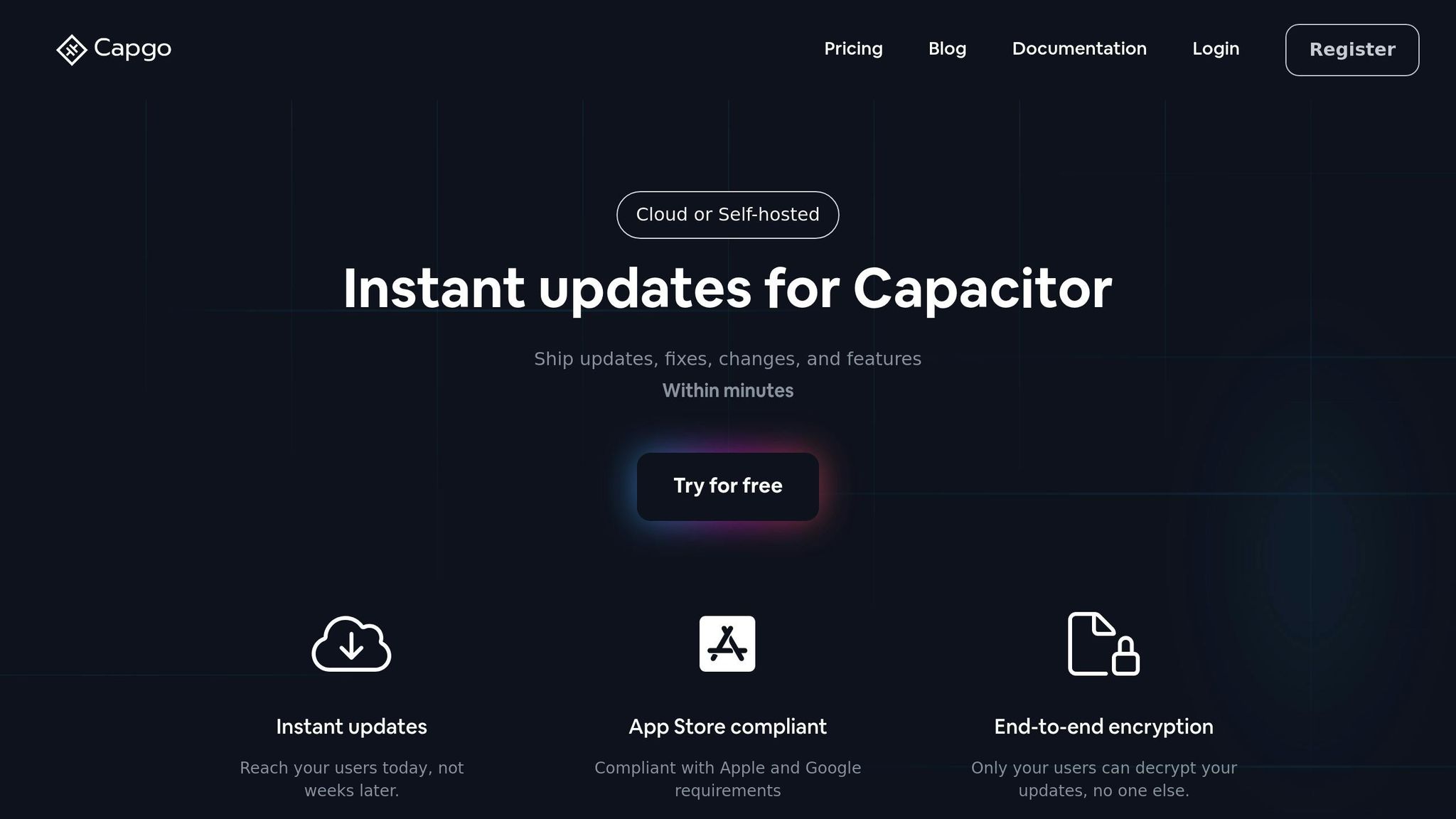
Capgo stands out by following these best practices, enabling reliable OTA updates. Currently, Capgo supports 750 production apps and has successfully delivered 23.5 million updates [1].
| Feature | Benefit | Performance Metric |
|---|---|---|
| Global CDN | Speeds up delivery | 5MB bundle delivered in 114ms |
| API Response | Quick synchronization | 434ms average worldwide response |
| Update Distribution | Flexible deployment | 95% user adoption within 24 hours |
“NASA’s OSIRIS-REx team noted: ‘@Capgo is a smart way to make hot code pushes (and not for all the money in the world like with @AppFlow) 🙂’” [1]
“Capgo is a must-have tool for developers who want to be more productive. Avoiding review for bug fixes is golden” [1]




