Want faster Capacitor apps? Start here. Latency in apps - those annoying delays between user actions and app responses - can ruin user experience and hurt business. For instance, Amazon found that just a 100ms delay in load time can cost 1% in sales. Here’s how to fix it:
- Optimize Network Speed: Use CDNs like Cloudflare or Akamai to cut load times by up to 70%. Enable HTTP/2 for faster data transfer.
- Front-End Fixes: Implement lazy loading, compress images (WebP or AVIF), and optimize React rendering with tools like
React.memo(). - Server-Side Tweaks: Use SQLite for offline data, edge computing for faster processing, and gRPC for quicker communication (7x faster than REST).
- Live Updates: Tools like Capgo let you push updates instantly without app store delays, with 95% adoption in 24 hours.
- Monitor Performance: Track metrics like API response times (<434ms) and bundle download speeds (<114ms) using tools like OpenTelemetry and Sentry.
Quick Comparison:
| Optimization Area | Key Improvement | Target Metric |
|---|---|---|
| Network (CDN + HTTP/2) | Faster content delivery | Load time < 3 seconds |
| Front-End (Lazy Loading) | Reduced initial page load time | Less than 1 second delay |
| Server (Edge Computing) | Faster data processing | API response < 434ms |
| Live Updates (Capgo) | Instant bug fixes and features | 95% user adoption in 24h |
Actionable Tip: Start by enabling a CDN and HTTP/2 in your app’s configuration. These two steps alone can drastically reduce latency. Keep reading to learn how to implement these strategies step-by-step.
Fix optimising app issue in any Android-3 Solutions
Network Speed Improvements
After identifying the causes of latency, the next logical step is to focus on improving network speed. Research indicates that 75% of users expect a webpage to load in under 3 seconds [2]. One of the most effective ways to achieve this is by leveraging a well-configured CDN, which significantly reduces latency.
CDN Setup and Configuration
Content Delivery Networks (CDNs) can cut load times by as much as 70% [2] by delivering content from servers closer to the user. For example, when content is served from a location within 100 miles of the user, load times can drop by 30% [2].
Here’s a quick comparison of popular CDN providers:
| Provider | Global Reach | Avg. Cost/GB | Key Feature |
|---|---|---|---|
| Akamai | 320,000 servers | $0.085 | 15% lower latency |
| Cloudflare | 200+ locations | $0.006 | Free DDoS protection |
| Amazon CloudFront | 200+ locations | $0.085 | AWS integration |
To get the most out of your CDN, consider these best practices:
- Enable compression: Use GZIP or Brotli to shrink file sizes.
- Configure caching rules: Aim for an 80% cache hit ratio [2].
- Set up edge computing: This can slash latency by more than 50% [2].
HTTP/2 Implementation
Switching to HTTP/2 can improve loading speeds by 2–3 times compared to HTTP/1.1 [2]. For Capacitor apps, enabling HTTP/2 is straightforward. Add this configuration to your capacitor.config file:
{ "plugins": { "CapacitorHttp": { "enabled": true } }}For Android apps interacting with local networks, make sure to adjust network security settings to allow cleartext traffic [3]. Additionally, when sending POST requests, always include the Content-Type header set to application/json to ensure proper data handling [4].
Once HTTP/2 is enabled, you can further enhance performance by minimizing redundant data transfers through caching.
Data Caching Methods
Capacitor provides several built-in options for caching, each suited to different use cases:
-
Preferences API
Ideal for small, frequently accessed data. This method prevents eviction issues [5]. -
SQLite Integration
A great choice for larger datasets requiring high-performance access. SQLite is especially useful for:- Complex data structures
- High-frequency read/write operations
- Offline data storage [5]
-
Filesystem API
Best for handling media files or large datasets. You can implement a custom caching solution like this:const cacheKey = `${apiUrl}_${uniqueIdentifier}`;const cachedData = await checkCache(cacheKey);if (cachedData && !isCacheExpired(cachedData.timestamp)) {return cachedData.data;}
“Integrating a CDN into your web infrastructure is not just about speed; it’s about providing a seamless, efficient, and secure user experience.” - BlazingCDN [1]
Front-End Speed Optimization
Improving front-end performance is all about reducing latency. With resource sizes growing rapidly [6], it’s essential to adopt strategies that prioritize loading the most critical content first. These methods, when paired with earlier network optimizations, can significantly enhance app performance.
Lazy Loading Implementation
Lazy loading is a smart way to defer the loading of non-essential resources until they’re actually needed, which can dramatically cut down initial page load times. Here’s how you can implement lazy loading in a Capacitor app:
// Image lazy loading<img src="placeholder.jpg" data-src="actual-image.jpg" loading="lazy" alt="Product image"/>
// Component lazy loadingconst ProductGallery = React.lazy(() => import('./ProductGallery'));This technique works well for images that are off-screen, route splitting, non-critical scripts, and heavier components. It ensures that your app delivers what’s needed first, without overwhelming the user’s browser.
Image and Media Compression
Lazy loading handles when resources are loaded, but compressing those resources ensures they’re as lightweight as possible. With image sizes continuing to grow [6], advanced compression methods can reduce load times by more than 50% and even lower bounce rates by 12% [7].
| Format | Average Size Reduction | Best Use Case |
|---|---|---|
| WebP | ~30% smaller than JPEG | Supported by modern browsers |
| AVIF | ~50% smaller than WebP | Cutting-edge image formats |
| Compressed JPEG | 60–80% reduction | For legacy browser support |
To maximize image efficiency, combine compression with responsive image techniques:
// Responsive image implementation<img srcset="small.jpg 300w, medium.jpg 600w, large.jpg 900w" sizes="(max-width: 320px) 300px, (max-width: 640px) 600px, 900px" src="fallback.jpg" alt="Responsive image"/>This approach ensures users get the right image size based on their device, saving bandwidth and improving load times.
React Render Performance
Beyond managing resources, optimizing how components render can make your Capacitor app feel faster and more responsive. One way to do this is by reducing unnecessary re-renders using tools like React.memo():
// Optimize component re-rendersconst TodoItem = React.memo(({ todo, onComplete }) => { const completionStatus = useMemo(() => calculateStatus(todo.completed), [todo.completed] );
return ( <div>{completionStatus}</div> );});Here are some key techniques for improving React render performance:
- Use
React.memo(): Prevent re-renders for components with stable props. - Leverage
useMemo(): Cache results of expensive calculations. - Apply
useCallback(): Prevent unnecessary re-creation of functions passed as props. - Measure impact: Always test performance improvements before rolling them out.
Server-Side Speed Improvements
Once front-end optimizations are in place, focusing on server-side performance is the next step to reduce latency. Enhancing databases, adopting edge computing, and choosing efficient protocols can significantly boost responsiveness. These backend tweaks work hand-in-hand with the live update systems discussed later.
Database Speed Tuning
Capacitor apps rely on various storage solutions, each suited for specific needs:
| Storage Solution | Best Use Case | Performance Impact |
|---|---|---|
| SQLite | Local data storage | Quick read/write; ideal for offline-first apps |
| RxDB + SQLite | Data syncing | Outperforms browser-based storage for sync-heavy tasks |
| Server Caching | Frequent queries | Cuts down server response times dramatically |
To further optimize, consider techniques like connection pooling and query caching. Here’s a practical example:
// Efficient connection pooling setupconst pool = new Pool({ max: 20, idleTimeoutMillis: 30000, connectionTimeoutMillis: 2000});
// Query caching for frequently accessed dataconst cachedQuery = await cache.wrap( 'userProfile', async () => { return await db.query('SELECT * FROM users'); }, { ttl: 3600 });These methods ensure your database operations are both fast and scalable.
Edge Computing Setup
Edge computing helps reduce latency by bringing data processing closer to users.
“Edge computing involves processing data closer to the source of generation, rather than relying solely on centralized cloud servers. By bringing computation and data storage closer to the user, edge computing minimizes latency and bandwidth usage, resulting in faster response times and improved user experiences.” - ItAgenturen [8]
For example, you can configure edge caching to improve performance:
// Example edge caching configurationconst edgeConfig = { cacheControl: 'max-age=3600', edgeLocations: ['us-east', 'us-west', 'eu-central'], purgeOnUpdate: true};This approach ensures that users experience quicker load times, especially in geographically distributed applications.
gRPC vs REST Performance
When deciding between gRPC and REST for your Capacitor app, the performance differences are worth considering:
| Metric | gRPC | REST |
|---|---|---|
| Message Transmission Speed | 7–10× faster | Baseline |
| Implementation Time | ~45 minutes | ~10 minutes |
| Data Format | Protocol Buffers | JSON/XML |
| Payload Size | About 1/3 of JSON size | Standard |
| Streaming Support | Bidirectional streaming | Request-response only |
Benchmarking shows that gRPC is approximately 7 times faster for receiving data and 10 times faster for transmitting it compared to REST [9]. This speed advantage comes from using Protocol Buffers for serialization and HTTP/2 for communication. These features make gRPC a strong choice for real-time systems.
Here’s an example of a basic gRPC service:
// Simple gRPC service implementationconst service = { getData: async (call, callback) => { const response = await fetchDataFromCache(); callback(null, response); }};Live Update Systems
Live update systems cut out the delays of app store approvals, making deployments faster and more efficient. This method fits perfectly with broader efforts to minimize latency.
Capgo Update Integration
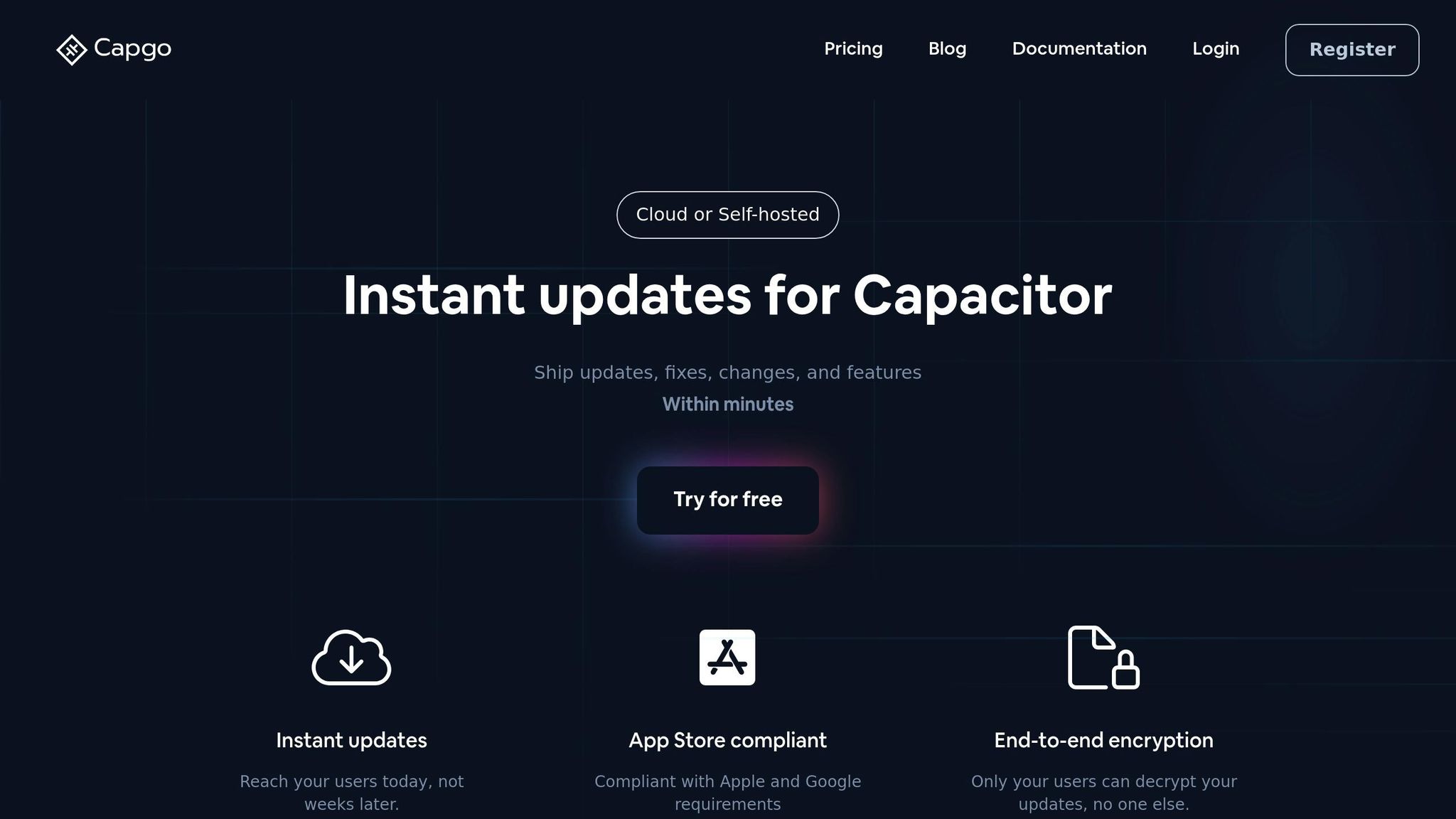
Capgo’s live update integration speeds up deployment times significantly - 95% of users update within 24 hours [10]. Here’s how you can configure differential updates:
// Configure differential update settingsconst updateConfig = { differential_updates: true, compression_level: 'high', chunk_size: '512kb', retry_count: 3};The benefits of this system are clear in the performance metrics:
| Metric | Performance |
|---|---|
| API Response Time | 434ms worldwide |
| 5MB Bundle Download | 114ms via CDN |
| Update Success Rate | 82% worldwide |
These updates work hand in hand with the security and compliance measures outlined below.
Update Security Measures
To ensure secure deployments, multiple layers of protection are essential. IT Pro Portal notes that 82% of vulnerabilities are found in application source code [12]. Here’s how you can safeguard your updates:
| Security Layer | Implementation |
|---|---|
| Transmission | TLS 1.3 protocol |
| Storage | End-to-end encryption |
| Verification | Package signature validation |
| Access Control | Role-based permissions |
App Store Update Rules
While live updates can streamline the process, following app store policies is a must. Both Apple and Google only allow over-the-air (OTA) updates to modify HTML, CSS, and JavaScript files. Any changes to native code still require a new app store submission [11].
“We practice agile development and @Capgo is mission-critical in delivering continuously to our users!” [10]
A staged rollout approach can help maintain stability during updates:
| Stage | Coverage | Duration |
|---|---|---|
| Beta Testing | Selected Users | 3–5 days |
| Initial Release | 10% of Users | 2–3 days |
| Full Deployment | All Users | 1–2 weeks |
“Avoiding review for bugfix is golden” [10]
Speed Testing and Analysis
Keeping your app running smoothly means constantly keeping an eye on its performance. Modern tools make it easier to dig into how your app behaves and help ensure it stays fast and reliable.
Once you’ve optimized your network and server setup, the next step is ongoing monitoring. This ensures your hard-earned improvements stick around.
Performance Metrics Setup
To get a clear picture of your app’s performance, set up tracking for key metrics like response times, user interactions, resource usage, and error rates. Tools like OpenTelemetry, Glassbox, Firebase Performance, and Sentry can help you monitor these areas effectively.
| Metric Type | What to Track | Monitoring Tool |
|---|---|---|
| Network Performance | API response times, download speeds | OpenTelemetry |
| User Experience | Interaction delays, render times | Glassbox |
| Resource Usage | Memory consumption, CPU load | Firebase Performance |
| Error Rates | Network failures, crash reports | Sentry |
For example, OpenTelemetry can be used to monitor network performance with a simple setup like this:
const span = tracer.startSpan('apiRequest') .setAttribute("endpoint", "/api/data");System-Wide Speed Tracking
OpenTelemetry goes beyond just tracking individual operations. It provides a detailed view of your app’s performance, helping you identify bottlenecks, measure actual conditions users face, and capture device-specific data. This complements earlier optimizations by addressing real-world performance issues.
Here’s what it can do:
- Track the performance of individual operations.
- Pinpoint system bottlenecks.
- Measure real-world conditions users experience.
- Gather device-specific performance data.
“When you’re working in areas with spotty 3G or 4G connections, every byte counts - telemetry needs to be compressed and sent sparingly, or else you risk not only performance issues but also user frustration” [14].
Speed Standards and Limits
To ensure your app meets performance expectations, aim for these benchmarks:
| Performance Metric | Target | Critical Threshold |
|---|---|---|
| API Response Time | < 434ms | > 1000ms |
| Bundle Download (5MB) | < 114ms | > 500ms |
These targets are based on live deployment benchmarks observed with tools like Capgo [13]. Keeping your app within these limits helps maintain a smooth user experience.
For comprehensive monitoring, consider combining tools to cover specific needs:
| Tool | Primary Use Case | Integration Complexity |
|---|---|---|
| OpenTelemetry | Cross-platform tracking | Moderate |
| Firebase Performance | User interaction data | Low |
| Sentry | Error monitoring | Low |
Conclusion: Speed Improvement Summary
Improving the performance of Capacitor apps involves tackling multiple layers - network, front-end, and server-side. By addressing these areas, you can significantly reduce latency and enhance the overall user experience.
Among the strategies, network optimizations, particularly through CDN adjustments, stand out for their ability to drastically cut load times. These improvements have shown clear performance benefits, especially for apps deployed globally.
On the front-end, techniques like lazy loading, media compression, and optimized React rendering play a vital role. Pair these with server-side enhancements and edge computing, and you can effectively minimize delays and deliver a smoother experience.
Key Performance Metrics
| Optimization Area | Target Metric | Achieved Result |
|---|---|---|
| API Response Time | < 434ms | 82% worldwide success rate |
| Update Distribution | 24-hour cycle | 95% user coverage |
| Bundle Download (5MB) | < 114ms | Global CDN delivery |
“The community needed this and @Capgo is doing something really important!” - Lincoln Baxter [10]
Beyond speed improvements, live updates bring additional advantages. By enabling instant updates without app store delays, tools like Capgo allow developers to roll out fixes and improvements quickly, keeping apps running at peak performance.
These optimizations aren’t just about speed - they also save money. For example, implementing edge functions can reduce costs by about 15x, and storage optimizations can save up to 50x compared to traditional methods [15].
FAQs
::: faq
How do CDNs and HTTP/2 help improve performance and reduce latency in Capacitor apps?
Using a Content Delivery Network (CDN) can drastically cut down on latency by storing cached content on servers located closer to your users. By reducing the physical distance that data has to travel, load times improve significantly. CDNs also help balance traffic across multiple servers, easing network congestion and boosting reliability.
On the other hand, HTTP/2 plays a key role in optimizing data transfer. It allows multiple requests to be sent at the same time over a single connection, cutting down on round-trip delays. Features like header compression and stream prioritization further enhance efficiency. When combined, CDNs and HTTP/2 work together to deliver faster, more reliable app performance, ensuring a smoother experience for users. :::
::: faq
How does gRPC help reduce latency compared to REST in server-side communication?
gRPC cuts down latency in a big way compared to REST, thanks to its use of HTTP/2. Unlike traditional methods that require setting up a new connection for each request, HTTP/2 lets multiple requests share a single connection. This approach makes communication much more efficient.
On top of that, gRPC relies on Protocol Buffers for serialization. These create compact, efficient messages that are quicker to process. This is especially useful when dealing with larger payloads, where REST often struggles to keep up. For high-performance applications, gRPC can be up to 10 times faster, making it a standout option for speeding up server-side communication. :::
::: faq
How do live update platforms like Capgo improve app performance and user experience compared to traditional app store updates?
Live update tools like Capgo have changed the game for app developers, making it possible to roll out updates instantly without waiting for traditional app store approvals. This means bugs can be fixed on the fly, new features can be introduced quickly, and apps can be improved in real time. For users, this translates to always having the most up-to-date version of an app - no manual updates required.
With secure over-the-air (OTA) updates, Capgo ensures compliance with app store rules while also minimizing downtime and increasing reliability. Developers can push out multiple updates each week, which not only streamlines their workflow but also enhances the overall user experience. By removing the hassle of manual updates, live update platforms like Capgo help boost user engagement and retention, delivering a seamless and modern app experience. :::




