Over-the-Air (OTA) updates allow developers to deliver app fixes, new features, and security patches directly to users’ devices. But ensuring user consent is critical for compliance, trust, and security. Here’s what you need to know:
- Why Consent Matters: Platforms like Apple and Google require clear user consent for updates to protect user data and maintain trust.
- Best Practices:
- Use clear, simple notifications to inform users about updates.
- Explain the purpose of updates and any potential impacts (e.g., data usage).
- Ask for consent at natural points in the user journey, like app launch.
- Security Measures: Tools like Capgo provide end-to-end encryption, update tracking, and rollback options to ensure secure and reliable updates.
- Legal Compliance: Follow US laws requiring transparency and secure data handling during updates.
Sign In with Google | React Native Expo | Tutorial 2023
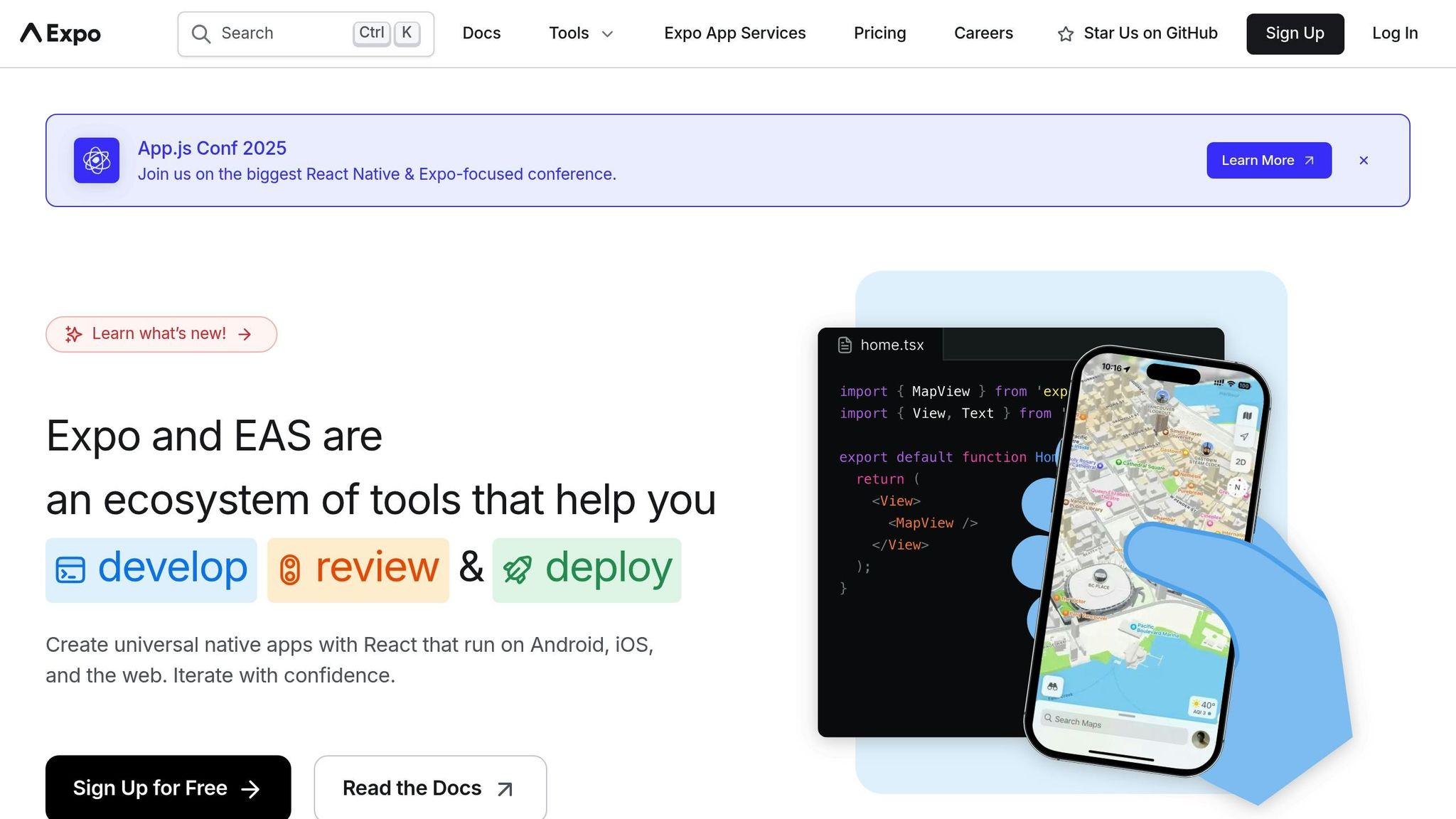
Platform and Legal Requirements
Meeting platform-specific requirements for OTA updates is crucial for app store compliance and maintaining user trust. Below, we break down key guidelines from Apple, Google, and US law.
Apple and Google Update Rules
Both Apple’s App Store and Google Play Store have strict rules to ensure user safety and app quality. These include obtaining clear user consent and adhering to high security standards, such as using secure connections. Capgo’s built-in encryption aligns with these requirements, making it easier for developers to stay compliant.
US Laws and Guidelines
In the US, regulations require transparent update notifications, clear explanations of update purposes, and secure handling of user data. Developers must design consent processes that reflect these principles. Tools like Capgo help developers strike the right balance between compliance and user experience, keeping users informed and their data protected during updates.
User Consent Design Guidelines
Effective consent design is essential for secure OTA updates, especially when regulations or app policies require explicit user approval. Capgo automatically installs updates in the background [1], so explicit consent is only necessary when legally or policy-driven requirements apply.
Consent Methods
Choose consent methods that keep the user experience smooth. For example, a quick in-app notification can inform users about updates without causing interruptions. Align the consent process with your app’s overall design to make it clear and unobtrusive.
Writing Clear Consent Messages
When asking for user consent, keep the message short and easy to understand. Clearly explain why the update is happening, mention any major changes, and highlight potential effects (like data usage). This builds trust and ensures users have the information they need to decide when and how to proceed with the update.
When to Ask for Consent
Since updates are deployed automatically in the background [1], ask for consent at moments that naturally fit the user journey. For instance, prompt users during app launch or after they complete significant activities to reduce interruptions.
Adding Consent to Capacitor OTA Updates
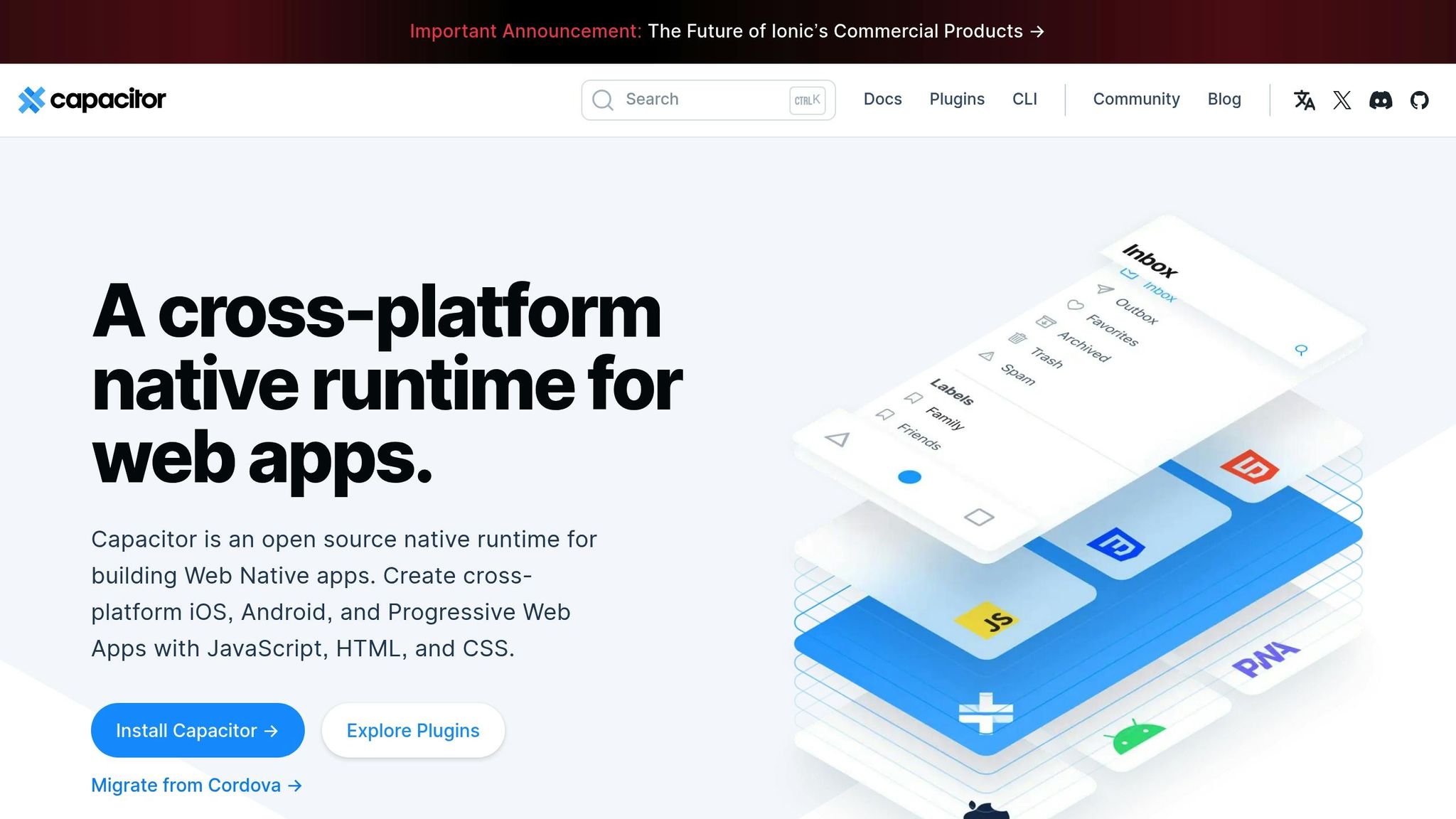
Incorporating user consent into Capacitor apps ensures smooth OTA updates while respecting user choices. Here’s how you can integrate a consent system into your updates.
Steps to Set Up a Consent System
To add user consent functionality to your OTA updates, follow these technical steps:
-
Set Up Storage
Use a storage service to keep track of user consent and log timestamps for auditing purposes. -
Configure Update Notifications
Set up listeners that notify users when updates are available, triggering the consent process. -
Design Consent UI
Add user-friendly interface elements that clearly explain the update details and offer consent options.
For a simpler integration process, consider using Capgo’s built-in tools for managing consent.
Managing Consent with Capgo
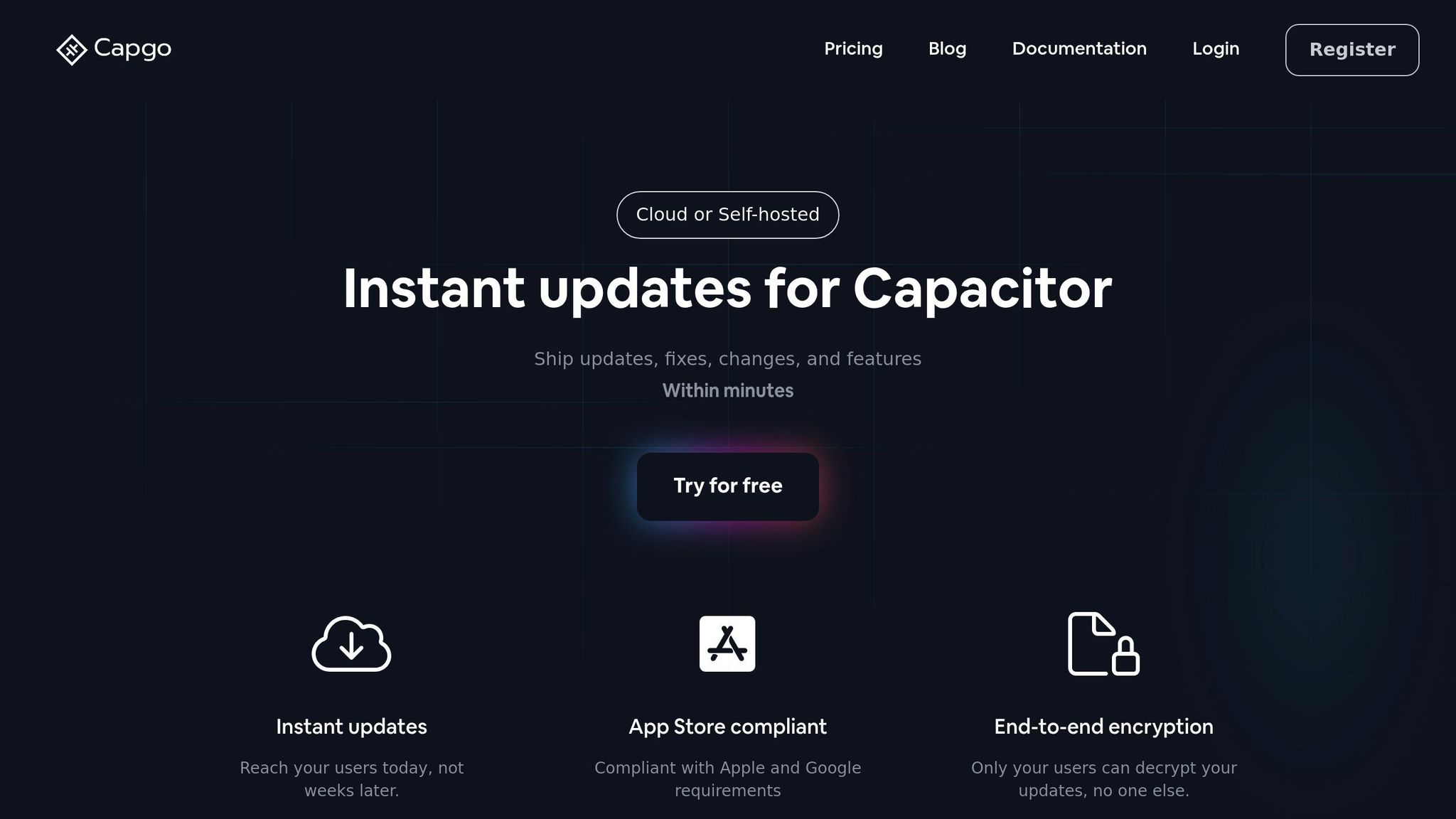
Capgo simplifies the process of handling user consent for OTA updates with its channel system and other tools. Below is an overview of what it offers:
| Feature | Purpose | Example Use Case |
|---|---|---|
| Channel System | Target specific user groups | Beta testing or phased rollouts |
| Analytics Dashboard | Track consent rates | Measure update adoption |
| Rollback Capability | Revert to previous versions | Fix consent-related issues |
To make the most of these features:
- Use the channel system to group users based on their consent preferences.
- Monitor analytics to spot any issues with consent or update adoption.
- Quickly revert to an earlier version if any problems arise after an update.
Capgo’s tools can save time and ensure a smoother experience for both you and your users.
Data Protection in OTA Updates
Protecting user data during Over-the-Air (OTA) updates requires strong security measures and precise monitoring. Modern OTA systems need to strike a balance between safeguarding data, ensuring a smooth user experience, and meeting platform compliance standards. Here’s a closer look at the key strategies involved.
Update Security Basics
Delivering updates securely is non-negotiable. At the core of this is end-to-end encryption, which ensures that data stays protected throughout the process. Here’s a breakdown of essential security features:
| Security Feature | Purpose | Implementation Impact |
|---|---|---|
| End-to-End Encryption | Prevents unauthorized access | Limits decryption to authorized users |
| Update Signing | Verifies update authenticity | Confirms the update’s trusted origin |
| Rollback Protection | Maintains system integrity | Allows quick recovery when needed |
Among these, end-to-end encryption stands out as the most robust defense. As Capgo highlights:
“The only solution with true end-to-end encryption, others just sign updates” [1]
This is a critical distinction. While update signing helps verify authenticity, it falls short compared to the comprehensive protection offered by encryption. Statistics back this up - secure OTA systems with proper encryption report a 95% update success rate within 24 hours [1].
Update Tracking and Logs
Encryption is just one piece of the puzzle. Effective tracking and logging are equally important for maintaining security and improving performance. For example, Capgo achieves an 82% global update success rate, thanks in part to its detailed tracking systems [1].
To strengthen security monitoring, consider these practices:
- Real-time analytics: Keep tabs on delivery and installation progress.
- Error tracking: Quickly identify and address potential security issues.
- Compliance logging: Maintain detailed records of all updates.
Another key tool is instant rollback capability, which minimizes risks by quickly reversing problematic updates. Combining strong encryption, detailed tracking, and the ability to act fast creates a reliable security framework. This not only protects user data but also ensures smooth updates and compliance with platform standards.
Conclusion
Getting user consent right is crucial for both compliance and building trust in OTA updates. A well-thought-out consent process ensures updates are not only compliant but also effectively delivered.
Data shows that strong consent management leads to better outcomes. For example, platforms with effective consent systems see 95% of users updating within 24 hours [1]. This highlights how well-designed processes can streamline distribution while keeping user trust intact.
Here are some key factors tied to user consent:
| Aspect | Impact on User Consent | Industry Standard |
|---|---|---|
| Security | End-to-end encryption | Required by major platforms |
| Update Success | 82% global success rate | Benchmark for reliable delivery |
| User Control | Opt-in mechanisms | Mandatory for compliance |
| Distribution | Controlled rollout channels | Supports consent management |
These metrics show how leading platforms balance fast updates with strict consent requirements. By adopting consent-first systems, companies prove that respecting user choice doesn’t have to come at the expense of efficiency.
Experts in the field, like Lincoln Baxter, emphasize the importance of consent-driven approaches:
“The community needed this and @Capgo is doing something really important!” [1]
This approach - combining user control, security, and compliance - creates a system where trust and successful OTA updates go hand in hand.
FAQs
::: faq
What are the risks of not getting user consent for OTA updates?
Failing to obtain user consent for Over-the-Air (OTA) updates can lead to serious legal and ethical issues. Many jurisdictions, including the United States, have strict privacy and consumer protection laws that require transparency and user agreement when modifying software on their devices. Ignoring this can result in penalties, lawsuits, or removal from app stores for non-compliance with platform guidelines.
Beyond legal risks, updating apps without user consent can harm user trust and damage your brand’s reputation. To avoid these risks, it’s best to implement clear and user-friendly consent mechanisms for OTA updates. Platforms like Capgo can help ensure compliance while offering seamless live update solutions tailored for Capacitor apps. :::
::: faq
What are the best practices for creating compliant and user-friendly consent requests for OTA updates?
To ensure your consent requests for Over-the-Air (OTA) updates are both compliant and user-friendly, focus on clarity, transparency, and simplicity. Clearly explain what the update entails, why it’s needed, and how it benefits the user. Avoid technical jargon and use straightforward language that is easy to understand.
Make sure to provide users with a clear choice to accept or decline the update, and respect their decision. Additionally, comply with platform guidelines (e.g., Apple and Android) and data privacy regulations like GDPR or CCPA. Tools like Capgo can help streamline the process by offering features such as user assignment for updates and real-time compliance with platform requirements, ensuring a seamless and secure experience for both developers and users. :::
::: faq
What security measures ensure user data is protected during OTA updates?
To safeguard user data during Over-the-Air (OTA) updates, implementing end-to-end encryption is essential. This ensures that only the intended users can decrypt and access the updates, keeping sensitive information secure.
Additionally, it’s crucial to comply with platform-specific security guidelines from Apple and Android, regularly audit update mechanisms, and use trusted solutions that prioritize data protection. :::




