Two-way communication in Capacitor apps bridges web and native layers, enabling real-time data exchange. This allows web technologies to access native device features like the camera or GPS while native layers interact with web elements. Here’s why it matters:
- Instant Updates: Deploy fixes and features without app store delays.
- Better Performance: Combine web efficiency with direct native access.
- Improved User Experience: Smooth integration of web and native features.
- Global Reach: Systems like Capgo deliver millions of updates with 82% success rates.
Quick Facts:
- Capgo Updates: 947.6M updates across 1,400 apps.
- Update Speed: 95% of users updated within 24 hours.
- Security: End-to-end encryption ensures safe data transfers.
This guide explains how to set up two-way communication, implement custom plugins, and optimize performance for your Capacitor apps.
How to create a Capacitor plugin for iOS/Android
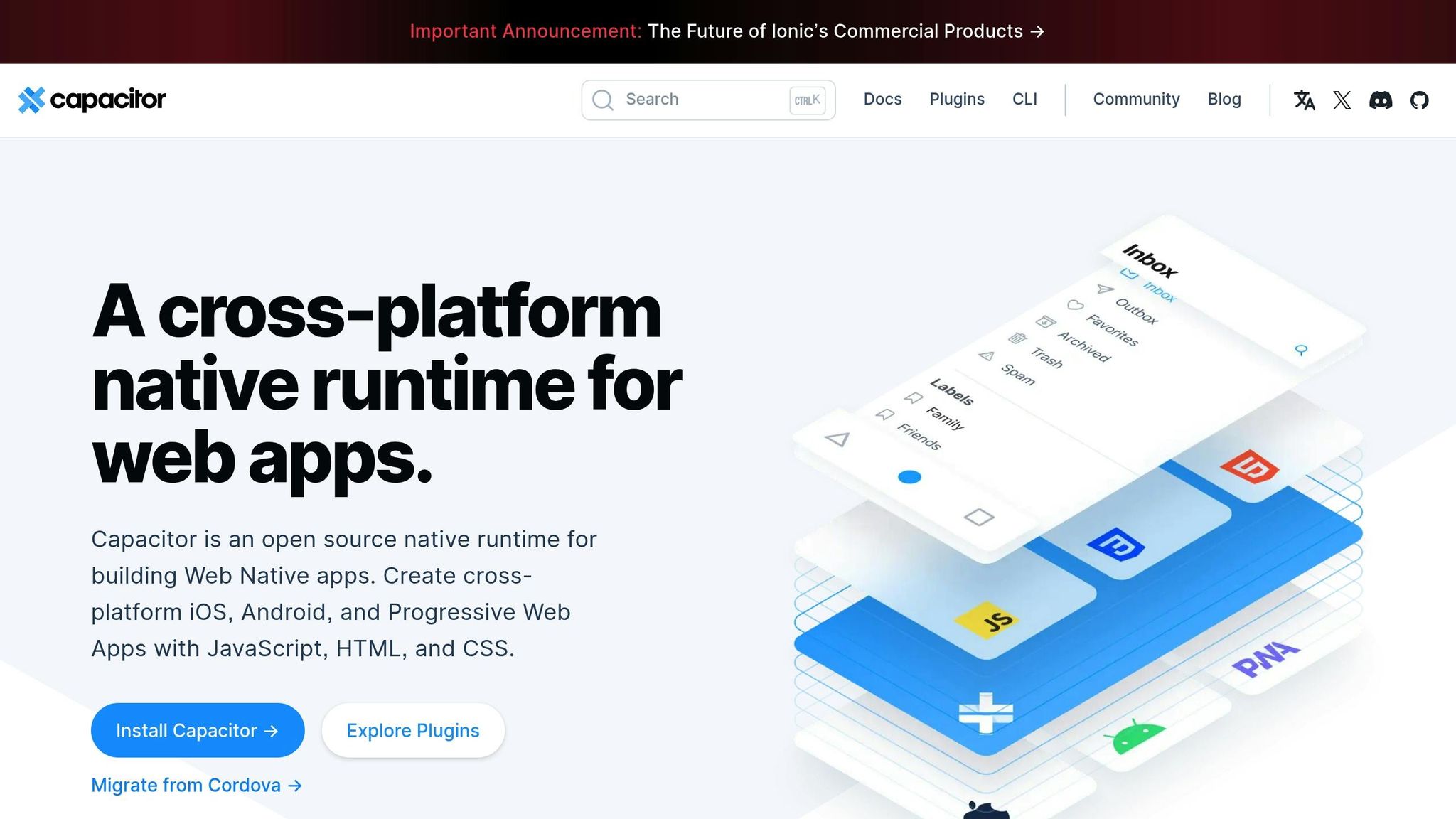
Core Concepts and Structure
The Capacitor bridge serves as the backbone for seamless communication between web applications and native device features in cross-platform apps.
How the Capacitor Bridge Works
The Capacitor bridge acts as a middleman, facilitating communication between your web app and native device functionality. It uses a two-way message queue to ensure messages are delivered reliably, even during high traffic.
| Layer | Function | Data Handling |
|---|---|---|
| Web Layer | Starts JavaScript calls | Converts data into JSON format |
| Bridge Core | Manages message routing and queuing | Validates and transforms data |
| Native Layer | Executes platform-specific operations | Processes and deserializes data |
The bridge ensures smooth communication by validating message formats, converting data types, and routing calls to the appropriate native handlers. It also provides promise-based responses, making it easier to handle asynchronous operations. This system requires careful setup to integrate successfully into your project.
Project Setup Steps
Follow these steps to configure your project for web-native communication:
-
Set Up the Project Structure
Organize your project directory as shown below:
my-app/├── src/│ ├── app/│ └── plugins/├── ios/├── android/└── capacitor.config.json -
Configure Native Platforms
Adjust the bridge settings for each platform in the Capacitor configuration file. For example:
{"plugins": {"CustomPlugin": {"ios": {"bridgeMode": "modern"},"android": {"messageQueue": "async"}}}} -
Implement the Bridge
Set up the bridge for optimal performance. For instance, enable the ‘async’ mode on Android to improve speed and ensure stability during operation.
Communication Methods
Enable seamless two-way communication between web and native layers by using specific methods for transferring data in both directions.
Web-to-Native Calls
Here’s how to implement web-to-native communication:
// Custom plugin implementationconst MyPlugin = { echo: async (options: { value: string }) => { return Capacitor.Plugins.MyPlugin.echo(options); }};
// Usage in web codeawait MyPlugin.echo({ value: "Hello Native!" });Key considerations for implementation:
| Aspect | Implementation | Best Practice |
|---|---|---|
| Data Types | JSON-serializable | Stick to primitive types when possible |
| Error Handling | Return promises | Wrap calls in try-catch blocks |
| Performance | Batch operations | Combine related calls for efficiency |
Native-to-Web Data Transfer
Native code can send data to the web layer and trigger events. Here’s how:
// Set up a custom event listener in web codewindow.addEventListener('myCustomEvent', (event) => { const data = event.detail; handleNativeData(data);});
// Trigger the event from native code (Swift/Kotlin)notifyWebView("myCustomEvent", { "status": "success", "data": nativeResponse});Managing Async Data Flow
Handling asynchronous operations between web and native layers requires careful planning. Use these strategies:
- Queue Management: Maintain a message queue to handle multiple asynchronous requests.
- State Synchronization: Keep the state consistent between web and native layers.
- Error Recovery: Use retry mechanisms to handle failed communications.
Here’s an example of a message queue in action:
class MessageQueue { private queue: Array<Message> = [];
async processMessage(message: Message) { await this.queue.push(message); await this.processQueue(); }
private async processQueue() { while (this.queue.length > 0) { const message = this.queue[0]; try { await this.sendToNative(message); this.queue.shift(); } catch (error) { await this.handleError(error); break; } } }}Implementation Guide
Building Custom Plugins
To enable seamless two-way communication, you can create custom Capacitor plugins:
// Define plugin interfaceexport interface MyCustomPlugin { sendMessage(options: { data: string }): Promise<{ result: string }>;}
// Register plugin@Plugin({ name: 'MyCustomPlugin', platforms: ['ios', 'android']})export class MyCustomPluginImplementation implements MyCustomPlugin { async sendMessage(options: { data: string }): Promise<{ result: string }> { // Bridge to the native layer using a promise return await Capacitor.nativePromise('sendMessage', options); }}JavaScript-Native Integration
Once you’ve built the custom plugin, you can integrate it to allow JavaScript to communicate directly with the native layer:
class NativeIntegration { private static instance: NativeIntegration; private messageQueue: string[] = [];
static getInstance(): NativeIntegration { if (!NativeIntegration.instance) { NativeIntegration.instance = new NativeIntegration(); } return NativeIntegration.instance; }
async sendToNative(data: any): Promise<void> { try { const plugin = Capacitor.Plugins.MyCustomPlugin; // Convert the data to JSON format before sending const response = await plugin.sendMessage({ data: JSON.stringify(data) }); this.handleResponse(response); } catch (error) { this.handleError(error); } }
private handleResponse(response: { result: string }): void { if (response.result === 'success') { // Immediately process any queued messages this.processQueue(); } }
private handleError(error: any): void { console.error('Error communicating with the native layer:', error); }
private processQueue(): void { while (this.messageQueue.length) { console.log('Processing message:', this.messageQueue.shift()); } }}This setup ensures a reliable communication channel between JavaScript and native code.
Native Event Handling
To handle events originating from the native side, use an event manager to manage event listeners and data dispatching:
class EventManager { private eventListeners: Map<string, Function[]> = new Map();
registerListener(eventName: string, callback: Function): void { if (!this.eventListeners.has(eventName)) { this.eventListeners.set(eventName, []); } this.eventListeners.get(eventName)?.push(callback); }
async dispatchEvent(eventName: string, data: any): Promise<void> { const listeners = this.eventListeners.get(eventName) || []; for (const listener of listeners) { await listener(data); } }}
// Usage exampleconst eventManager = new EventManager();eventManager.registerListener('dataReceived', (data) => { console.log('Received data:', data);});
// Dispatch an event from native codeeventManager.dispatchEvent('dataReceived', { type: 'sensor', value: 42, timestamp: Date.now()});To improve performance, consider grouping events or reducing the size of transmitted data. This event management strategy complements the web-to-native and native-to-web communication methods described earlier.
Technical Guidelines
Data Security
To protect data exchanged between web and native layers, implement strong security protocols and use end-to-end encryption.
Here’s a TypeScript example:
class SecureDataTransfer { private encryptionKey: CryptoKey;
constructor() { this.encryptionKey = this.generateSecureKey(); }
async encryptData(data: any): Promise<ArrayBuffer> { const stringData = JSON.stringify(data); return await window.crypto.subtle.encrypt( { name: "AES-GCM", iv: window.crypto.getRandomValues(new Uint8Array(12)) }, this.encryptionKey, new TextEncoder().encode(stringData) ); }
private async generateSecureKey(): Promise<CryptoKey> { return await window.crypto.subtle.generateKey( { name: "AES-GCM", length: 256 }, true, ["encrypt", "decrypt"] ); }}This approach ensures sensitive data is encrypted during transmission, reducing potential vulnerabilities.
Code Optimization
Efficient code improves app performance and aligns with platform requirements. Capgo’s metrics validate the impact of these optimizations [1].
Below is an example of batching processes to enhance efficiency:
class OptimizedDataTransfer { private static readonly BATCH_SIZE = 1000; private messageQueue: Array<any> = [];
async batchProcess(): Promise<void> { while (this.messageQueue.length) { const batch = this.messageQueue.splice(0, OptimizedDataTransfer.BATCH_SIZE); await this.processBatch(batch); } }
private async processBatch(batch: Array<any>): Promise<void> { const compressedData = await this.compress(batch); await this.send(compressedData); }
private async compress(data: Array<any>): Promise<ArrayBuffer> { // Compression logic here }
private async send(data: ArrayBuffer): Promise<void> { // Data transmission logic here }}This method minimizes resource usage and ensures smooth operation, even under heavy workloads.
App Store Rules and Updates
Follow Apple App Store and Google Play Store guidelines to avoid compliance issues during updates.
“App Store compliant” - Capgo [1]
For better update management, include version control with rollback capabilities:
class UpdateManager { private currentVersion: string; private previousVersion: string;
async applyUpdate(newVersion: string): Promise<boolean> { try { this.previousVersion = this.currentVersion; this.currentVersion = newVersion; return true; } catch (error) { await this.rollback(); return false; } }
private async rollback(): Promise<void> { this.currentVersion = this.previousVersion; }}As Rodrigo Mantica notes:
“We practice agile development and @Capgo is mission-critical in delivering continuously to our users!” [1]
This setup ensures you can quickly adapt to changes while maintaining a seamless user experience.
Conclusion
Two-way communication in Capacitor apps plays a key role in ensuring fast updates and steady performance. The smooth connection between web and native layers allows for quick fixes, faster feature rollouts, and a better overall user experience.
The impact of live update platforms like Capgo is clear in the numbers:
| Metric | Result |
|---|---|
| Update Speed | 95% of users updated within 24 hours |
| Global Reach | 947.6 million updates across 1,400 production apps |
| Reliability | 82% success rate worldwide |
Developers back up these results with their experiences. Rodrigo Mantica shared:
“We practice agile development and @Capgo is mission-critical in delivering continuously to our users!” [1]
Sensitive data is securely managed as it moves between web and native layers, ensuring the safety of information for the many apps already using these systems in production [1].
As Capacitor technology continues to advance, keeping secure and efficient web-native communication channels will remain a top priority for future app development.
FAQs
::: faq
How does two-way communication improve the connection between web and native layers in Capacitor apps?
Two-way communication in Capacitor apps streamlines the interaction between web and native layers, allowing seamless integration of features and real-time updates. This approach enables developers to push fixes, enhancements, and new features directly to users without waiting for app store approvals.
By leveraging this functionality, developers can improve app performance, respond to user feedback faster, and maintain a competitive edge. Tools like Capgo can further enhance this process by offering live updates, end-to-end encryption, and compliance with platform requirements, ensuring a smooth and efficient development workflow. :::
::: faq
What are some best practices for creating custom plugins to enhance performance in Capacitor apps?
Creating custom plugins in Capacitor apps can significantly improve performance and tailor functionality to your app’s specific needs. Here are a few best practices to follow:
- Optimize Native Code: Ensure your native code is efficient and avoids unnecessary computations. Use language-specific optimizations for iOS (Swift/Objective-C) and Android (Java/Kotlin).
- Minimize Communication Overhead: Reduce the frequency and size of data exchanges between the web and native layers to improve responsiveness.
- Test on Real Devices: Always test your plugins on actual devices to identify performance bottlenecks that might not appear in emulators.
If you’re looking to streamline updates and maintain seamless app performance, platforms like Capgo can help. Capgo allows you to push updates instantly, ensuring your plugins and app remain optimized without requiring app store approvals. :::
::: faq
How can developers secure data when enabling two-way communication between web and native layers in Capacitor apps?
Ensuring data security during two-way communication in Capacitor apps involves implementing key best practices. Use end-to-end encryption to protect sensitive data as it moves between the web and native layers. Additionally, validate and sanitize all inputs to prevent vulnerabilities like injection attacks.
Capacitor apps can also benefit from secure storage solutions for sensitive information and leveraging HTTPS for all network communication. While the article highlights tools like Capgo for secure live updates, these foundational practices are critical for maintaining robust app security. :::




