Apple requires all apps on the App Store to provide an in-app option to delete user accounts. This policy, enforced since June 30, 2022, ensures users can fully erase their data, giving them more control over their privacy. Here’s what you need to know:
-
Key Requirements:
- The account deletion option must be easy to find in the app’s settings.
- User data must be completely removed, except where retention is legally required.
- Apps using “Sign in with Apple” must revoke tokens via Apple’s REST API.
-
For Developers:
- Test the deletion process for ease of use and full data removal.
- Ensure third-party services also delete user data.
- Use tools like Capgo for live updates and compliance monitoring.
-
Common Issues:
- Syncing deletions across platforms.
- Handling orphaned tokens and incomplete data purges.
Failure to comply can result in app rejection or removal from the App Store. Developers should prioritize user privacy and follow Apple’s guidelines to avoid issues.
Technical Requirements
Required Deletion Steps
The process for deleting an account must be straightforward and easy to find. Place it prominently in the app’s account settings - not buried in submenus or external links.
Here are the key steps to include:
- Account Verification: Ensure the user’s identity is confirmed through an email code or SMS.
- Clear Communication: Clearly explain what data will be deleted and highlight any legal requirements for retaining certain information.
- Confirmation Dialog: Provide a final confirmation screen that outlines the consequences of deleting the account.
Additionally, use the Sign in with Apple REST API to revoke tokens during the account deletion process [2][3].
Once these steps are in place, focus on ensuring data removal aligns with these requirements.
Data Removal Standards
| Data Type | Removal Requirements | Legal Considerations |
|---|---|---|
| User Content | Complete deletion | Temporary retention may be needed |
| Authentication Data | Immediate removal | Token revocation required |
| Third-party Data | Coordinated deletion | Compliance varies by service |
| Usage History | Full purge | Subject to legal retention rules |
If user data is stored with third-party services, make sure those services also delete the data. Industries with strict regulations may require additional customer service support to ensure compliance [2].
It’s crucial to verify adherence to these standards through comprehensive testing.
Testing Requirements
Testing the account deletion process is essential for ensuring compliance and functionality. Use tools like Xcode and App Store review tools to focus on the following:
- Deletion Flow: Confirm the process is user-friendly and easy to access.
- Data Verification: Ensure all user data is completely removed across all systems.
- Edge Cases: Test scenarios involving in-app purchases and third-party integrations.
For developers using Capacitor with Capgo, live updates can help address compliance issues quickly, bypassing the need to wait for App Store approval. During testing, make sure to verify:
- Token revocation for users who signed in with Apple.
- Complete data removal from all connected services.
- Proper handling of active subscriptions.
Common Issues and Fixes
Platform Data Sync
Sometimes, data deletion on iOS and Android doesn’t sync properly. This usually happens because of differences in how each platform handles storage and cached data.
Here’s how to tackle synchronization issues:
-
Centralized Deletion Handler: Develop a unified service to manage key tasks like:
- Cleaning up local storage
- Purging secure storage
- Ending cloud sync processes
- Handling token management
-
Cross-Platform Event Broadcasting: Use server-side logic to send deletion events to all active sessions and devices, ensuring consistency.
Plugin Updates
After handling platform-wide deletion, you’ll need to address plugin-specific challenges. Ensuring plugins are compatible and aligned with your deletion process is critical to avoiding inconsistencies.
| Issue | Impact | Solution |
|---|---|---|
| Token Persistence | Orphaned tokens remain active | Set up automatic token revocation |
| Local Storage | Data cleanup may be incomplete | Perform recursive deletion checks |
| Cloud Sync | Deletion states may mismatch | Use synchronous handlers to ensure consistency |
Capgo Update Management
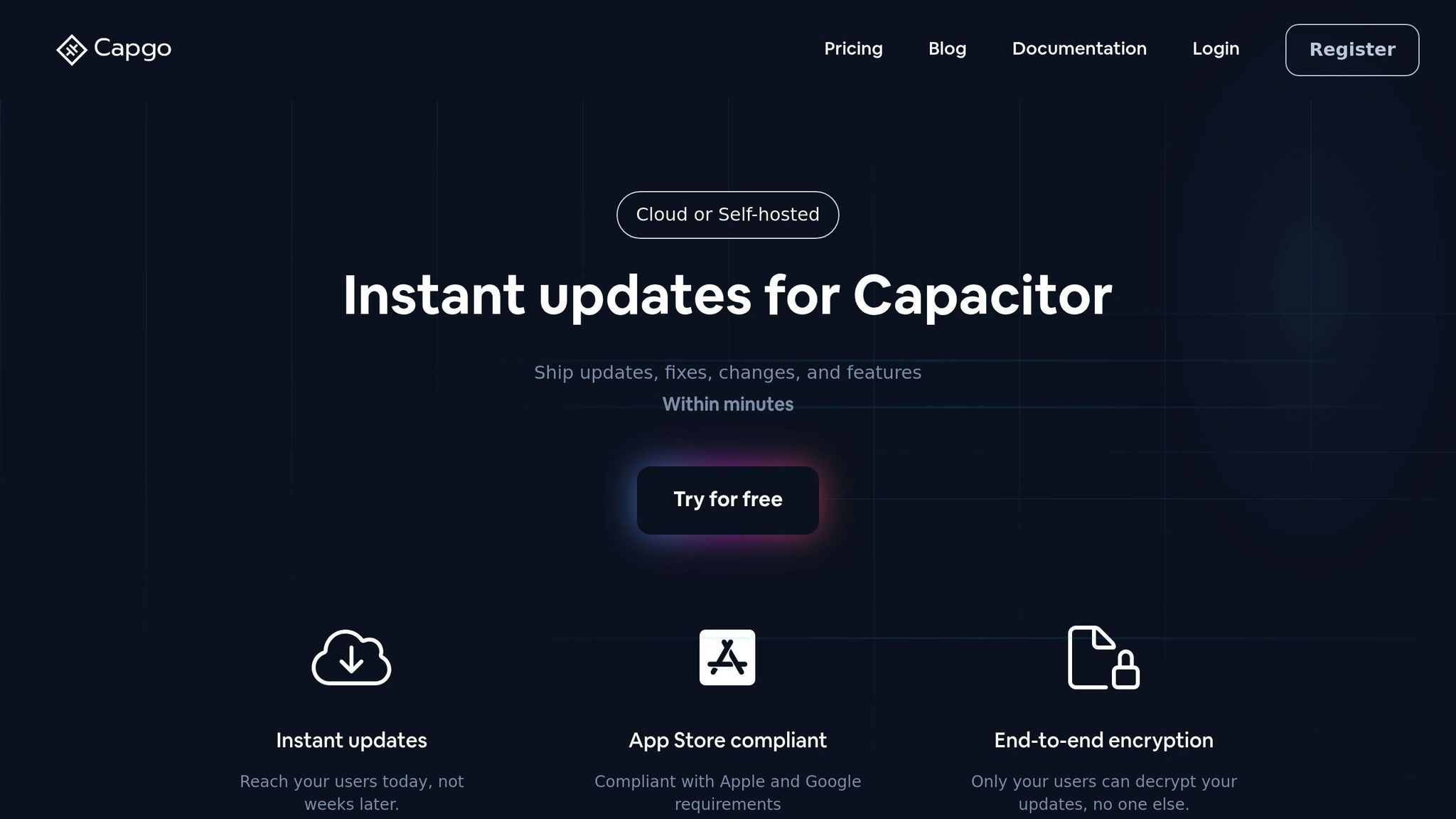
Real-time update management plays a pivotal role in maintaining compliance across platforms and plugins. This is where Capgo can simplify the process of managing account deletion updates.
Here’s how Capgo helps:
- Staged Rollouts: Test deletion flow updates with a small group before deploying them broadly.
- Instant Rollback: If something goes wrong, revert to a previous stable version immediately.
- Update Analytics: Monitor success rates for deletion flows and pinpoint compliance issues.
According to Capgo, compliance updates reach 95% of users within 24 hours[1]. Plus, all deployments are secured with end-to-end encryption, ensuring data safety.
To make the most of Capgo for compliance updates:
- Version Control: Use separate update channels to test deletion flows before rolling them out to all users.
- Error Monitoring: Set up alerts for failed deletions or plugin conflicts.
- Compliance Verification: Leverage Capgo’s analytics to confirm that users are receiving the latest updates for deletion compliance.
Implementation Guide
User Interface Standards
When designing the user interface for account deletion, keep these points in mind:
-
Primary Location: Make the deletion option easy to find. Place it prominently in account settings (e.g., Settings > Account > Delete Account).
-
Clear Communication: Provide a detailed explanation of what happens when an account is deleted. Include information about:
- What data will be removed
- Any legal data retention requirements
- Estimated timeframes for deletion
- Potential impacts on active subscriptions
-
Verification Flow: Ensure the process is secure by:
- Asking users to re-enter their password
- Sending a verification code via email or SMS
- Displaying confirmation dialogs that clearly outline the action
These standards ensure a user-friendly experience while aligning with broader compliance protocols.
Automated Compliance Checks
To maintain consistent adherence to these standards, use automated tools to validate your UI and processes. Focus on these critical areas:
| Test Category | Verification Points | Implementation Method |
|---|---|---|
| UI Testing | Ensure the deletion option is easy to find | Use automated UI navigation tests |
| Data Removal | Confirm complete deletion of user data | Validate API responses |
| Token Management | Revoke tokens like “Sign in with Apple” | Conduct REST API integration tests |
| Cross-Platform | Ensure consistency across all devices | Test on multiple devices |
Regular automated testing helps identify and address potential issues before they impact users.
Risk Prevention
To minimize risks and ensure smooth operations, take these steps:
-
Data Inventory Management: Keep a detailed record of where user data is stored. This includes local storage, cloud databases, third-party services, authentication systems, and backups. Verify that data is deleted from all these locations.
-
Error Handling: Prepare for potential issues such as:
- Network interruptions
- Failed API calls
- Incomplete data removal
- Token revocation errors
Implement fallback mechanisms to handle these scenarios gracefully.
-
Monitoring and Legal Compliance: Track key metrics like deletion success rates, average completion times, and any leftover data. This helps identify and resolve problems quickly. Additionally, ensure compliance with legal requirements, especially for industries with strict regulations. For apps in these sectors, add extra verification steps, document all procedures thoroughly, and conduct regular audits.
Summary
Main Requirements
As of June 30, 2022, Apple requires all apps to include a native feature that allows users to delete their accounts entirely. Below is a breakdown of the key requirements:
| Requirement Category | Implementation Details | Compliance Notes |
|---|---|---|
| Accessibility | The account deletion option must be easy to find within the app’s settings. | This feature must be built directly into the app. |
| Data Handling | User data and account information must be fully deleted. | Partial deletions do not meet compliance standards. |
| Authentication | Properly revoke tokens for “Sign in with Apple” accounts. | Use the “Sign in with Apple” REST API for implementation. |
| Communication | Notify users clearly about the deletion process and timelines. | Include information about data retention policies and legal obligations. |
These guidelines form the foundation for ensuring compliance with Apple’s policies.
Next Steps
To meet these requirements, take the following actions:
-
Review Data Storage
Audit all sources where user data is stored and assess retention policies. Ensure third-party connections are documented thoroughly. -
Deploy Secure Deletion Workflows
Set up processes to verify user requests, revoke tokens, and automate the removal of user data. -
Testing Protocols
Conduct comprehensive testing across platforms, simulate various scenarios, and maintain documentation to demonstrate compliance.
Tools like Capgo can simplify updates by enabling live adjustments to your app. Regular testing and automated monitoring will help ensure data integrity and keep your app compliant over time. Additionally, stay informed about evolving legal requirements to avoid any compliance gaps.
How to Implement Delete Account in Your App
FAQs
::: faq
How can developers ensure their app meets Apple’s account deletion requirements?
To meet Apple’s account deletion guidelines, developers need to offer users a simple and clear way to delete their accounts directly within the app. The process should be easy to find, straightforward to follow, and shouldn’t require users to visit external websites or reach out to support teams.
For those using Capacitor, tools like Capgo can make staying compliant easier. Capgo allows real-time updates to your app, meaning you can quickly implement changes - like adjustments to the account deletion feature - without waiting for app store approvals. By ensuring compliance, you not only reduce the risk of app rejections but also strengthen user trust. :::
::: faq
How can developers ensure proper data deletion across platforms while avoiding synchronization issues?
Managing data deletion across various platforms isn’t always straightforward, especially when complying with specific guidelines like those set by Apple. To address this, developers need to establish reliable backend systems that process data deletion requests uniformly across all integrated platforms. This often involves utilizing APIs or services that execute deletions simultaneously, ensuring consistency and preventing mismatches.
For apps created with Capacitor, tools like Capgo can streamline this task. Capgo supports real-time updates and aligns with Apple’s requirements, helping developers manage app updates and features while meeting data deletion standards. By using tools that ensure smooth synchronization, developers can minimize errors and build stronger user trust. :::
::: faq
How can app developers ensure their apps comply with Apple’s account deletion requirements?
Ensuring Compliance with Apple’s Account Deletion Requirements
To meet Apple’s account deletion requirements, it’s crucial to stay updated on their guidelines and create a straightforward, user-friendly process for account deletion within your app. Regularly reviewing Apple’s App Store Review Guidelines, especially the sections on account management and user data, is an essential step for developers.
If your app is built using Capacitor, tools like Capgo can simplify the process. Capgo offers features such as real-time updates and ensures your app meets Apple’s platform requirements, all while maintaining a smooth user experience. Additionally, regular testing and monitoring are vital to confirm compliance and quickly resolve any potential issues. :::




