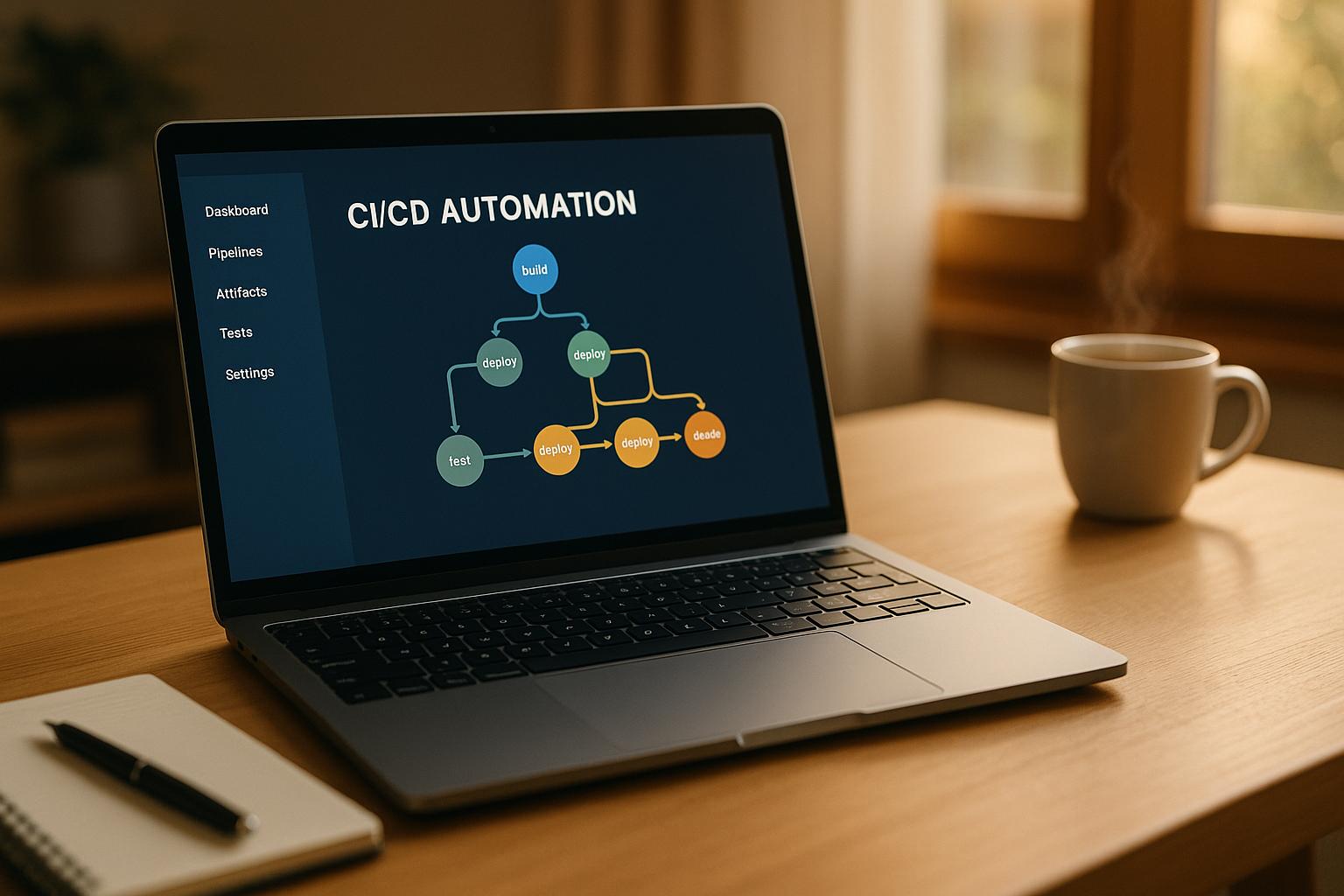Want to simplify your CI/CD pipeline? Conventional Commits can help by automating versioning, changelog creation, and deployment. Here’s how:
- Use a standard commit format like
feat: add new featureorfix: resolve issue. - Automate version updates based on commit types (e.g.,
fix= patch,feat= minor). - Generate changelogs automatically for better transparency.
- Enforce commit standards with tools like Commitlint and Husky.
- Integrate semantic-release for seamless versioning and releases.
- Streamline mobile app updates with tools like Capgo.
Key Benefits:
- Clear, machine-readable commit history.
- Reduced manual errors in versioning and deployment.
- Faster and more reliable CI/CD processes.
Quick Example:
- Install Commitlint and Husky to enforce commit rules.
- Use semantic-release to automate versioning and changelog updates.
- Set up GitHub Actions for end-to-end CI/CD automation.
This setup ensures your team spends less time managing commits and more time building great software.
Automated Build Versioning with Github Actions and Conventional Commits by Roman Ivaniuk
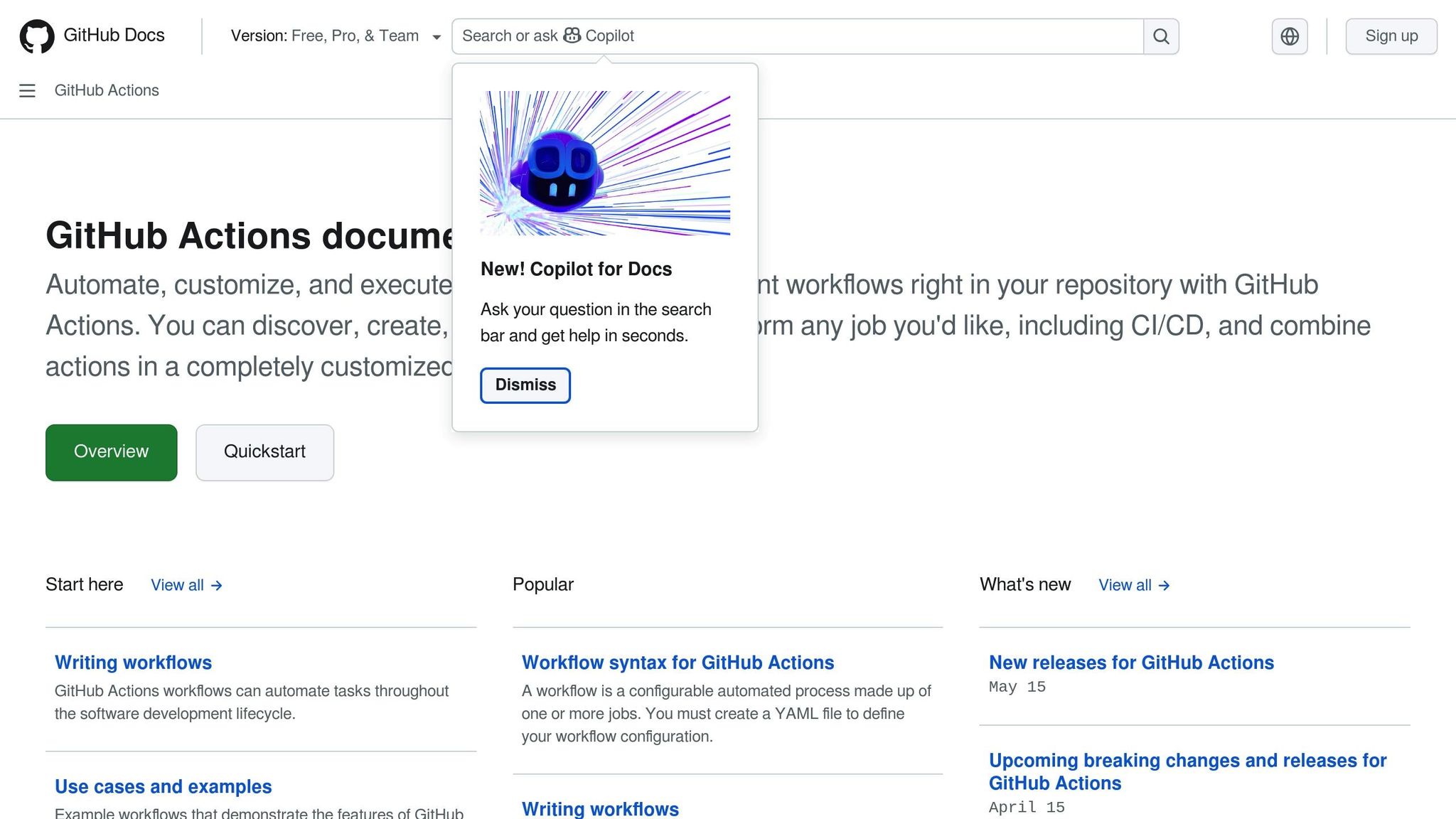
CI/CD Pipeline Setup Guide
Streamline your CI/CD pipeline by automating it with Conventional Commits. Follow these steps to get everything configured.
Setting Up Commitlint
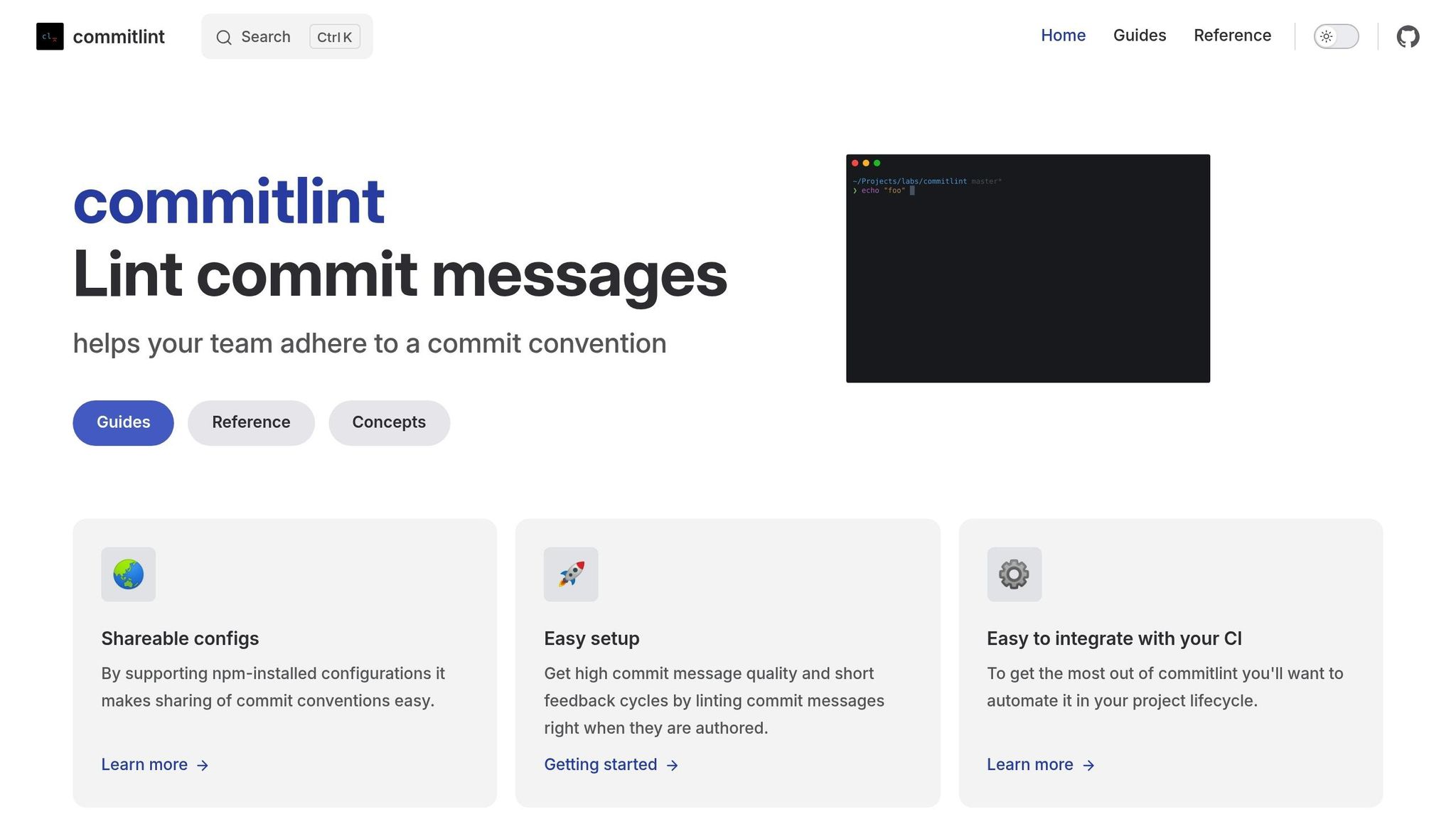
Commitlint helps enforce the Conventional Commits specification, ensuring consistent and meaningful commit messages.
- Install Required Dependencies
Start by installing Commitlint, its conventional configuration, and Husky:
npm install @commitlint/cli @commitlint/config-conventional --save-devnpm install husky --save-dev- Configure Commitlint
Create a commitlint.config.js file in your project’s root directory to define the rules:
module.exports = { extends: ['@commitlint/config-conventional'], rules: { 'header-max-length': [2, 'always', 50], 'type-enum': [2, 'always', [ 'feat', 'fix', 'docs', 'style', 'refactor', 'perf', 'test', 'build', 'ci', 'chore' ]] }}- Enable Git Hooks
Use Husky to set up Git hooks that enforce commit message standards:
npx husky installnpm set-script prepare "husky install"npx husky add .husky/commit-msg "npx --no -- commitlint --edit $1"Implementing semantic-release
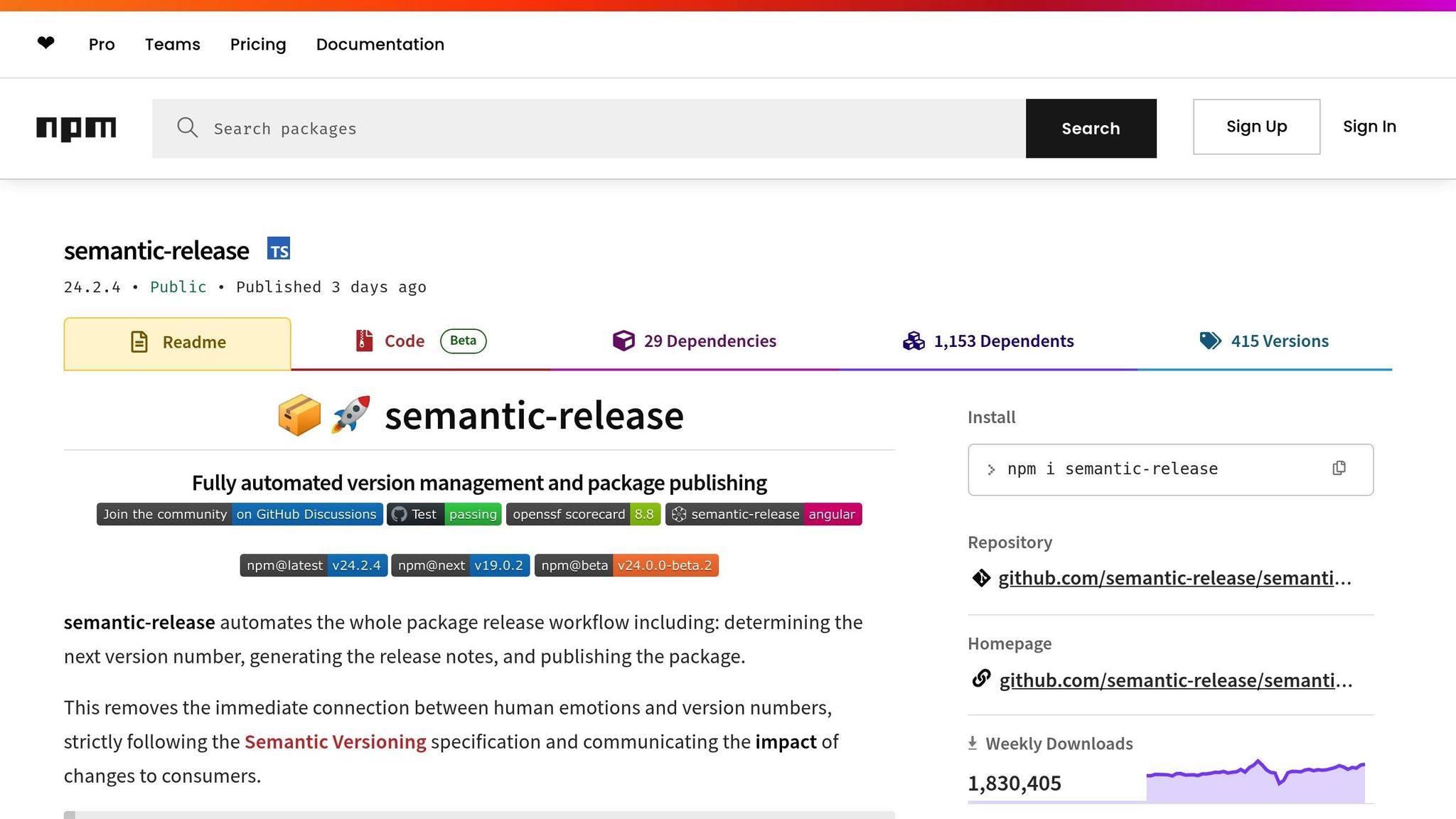
Automate versioning, changelog creation, and releases with semantic-release.
- Install Dependencies
Install semantic-release along with plugins for Git and changelog generation:
npm install semantic-release @semantic-release/git @semantic-release/changelog --save-dev- Configure Release Rules
Add a .releaserc file to define how semantic-release handles versioning and assets:
{ "branches": ["main"], "plugins": [ "@semantic-release/commit-analyzer", "@semantic-release/release-notes-generator", ["@semantic-release/changelog", { "changelogFile": "CHANGELOG.md" }], "@semantic-release/npm", ["@semantic-release/git", { "assets": ["package.json", "CHANGELOG.md"], "message": "chore(release): ${nextRelease.version} [skip ci]" }] ]}GitHub Actions Implementation
Set up a GitHub Actions workflow to validate commits and automate CI/CD processes.
name: CI/CD Pipelineon: push: branches: [ main ] pull_request: branches: [ main ]
jobs: verify: runs-on: ubuntu-latest steps: - uses: actions/checkout@v6 with: fetch-depth: 0 filter: blob:none
- name: Verify Commits uses: wagoid/commitlint-github-action@v5
release: needs: verify runs-on: ubuntu-latest steps: - uses: actions/checkout@v6 - name: Setup Node.js uses: actions/setup-node@v3 with: node-version: '24'
- name: Release env: GITHUB_TOKEN: ${{ secrets.GITHUB_TOKEN }} NPM_TOKEN: ${{ secrets.NPM_TOKEN }} run: npx semantic-releaseKey Features of This Setup
This configuration ensures:
- Commit messages are automatically validated.
- Semantic versions are generated based on commit types.
- Changelogs are created and updated automatically.
- Releases are triggered and managed without manual intervention.
| Commit Type | Version Bump | Example Usage |
|---|---|---|
| fix | Patch (0.0.x) | Bug fixes or patches |
| feat | Minor (0.x.0) | New features added |
| feat! or fix! | Major (x.0.0) | Breaking changes introduced |
With this foundation in place, you’re ready to explore more advanced automation techniques in the following sections.
Advanced CI/CD Automation Methods
Breaking Change Detection
Identifying breaking changes is essential for maintaining proper semantic versioning. Automation tools can help detect these changes and trigger the necessary version updates.
For example, breaking changes can be signaled by appending a ’!’ to the commit header or by including a ‘BREAKING CHANGE’ footer. Here’s a sample implementation:
// Example implementation for breaking change detectionmodule.exports = { analyzeCommits: (commits) => { const hasBreakingChange = commits.some(commit => { return commit.notes.some(note => note.title === 'BREAKING CHANGE') || commit.header.includes('!'); }); return hasBreakingChange ? 'major' : null; }};This ensures that breaking changes are flagged and handled appropriately, streamlining the versioning process and reducing errors in complex repositories.
Monorepo Commit Management
Managing commits in monorepos can be tricky, especially when dealing with multiple components. To optimize build processes, you can implement selective builds that focus only on the affected components. Here’s an example configuration:
# Example configuration for selective buildstrigger: paths: - 'packages/core/**' - 'packages/api/**' - 'shared/**'Selective builds ensure efficiency by targeting specific components. Here’s how different component types can be handled:
| Component Type | Build Strategy | Version Control |
|---|---|---|
| Shared Libraries | Build when dependencies change | Centralized versioning |
| Independent Services | Isolated builds | Package-specific versions |
| Core Components | Priority builds | Strict version control |
This approach complements automated versioning methods, such as those based on Conventional Commits, by ensuring that only necessary builds are triggered.
Security and Compliance Checks
Automating security and compliance checks is crucial for maintaining code quality and meeting regulatory standards. For instance, tools like Cocogitto updated their GitHub Actions in March 2025 to enforce the conventional commits specification, highlighting the growing importance of automated compliance checks [2].
You can configure your CI/CD pipeline to include these checks:
security-compliance: script: - commitlint --from $CI_COMMIT_BEFORE_SHA --to $CI_COMMIT_SHA - security-scan --severity high - compliance-check --standard pci-dssHere’s an overview of the tools and their purposes:
| Check Type | Tool | Purpose |
|---|---|---|
| Commit Format | Commitlint | Ensures conventional commit compliance |
| Security Scanning | SAST/DAST | Identifies vulnerabilities |
| Compliance | Custom Rules | Validates regulatory requirements |
Mobile App CI/CD with Capgo
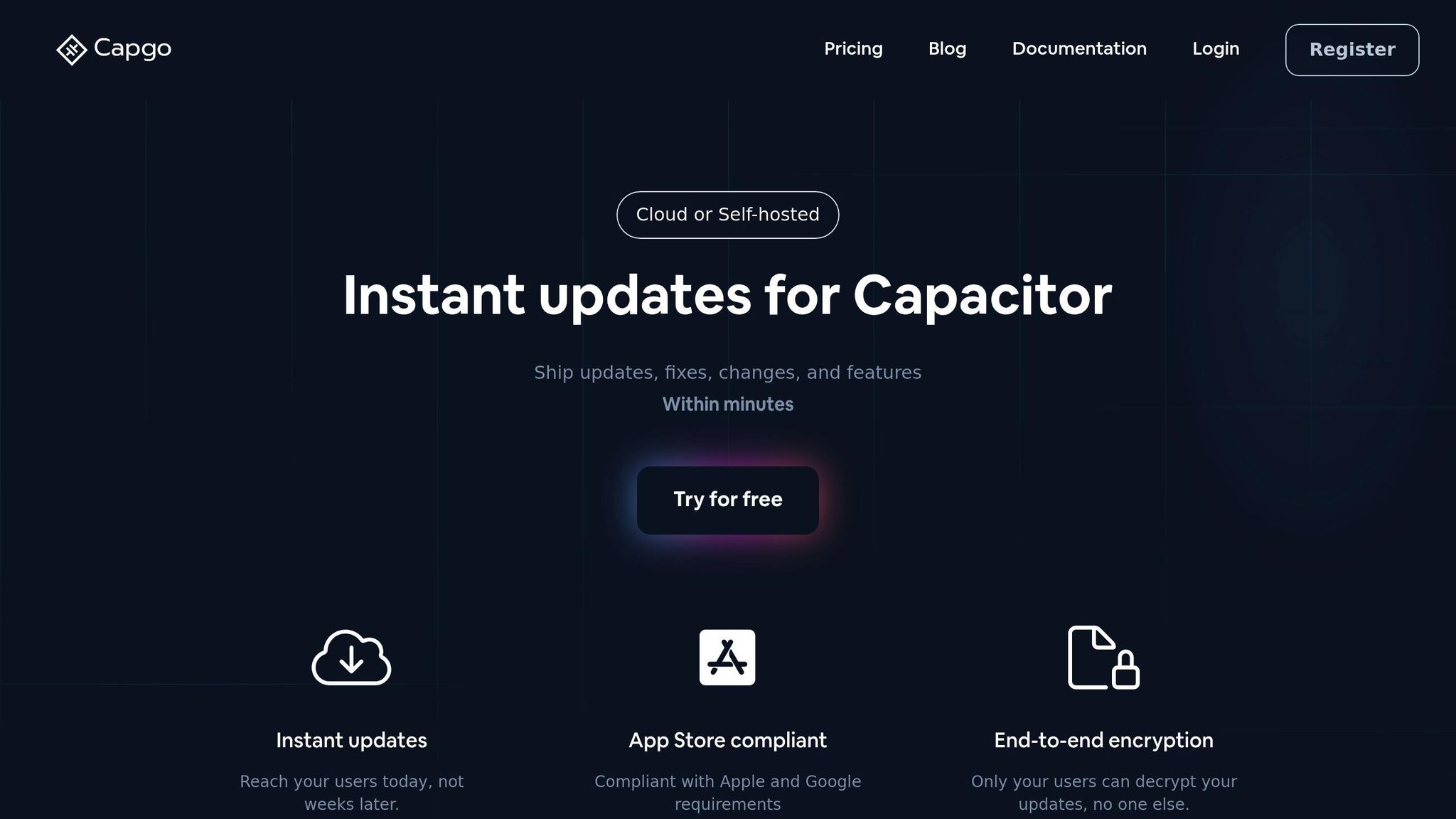
Capgo extends automated workflows into the mobile ecosystem, making it a seamless addition to established CI/CD practices.
Capgo Features
Capgo simplifies mobile CI/CD by enabling instant, compliant over-the-air (OTA) updates. Some standout features include end-to-end encryption and targeted update channels for precise delivery.
Here’s a snapshot of Capgo’s recent performance metrics:
- 82% global update success rate
- 434ms average API response time
- Support for 1.7K apps
- Over 1.6 trillion updates delivered [3]
With these capabilities, integrating Capgo into your CI/CD pipeline can streamline your mobile app development process.
Capgo Pipeline Setup
To get started with Capgo, follow these steps to integrate it into your CI/CD workflow:
| Step | Command | Purpose |
|---|---|---|
| Build Generation | npx @capgo/cli build | Produces a production-ready bundle |
| Version Update | npx semantic-release | Updates the app version based on commits |
| Deployment | npx @capgo/cli bundle upload | Uploads updates to a specific channel |
Here’s an example YAML configuration for a CI/CD workflow with Capgo:
jobs: deploy: steps: - name: Build Web run: npm run build - name: Generate Version run: npx semantic-release - name: Upload to Capgo run: npx @capgo/cli bundle upload --channel production env: CAPGO_API_KEY: ${{ secrets.CAPGO_API_KEY }}Capgo Feature Comparison
Capgo offers more than just automation - it delivers robust performance and cost savings. With a monthly cost of around $300 for CI/CD operations [3], it’s a budget-friendly alternative compared to many competitors.
A case study conducted in March 2025 highlighted its impact:
- $26,100 saved over 5 years
- 95% user adoption of updates within 24 hours
“We practice agile development and @Capgo is mission-critical in delivering continuously to our users!” - Rodrigo Mantica [3]
Capgo also stands out with these key features:
- 100% open-source architecture
- Flexible team management with granular permissions
- One-click rollback for quick issue resolution
- Detailed analytics and error tracking
- Smooth integration with major CI/CD platforms like GitHub Actions and GitLab CI
These features make Capgo a strong choice for automating mobile app CI/CD workflows from start to finish.
Conclusion
This guide highlights how automated versioning, simplified commit management, and integrated mobile updates come together to support a well-rounded approach to CI/CD. By adopting Conventional Commits, teams can bring structure to version control and streamline deployment processes.
Main Advantages
Conventional Commits offer a range of benefits for modern development teams. Their standardized format for commit messages helps minimize versioning issues and reduces the chances of deployment failures [4].
| Benefit | Impact |
|---|---|
| Automated Versioning | Automatically adjusts semantic versioning based on commit types |
| Enhanced Readability | Provides a clean and understandable Git history for better teamwork |
| CI/CD Efficiency | Reduces pipeline errors by adding clarity to commit context |
| Knowledge Transfer | Speeds up onboarding and improves communication within the team |
These advantages strengthen the foundation of a reliable CI/CD pipeline.
“The Conventional Commits specification is a lightweight convention on top of commit messages. It provides an easy set of rules for creating an explicit commit history; which makes it easier to write automated tools on top of.” - conventionalcommits.org [1]
Implementation Guide
To get the most out of Conventional Commits, implement them thoughtfully. Use tools like Commitlint and Husky to enforce commit message standards, integrate semantic-release for automated versioning, and leverage Capgo for mobile over-the-air (OTA) updates.
Capgo complements the Conventional Commits workflow by offering:
- Automated version management through semantic-release integration
- Simplified deployment using commit-based triggers
- Improved security via encrypted update delivery
- Reliable rollback options tied directly to commit history
FAQs
::: faq
How can using Conventional Commits optimize your CI/CD process?
Conventional Commits bring order to CI/CD workflows by providing a clear, standardized way to structure commit messages. This format helps automated tools easily interpret changes, making tasks like testing, building, and deployment more accurate. With less room for confusion, errors are reduced, resulting in a smoother development pipeline.
Another benefit of structured commit messages is the ability to automatically generate changelogs and apply semantic versioning. This not only saves time but also simplifies release management. It also improves teamwork by making the commit history easier to follow and understand.
For developers building Capacitor apps, tools like Capgo take CI/CD processes to the next level. They offer seamless integration, real-time updates, and ensure compliance with Apple and Android requirements. This speeds up the delivery of updates without needing app store approvals, making the entire process more efficient. :::
::: faq
What tools are essential for automating CI/CD with Conventional Commits?
To set up automated CI/CD using the Conventional Commits approach, you’ll need a few essential tools to make the process smoother and more efficient:
- Commitlint: This tool checks that your commit messages adhere to the Conventional Commits standard, ensuring they remain consistent and easy to interpret.
- Husky: Husky lets you configure Git hooks, like pre-commit or pre-push, to automatically enforce rules for commit messages during development.
- Semantic Release: By analyzing commit messages, this tool automates versioning and package publishing, making updates predictable and hassle-free.
Together, these tools help you maintain a well-organized CI/CD pipeline with a standardized commit history. For teams working with Capacitor apps, platforms like Capgo can be a great addition, offering smooth live updates that integrate seamlessly into your CI/CD workflow. :::
::: faq
How does Capgo streamline CI/CD for mobile apps?
Capgo streamlines the CI/CD process for mobile apps by offering instant updates that bypass the need for app store approvals. This means developers can roll out fixes, new features, and updates much faster, ensuring apps stay current with minimal effort.
It fits seamlessly into existing CI/CD pipelines, automating updates while maintaining secure delivery through end-to-end encryption. Capgo also supports partial updates, which cuts down on bandwidth usage by downloading only the necessary changes. Plus, its one-click rollback feature allows developers to quickly address issues by reverting to a previous version. With its focus on speed, security, and adaptability, Capgo is a valuable asset for improving development workflows and enhancing user experience. :::