Capacitor live updates can save time by bypassing app store reviews, but version conflicts can disrupt app performance and user experience. Here’s what you need to know:
- Common Issues: Staggered rollouts, failed updates (18% failure rate), and mixing beta and production channels often cause conflicts.
- Quick Fixes: Roll back to a stable version, limit rollouts, and enable detailed logging.
- Prevention Tips: Use clear release channels, consistent versioning, and platform-specific testing.
- Best Tools: Platforms like Capgo offer features such as automated rollbacks, error tracking, and fast update delivery (95% of users updated within 24 hours).
To manage version conflicts efficiently, focus on real-time monitoring, staged rollouts, and rollback plans. Use tools like Capgo to simplify the process and maintain app stability.
Version Conflicts in Capacitor Live Updates
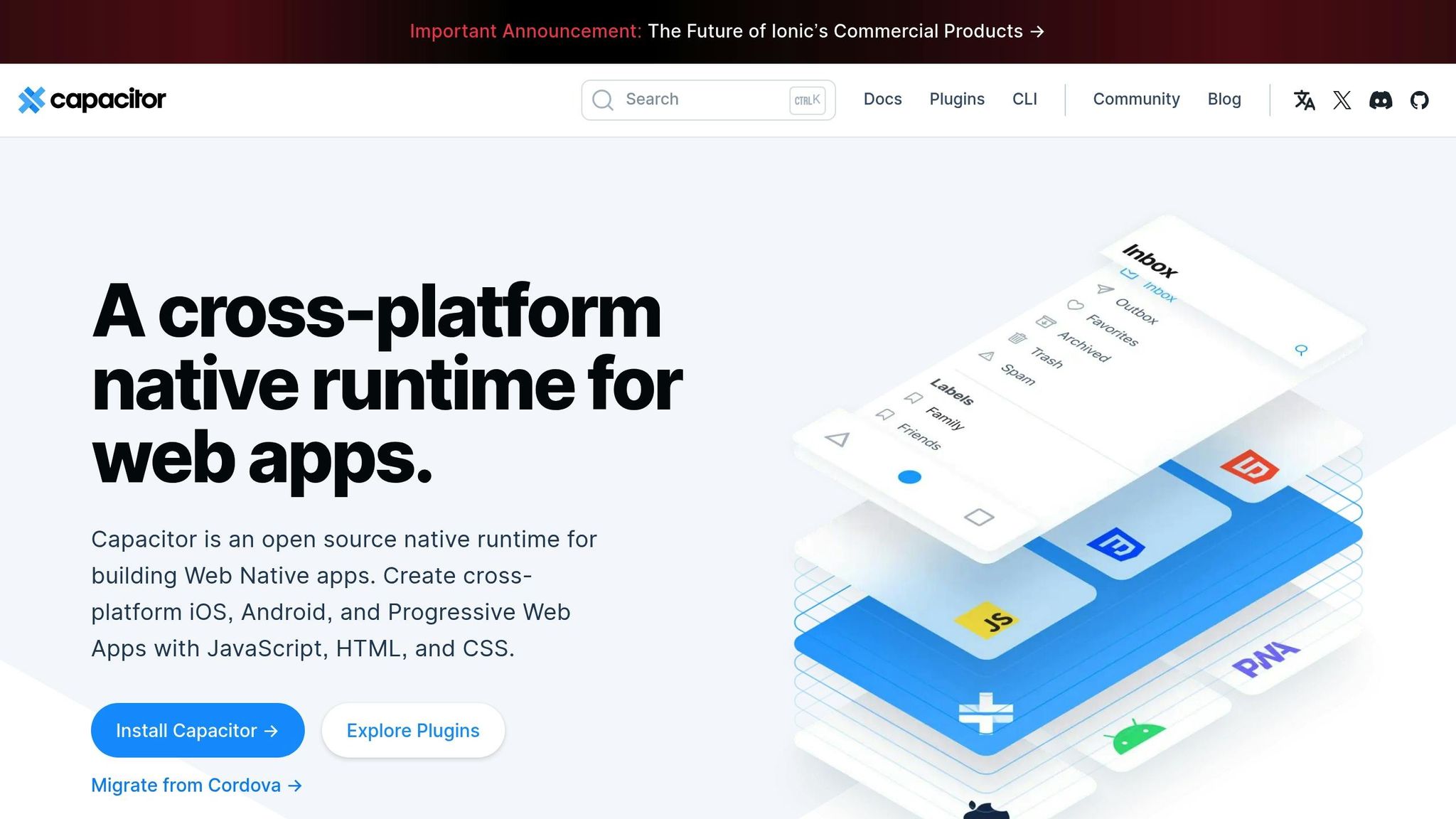
Common Conflict Triggers
Version conflicts during live updates often arise from a few key scenarios:
-
Staggered Rollouts: Gradual rollouts can lead to multiple app versions being active at the same time. Capgo notes that while 95% of users update within 24 hours, the remaining 5% can cause version fragmentation[1].
-
Failed Updates: With an update success rate of 82%, about 18% of update attempts fail, leaving some users stuck on outdated versions[1].
-
Beta-Testing Channels: Mixing beta testing and staged rollouts without proper version control can create conflicts between beta and production versions[1].
These situations result in fragmented app versions, which can hurt performance and user experience.
Effects on App Performance
Version conflicts can cause a range of issues that negatively affect both the app and its users:
- Increased crashes, glitches, and inconsistent behavior.
- Lengthy troubleshooting processes that delay fixes and leave users on problematic versions.
- Recovery efforts require identifying affected segments, rolling back updates, releasing fixes, and monitoring user activity. Tools like Capgo simplify this process with automated rollbacks, error tracking, and channel management[1].
Finding and Analyzing Version Conflicts
Spot version conflicts early with tools that monitor errors in real-time and track update performance.
Checking for Conflicts During Development
Leverage error-tracking tools and update performance data while still in development. This approach helps identify potential issues before your app reaches users[1].
Analyzing Update Errors
Focus on common triggers like staggered rollouts or mixed release channels. Dive into update logs to uncover patterns like network failures, incompatible changes, or other recurring problems. Address these issues by prioritizing fixes based on how often they occur and their impact on users.
Testing by Platform
Run separate update tests for iOS and Android. Use staged rollouts for each platform and keep a close eye on analytics dashboards to track performance.
Once conflicts are identified, implement fixes, rollback plans, or preventive measures to resolve them efficiently.
Fixing and Avoiding Version Conflicts
After identifying version conflicts, follow these steps to resolve them and prevent future issues.
Quick Conflict Fixes
Here’s how to address conflicts quickly:
- Roll back to the last stable build immediately.
- Limit the rollout to a safe channel to minimize exposure.
- Enable detailed logging to analyze and understand conflict patterns.
Once resolved, focus on habits that reduce the chances of conflicts recurring.
Steps to Prevent Conflicts
To keep version conflicts at bay, implement these practices:
- Set up clear release channels, such as internal, beta, and production.
- Roll out updates gradually, using performance metrics to guide the process.
- Use consistent version numbering across all releases.
- Automate platform-specific testing before launching updates.
How to Roll Back an Update
If an update causes issues, follow these rollback steps:
- Review error logs to understand the scope of the problem.
- Use the Capgo dashboard to initiate a rollback.
- Keep an eye on error rates and performance metrics before pushing the next update.
[1] Capgo documentation: one-click rollback, channel systems, and error tracking features.
Live Update Management Tools
Live update tools have seen major changes since 2022. With Microsoft CodePush shutting down in 2024 and Appflow set to end in 2026, developers are moving to platforms that can handle version conflicts while staying aligned with app store regulations.
Current Market Tools
Today, developers are looking for solutions that enable fast updates and comply with iOS and Android guidelines. Let’s take a closer look at how Capgo meets these needs.
Capgo Features
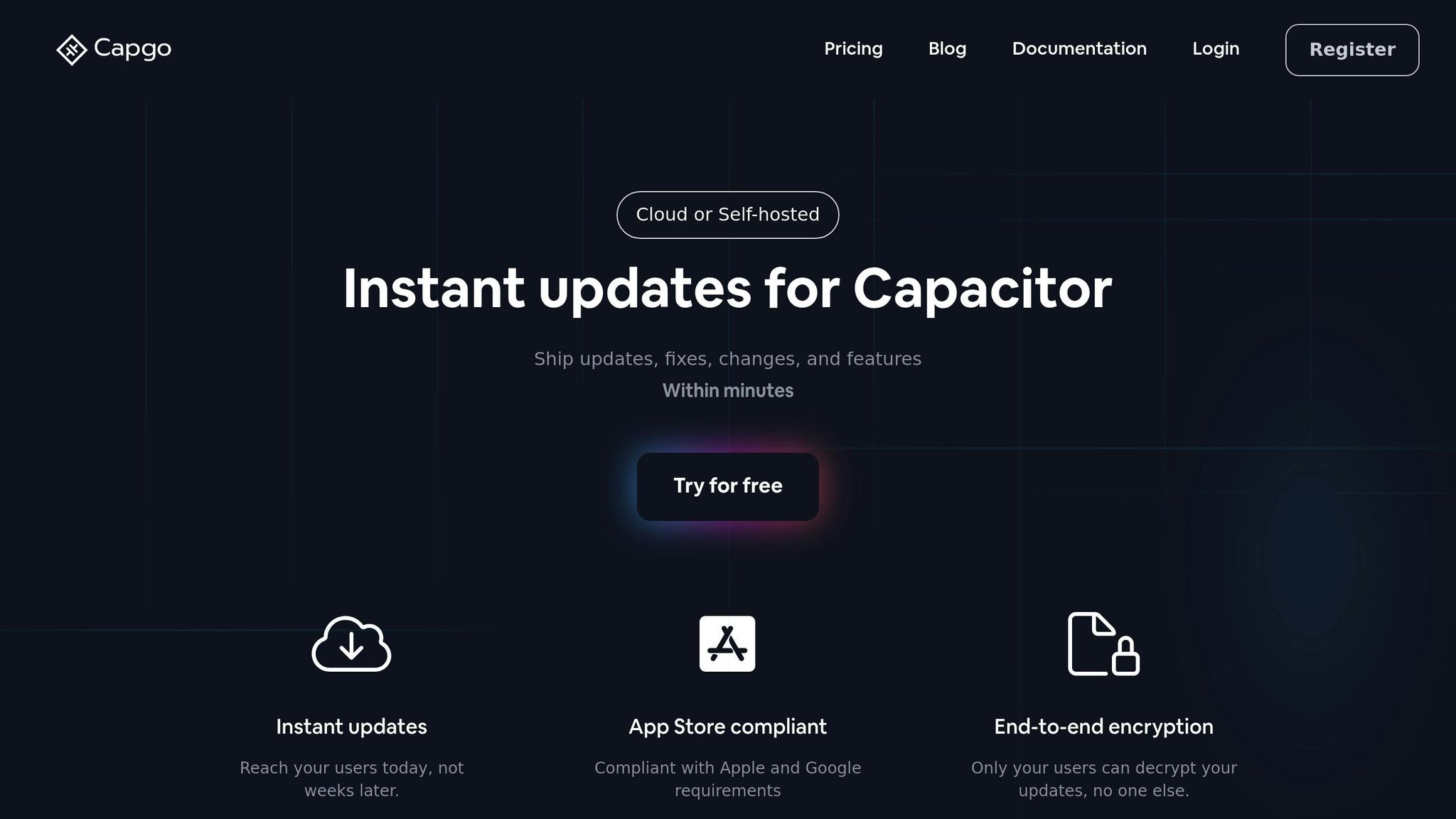
Capgo offers a range of features designed to fill the gaps left by other platforms. These include cloud or self-hosted deployment, end-to-end encryption, CI/CD integration, and channel-based distribution. Here are some key performance metrics:
- Global CDN delivery of a 5 MB bundle in 114 ms
- Average worldwide API response time of 434 ms
- 95% of active users updated within 24 hours
- 82% overall update success rate
- Approximately 1,900 apps currently in production
- Over 1.15 trillion updates delivered to date
Tool Comparison
Here’s how Capgo stacks up against traditional solutions:
- Setup cost: Capgo requires a one-time fee of $2,600, compared to over $6,000 annually for other tools.
- CI/CD operations: Capgo costs around $300/month, while traditional tools often exceed $500/month.
- Delivery speed: Capgo delivers a 5 MB bundle in 114 ms, whereas other platforms have variable speeds.
- Encryption: Capgo offers end-to-end encryption, while many alternatives only provide basic signing.
Cross-Platform Version Management
This section builds on the live update tools overview, focusing on strategies to keep iOS and Android versions aligned.
Version Control Tips
- Use Capgo channels to manage iOS and Android rollouts while conducting platform-specific tests [1].
- Stick to Capacitor 8 to ensure runtime compatibility across both platforms [1].
Testing Approaches
- Set up beta channels for each platform to test updates with specific user groups.
- Use staged rollouts through Capgo channels and monitor metrics at each step.
- Test updates on a variety of devices and operating system versions to ensure broad compatibility.
Tracking Updates
Capgo provides real-time analytics to monitor updates effectively:
- Measure update success rates by platform.
- Track the frequency and types of errors.
- Analyze version distribution across users.
With Capgo’s error tracking tools, teams can pinpoint and fix platform-specific problems before they impact the wider user base [1].
Conclusion
Managing version conflicts effectively requires the right tools and a well-thought-out approach. Incorporate development-stage conflict checks, platform-specific testing, and rollback procedures into a single, cohesive workflow. Use real-time monitoring, staged rollouts, and instant rollback options to quickly identify and address conflicts.
Integrate features like end-to-end encryption, CI/CD pipelines, and detailed user controls to simplify updates and maintain app stability.
FAQs
::: faq
How can I roll back an update in my Capacitor app if a version conflict occurs?
Unfortunately, the article does not provide specific guidance on rolling back updates in the event of version conflicts. For best practices, consider maintaining a stable baseline version of your app and testing updates thoroughly before deployment. Tools like Capgo can also help streamline update management by offering features like real-time updates and user assignment, helping you mitigate potential conflicts effectively. :::
::: faq
How can I make sure all users get the latest updates for my app without running into version conflicts?
To avoid version conflicts and ensure all users receive the latest updates, consider using a live update solution like Capgo. It allows you to instantly push updates, fixes, and new features without waiting for app store approvals, helping you maintain a consistent app version across your user base.
With features like targeted user assignment, you can roll out updates to specific groups or gradually release changes, reducing the risk of issues. Capgo also supports real-time updates and complies with Apple and Android guidelines, making it a reliable choice for managing app updates efficiently. :::
::: faq
How can I test updates across platforms to prevent version conflicts in my Capacitor app?
To avoid version conflicts when testing updates on your Capacitor app, it’s essential to follow a few best practices:
- Test in isolated environments: Use separate environments (e.g., development, staging, production) to test updates before rolling them out broadly.
- Verify compatibility: Ensure that updates are compatible with all targeted platforms (iOS, Android) and test on different device types and operating system versions.
- Roll out updates gradually: Start with a small group of users to identify potential issues before a full release.
If you’re using a live update solution like Capgo, its features - such as user assignment and real-time updates - can make managing and testing updates across platforms more seamless. This ensures smooth deployment while staying compliant with Apple and Android guidelines. :::




