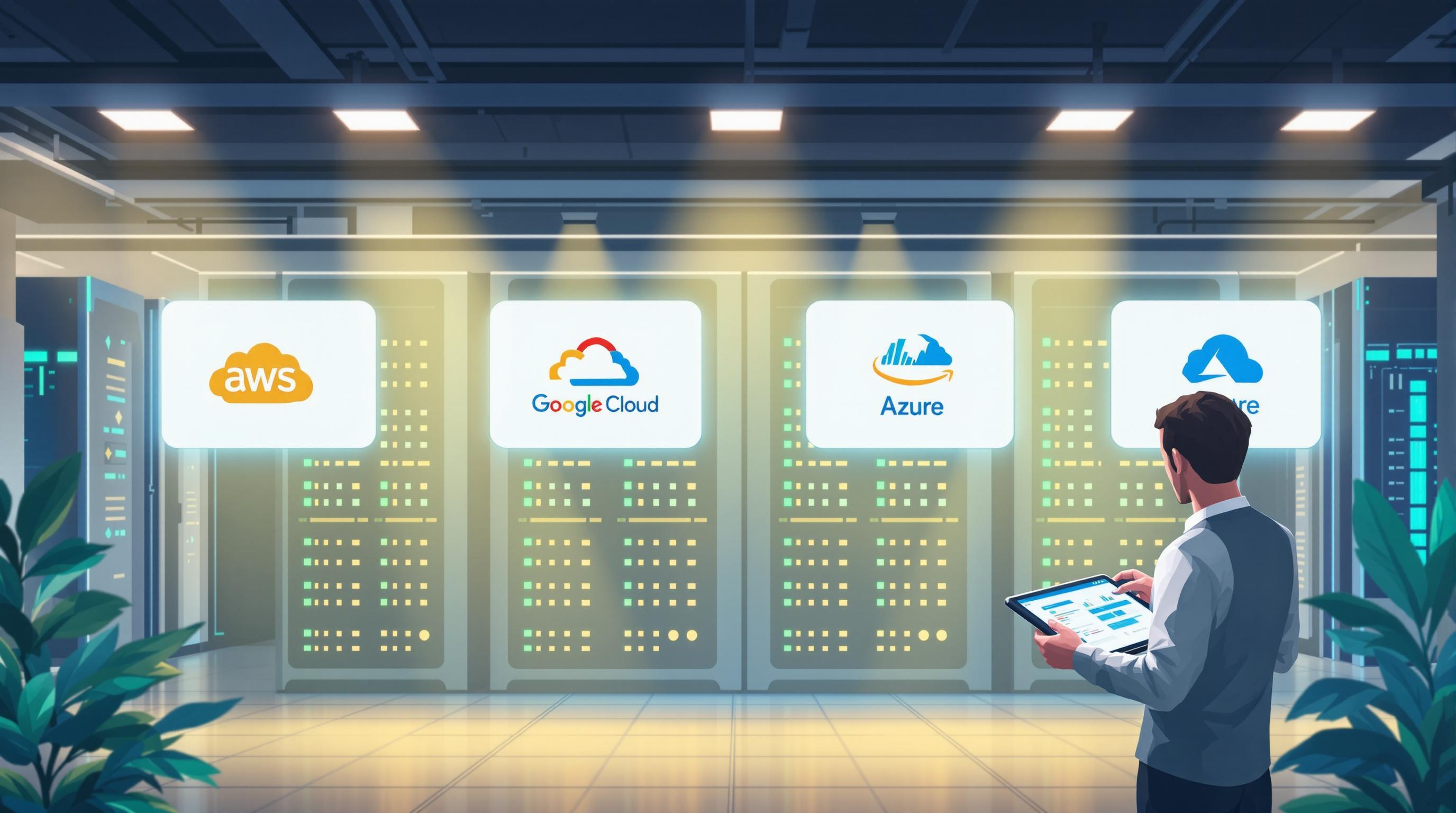Over-the-Air (OTA) updates let you update your Capacitor apps instantly without app store delays. Choosing the right cloud hosting platform is critical for speed, security, and ease of use.
Key Takeaways:
- AWS: Powerful but complex setup. Great for custom workflows.
- Google Cloud: Strong security and automation but requires expertise.
- Azure: Flexible and scalable with good tools for phased rollouts.
- Capgo: Built specifically for OTA updates. Fast, secure, and easy to use.
Quick Comparison:
| Feature | AWS | Google Cloud | Azure | Capgo |
|---|---|---|---|---|
| Speed (5MB Bundle) | 434ms | Not reported | Not reported | 114ms |
| Security | Requires setup | Built-in tools | Strong tools | End-to-end encryption |
| Ease of Integration | Manual setup | Moderate complexity | REST APIs, CLI | Built-in CI/CD |
| Update Success Rate | 82% | Not reported | Not reported | 82% |
| Cost | Pay-as-you-go | Pay-as-you-go | Flexible plans | Starts at $12/month |
Capgo is ideal for small teams or those prioritizing speed and simplicity. Meanwhile, AWS, Google Cloud, and Azure offer more flexibility but require more effort to configure.
For fast, secure, and reliable OTA updates, Capgo stands out, especially with its developer-friendly features and affordable pricing.
Comparing the Leaders in Cloud Computing: AWS vs. Azure vs. Google Cloud

1. AWS for OTA Updates
AWS is a reliable option for hosting Capacitor OTA updates, though it requires more setup compared to platforms designed specifically for this purpose. Let’s break down AWS’s main features for delivering OTA updates.
Storage and Content Delivery
AWS uses S3 for storage and CloudFront CDN for global content delivery. Together, they provide a solid infrastructure for hosting OTA updates. However, the delivery speed may not match that of platforms built solely for OTA updates.
Security and Compliance
AWS offers multiple tools to secure your updates:
- IAM: Manages access control to resources.
- KMS: Handles encryption key management.
- CloudTrail: Tracks and logs user activity for auditing.
That said, meeting app store security and compliance requirements demands manual configuration. This is less convenient compared to platforms that come with built-in encryption and compliance tools [1].
Deployment Management
AWS services like CodePipeline and CodeDeploy allow you to automate OTA update deployments. However, setting these up can be time-consuming. Here’s how AWS performs in real-world deployment scenarios:
| Metric | Performance |
|---|---|
| Update Adoption | 95% within 24 hours |
| Global Success Rate | 82% |
| Average Response Time | 434ms worldwide |
While these numbers show strong performance, achieving them requires significant effort in configuration and tuning.
Monitoring and Analytics
With CloudWatch, AWS provides monitoring tools, but you’ll need to set up custom configurations to track OTA-specific metrics. This is a step behind specialized platforms that deliver ready-to-use insights into update performance.
AWS is a robust option with extensive capabilities, but its general-purpose design means developers must dedicate more time to setup and maintenance. Whether AWS is the right choice depends on your team’s familiarity with the platform and your need for customization.
Next, we’ll take a look at Google Cloud’s OTA update features.
2. Google Cloud for OTA Updates
Google Cloud Platform (GCP) offers a range of integrated services to manage Capacitor OTA updates. These services cover everything from file hosting and global distribution to security, deployment automation, and monitoring.
Storage and Distribution
With Cloud Storage, GCP provides a reliable space to host update files. To ensure updates reach users quickly and efficiently worldwide, it uses Cloud CDN and load balancing.
Security Framework
GCP ensures updates are secure using tools like Cloud KMS for encryption, Cloud IAM for access control, the Security Command Center for threat detection, and Cloud Armor for protection against attacks.
Deployment and Version Control
GCP streamlines OTA update deployment with services like Cloud Build, Container Registry, and Cloud Functions. These tools automate packaging, manage versioning, and set up serverless triggers for smooth rollouts.
Monitoring and Analytics
Real-time monitoring is handled through Cloud Operations (formerly known as Stackdriver). This includes tracking update statuses, collecting custom metrics, logging errors, and analyzing regional performance data.
Compliance Features
GCP helps meet app store requirements with built-in tools for update signing and verification. It also supports rollback options and staged rollouts, ensuring updates are delivered safely and in compliance with platform guidelines.
Although GCP provides a robust suite of tools for OTA updates, setting up and maintaining these services often demands a high level of technical expertise.
Cost Structure
GCP uses a pay-as-you-go pricing model, which works well for small-scale deployments. However, as usage increases, costs can rise quickly, making it essential to monitor expenses closely. Next, we’ll explore how Azure compares as an OTA update platform.
3. Azure for OTA Updates
Microsoft Azure offers a range of cloud services that make it possible to implement OTA (Over-the-Air) updates for Capacitor apps. By combining its core services, you can build a tailored workflow for managing updates efficiently.
Start with Azure Blob Storage to host your update files. Pair it with Azure’s Content Delivery Network (CDN) to ensure fast and reliable distribution of these updates worldwide. This setup provides a solid base for storing and delivering updates.
For security, Azure brings several tools to the table. Key Vault helps manage encryption keys, Active Directory controls access, Security Center monitors threats, and DDoS Protection safeguards against network attacks. Together, these tools create a secure environment for OTA updates.
If you need a custom OTA update solution, Azure has you covered. Use Azure DevOps and serverless tools like Azure Pipelines to automate builds and deployments. Add Azure Functions to trigger update workflows, and rely on Azure Monitor to track performance and metrics.
Azure also supports phased rollouts and automated rollback mechanisms, which are essential for meeting app store guidelines and industry standards. Its compliance features make it easier to design update strategies that align with regulatory requirements.
Integration is straightforward, thanks to Azure’s support for REST APIs, official SDKs, and command-line tools via Azure CLI. This flexibility allows you to tailor the integration process to match the needs of your Capacitor app.
Keeping costs under control is critical for scalable OTA updates. Azure’s pricing options, such as pay-as-you-go and reserved capacity, give you flexibility in managing expenses. Tools like Azure Cost Management can help you monitor usage and set budgets, ensuring your solution remains cost-effective as it scales.
With its extensive cloud infrastructure and scalable tools, Azure provides everything you need to build and manage OTA update workflows for your apps.
4. Capgo for OTA Updates

Capgo provides a dedicated solution for Capacitor OTA updates, moving beyond general cloud providers. It delivers updates efficiently, with a 5 MB bundle downloading in just 114 ms and an average API response time of 434 ms globally. This ensures updates are fast and dependable.
With advanced end-to-end encryption, Capgo goes beyond basic signing methods, ensuring updates are accessible only to authorized users.
Capgo’s channel system makes managing updates simple and effective. Key features include:
| Feature | Functionality | Benefit |
|---|---|---|
| Beta Testing | Distributes updates to specific groups | Allows controlled testing before release |
| Staged Rollouts | Gradually deploys updates to users | Reduces the risk of widespread issues |
| Version Control | Manages multiple app versions | Supports iterative testing with ease |
| Instant Rollback | Reverts to a previous version instantly | Quickly fixes problematic updates |
The platform has proven its reliability in real-world scenarios. With 750 supported apps and over 23.5 million updates delivered, Capgo achieves a 95% update rate within 24 hours and an 82% global deployment success rate [1].
Capgo also integrates seamlessly with CI/CD tools like GitHub Actions and Jenkins, automating deployments to save time and reduce manual effort. Its delta update system downloads only the changed parts of the code, improving both speed and bandwidth efficiency.
For teams aiming to iterate quickly, Capgo supports popular tools like GitLab CI and Jenkins, streamlining deployment workflows. It also offers flexible hosting options, including cloud-based and self-hosted setups. Being fully open-source, Capgo ensures developers retain complete control over their hosting without being tied to a single vendor.
Platform Comparison
Here’s a breakdown of how traditional cloud providers stack up against Capgo in meeting key OTA update needs:
| Feature | Traditional Cloud Providers | Capgo |
|---|---|---|
| Global CDN Performance | Industry-standard performance (data not reported) | 114ms for a 5MB bundle[1] |
| Update Success Rate | Not reported | 82% worldwide[1] |
| Encryption | Standard update signing | End-to-end encryption[1] |
| CI/CD Integration | Requires custom setup | Built-in integration with GitHub, GitLab, etc.[1] |
| Update Management | Custom implementation | Channel system included[1] |
While traditional providers deliver reliable performance, Capgo stands out with its faster global CDN speeds, streamlined update success rates, and enhanced security. For example, Capgo achieves a 114ms delivery time for a 5MB bundle and an 82% update success rate globally - metrics that are hard to ignore.
Capgo’s cost efficiency is another major draw for users. As one user shared:
“Jumped over to @Capgo after @AppFlow hit us with a $5000 bill for the year to continue. Loving CapoGo so far. Thanks for @Capgo, it’s a great product.”[1]
Security is a critical area where Capgo excels. Unlike traditional platforms that rely on standard update signing, Capgo offers end-to-end encryption, providing stronger protection for sensitive deployments. The NASA OSIRIS-REx team highlighted this advantage:
“Capgo is a smart way to make hot code pushes (and not for all the money in the world like with @AppFlow) 🙂“[1]
Additionally, Capgo simplifies deployment for developers through built-in CI/CD integrations with tools like GitHub and GitLab. This eliminates the need for custom setups and accelerates the release process. One team shared their success story:
“We rolled out Capgo OTA updates in production for our user base of +5000. We’re seeing very smooth operation almost all our users are upto date within minutes of the OTA being deployed to @Capgo.”[1]
Capgo’s combination of speed, security, and ease of use makes it a compelling choice for teams looking to optimize their OTA update workflows.
Choosing the Right Platform
This section breaks down the key factors to consider when selecting the best OTA hosting platform for your needs.
Security and Compliance
Protecting your app updates is non-negotiable. Platforms like Capgo provide strong security measures, including end-to-end encryption, to safeguard sensitive data and meet compliance standards [1].
Update Performance
Global CDN performance plays a big role in user experience. As noted earlier, Capgo excels in this area, ensuring faster and more reliable app updates worldwide [1].
Decision Framework
Here’s a quick guide to help you match your needs with the right platform:
| Need | Best Choice | Why |
|---|---|---|
| Small Teams (<10 devs) | Capgo (Solo/Maker plans) | Affordable plans ($12–$33/month) with essential features for smaller teams |
| Enterprise Scale | Traditional Cloud or Capgo PAYG | Customizable infrastructure and scalable solutions (Capgo PAYG starts at $249/month) |
| High Security | Platforms with E2E Encryption | Ensures sensitive data is protected and compliance requirements are met |
| CI/CD Integration | Platforms with Built-in Support | Simplifies setup and reduces ongoing maintenance |
Cost Considerations
Costs can vary widely depending on your needs. For example, Capgo’s OTA updates start at just $12 per month, while platforms like AppFlow can reach up to $6,000 annually [1]. Balancing costs with performance is key, and platforms like Capgo offer competitive pricing alongside strong performance metrics.
Technical Requirements
When choosing a platform, make sure it supports your specific Capacitor version (e.g., Capacitor 8) and offers essential features like analytics, error tracking, rollback options for version control, and seamless CI/CD integration. These features ensure smooth operations as your app scales.
The best platform will strike the right balance between performance, security, and cost. Take advantage of free trials - like Capgo’s 15-day trial - to see if the platform aligns with your needs [1].