Looking for the best tool for Over-the-Air (OTA) app updates? Here’s a quick breakdown: Capgo delivers updates instantly with end-to-end encryption and flexible hosting options, while Appflow, a long-standing solution, is set to shut down in 2026 and comes with higher costs.
Key Takeaways:
- Capgo: Affordable, secure, supports cloud and self-hosted setups, and integrates with external CI/CD tools like GitHub Actions. Plans start at $12/month.
- Appflow: Proprietary, cloud-only, higher costs ($5,000/year for some teams), and built-in CI/CD.
Quick Comparison:
| Feature | Capgo | Appflow |
|---|---|---|
| Launch Year | 2022 | Long-standing, ending 2026 |
| Hosting Options | Cloud or self-hosted | Cloud-only |
| Security | End-to-end encryption | Update signing |
| Pricing | From $12/month | ~$5,000/year for teams |
| CI/CD Integration | External tools supported | Built-in system |
Capgo stands out for its affordability, strong security, and flexibility, making it a top choice for developers seeking fast, secure updates without breaking the bank.
Feature Comparison
Update Systems
Capgo and Appflow take different paths when it comes to managing app updates. Capgo zeroes in on web asset updates, allowing developers to instantly push changes without waiting for app store approvals. It uses a channel system to make updates more targeted, letting developers roll out changes to specific user groups for beta testing or phased deployments [1].
One standout feature of Capgo’s update system is its ability to send only the modified parts of an update. This approach reduces both bandwidth usage and the time it takes to deliver updates [1].
“Cancelled my @Appflow subscription after 4 years. Code-Push never seemed to work well, hopefully @CapGO has it figured out” - LeVar Berry [1]
Security Standards
When it comes to security, Capgo and Appflow take different approaches. Capgo uses end-to-end encryption for all updates, while Appflow relies mainly on update signing [1]. Both platforms meet Apple and Google requirements, but their methods of safeguarding data stand apart:
| Security Feature | Capgo | Appflow |
|---|---|---|
| Update Protection | End-to-end encryption | Update signing |
| Hosting Options | Cloud or self-hosted | SaaS only |
| Source Code Access | 100% open-source | Proprietary |
| Store Compliance | Full compliance | Full compliance |
Capgo’s focus on encryption and flexibility in hosting options adds another layer of control for developers handling sensitive data.
Platform Architecture
Capgo’s open-source architecture is built for flexibility, supporting both cloud-based and self-hosted deployments. Its global CDN ensures impressive performance, delivering a 5 MB bundle download in just 114 ms [1]. This efficiency is backed by real-world results: Capgo has delivered 1.6 trillion updates and supports over 1,700 apps currently in production [1].
“@Capgo is a smart way to make hot code pushes (and not for all the money in the world like with @AppFlow) :-)” - NASA’s OSIRIS-REx [1]
Capgo also integrates smoothly with CI/CD pipelines like GitHub Actions and GitLab CI. Developers can set up these pipelines without extra hosting costs, giving them more control over their deployment processes [1].
Price Comparison
Plan Options
Capgo offers four pricing tiers, each designed to cater to different needs and budgets. The SOLO plan starts at $12 per month (with annual billing), while the PAYG tier, which includes enterprise-level features, is priced at $249 per month.
| Feature | Capgo SOLO | Capgo MAKER | Capgo TEAM | Capgo PAYG |
|---|---|---|---|---|
| Price ($/month, annual billing) | $12 | $33 | $83 | $249 |
| MAU Limit | 1,000 | 10,000 | 100,000 | 1,000,000 |
| Bandwidth | 50 GB | 500 GB | 2,000 GB | 10 TB |
| Storage | 2 GB | 5 GB | 10 GB | 20 GB |
These tiers are structured to scale with your team’s growth, offering flexibility and competitive pricing.
Small Team Pricing
For startups and smaller teams, Capgo’s pricing stands out as a cost-effective alternative to traditional solutions. While platforms like Appflow can cost thousands annually, Capgo provides a more budget-friendly option. Its CI/CD setup requires a one-time fee of $2,600, with ongoing monthly costs averaging $300 [1].
“We are currently giving a try to @Capgo since Appcenter stopped live updates support on hybrid apps and @AppFlow is way too expensive.” - Simon Flack [1]
Here’s what makes Capgo appealing for small teams:
- A 15-day free trial with no credit card required
- Flexible scaling to match your usage needs
- No annual contracts - pay as you go
- A self-hosted option for better cost management
Development Tools
Build Automation
Capgo and Appflow tackle build automation and CI/CD integration in distinct ways. Capgo focuses on flexibility by working seamlessly with external CI/CD platforms like GitHub Actions, GitLab CI, and Jenkins. This approach lets developers use the tools they’re already comfortable with. So far, Capgo has successfully configured CI/CD pipelines for over 50 apps, simplifying deployment processes significantly [1].
Here’s a quick comparison of the two platforms:
| Feature | Capgo | Appflow |
|---|---|---|
| CI/CD Integration | Works with external platforms like GitHub, GitLab, and Jenkins | Comes with a built-in system |
| Operating Cost | From US$12/month for OTA updates | Roughly US$6,000 per year |
Now, let’s look at how these platforms handle collaboration and team workflows.
Team Tools
Both Capgo and Appflow include features designed to improve collaboration, but they approach this differently. Capgo provides detailed user permissions, support for multiple organizations, and a sophisticated channel system for delivering targeted updates. Additionally, Capgo offers a public API, enabling teams to integrate it with their existing tools and workflows. This setup ensures development teams can operate efficiently while keeping updates organized and streamlined [1].
Ship Mobile App Updates Instantly With Appflow
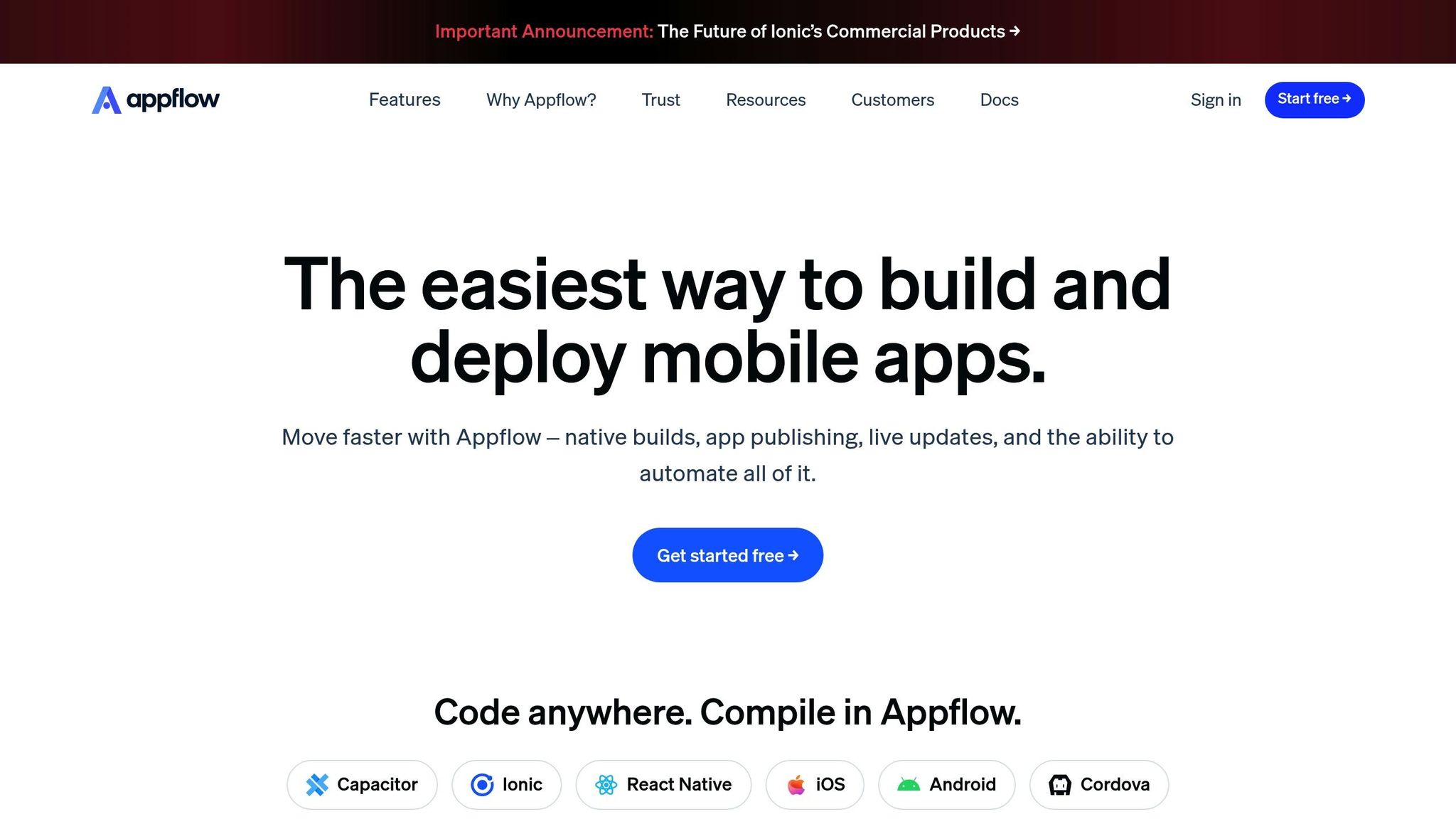
Platform Selection Guide
After examining the detailed feature and pricing comparisons, this guide highlights scenarios where Capgo outshines Appflow.
Main Differences
Capgo and Appflow diverge significantly in terms of future availability, pricing structure, and technical approach. Capgo stands out with features like end-to-end encryption, support for Capacitor 8, and the flexibility of both cloud and self-hosted deployment options. These factors provide developers with more control and cost-effective solutions, especially considering Appflow’s planned shutdown in 2026 [1].
| Aspect | Capgo | Appflow |
|---|---|---|
| Long-term Viability | Actively developed (launched 2022) | Shutting down in 2026 |
| Deployment Options | Cloud and self-hosted | Cloud-only |
| Security Features | End-to-end encryption | Basic update signing |
These differences make it easier to determine which platform aligns better with your deployment requirements.
Best Use Cases
Thanks to its technical strengths and strategic advantages, Capgo is an excellent choice for teams needing secure, real-time updates while staying compliant with app store policies. It’s especially well-suited for organizations seeking flexible and budget-conscious deployment solutions.
“@Capgo is a smart way to make hot code pushes (and not for all the money in the world like with @AppFlow) 🙂”
– NASA’s OSIRIS-REx [1]
FAQs
::: faq
Why should I choose Capgo over Appflow for over-the-air (OTA) app updates?
Capgo offers a quick and dependable way to deliver over-the-air (OTA) updates to your Capacitor apps. With real-time updates that align with both Apple and Android guidelines, you can roll out fixes, new features, and improvements instantly - skipping the need for app store approvals.
What sets Capgo apart are its standout features like end-to-end encryption for secure updates, smooth CI/CD integration to streamline your workflow, and user-specific update targeting for tailored deployments. Plus, being an open-source platform, it provides transparency and flexibility to meet your app’s deployment demands. :::
::: faq
How does Capgo protect app updates compared to Appflow?
Capgo prioritizes the security of app updates by using end-to-end encryption, ensuring that data remains protected as it travels between developers and users. This method effectively shields updates from unauthorized access while meeting platform compliance standards.
On the other hand, while Appflow provides functionality, it lacks the same advanced encryption measures. This makes Capgo a stronger and more secure option for developers focused on safeguarding their updates. :::
::: faq
What should developers consider when choosing between Capgo’s cloud and self-hosted deployment options?
The article doesn’t delve into the specifics of Capgo’s cloud and self-hosted deployment options. To get more detailed information, it’s a good idea to check out Capgo’s official resources or reach out to their team directly. They can provide guidance that aligns with your specific needs. :::




