Pipeline security for Capacitor apps is essential to protect sensitive data and ensure reliable updates. Here’s what you need to know:
- Protect Secrets: Use end-to-end encryption and secure secret management tools to safeguard credentials like API keys.
- Access Control: Implement role-based access control (RBAC), multi-factor authentication (MFA), and real-time monitoring to prevent unauthorized pipeline changes.
- Update Integrity: Encrypt OTA updates, verify authenticity with digital signatures, and enable staged rollouts with rollback options.
- Security Tools: Use automated security testing tools for static code analysis, dependency checks, and API testing.
Capgo, a leading OTA platform, enhances Capacitor pipeline security with features like real-time monitoring, staged rollouts, and end-to-end encryption. These measures ensure secure app updates while protecting user data.
What is CI/CD Security? Strategies to strengthen your …
Security Risks in Capacitor App Pipelines
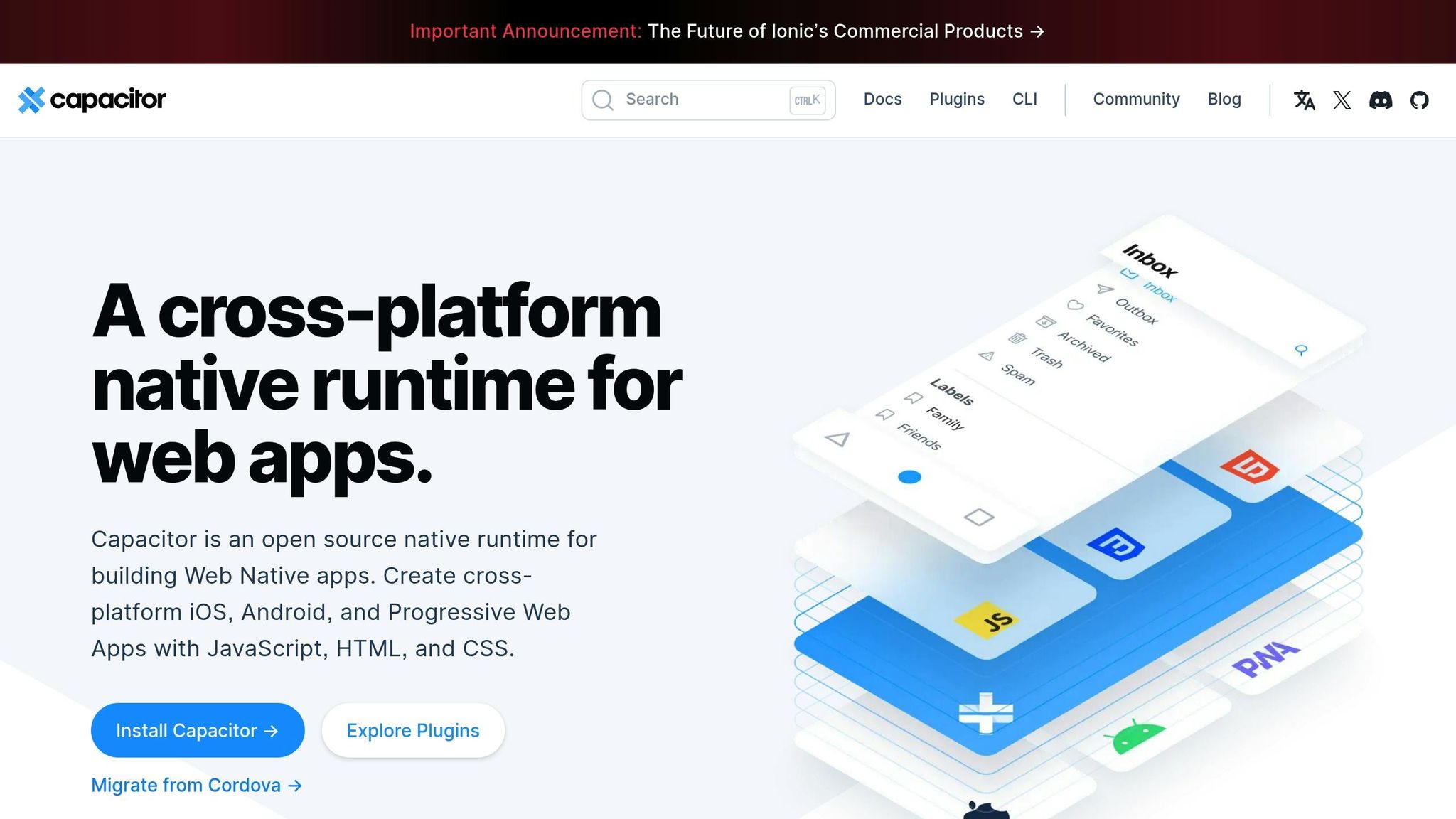
As Capacitor app development evolves, it introduces specific security challenges to CI/CD pipelines. Addressing these risks is critical to maintaining a secure development environment.
Managing Secrets and Variables
Protect sensitive information like API keys and environment variables by encrypting them and limiting their scope. Use end-to-end encryption to safeguard data both in transit and at rest, ensuring intercepted credentials are useless to attackers.
Additionally, always validate external code before integrating it into your pipeline to reduce vulnerabilities.
Plugin and Library Security
Third-party plugins can expand functionality but also increase risk. Each plugin introduces potential vulnerabilities. To mitigate this:
- Audit plugin sources and scan updates before integrating them into your pipeline.
- Keep in mind that cross-platform dependencies can complicate security efforts.
Restrict pipeline access to prevent unauthorized modifications and minimize exposure.
Pipeline Access Control
Weak access control in CI/CD systems can lead to unauthorized changes, pipeline hijacking, or accidental privilege escalations. Common security gaps include:
- Unauthorized access: Could lead to code tampering. Use granular permissions to limit access.
- Weak authentication: Makes pipeline hijacking easier. Enforce multi-factor authentication to strengthen security.
- Insufficient logging: Delays breach detection. Enable real-time monitoring and maintain detailed logs.
- Role confusion: May result in accidental privilege escalation. Clearly define and assign roles.
To safeguard your pipeline, implement strict role-based access controls, enforce strong authentication protocols, and maintain comprehensive logging systems.
OTA Update Security
Over-the-air (OTA) updates allow for quick delivery of fixes and features but come with risks like interception, tampering, and uncontrolled rollouts.
To secure OTA updates:
- Encrypt update packages to ensure confidentiality and integrity.
- Use digital signatures to verify the authenticity of updates.
- Roll out updates in stages to minimize potential impact.
- Provide a rollback option to revert problematic releases.
These steps help ensure OTA updates remain secure and reliable.
Pipeline Security Guidelines
To reduce risks, follow these pipeline security guidelines.
Protecting Secrets
- Use end-to-end encryption to secure secrets and prevent credential leaks.
- Store API keys, access tokens, and environment variables in a secret management service with limited access and regular rotation.
- Limit variable scope to specific environments to minimize exposure risks.
- Encrypt data both at rest and during transit to block unauthorized access.
Security Testing Tools
- Add automated scanners to CI/CD jobs for tasks like static code analysis, dependency checks, container security, and API testing.
- Configure plugins for:
- Static code analysis
- Dependency vulnerability scanning
- Container security checks
- API security testing
Access Control and Monitoring
- Implement role-based access control (RBAC), multi-factor authentication (MFA), real-time monitoring, and detailed audit logs.
- Conduct regular access audits to identify and resolve potential security gaps.
- Use real-time monitoring tools and maintain detailed activity logs to track pipeline activity.
Managing Updates
- Roll out updates in stages and use beta channels to test changes.
- Enable automatic rollback to quickly address issues.
- Monitor delivery success and adoption metrics to ensure updates perform as expected.
- Integrate update distribution directly into your pipeline for smoother deployments.
Security Tools Overview
New OTA platforms now prioritize security in their Capacitor pipelines. These tools implement the security measures previously discussed.
Capgo Security Features
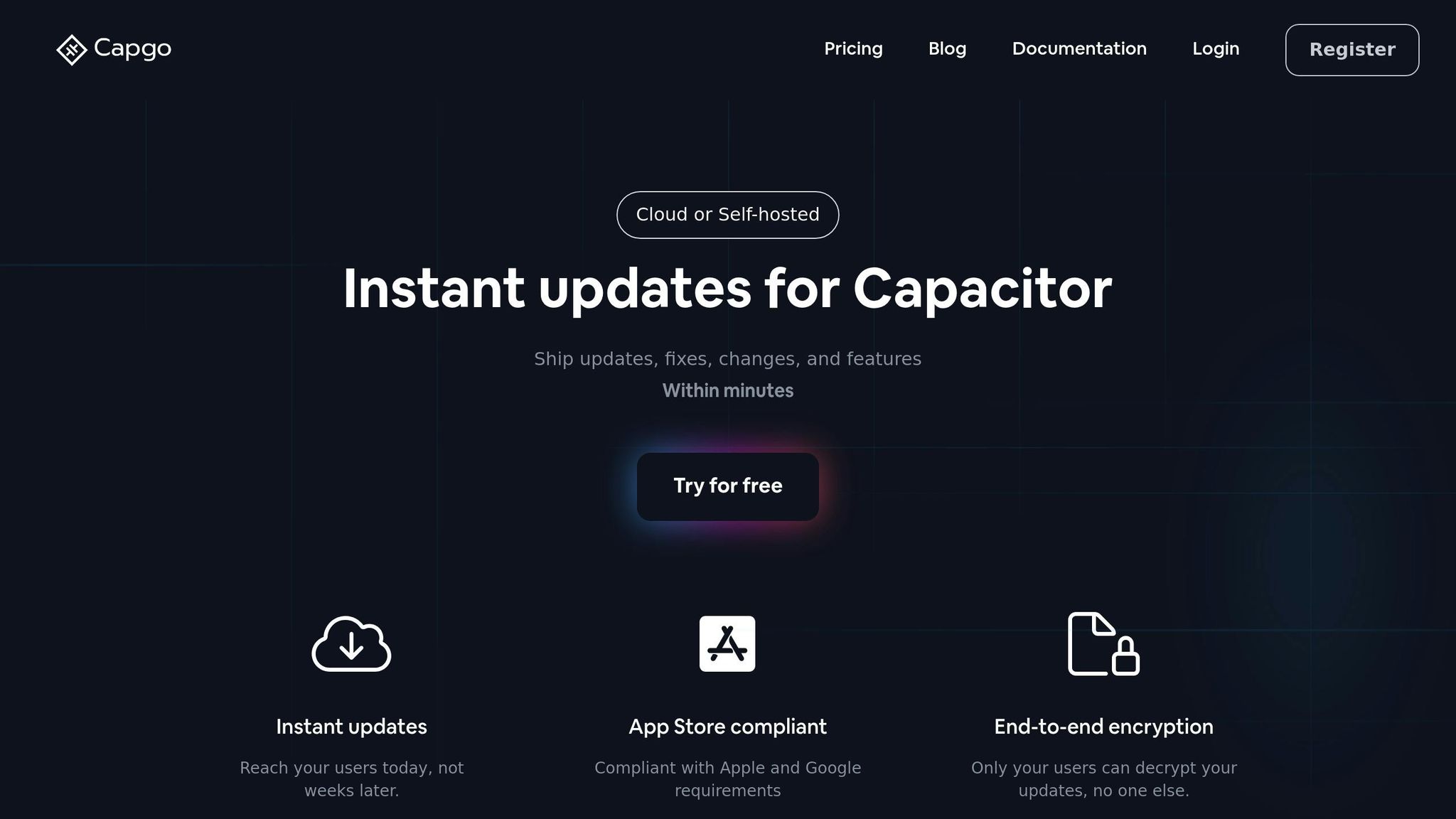
Capgo provides a security-focused setup specifically designed for Capacitor apps. Its end-to-end encryption ensures that updates can only be decrypted by authorized users, going beyond the usual reliance on signed packages. Key features include:
- Real-time monitoring: Tracks update successes and failures as they happen.
- Granular access control: Role-based permissions and organization management to restrict pipeline access.
- Automated rollback: Quickly reverts to a previous version if a security issue arises after deployment.
- Staged rollouts and beta channels: Targets specific user groups for controlled testing and releases.
Capgo seamlessly integrates with CI/CD tools like GitHub Actions, GitLab CI, and Jenkins, aligning with the access control, secrets management, and update integrity practices outlined earlier.
Security Platform Comparison
Here’s how modern OTA platforms stack up against older methods:
- Encryption: Modern platforms use end-to-end encryption, while legacy systems often rely on basic signing.
- Deployment: Instant OTA updates replace the slower app store review process.
- Cost Structure: Usage-based pricing offers flexibility compared to fixed annual fees.
- Integration: Native CI/CD integration eliminates the need for manual setups.
- Hosting: Options for both cloud and self-hosted setups, unlike legacy systems that are often cloud-only.
“@Capgo is a smart way to make hot code pushes (and not for all the money in the world like with @AppFlow) :-)” – NASA’s OSIRIS-REx [1]
Industry Outlook
The field of pipeline security is moving toward more advanced, community-led models, building on earlier guidelines and tool comparisons. The Capacitor pipeline security landscape is shifting to embrace these more sophisticated, collaborative approaches.
Pipeline Security Trends
End-to-end encryption is now a standard feature for OTA (over-the-air) update systems [1]. This development highlights the importance of scaling earlier best practices for managing secrets, access, and updates.
Open-Source Security Tools
Open-source tools are playing a crucial role alongside commercial options in shaping the next phase of pipeline security. These tools now offer features like self-hosted deployments, community-driven vulnerability scanning, and transparent protocols designed for audits and ongoing improvements.
The industry is expected to maintain its focus on security-first strategies, with open-source solutions driving progress in pipeline security. Organizations are increasingly favoring tools that balance strong security features with flexible deployment options, raising the bar for Capacitor app development.
Conclusion
Securing the development pipeline for Capacitor apps now requires integrating end-to-end encryption and prioritizing security throughout the CI/CD process. This reflects the growing trend toward using open-source, community-driven security tools, as highlighted in the Industry Outlook.
To safeguard Capacitor apps, teams should implement measures like encryption, detailed access controls, staged rollouts, error monitoring, analytics, and automatic rollback features - all while adhering to app store guidelines. Keeping up with the latest practices will be key to ensuring strong and reliable app security over time.




