Want to keep your app’s authentication tokens safe offline? Here’s what you need to know:
- Encrypt tokens: Use AES-256 encryption with iOS Keychain or Android Keystore.
- Control access: Add biometric authentication for extra security.
- Token management: Use short-lived tokens, refresh them securely, and rotate keys regularly.
- Best tools: Try @capacitor-community/secure-storage or Ionic Identity Vault for cross-platform encrypted storage.
These steps protect user data, prevent token theft, and ensure secure offline access. Keep reading for detailed comparisons and setup instructions.
Ionic Identity Vault: Secure Mobile Biometric Authentication
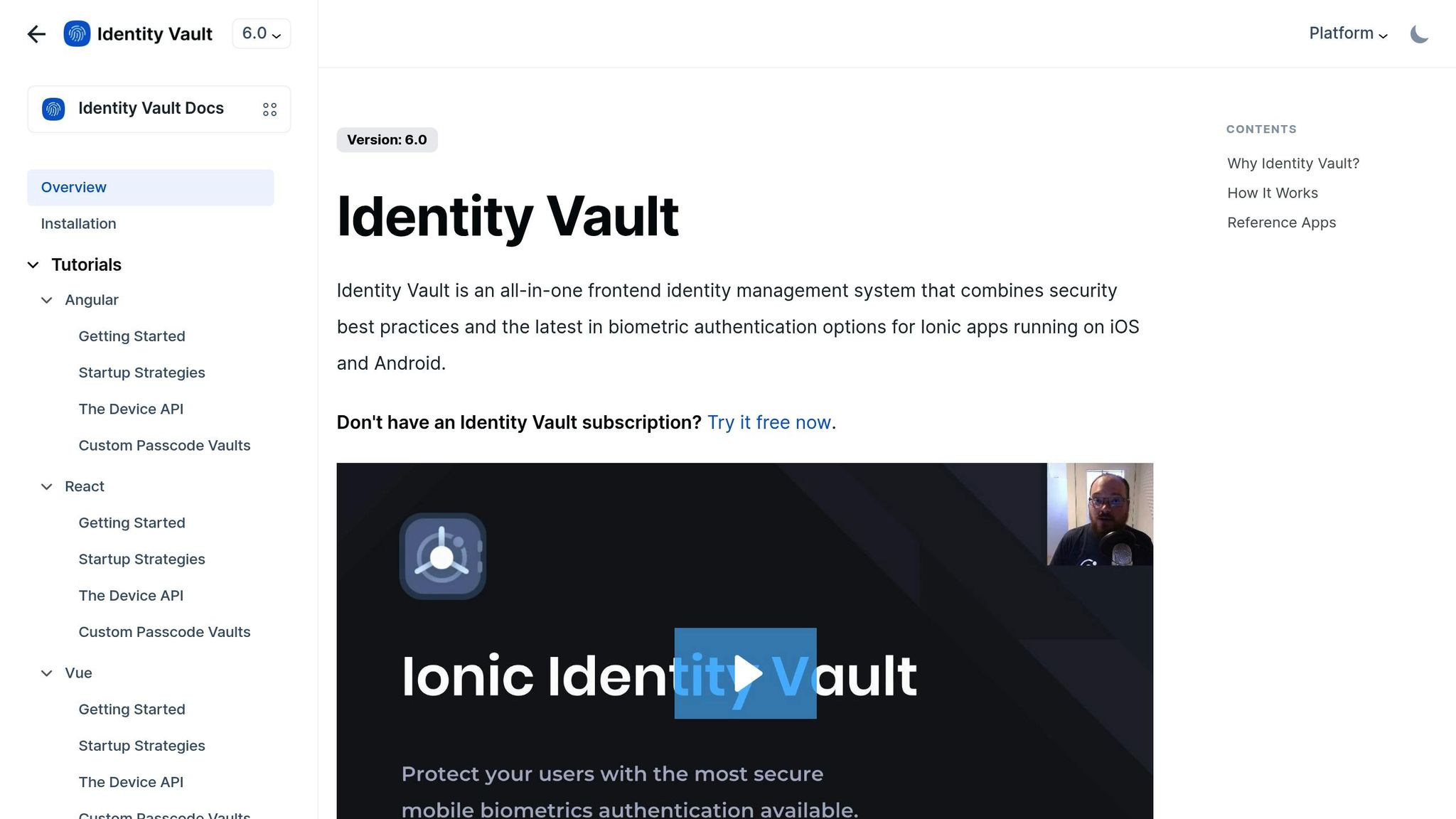
Security Standards for Offline Tokens
To ensure secure storage, use AES-256 encryption through iOS Keychain or Android Keystore. Implement PKCE during initial OAuth2 code exchanges, and make sure to rotate short-lived refresh tokens after each use. Additionally, add biometric authentication to protect token access and enhance overall security.
Implementing Secure Storage
To use AES‑256 encryption, PKCE, and biometric controls as discussed earlier, start by installing the Secure Storage plugin:
npm install @capacitor-community/secure-storageCheck the plugin documentation for details on setting up encryption keys, activating biometric authentication, and managing offline token storage, retrieval, and refresh processes.
Once that’s set up, move on to defining methods for storing tokens and managing their lifecycle offline, which will be covered in the next section.
Storage Solutions Analysis
When choosing secure storage options for offline tokens in Capacitor applications, developers must weigh factors like encryption methods, compatibility across platforms, and ease of integration. Below is a breakdown of key secure-storage plugins for managing offline tokens.
Plugin Feature Comparison
- @capacitor-community/secure-storage: Offers AES-256 encryption using iOS Keychain and Android Keystore, supports biometric unlock, and includes automatic key rotation.
- @ionic/storage: Does not include built-in encryption, requires a manual wrapper for security, and lacks biometric authentication features.
- Native SecureStorage: Works exclusively with the iOS Keychain but does not support Android.
- @ionic-enterprise/identity-vault: Delivers hardware-level encryption, supports biometric authentication, and manages the secure token lifecycle effectively.
Summary
Here’s a quick overview of the key practices and tools for offline token storage:
- Encrypt tokens using hardware-backed key stores, secured with biometrics.
- Implement strict policies for token issuance, expiration, rotation, and refresh.
For cross-platform encryption, tools like @capacitor-community/secure-storage and Ionic Identity Vault are excellent options. Additionally, Capgo offers end-to-end encryption, CI/CD integration, and user-targeted rollouts while meeting Apple and Android store requirements.
Tools and Resources
- @capacitor-community/secure-storage: Encrypted key-value storage for iOS and Android.
- Ionic Identity Vault: Enterprise-level storage with biometric security.
- Capgo: Provides live updates with encrypted CI/CD delivery.




