The Native Bridge in Capacitor connects your web code to native device features like cameras, sensors, and storage. It allows you to build apps using web technologies while accessing platform-specific APIs for iOS and Android. Here’s what you need to know:
-
Key Components:
- Native Code Layer: Accesses device APIs directly.
- Web Layer Interface: Manages communication between JavaScript and native code.
- Plugin System: Adds extra features via a unified JavaScript API.
-
How It Works:
- Converts JavaScript calls into native functions.
- Handles data transfer between web and native layers efficiently.
- Provides consistent APIs across platforms.
-
Why It Matters:
- Use a single codebase for web, iOS, and Android.
- Modify native projects directly in tools like Xcode or Android Studio.
- Secure and optimize communication for better performance.
Capacitor’s Native Bridge simplifies app development by combining the flexibility of web technologies with the power of native features.
How to create project specific local plugin | Ionic | Capacitor
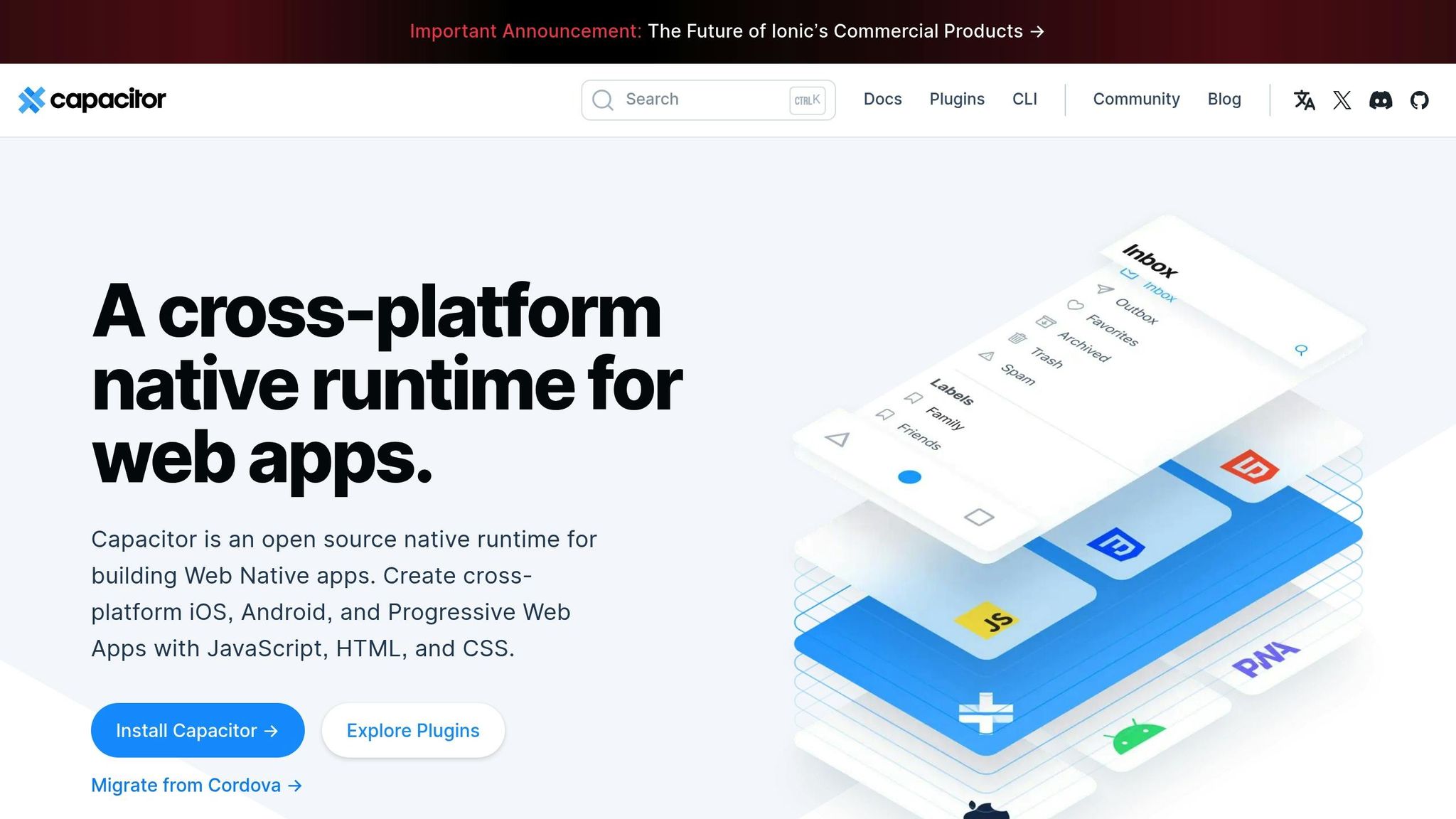
Main Components of the Native Bridge
The native bridge is built around three key components that enable efficient communication between web and native layers. Together, they simplify platform-specific complexities, making it easier for developers to tap into native features using familiar web technologies.
WebView Engine
At the core of Capacitor’s bridge system is the WebView Engine, which provides the runtime environment for web applications. It relies on platform-specific implementations for rendering and interaction:
- iOS: Uses WKWebView, Apple’s modern and high-performance WebView component.
- Android: Leverages the Chromium-based Android WebView for rendering.
The WebView Engine is responsible for displaying web content, managing app state, and facilitating secure communication between web APIs and native code.
| Platform | WebView Implementation | Key Features |
|---|---|---|
| iOS | WKWebView | High performance, modern security, seamless native API integration |
| Android | Android WebView | Chromium-based rendering, JavaScript interfaces, native code binding |
Plugin Architecture
The Plugin Architecture provides a flexible framework that allows developers to extend app functionality by accessing native features through a unified JavaScript API. Each plugin is structured into two main parts:
- JavaScript Interface: The front-facing API that developers use within their web apps.
- Native Implementation: Platform-specific code written for iOS and Android.
This separation ensures a consistent experience for developers, enabling them to interact with native features without worrying about the underlying platform differences.
Message Processing System
The Message Processing System is the backbone of data exchange between the web and native layers. It handles several critical tasks:
- Message Serialization: Converts JavaScript data into a format that native code can process.
- Request Routing: Directs function calls to the appropriate native implementations.
- Response Handling: Sends results from native operations back to the web app.
- Error Management: Provides detailed error messages to simplify debugging.
By using asynchronous message handling, the system ensures that web applications remain responsive during native operations. Features like batch processing and efficient serialization further enhance performance, making interactions seamless and smooth [3].
These components lay the groundwork for the intricate web-native communication process explored in the following sections.
Web-Native Communication Process
The native bridge in Capacitor acts as a vital link, enabling seamless communication between web applications and native device functionalities.
Communication Flow
Here’s how the communication process unfolds:
| Direction | Stage | Operation |
|---|---|---|
| Web to Native | API Call Initiation | A JavaScript API call is made with parameters. |
| Data Serialization | Data is converted into a format compatible with the bridge. | |
| Routing | The request is sent to the appropriate plugin. | |
| Native to Web | Processing | The native functionality is executed. |
| Response Generation | Results are prepared and serialized. | |
| Callback Handling | Data is returned through Promise resolution. |
The bridge supports three main communication methods:
- Direct Responses: Instant results from API calls.
- Event Broadcasting: Asynchronous updates for ongoing processes.
- State Updates: Persistent changes that impact multiple components.
Bridge Performance Analysis
When it comes to performance, the bridge is designed to handle tasks efficiently. Let’s break down the key aspects:
Memory Management
- Handles simple data types efficiently.
- Uses Base64 encoding for transferring binary data.
- Optimizes serialization for complex objects.
Optimization Techniques
- Processes multiple API calls in batches to save time.
- Throttles operations that occur frequently to prevent overload.
- Implements caching for repetitive requests to improve speed.
To maximize performance, developers can leverage these strategies:
- Data Transfer Optimization: Reduce the number of interactions with the bridge by caching data locally and filtering it before sending. This cuts down on unnecessary communication.
- Event Management: For high-frequency data, like sensor readings, use debouncing to limit the number of calls and streamline the process.
- Resource Utilization: Load plugins only when they’re required. This approach improves memory efficiency and reduces startup delays.
By routing API calls through the native runtime and returning results to the WebView, the bridge ensures fast and reliable communication while maintaining occasional access to native features.
Next, we’ll explore strategies to build native bridges that are both efficient and secure.
Native Bridge Applications
The native bridge plays a key role in connecting web and native functionalities, creating opportunities for practical applications. By enabling seamless communication, it demonstrates its value in real-world scenarios.
Live Updates with Capgo
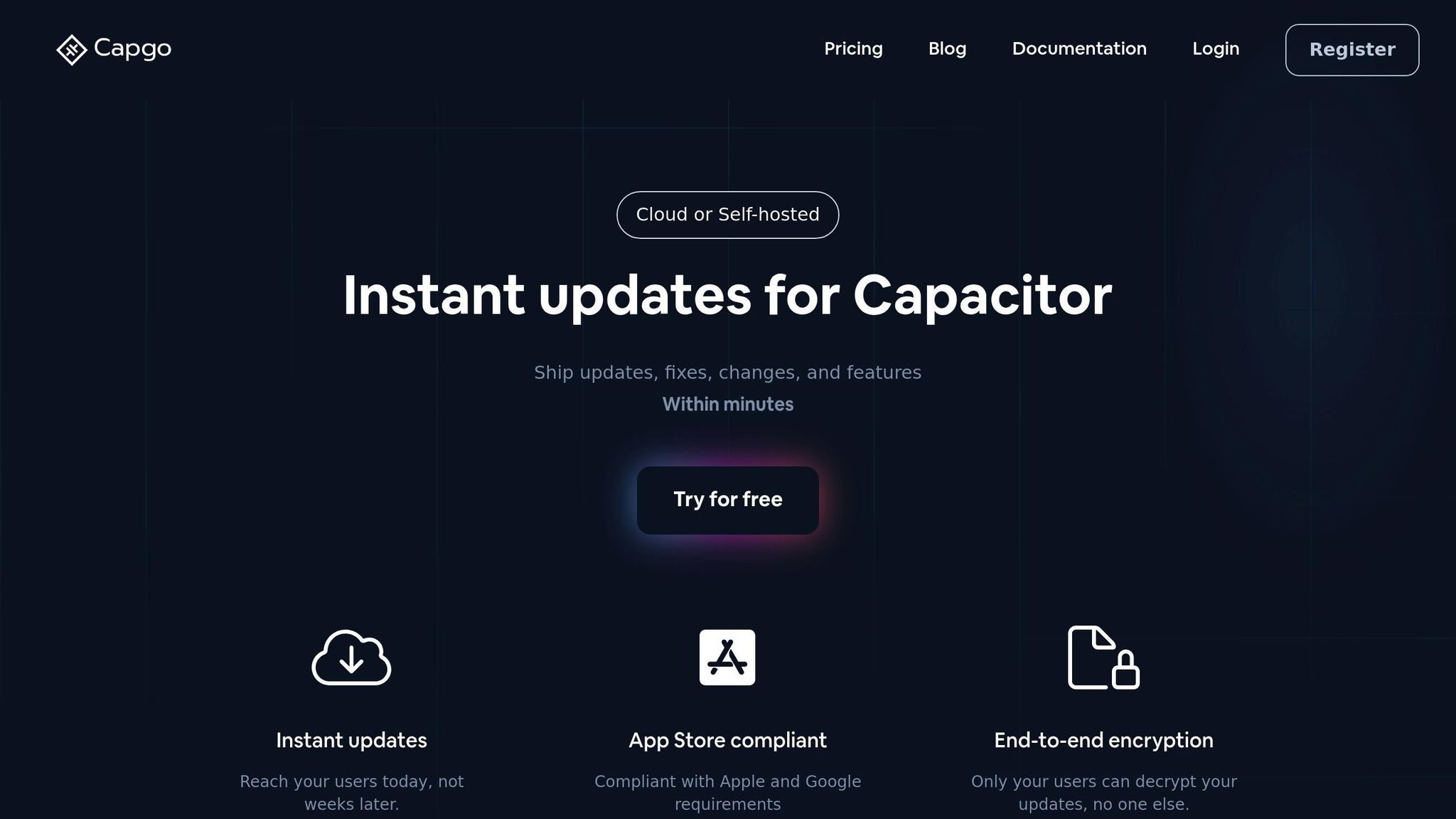
Capgo leverages the native bridge to deliver live updates, allowing app changes to be pushed instantly without requiring app store submissions.
Here’s how the native bridge powers Capgo’s update system:
| Update Component | Bridge Function | Benefit |
|---|---|---|
| Content Delivery | Manages secure downloads of web assets | Quick and reliable asset delivery |
| State Management | Maintains app state during updates | Smooth, uninterrupted user experience |
| Version Control | Supports rollback functionality | Easy restoration with a single click |
| Update Targeting | Enables distribution to specific user segments | Precise and controlled deployment |
These features highlight the efficiency of the native bridge in handling updates.
“We practice agile development and @Capgo is mission-critical in delivering continuously to our users!” - Rodrigo Mantica [1]
Device Feature Integration
The native bridge goes beyond updates by enabling web apps to access device hardware through a unified API. This capability is particularly impactful in industries like healthcare, finance, and IoT, where hardware integration is essential.
Here are some examples of how it’s applied:
-
Healthcare Applications
Medical imaging apps utilize the native bridge to access camera functionality while adhering to HIPAA compliance. This ensures secure data handling and supports high-quality diagnostic imaging [3]. -
Financial Services
Banking apps use the native bridge for biometric authentication, offering features like:- Fingerprint sensor access
- Facial recognition
- Secure fallback options for authentication [2]
-
IoT Control Systems
Smart home applications rely on the native bridge to manage Bluetooth connections with IoT devices. This improves connection reliability and enhances data transfer efficiency.
To ensure successful integration, developers should:
- Implement proper permissions and account for platform-specific behaviors to enhance performance.
- Consider the limitations of each platform.
- Provide fallback options for environments that only support web functionality [2].
The flexibility of the native bridge is a game-changer for cross-platform development, enabling advanced features while maintaining a consistent and reliable user experience across devices.
Security and Development Guidelines
Bridge Security Measures
To ensure the safety of data exchanged between web and native layers, securing the native bridge is a must. This involves employing end-to-end encryption and strong authentication mechanisms, both of which are essential for protecting data integrity.
| Security Layer | Implementation | Purpose |
|---|---|---|
| Data Encryption | AES-256 protocol | Secures data transmission |
| Authentication | JWT tokens | Validates requests |
| Access Control | Permission matrix | Manages plugin access rights |
To further enhance bridge security, developers should:
- Apply strict input validation on both the web and native sides.
- Use secure storage methods for handling sensitive data.
- Monitor traffic through the bridge to detect unusual activity.
- Regularly update and review security protocols.
By implementing these measures, developers can create a strong foundation for secure data exchange while reducing vulnerabilities.
Plugin Development Standards
Adhering to established development standards is essential to ensure plugins are both reliable and secure. Following these standards also helps maintain compatibility across platforms.
Key Standards for Plugin Development:
-
Plugin Architecture
Ensure the plugin structure aligns with Capacitor’s official architecture guidelines. This includes proper error handling, well-defined type definitions, and platform-specific implementations for seamless functionality. -
Cross-Platform Compatibility
Plugins must work efficiently across all platforms. This involves optimizing memory usage, implementing platform-specific fallbacks, and enforcing essential security practices such as data sanitization and secure storage. Developers should also manage permissions carefully and conduct regular audits.- Implement platform-specific fallback mechanisms.
- Optimize memory to prevent performance issues.
- Enforce security measures like API key management.
-
Security Compliance
Security should be a top priority during plugin development. Incorporate practices such as:- Data sanitization to prevent malicious inputs.
- Secure storage for sensitive information.
- Proper API key management to restrict unauthorized access.
- Regular security audits to identify and address vulnerabilities.
Development Workflow and Verification:
| Development Phase | Standard Requirements | Verification Method |
|---|---|---|
| Initial Setup | Type definitions, error handlers | Automated testing |
| Implementation | Platform-specific code, security checks | Code review |
| Testing | Cross-platform validation | Integration tests |
| Deployment | Version control, documentation | Deployment checklist |
Using advanced debugging tools and maintaining clear, thorough documentation throughout the development process can help identify and mitigate potential issues early. These practices ensure that plugins are not only functional but also secure and dependable.
Conclusion
Capacitor’s native bridge has reshaped cross-platform app development by making web-to-native integration more seamless and efficient. Its design simplifies the development process while still preserving the familiar workflows of web technologies [2].
With Capacitor’s native bridge, developers gain access to a unified API layer that works consistently across iOS, Android, and web platforms. This not only reduces the challenges of development but also helps bring apps to market faster [3]. Some of its standout benefits include:
- Simplified development with a unified API for multiple platforms
- Improved access to native features and better performance
- The ability to directly modify native projects when needed
- Built-in safeguards for secure data exchange between web and native layers
FAQs
::: faq
What is the Native Bridge in Capacitor, and how does it enable secure communication between web and native layers?
The Native Bridge in Capacitor plays a crucial role in connecting the web layer of your app (the frontend) with the native layer (platform-specific functionalities). Think of it as a secure communication channel that lets your app tap into native device features while keeping performance consistent across different platforms.
The level of security depends on how the bridge is set up in your app. For instance, platforms like Capgo enhance Capacitor apps by offering tools such as end-to-end encryption for live updates. This means sensitive data and updates can be transmitted safely to your users without risking their privacy or breaking compliance rules. :::
::: faq
What is the purpose of the Native Bridge in Capacitor, and how is it used in cross-platform app development?
The Native Bridge in Capacitor serves as a connection point between your app’s web layer (the frontend) and the native layer (platform-specific features). This bridge lets developers tap into native device functionalities - like the camera or GPS - directly from a web-based app. It’s a handy tool for building cross-platform apps that feel natural on any device.
With the Native Bridge, you can bring platform-specific features into your app while sticking to a single codebase. This approach simplifies development and helps get your app to market faster. For instance, you can use it to access native APIs for tasks such as sending push notifications, managing files, or enabling biometric authentication. And the best part? It ensures smooth performance whether you’re on iOS, Android, or the web.
If you’re working with Capacitor, tools like Capgo can make your life even easier. Capgo allows for live updates, so you can push changes to your app instantly - no app store approval needed. This means your users always get the latest features and fixes right away. :::
::: faq
How can developers improve the performance of the Native Bridge when using advanced native features in Capacitor apps?
Optimizing the Native Bridge in Capacitor is all about ensuring efficient communication between the web and native layers. One effective approach is to minimize the number of bridge calls. Instead of making frequent individual calls, try batching operations together to reduce the strain on performance. Another tip? Stick to lightweight data formats like JSON for data transfers. This helps cut down on unnecessary overhead.
For apps that need frequent updates or quick feature rollouts, tools like Capgo can be a game-changer. Capgo lets developers push updates instantly, bypassing app store delays while staying compliant with Apple and Android guidelines. By combining these strategies, you can boost your app’s performance and provide users with a smoother, more seamless experience. :::




