Keeping your API keys secure is critical for protecting user data and meeting app store rules. Exposing keys can lead to data breaches, service abuse, and account compromise.
Key Takeaways:
- Avoid storing keys in code: Use environment variables or secure files.
- Use platform tools: iOS Keychain and Android EncryptedSharedPreferences.
- Encrypt API keys: Add an extra layer of security with AES-256 encryption.
- Secure transport: Always use HTTPS and consider SSL certificate pinning.
- Monitor and rotate keys: Regularly rotate keys and track usage for anomalies.
By implementing these practices, you can safeguard your app, comply with Apple and Google guidelines, and protect your users.
Secure API Key Storage Methods
Remove API Keys from Source Code
Including API keys directly in source code can lead to exposure through decompilation or repository leaks. To avoid this, consider these approaches:
- Use environment variables for local development.
- Store keys in secure configuration files that are excluded from version control.
- Rely on remote configuration services to manage keys.
For iOS, consider using XCConfig files to separate configurations from your codebase. On Android, you can manage keys using gradle.properties:
# Store in ~/.gradle/gradle.propertiesAPI_KEY=your_key_here
# Reference in build.gradlebuildConfigField "String", "API_KEY", "\"${project.API_KEY}\""Platform Security Tools
Take advantage of platform-specific tools to enhance security when storing API keys.
On iOS, use Keychain Services for secure storage:
let query: [String: Any] = [ kSecClass as String: kSecClassGenericPassword, kSecAttrAccount as String: "APIKey", kSecValueData as String: apiKey.data(using: .utf8)!]let status = SecItemAdd(query as CFDictionary, nil)For Android, leverage EncryptedSharedPreferences for secure key storage:
val masterKey = MasterKey.Builder(context) .setKeyScheme(MasterKey.KeyScheme.AES256_GCM) .build()
val sharedPreferences = EncryptedSharedPreferences.create( context, "secret_shared_prefs", masterKey, EncryptedSharedPreferences.PrefKeyEncryptionScheme.AES256_SIV, EncryptedSharedPreferences.PrefValueEncryptionScheme.AES256_GCM)Separate Keys by Environment
Use different API keys for development, staging, and production environments. Each environment should have:
- A unique key rotation schedule.
- Usage monitoring.
- Strict access controls.
Store environment-specific keys in secure CI/CD variables instead of configuration files. This ensures keys remain protected while supporting automated build processes. Additionally, ensure secure transport mechanisms are in place to protect keys during transmission.
Advanced Mobile iOS Security – Runtime Attacks & API Key …
API Key Transport Security
Keeping API keys secure during transit is essential to protect user data and comply with app store requirements. Strong transport security measures help prevent attacks like man-in-the-middle and unauthorized access.
HTTPS Implementation
To secure API communication, always redirect HTTP traffic to HTTPS. Use TLS 1.3 or later and obtain SSL certificates from a trusted Certificate Authority.
Here’s a basic example of how to enforce HTTPS in a Node.js Express application:
const express = require('express');const app = express();
// Redirect HTTP to HTTPSapp.use((req, res, next) => { if (!req.secure) { return res.redirect('https://' + req.headers.host + req.url); } next();});For an added layer of protection, consider implementing certificate pinning.
SSL Certificate Pinning
Certificate pinning ensures that the server’s SSL certificate matches a trusted copy, preventing the use of fake certificates.
On iOS, you can implement certificate pinning using URLSession. Here’s an example:
class APIManager: NSObject, URLSessionDelegate { func urlSession(_ session: URLSession, didReceive challenge: URLAuthenticationChallenge, completionHandler: @escaping (URLSession.AuthChallengeDisposition, URLCredential?) -> Void) { guard let serverTrust = challenge.protectionSpace.serverTrust, let certificate = SecTrustGetCertificateAtIndex(serverTrust, 0) else { completionHandler(.cancelAuthenticationChallenge, nil) return }
// Compare certificate with pinned certificate if validateCertificate(certificate) { completionHandler(.useCredential, URLCredential(trust: serverTrust)) } else { completionHandler(.cancelAuthenticationChallenge, nil) } }}In addition to securing transport, encrypt API keys at the application level.
API Key Encryption
Encrypting API keys adds another layer of security. Capgo, for example, uses end-to-end encryption for app updates.
“The only solution with true end-to-end encryption, others just sign updates” - Capgo [1]
To encrypt API keys, use reliable encryption algorithms. Below is an example of encrypting an API key with AES-256-GCM in Node.js:
const crypto = require('crypto');
function encryptAPIKey(apiKey, encryptionKey) { const iv = crypto.randomBytes(16); const cipher = crypto.createCipheriv('aes-256-gcm', encryptionKey, iv);
let encrypted = cipher.update(apiKey, 'utf8', 'hex'); encrypted += cipher.final('hex');
return { encrypted: encrypted, iv: iv.toString('hex'), tag: cipher.getAuthTag().toString('hex') };}Combining HTTPS, certificate pinning, and encryption ensures a strong defense for your API keys.
API Key Security Management
Managing API keys effectively means keeping a close eye on their usage, rotating them regularly, and enforcing strict access controls. These steps help protect sensitive data and ensure compliance with app store requirements.
Usage Monitoring
Keeping track of API key usage is crucial for spotting any unusual activity. Use real-time analytics to monitor:
- Request patterns and volumes
- Geographic locations of access
- Error rates and types
- Authentication failures
Here’s an example in Node.js:
const apiMetrics = { trackRequest: (apiKey, endpoint) => { // Log request details const requestData = { timestamp: new Date().toISOString(), endpoint, apiKey: hashKey(apiKey), geoLocation: getRequestLocation(), responseTime: calculateResponseTime() };
// Alert on suspicious patterns if (isAnomalous(requestData)) { notifySecurityTeam(requestData); } }};Key Rotation Schedule
Once you’ve got a handle on usage, make sure to rotate your keys regularly. Automated rotation processes can help you stay compliant with app store requirements. Here are some rotation strategies:
- Emergency rotation: Immediately disable keys if you suspect a breach.
- Scheduled rotation: Update production keys every quarter.
- Development rotation: Refresh keys for testing environments monthly.
To minimize disruptions, use a transition period during key changes:
const keyRotation = { oldKey: process.env.OLD_API_KEY, newKey: process.env.NEW_API_KEY, transitionPeriod: 7 * 24 * 60 * 60 * 1000, // 7 days startDate: new Date()};Access Control Setup
Monitoring and rotation are only part of the equation. You also need to enforce strict access controls. Assign permissions based on necessity and stick to the least privilege principle:
const accessControl = { validateAccess: (apiKey, requestedOperation) => { const keyPermissions = getKeyPermissions(apiKey); const environmentType = getCurrentEnvironment();
return isOperationAllowed(keyPermissions, requestedOperation, environmentType); }};Regularly review who has access, adjust permissions as needed, and set up automated alerts for unusual activity. These measures will help you maintain strong security while staying compliant with app store rules.
Capgo Security Features
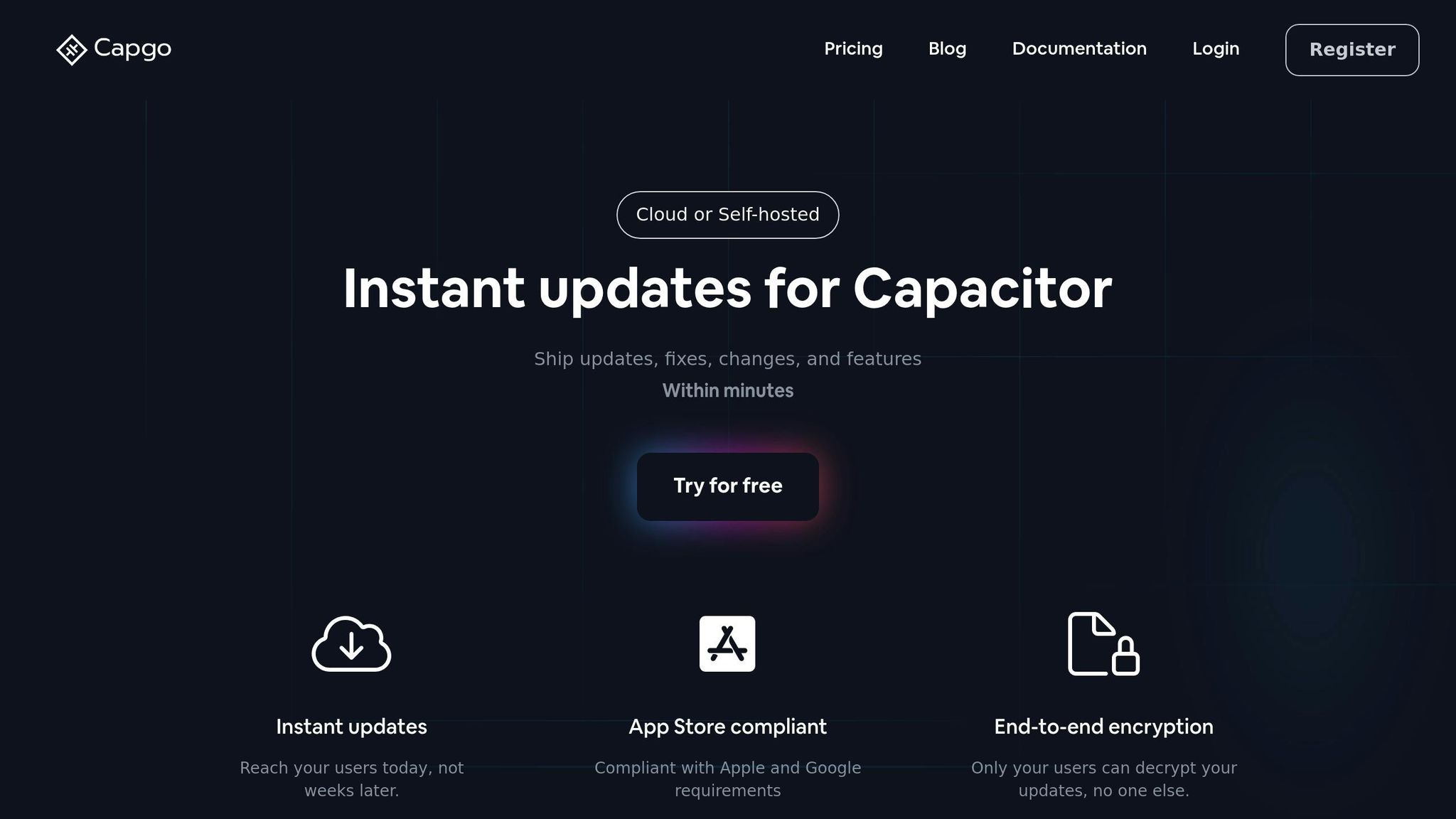
Capgo strengthens app security by combining secure storage and transport methods with advanced features built into its platform.
Capgo Security Architecture
Capgo’s system has successfully delivered over 23.5 million secure updates to 750 production apps [1]. It uses end-to-end encryption, ensuring that only authorized users can decrypt updates. Here’s a look at its security setup:
const capgoSecurity = { encryptionType: 'end-to-end', keyStorage: { separate: true, encrypted: true, environment: process.env.NODE_ENV }, updateVerification: async (update) => { const isValid = await verifySignature(update); const isAuthorized = await checkUserPermissions(update.userId); return isValid && isAuthorized; }};This design not only safeguards API keys but also simplifies compliance with app store requirements.
App Store Guidelines Compliance
Capgo ensures updates are delivered quickly and securely, achieving an 82% global success rate, with 95% of active users receiving updates within 24 hours [1]. Its features help tackle potential vulnerabilities:
- Automated key rotation aligned with app store policies
- Deployment controls tailored to specific environments
- Fine-grained permissions for managing updates
CI/CD Security Integration
Capgo works seamlessly with CI/CD platforms to enhance API key protection. Here’s an example of its integration:
capgo_deployment: environment: - CAPGO_API_KEY: ${SECURED_API_KEY} - APP_ENV: production security: - signature_verification: true - key_rotation: enabled - access_control: role_based| Security Feature | Implementation |
|---|---|
| Key Encryption | End-to-end encryption during build and deployment |
| Access Control | Role-based permissions for deployment triggers |
| Audit Logging | Comprehensive logs of all deployment activities |
| Version Control | Secure tracking of deployed updates |
“End-to-end encryption. Only your users can decrypt your updates, no one else.” [1] - Capgo
Summary
Keeping API keys secure is crucial for meeting app store requirements and safeguarding user data. Here’s a quick overview of key practices and what to do next.
Security Checklist
The table below highlights important steps to protect API keys while staying aligned with Apple and Google standards:
| Security Measure | Implementation Requirements | Compliance Impact |
|---|---|---|
| Storage Security | Use end-to-end encryption and separate environments | Aligns with Apple/Google data protection rules |
| Transport Layer | Enforce HTTPS and use SSL certificate pinning | Secures data during transmission |
| Access Control | Apply role-based permissions and track access logs | Blocks unauthorized access |
| Key Management | Rotate keys automatically and use environment-specific keys | Maintains strong, ongoing security |
Refer to this checklist as a guide for securing your API keys.
Next Steps
-
Audit Current Implementation
Review your existing key storage and transport methods for vulnerabilities, especially focusing on encryption and source code exposure.
-
Implement Security Measures
Apply end-to-end encryption to reduce risks and meet app store requirements.
-
Establish Monitoring Systems
Set up automated alerts and conduct regular audits to ensure continued security.
“App Store compliant” - Capgo [1]




