Want faster app updates with minimal effort? Setting up a CI/CD pipeline for your Capacitor app automates building, testing, and deploying, saving time and reducing errors. Here’s what you’ll achieve:
- Live Updates: Push updates instantly without app store delays. 95% of users receive updates in 24 hours.
- Pipeline Essentials: Automate builds triggered by branch activity (
main,staging,feature/*) and define separate environments for staging and production. - Capgo Integration: Use Capgo to deploy secure, encrypted updates, manage update channels, and monitor performance.
- Affordable Plans: Plans start at $12/month for live updates and analytics.
Capacitor CI/CD pipelines simplify workflows, improve efficiency, and ensure your app stays up-to-date seamlessly. Let’s dive into the details.
Setup Requirements
Prerequisites
Make sure you have the following installed and configured:
- Node.js LTS, Capacitor CLI, and Git
- An account on your preferred CI platform (such as GitHub Actions, GitLab CI, or Jenkins)
- A Capgo account for managing live updates
Once these are ready, proceed to define your build triggers and steps within your CI platform.
Integrate Appflow with your CICD Pipeline
Pipeline Setup Steps
Now that you’ve handled the prerequisites, it’s time to configure your pipeline’s triggers and environment settings.
Build Triggers and Steps
Set up your CI/CD pipeline to automatically trigger builds based on specific branch activity. Here’s how to configure it:
-
Branch triggers:
- Use
mainfor production builds. - Use
stagingfor testing purposes. - Use
feature/*for development work.
- Use
-
Build steps:
- Install all necessary dependencies.
- Run unit tests to ensure code quality.
- Build web assets for the application.
- Generate native binaries for mobile or desktop platforms.
- Deploy the build to your test environment for further validation.
Environment Settings
Define separate environment configuration files for staging and production to keep things organized and secure. Here’s an example setup:
ENVIRONMENT=stagingAPI_ENDPOINT=https://api-staging.example.comLIVE_UPDATES_ENABLED=true
# production.envENVIRONMENT=productionAPI_ENDPOINT=https://api.example.comLIVE_UPDATES_ENABLED=trueFor sensitive data like API keys and certificates, make sure to store them securely in your CI platform’s secrets management system. This ensures your pipeline remains both functional and secure.
Capgo Integration Guide
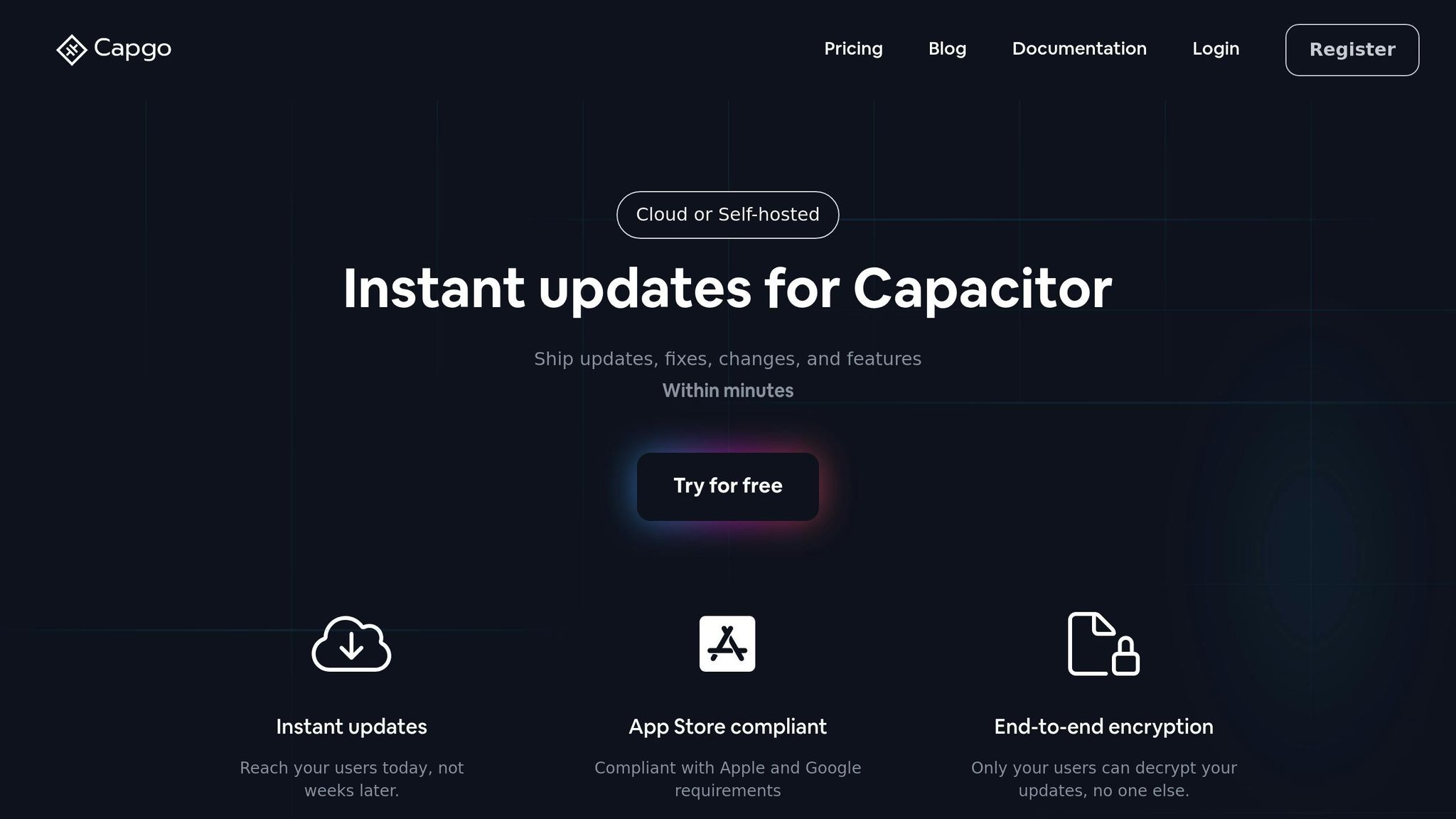
Once you’ve set up your build and deploy stages, it’s time to integrate Capgo. This allows you to push live updates directly to your app, bypassing app store approval delays.
Capgo Setup Steps
After preparing your CI/CD pipeline, follow these steps to add Capgo to your project:
First, install the Capgo CLI:
npx @capgo/cli initThen, proceed with these commands:
- Build your app:
npm install && npm run build - Deploy updates:
npx @capgo/cli deploy - Rollback updates:
npx @capgo/cli rollback
Here’s an example of a GitHub Actions job for deploying updates:
- name: Deploy to Capgo run: | npm install @capgo/cli npx @capgo/cli deploy env: CAPGO_TOKEN: ${{ secrets.CAPGO_TOKEN }}Key Features of Capgo
Capgo brings several benefits to Capacitor apps, including:
- Secure and efficient updates: Encrypted, differential updates reduce payload sizes while ensuring secure delivery.
- Channel management: Create staging and production channels to control how updates are rolled out.
- Analytics dashboard: Track update success rates and monitor user adoption with detailed insights.
Capgo Plans and Pricing
Capgo offers flexible plans to suit different needs:
- SOLO: $12/month (1,000 MAU, 2 GB storage, 50 GB bandwidth)
- MAKER: $33/month (10,000 MAU, 5 GB storage, 500 GB bandwidth)
- TEAM: $83/month (100,000 MAU, 10 GB storage, 2,000 GB bandwidth)
- PAYG: Starting at $249/month, with options for custom scaling, API access, and custom domains.
Currently, Capgo supports over 1,900 apps in production, making it a reliable choice for continuous deployment [1].
Pipeline Management
Status Tracking
Keeping a close eye on your pipeline is key to maintaining app quality and keeping users happy. Use your CI/CD platform to set up automated alerts for:
- Build status and deployment progress
- Update success rates
- User adoption metrics
- Error reports and crash logs
Pair these alerts with clear documentation to ensure smooth monitoring and quick issue resolution.
Documentation Guide
Good documentation keeps your team on the same page and your operations running smoothly. Make sure your documentation covers:
- Pipeline Configuration: Details like build triggers, environment variables, and security settings.
- Update Procedures: Steps for deployments, rollback instructions, and managing update channels.
- Monitoring Setup: How to configure alerts, track metrics, and respond to issues.
- Compliance Guidelines: Platform-specific rules, update restrictions, and other requirements.
Store all documentation in version control and update it every time your pipeline changes. Include troubleshooting steps for common errors to save time when problems arise.
Platform Guidelines
Follow Apple and Android update policies using Capgo’s channel system to ensure smooth and compliant rollouts:
- Beta Testing: Release updates to small user groups to validate changes.
- Staged Rollouts: Roll out updates gradually to catch issues early.
- Emergency Fixes: Quickly roll back updates with a single click if something goes wrong.
Summary
Setup Steps Overview
To get started, you’ll need to install the CLI, configure builds and environment variables, secure your secrets, enable monitoring, and deploy updates. This process integrates seamlessly with monitoring and rollback tools, ensuring your app stays online with minimal downtime.
CI/CD Benefits
The connection between setup and results showcases how Capgo boosts efficiency: updates reach 95% of users within just 24 hours. Plus, Capgo’s pricing - ranging from $12/month to $83/month - offers a massive cost advantage compared to legacy services that can charge over $500/month. Currently, Capgo supports more than 1,900 production apps [1].




