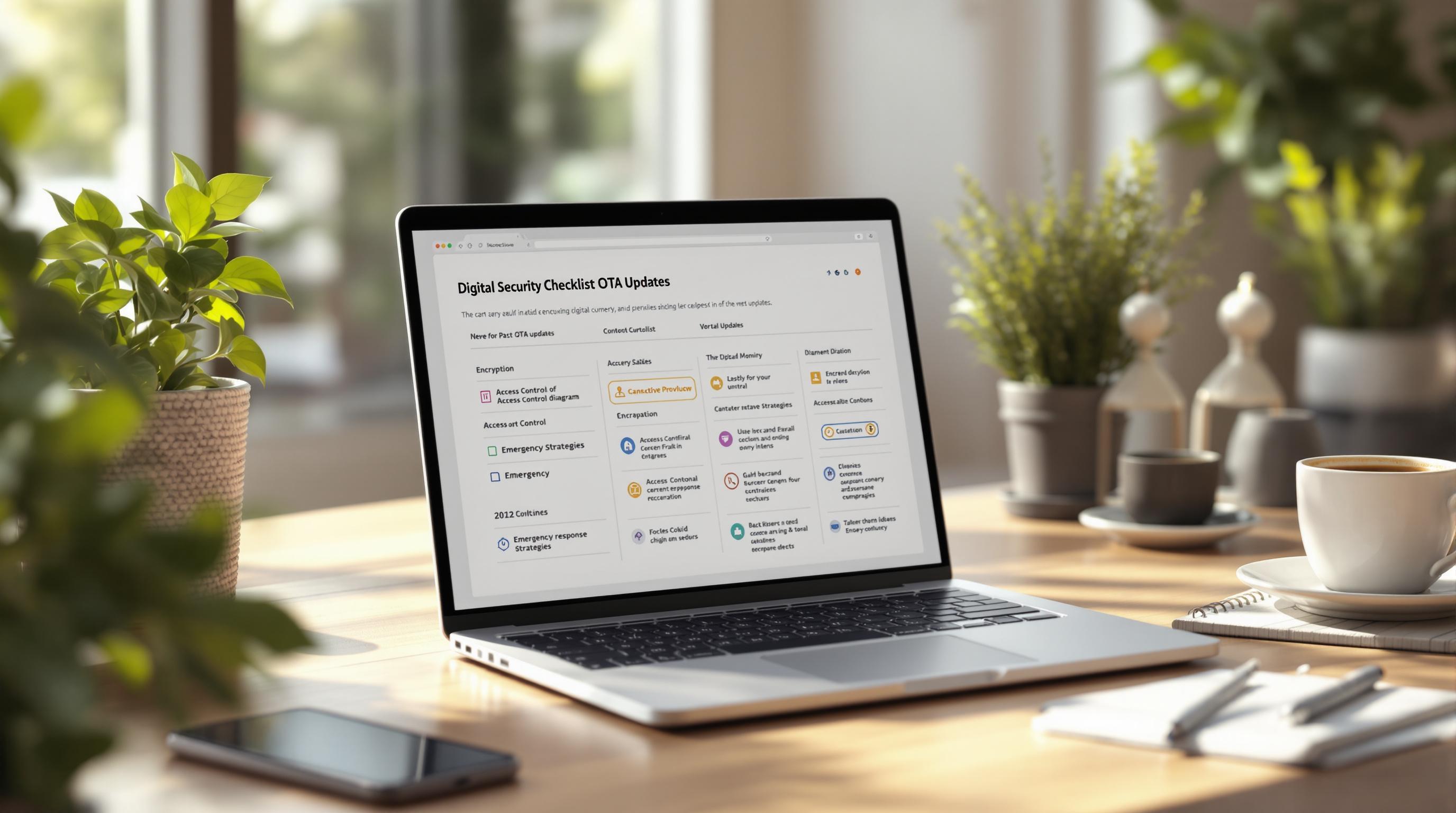Secure OTA updates are essential to protect user data and maintain app integrity. Here’s what you need to know:
- End-to-End Encryption: Safeguards updates from creation to delivery.
- Rollback Capabilities: Quickly reverse faulty updates to minimize impact.
- User Management: Strict access control ensures updates reach only authorized users.
- Compliance: Follow Apple and Google guidelines to maintain app store listings.
- Risk Mitigation: Use phased rollouts, beta testing, and infrastructure security to reduce vulnerabilities.
Key Stats:
- 95% of active users update within 24 hours.
- Global deployment success rate is 82%.
The EASY Guide To Over-The-Air (OTA) Updates With …
Security Planning
Ensure OTA updates are planned with strong technical safeguards and compliance measures.
Security Requirements
Protect updates with end-to-end encryption from creation to deployment [1]. Key steps include:
- Encryption Protocols: Use end-to-end encryption for all update packages.
- Authentication Systems: Enforce robust user and device authentication methods.
App Store Rules
The Apple App Store and Google Play Store enforce strict policies for OTA updates. Following these rules is crucial to maintain app store listings and user confidence.
| Platform | Key Requirements | Update Restrictions |
|---|---|---|
| Apple App Store | End-to-end encryption | No changes to core functionality |
| Google Play Store | Signed updates | Limited to content updates |
| Both Platforms | Rollback capability | Must uphold app integrity |
Security Risks
Understanding potential vulnerabilities helps in crafting effective defenses. Key risks include:
-
Update Integrity
With a global update success rate of 82% [1], strong security protocols can significantly lower deployment issues. -
Distribution Control
Use beta testing and phased rollouts to manage distribution and reduce risks. -
Infrastructure Security
Choose between cloud-based or self-hosted infrastructure based on your organization’s specific security needs [1].
“The only solution with true end-to-end encryption, others just sign updates.” - Capgo [1]
To strengthen security, adopt monitoring systems that track update performance and flag potential problems early. Combining encryption, controlled distribution, and proactive monitoring creates a solid security foundation for OTA updates. These measures ensure updates are secure across code, data, and access points.
Security Implementation
Implementing OTA security requires strong technical measures based on the defined requirements and risk assessments. According to Capgo, 95% of active users update within 24 hours [1].
Code Security
Focus on these key measures:
| Security Layer | Implementation | Purpose |
|---|---|---|
| End-to-End Encryption | AES-256 encryption | Safeguard OTA packages during transfer |
| Code Signing | Digital signatures | Ensure updates are genuine and unaltered |
These steps form the backbone of a secure OTA process.
Data Protection
End-to-end encryption ensures that OTA updates are secure, allowing only authorized users to decrypt the packages [1].
Access Control
A layered access control strategy is critical to prevent unauthorized changes or deployments. Key components include:
- User Management System: Assign specific access levels to developers, testers, and administrators, with detailed permissions for update deployment.
- Channel-Based Distribution: Use multiple update channels for controlled rollouts, beta testing, and maintaining stability in production.
- Authentication Protocols: Apply robust authentication and verification processes for both users and devices.
This structured approach ensures updates remain secure and manageable.
Security Testing
Thorough testing is necessary to maintain security. Key steps include:
- Running security scans and verifying update packages.
- Testing authentication systems to ensure reliability.
- Validating rollback mechanisms to quickly address faulty updates.
Use analytics and error tracking to spot and resolve issues proactively, minimizing downtime and risks.
“We practice agile development and @Capgo is mission-critical in delivering continuously to our users!” - Rodrigo Mantica [1]
Emergency Response
When preventive measures fall short, it’s crucial to have a plan for handling breaches during OTA updates.
Security Alerts
Use monitoring tools to detect threats as soon as they arise. Here are some key elements:
| Component | Purpose | Implementation |
|---|---|---|
| Error Tracking | Identify anomalies quickly | Automate monitoring during update rollouts |
| Analytics Dashboard | Track update performance | Monitor user engagement in real time |
Once a threat is identified, the next step is to act fast - starting with a rollback.
Update Reversal
Rolling back an update quickly can limit the damage caused by a security issue. Platforms like Capgo simplify this process with a one-click rollback feature, letting teams revert to previous versions without delay [1].
What to keep in mind for rollback:
- Set up automated rollback systems to ensure immediate reversion when needed.
Emergency Steps
After detecting a security breach, these steps can help manage the situation effectively:
-
Immediate Assessment
Evaluate the scope of the breach and document which versions and users are affected. -
Containment Actions
Use update channels to isolate impacted users and stabilize the system. -
Recovery Implementation
Roll back to a secure version to resolve the issue.
“One-click rollback to any previous version if needed” - Capgo [1]
Modern OTA platforms equip teams with tools like error tracking, real-time analytics, and channel-based updates. These features make it easier to respond quickly, reducing the impact on users.
Security Tools
Select security tools that protect OTA updates from start to finish.
Update Platforms
When evaluating an OTA update platform, prioritize security. Top-tier platforms often include these features:
| Security Feature | Purpose | Implementation |
|---|---|---|
| End-to-End Encryption | Safeguards update content | Ensures only authorized users can decrypt updates |
| App Store Compliance | Aligns with platform standards | Automatically checks updates against Apple/Google rules |
| Rollback Capability | Reverts problematic updates | Keeps an audit trail for efficient rollbacks |
| Error Monitoring | Identifies rollout issues early | Provides real-time tracking |
For example, Capgo offers strong performance with a focus on true end-to-end encryption. Beyond the platform itself, securing the update delivery environment is just as critical.
Browser Security
Securing the client-side environment during updates is equally important. Implement strict Content Security Policies (CSP) to prevent web vulnerabilities during delivery:
- Limit resource loading to trusted domains
- Require HTTPS for all connections
- Set proper CORS policies to restrict unauthorized access
Server Security
Protecting OTA hosting requires strong server-side measures:
- HTTPS Delivery: Encrypt all update transfers to ensure data safety
- Access Controls: Use cloud or self-hosted deployments with detailed permissions
- Continuous Monitoring: Regularly track and verify the integrity of updates
“The only solution with true end-to-end encryption, others just sign updates” - Capgo [1]
Platforms like Capgo emphasize high security standards, making them especially useful for businesses with strict compliance or data sovereignty needs.
Conclusion
Securing OTA updates in Capacitor apps requires careful planning, precise execution, and dependable tools. OTA platforms report update rates of 95% within 24 hours [1], emphasizing the importance of secure and efficient delivery.
By implementing strong security measures, platforms can maintain high update rates while protecting user data. This balance allows organizations to roll out updates confidently and preserve user trust.
Here are three key components for ensuring OTA security:
| Component | Key Features | Purpose |
|---|---|---|
| Encryption | End-to-end protection | Ensures updates are accessible only to authorized users |
| Monitoring | Real-time tracking | Identifies and addresses security issues promptly |
| Recovery | Instant rollback | Reduces the impact of flawed or compromised updates |
This breakdown highlights the importance of robust encryption, continuous monitoring, and quick recovery options. As mobile app development advances, secure OTA updates become increasingly critical. Developers should focus on features like end-to-end encryption, strong monitoring systems, and reliable rollback capabilities. These precautions ensure updates are delivered securely, maintaining user confidence and meeting platform standards.